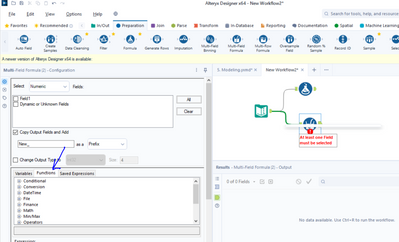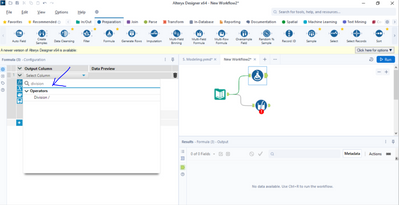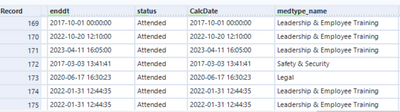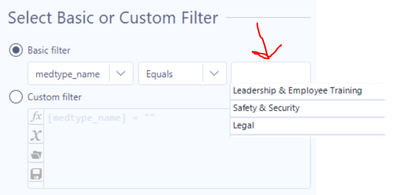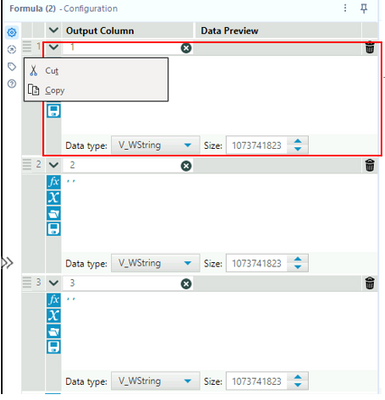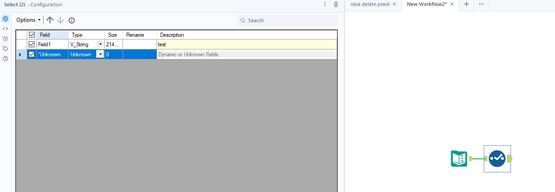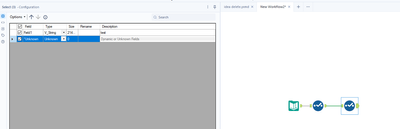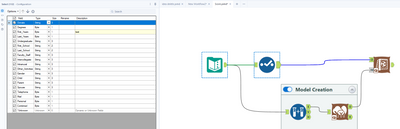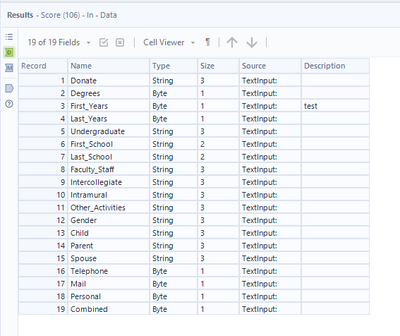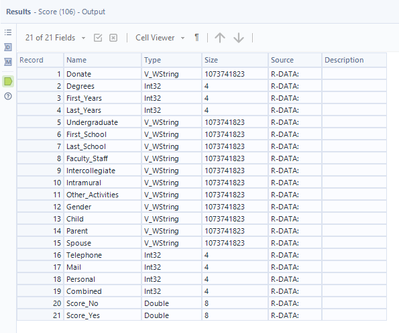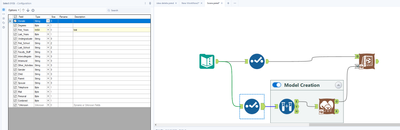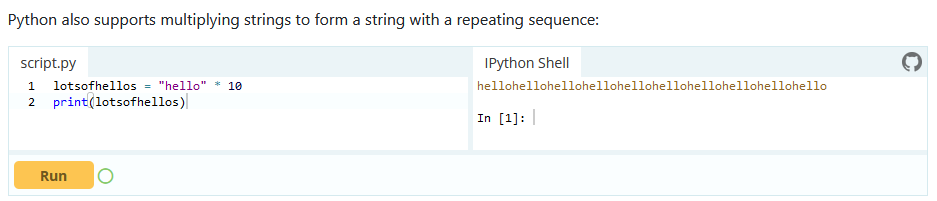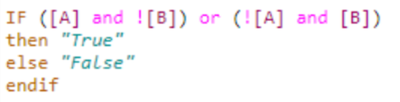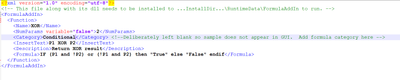Alteryx Designer Desktop Ideas
Share your Designer Desktop product ideas - we're listening!Submitting an Idea?
Be sure to review our Idea Submission Guidelines for more information!
Submission Guidelines- Community
- :
- Community
- :
- Participate
- :
- Ideas
- :
- Designer Desktop: New Ideas
Featured Ideas
Hello,
After used the new "Image Recognition Tool" a few days, I think you could improve it :
> by adding the dimensional constraints in front of each of the pre-trained models,
> by adding a true tool to divide the training data correctly (in order to have an equivalent number of images for each of the labels)
> at least, allow the tool to use black & white images (I wanted to test it on the MNIST, but the tool tells me that it necessarily needs RGB images) ?
Question : do you in the future allow the user to choose between CPU or GPU usage ?
In any case, thank you again for this new tool, it is certainly perfectible, but very simple to use, and I sincerely think that it will allow a greater number of people to understand the many use cases made possible thanks to image recognition.
Thank you again
Kévin VANCAPPEL (France ;-))
Thank you again.
Kévin VANCAPPEL
Why we don't add the search feature in the Multi-row formula same as the formula tool?
-
Category Preparation
-
Enhancement
-
UX
Currently, Dynamic Select and Multi-Field Formula tools both have the option to select fields by type (like Numeric, String).
It is however not currently possible to select which fields will be selected by using a formula in the Multi-Field Formula tool.
Due to having to use at least two tools to select which fields I need and apply formula (optionally changing the data type),
- I first Dynamic Select the fields by the suffixes I have in the field name which specify the data type (like Name_String, Spends_Double)
- I then apply the Multi-Field Formula (at least trim the whitespaces from the fields due to working with CSV files containing fixed whitespace in fields) and change the data type if necessary,
- Finally, I Join Multiple the fields back using the RecordID field I previously added as a key.
This also changes the order of the data and there might be some scenarios where the user does not want the field order changed.
By embedding the Dynamic Select via Formula option to the Multi-Field Formula tool, it will become possible to select which fields will be subject to formula and (optionally) data type change in one tool as opposed to having to use many tools.
-
Category Preparation
-
Enhancement
Toggle individual expressions on/off in the formula tool.
On more than a few occasions I have a number of expressions in a single formula tool and find myself wanting to turn off a few or many, but not all.
It'd be great if there was a checkbox to activate/inactivate : on/off : include/exclude : select/deselect (whatever language you like for the concept) an individual expression.
Simple as a text box. with maybe a 'select/deselect ALL box available incase you want to turn most off then only select a single one?
-
Category Preparation
-
Desktop Experience
It would be awesome if the Filter tool pre-populated info from your data so you could select what you want to filter by vs having to type it into a text field. When I filter data, I sometimes don't recall the exact word I'm needing to filter by. For example, if I'm needing to filter results for all Ground Operations data in the department column, I may have to look at the data to see if it's called Ground Operations, Ground Ops, GO, etc. I find myself having to use a summarize tool to see the different words in a specific field so I know how to specify it in the filter tool.
My proposal is that the Filter tool displays all data options in the field for which you're filtering. So, if you're filtering the department field and there's 10 different departments in your data, those departments could display as selectable options in a dropdown menu.
Here's my example:
I want to filter for "Safety & Security" in the "medtype_name" field.
But, I don't remember if it is spelled with an ampersand or the word "and" or if it's abbreviated. I would have to look through the data in this column to find the specific way this word is listed so I know exactly how to write it in the filter tool. But if there are thousands of records, it would be hard to scroll through everything. So, I add a Summarize tool to group the different data points in this field. Then it is easy for me to scroll and find the one I'm looking for. Now I know exactly how to type the term into the Filter tool.
My idea is that the Filter tool does the work of the Summarize tool in that all data points in the specific field are shown in a dropdown, and you just select the one you want to filter by instead of having to write it in the text box.
I searched but didn't see this idea, so please forgive me if it's already been mentioned.
-
Category Preparation
-
Desktop Experience
Sometimes when creating a workflow, or a chained application I create fields or parameters in a formula tool and need to be able to quickly copy and paste the entire formula output column into another formula tool across a different part of the workflow / entirely different workflow.
This most often happens when standardizing fields across different data streams. We have the ability to save expressions, but if you save too many that can quickly get messy. We also have the ability to copy and paste a formula within a formula output column...so why not extended the functionality slightly to copy/paste the entire formula output column?
In this proposed enhancement a user could right click on the 3 lines at the top left of the formula section and copy/cut a formula output column between formula tools:
-
Category Preparation
-
Enhancement
Hello!
I appreciate this is a very underused element of Alteryx Functionality, however, I have noticed a few issues with the description of fields.
Firstly, if you set a description on a field within a select tool:
And then attempt to clear the description later in the workflow (in another select tool), you cannot. When you delete the description, it will clear back to the original value (in this case, 'test'):
This can be easily recreated, and can be more applicable to yxdb outputs that contain the description of fields. In that scenario, you cannot go back to the previous select tool and remove the description. The closest you can come to easily clearing the description is replacing it with a space ' '.
As a secondary issue, as current the score tool removes field descriptions and overrides the source. For example if I open the Score tool example workflow, and add a select tool/description:
You can see the meta data going into the score tool:
But unfortunately the output of the tool looks like:
Showing that it has completely removes the descriptions, and also replaced all of the 'source' information. My suggestion for this would be that it would not replace the source information or descriptions.
Thirdly - and quite a niche issue, but an int64 field specifically will break when the description differs between the data and the model.
Again, easy to recreate within the Ccore tool example workflow. Apply a Select tool to both streams, setting 'First_Years' to an int64. Within the bottom stream (the model creation), set a description, in this case, 'test':
Make sure to leave the top streams description blank.
Run the workflow, observe the error:
Error: Score (106): Score: The variable testFirst_Years is missing from the input data stream.
Interestingly, it seems to be using the description as part of the name within the Score tool, which is causing issue when the descriptions differ. My suggestion for this would be that it would not utilise descriptions at all.
Kind Regards,
Owen
-
Category Predictive
-
Category Preparation
-
Desktop Experience
Add the ability in the select records tool to use formulas not just record numbers.
-
Category Preparation
-
Desktop Experience
There is no tool that exists that outputs all records that are duplicates (those sharing the selected values with at least one other record) and also outputs the records that are not duplicates (those not sharing the selected values with at least one other record).
The Unique Tool is not sufficient. It only provides the first record of a unique duplicate group along with any non-duplicates and then provides a secondary output that only contains the additional records of a duplicate group. Sometimes you only care about the duplicates and want to quickly see what differs between the unique groups.
For example, if there are 4 records with the City of Austin and I am looking for duplicates on City I want to see all 4 records with Austin in the output so I can quickly compare additional fields to see what might differ, or if they are all indeed truly duplicates.
-
Category Preparation
-
Desktop Experience
It would be nice to have a tool that automatically normalized data, or calculated percentages. This could be overall or in groups.
For example, maybe I have a dataset with 2 columns: US State and Number of amusement parks. So I know the count of amusement parks by state. But maybe I want a distribution so I can see which percentage are in what state. What I want is (# of parks in a state) / (total across all states). Currently you need at least 3 tools to do this calculation (summarize, then join or append fields, then formula). This is a very common operation, and often I want counts and percentages next to each other in a table.
Such a tool could be called "normalize" or "rescale" or "scale". It could be more general - maybe not just normalizing so values add to 1 (or 100%), but to other magnitudes, recentering the data, or doing a "standard normal" (z score) transormation as suggested here:
https://community.alteryx.com/t5/Alteryx-Designer-Discussions/How-to-do-Feature-Normalization-in-Alt...
-
Category Preparation
-
Desktop Experience
Hello all,
I'm currently learning Pythin language and there is this cool feature : you can multiply a string
Pretty cool, no? I would like the same syntax to work for Tableau.
Best regards,
Simon
-
AMP Engine
-
Category Preparation
-
Desktop Experience
-
Engine
Syntax Highlighting Idea:
Similar to the Formula Tool, allow the Multi-Field Formula tool (and other similar tools) to have Syntax Highlighting to allow user to easily determine if the formula being input doesn't have any errors.
Variable Autofill Idea:
Similar to the Formula Tool and how it provide a list of columns as you begin to type them, allow the Multi-Field Formula tool (and other similar tools) to have the ability to autofill variables such as [_CurrentField_] or [_CurentFiledName_] as you begin to type them.
-
Category Preparation
-
Desktop Experience
Idea:
Similar to the Formula Tool how it shows an example based on the first record. Could the Filter Tool have a example based on the first record showing how the formula in the filter would handle that record? It would either show in an example field for the true sample or false sample based on the criteria. I feel this would be very useful for more complex formulas such as AND/OR.
Ex.
Filter Formula: [Count] <= 1
True Sample: [Blank]
False Sample: 4 (Value of first record which was filtered from [Count])
-
Category Preparation
-
Desktop Experience
When using the unknown field in a select, you can either select or deselect the fields which will appear afterwards.
I would love to have an option or different to specify elements for fields to appear for instance having :
- *unknown text where you could set the metadata type (for instance vwstring) and maximal length
- *unknown numeric where you could set the type, double or fixed decimal
and for dates too
it would set a default behaviour for incoming text fields or numeric fields allowing for more precise deselction too.
-
Category Preparation
-
Desktop Experience
In the 'Select' tool, you have the ability to output the select configuration. At this time that configuration file doesn't include the information (which you do in the check box of the select tool) on if it is a field that is output. Not a big deal if there are only a couple fields, but quickly becomes an inconvenience if there are a lot of fields and you have to compare going down the list to make sure you're accurately identifying which fields from the original select tool, are actually output. That info should be part of the .yxft file that's output for the config file.
-
Category Preparation
-
Desktop Experience
Actually not sure if to flag it as feature request or bug.
As per Conditional Functions | Alteryx Help the Switch function only works with "=" cases.
Trouble is, a typical case function might be a variant of different if [x]<[y] then "a" in a similar way to the "manual" setting of the tile tool.
If used in that way, the switch function will happily run but return wrong results, as it happened to me in a recent customer training session.
IMHO either the switch function should support everything an IF does or throw an error when it doesn't and the documentation should be updated.
What do you think?
-
Category Preparation
-
Desktop Experience
In the current expression editor, XOR(exclusive logical sum) is not supported as an operator while AND & OR already exist, so I'd like to request to add XOR to an operator in expression editor.
Without XOR operator, when we want to use XOR conditional expression, it is like below expression; it looks a bit complicated so it's hard to tell condition is XOR at once.
As a workaround, I defined custom function XOR by myself, but this should not be permanent solution since when sharing workflow to others it doesn't make sense unless they also have custom function XML file in their computers as well.
I believe addition of XOR would help to have much readable code for tools with expression editor(e.g. formula, filter, etc).
-
Category Preparation
-
Desktop Experience
There is 'skip N first rows', but no 'skip N last rows', we should have this option under sample tool.
-
Category Preparation
-
Desktop Experience
Need a tool that can remove nulls in 2 ways:
1. Remove rows with null values
2. Remove columns with null values
-
Category Preparation
-
Desktop Experience
When typing a function (often the formula tool), you can use autocomplete to get the syntax to display, however if you are editing a previously written expression, you have remember or try to guess at the syntax. This often leads to having to consult the documentation or adding an extra duplicate function below your code just to see the syntax (that you then have to remember to remove). This process could be improved by showing a window that shows the function syntax while you are typing within the parentheses of the function. This would be even more useful with nested functions to see which function you are within.
-
Category Preparation
-
Desktop Experience
Save/Load Unique Key Tool Configuration – similar to saving/loading other tools configs (ie: select, join, append, etc)
-
Category Preparation
-
Desktop Experience
- New Idea 233
- Accepting Votes 1,823
- Comments Requested 25
- Under Review 160
- Accepted 59
- Ongoing 5
- Coming Soon 9
- Implemented 481
- Not Planned 119
- Revisit 65
- Partner Dependent 4
- Inactive 674
-
Admin Settings
19 -
AMP Engine
27 -
API
11 -
API SDK
217 -
Category Address
13 -
Category Apps
112 -
Category Behavior Analysis
5 -
Category Calgary
21 -
Category Connectors
241 -
Category Data Investigation
76 -
Category Demographic Analysis
2 -
Category Developer
207 -
Category Documentation
79 -
Category In Database
212 -
Category Input Output
634 -
Category Interface
237 -
Category Join
101 -
Category Machine Learning
3 -
Category Macros
153 -
Category Parse
76 -
Category Predictive
77 -
Category Preparation
387 -
Category Prescriptive
1 -
Category Reporting
198 -
Category Spatial
81 -
Category Text Mining
23 -
Category Time Series
22 -
Category Transform
87 -
Configuration
1 -
Data Connectors
952 -
Data Products
1 -
Desktop Experience
1,509 -
Documentation
64 -
Engine
124 -
Enhancement
296 -
Feature Request
212 -
General
307 -
General Suggestion
4 -
Insights Dataset
2 -
Installation
24 -
Licenses and Activation
15 -
Licensing
11 -
Localization
8 -
Location Intelligence
80 -
Machine Learning
13 -
New Request
181 -
New Tool
32 -
Permissions
1 -
Runtime
28 -
Scheduler
23 -
SDK
10 -
Setup & Configuration
58 -
Tool Improvement
210 -
User Experience Design
165 -
User Settings
76 -
UX
220 -
XML
7
- « Previous
- Next »
-
fmvizcaino on: Easy button to convert Containers to Control Conta...
-
Qiu on: Features to know the version of Alteryx Designer D...
- DataNath on: Update Render to allow Excel Sheet Naming
- aatalai on: Applying a PCA model to new data
- charlieepes on: Multi-Fill Tool
- vijayguru on: YXDB SQL Tool to fetch the required data
- bighead on: <> as operator for inequality
- apathetichell on: Github support
- Fabrice_P on: Hide/Unhide password button
- simonaubert_bd on: ADBC connectivity : faster columnar storage query
| User | Likes Count |
|---|---|
| 61 | |
| 17 | |
| 13 | |
| 13 | |
| 10 |