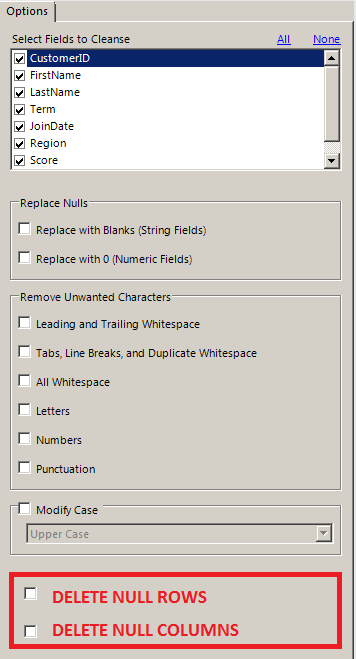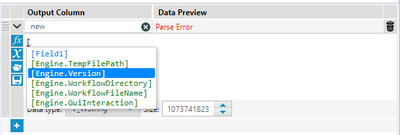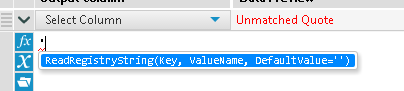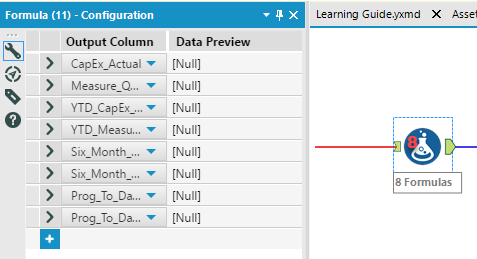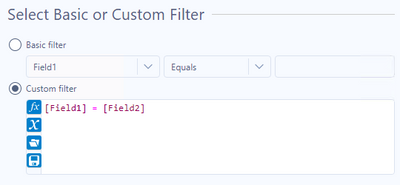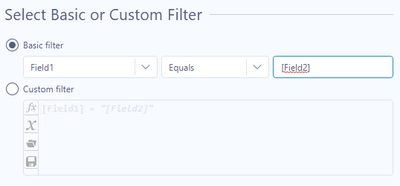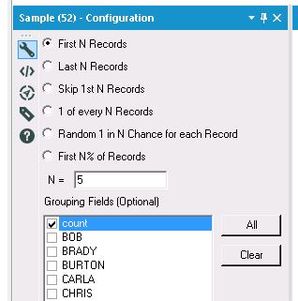Alteryx Designer Desktop Ideas
Share your Designer Desktop product ideas - we're listening!Submitting an Idea?
Be sure to review our Idea Submission Guidelines for more information!
Submission Guidelines- Community
- :
- Community
- :
- Participate
- :
- Ideas
- :
- Designer Desktop: Top Ideas
Featured Ideas
Hello,
After used the new "Image Recognition Tool" a few days, I think you could improve it :
> by adding the dimensional constraints in front of each of the pre-trained models,
> by adding a true tool to divide the training data correctly (in order to have an equivalent number of images for each of the labels)
> at least, allow the tool to use black & white images (I wanted to test it on the MNIST, but the tool tells me that it necessarily needs RGB images) ?
Question : do you in the future allow the user to choose between CPU or GPU usage ?
In any case, thank you again for this new tool, it is certainly perfectible, but very simple to use, and I sincerely think that it will allow a greater number of people to understand the many use cases made possible thanks to image recognition.
Thank you again
Kévin VANCAPPEL (France ;-))
Thank you again.
Kévin VANCAPPEL
Currently there is a function in Alteryx called FindString() that finds the first occurrence of your target in a string. However, sometimes we want to find the nth occurrence of our target in a string.
FindString("Hello World", "o") returns 4 as the 0-indexed count of characters until the first "o" in the string. But what if we want to find the location of the second "o" in the text? This gets messy with nested find statements and unworkable beyond looking for the second or third instance of something.
I would like a function added such that
FindNth("Hello World", "o", 2) Would return 7 as the 0-indexed count of characters until the second instance of "o" in my string.
-
Category Preparation
-
Desktop Experience
Sometimes formulas get pretty long. There are cases of deeply nested conditionals, concatenation of long strings, cases where multiple casts and parses are used, etc. where formulas get pretty large and unwieldy. The current system of wrapping lines and managing the size of the properties pane can be a hassle, especially if you are trying to use any sort of whitespace formatting to make the formulas more readable.
My solution is this is pretty simple, add a pop-out window for formulas. It could be a context menu option from right-clicking the formula box itself, a button on the bar at the top of each formula, or any number of other things.
A really good example of this is MS Access. You can right-click any text box that takes an expression and open it in the expression editor pop-up window. The current system is more like excel where you're stuck with whatever box size you're given.
-
Category Preparation
-
Desktop Experience
There are few workarounds for this task, but it would be really very easy if Data Cleansing Tool could delete Null Rows and Null Columns. After all its just a macro which can be modified and re-packaged into Alteryx Designer.
Currently, to delete a null row requires multiple columns validation for common Null attributes,
similarly to delete a null column every column has to be compared on a row-level and flagged for removal. Both of these approaches are clumsy.
Wouldn't it be so simple if Data Cleansing Tool gave such check boxes !!!
-
Category Preparation
-
Desktop Experience
The sum function is probably the one I use most in the summarize tool. It is a silly thing, but it would be nice for "Sum" to be in the single-click list, rather than in the "Numeric" category...
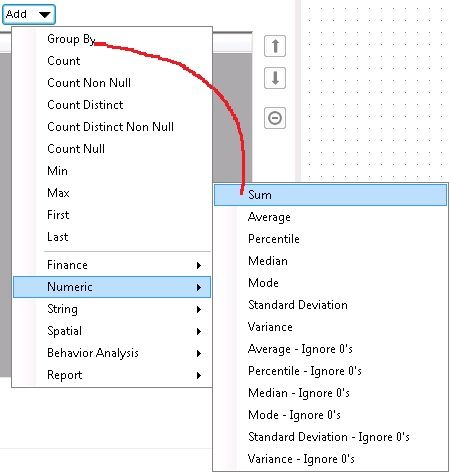
-
Category Data Investigation
-
Category Interface
-
Category Preparation
-
Desktop Experience
When using the formula tool -- one of the nice features is that when you start typing in a function or variable -- the tool will show formulas/variables that begin with that letter and keep changing as you type in more letters. I believe this is called predictive typing.
However, this does not happen in tools like multi-row or multi-field where a user would have to search for functions and variables if they weren't sure what they are.
Can predictive typing be added to the multi-row and multi-field tools? If I want to take it further, any tool that allows a user to use the formula functionality should be able to see predictive typing.
Thanks,
Seth Moskowitz
-
Category Preparation
-
Desktop Experience
Hello Alteryx Devs -
When I got to write some scripting in the formula tool, my data stream properties should be the first to be suggested once a user starts typing a letter, not the last.
uppercase(Ad -> gives me:
DateTimeAdd
FileAddPaths
PadLeft
PadRight
ReadRegistryString
[Address]
I think we would need a dedicated R macro to ascertain the chances anyone in is going to need [ReadRegistryString] before they need a column of their own data that starts with [Ad...]
Easy fix. Makes a big difference.
Thanks.
-
Category Preparation
-
Category Transform
-
Desktop Experience
There is no tool that exists that outputs all records that are duplicates (those sharing the selected values with at least one other record) and also outputs the records that are not duplicates (those not sharing the selected values with at least one other record).
The Unique Tool is not sufficient. It only provides the first record of a unique duplicate group along with any non-duplicates and then provides a secondary output that only contains the additional records of a duplicate group. Sometimes you only care about the duplicates and want to quickly see what differs between the unique groups.
For example, if there are 4 records with the City of Austin and I am looking for duplicates on City I want to see all 4 records with Austin in the output so I can quickly compare additional fields to see what might differ, or if they are all indeed truly duplicates.
-
Category Preparation
-
Desktop Experience
Often as I am scraping web sites, some clever developer has put an invisible character (ASCII or Unicode) in the data which causes terrible trouble.
I've identified 89 instances of zero-width or non-zero-width glyphs that are not visible and/or Alteryx does not classify as whitespace. There are probably more, but Unicode is big y'all.
Unfortunately, the Trim() string function only removes 4 of these characters (Tab, Newline, Carriage Feed, and Space).
REGEX_REPLACE with the \s option (which is what the Cleanse macro uses) is a little better but still only removes 20. And it removes all instances, not just leading and trailing.
I've attached a workflow which proves this issue.
@apolly: this is what I mentioned at GKO.
And I did see this post (https://community.alteryx.com/t5/Alteryx-Designer-Discussions/Elegantly-remove-all-ASCII-characters-...), but it's too brute force. Especially as Alteryx is localized and more users need those Unicode characters.
-
Category Preparation
-
Desktop Experience
Hi Alteryx User and Alteryx Dev team,
I saw there are number of posts from the community asking for solution to calculate the NetWorkDays (e.g. similar to the networkdays in excel which to calculate the number of days different between the two days excluding weekend and holidays.)
Although we could build a macro for it, the performance is not ideal, especially when the data set is huge and/or the date range required is far apart from each other because there is currently NO a build-in function in Alteryx. Alteryx will have to expand the date range by date and check whether each is a weekend or holiday. It will an excellent idea if a build-in function for Networkdays could be built to minimize this hassle from everyone around the world.
We are looking forward this idea could be take forward.
Thanks
Eric
-
Category Preparation
-
Desktop Experience
When writing an expression in a Formula tool, I love that you can just type an open bracket and suggestions pop up that allow you to auto-fill the rest of the variable name. What I find frustrating, however, is that once you type the open bracket, the highlighted field automatically moves to the one where your mouse is pointing, regardless of if you have moved your mouse or not. I think it makes more sense to always highlight the first field in the list and only take mouse position into account once it has actually moved.
It is hard to describe in just a picture as opposed to a video but essentially I had my mouse below where I was typing in the screenshot below then when I typed the open bracket, the 3rd field listed automatically got selected even though I never moved my mouse.
Cc: @Hollingsworth
-
Category Preparation
-
Desktop Experience
I think it would be incredibly helpful for Alteryx to include a "Fuzzy Join" operator, similar to what is described in this article: http://www.decisivedata.net/blog/alteryx-fuzzy-join-workflow/
Virtually every client/project I work on, there is a nead to clean up data. Most of the time, that involved standardizing to some existing list of data. However, as we all know, data from differnet systems or being manually collected will not match perfectly in all cases. This is most often when I tend to use the Fuzzy Match tool.
However, I have to use a lot of weird steps to effectively create a "Fuzzy Join", which is something I've done using database functions in the past. I think it would be great if a new tool were created that would do the following:
- Accept two inputs, one for the "raw" data and another for the "list" of data to match to.
- Perform a fuzzy join based on similar functionality to the fuzzy match, convert data to metaphone keys and then run Jaro/Levenstein matches. By default, return only the highest matching result.
- Expand the pre-process functionality to include words to exclude from the analysis (beyond just "and", "the" and "in").
- Match on the whole string. No need to try and do joins based on partial words within a string.
This seems like a very common thing (I've created a macro for this anyway) that could be made to be simpler for everyday use.
Thanks!
-
Category Join
-
Category Preparation
-
Desktop Experience
Ok Alteryx, we totally love your product. And I've got a super quick fix for you. Why on earth would you Autocomplete the ubiquitous tick mark as "ReadRegistryString(Key, ValueName, DefaultValue='')"
?
I find myself in this situation constantly where, 'dummy' suddenly becomes 'dummyReadRegistryString('HKEY_LOCAL_MACHINE\SOFTWARE\SRC\Alteryx\4.1', 'InstallDir')' the moment I strike the enter key.
Pls help, I don't ask for much.
-
Category Preparation
-
Desktop Experience
Hopefully this is the right place to post this and it hasn't been suggested already but I think it would be useful to add a numeric indicator to the formula tool to show how many formulas are being done with one tool. It would be useful when going back into or sharing workflows that a user would know more than one function is being carried out at that point. Currently I change the annotation to show how many but I think it would be useful if the icon changed dynamically. Below is a mockup of what I think it should look like.
Thanks,
Pete
-
Category Preparation
-
Desktop Experience
Sometimes I want to set up a filter to compare the values in two fields in my data set. The basic filter option would be much more powerful and configuration would be quicker if this option allowed this.
For example, currently I must use a custom filter to check if Field1 and Field2 are equal:
I would love to have the option to either use a static value in the basic filter (as you can now) or select a field name from a dropdown:
-
Category Preparation
-
Desktop Experience
Similar to this idea, I think it would be really helpful to be able to search for fields in the dropdowns when using the Sort tool. Having to scroll through all of the possible field names can be a chore if you have 50+
-
Category Preparation
-
Desktop Experience
Could we please have a Type field added to the "Select Fields to Cleanse" configuration window for the Data Cleansing Tool? This small feature would save a lot of time (saving the time needed to check the Metadata for every field every time I use the Data Cleansing Tool). Similar functionality to the way the Summarize Tool displays both Field and Type (just one additional field).
Today:
Future Version:
Pardon my sad photoshopping 🙂
Note: I realize the Data Cleansing is a macro and this functionality is not currently available with the "Check Box" interface tool.
Thank you!
-
Category Preparation
-
Desktop Experience
The default data type for new columns used to be Double, and now it is V_WString. Is this user-configurable? I find that, at least in my work, needing a formula to output a Double is way more common than a V_WString. I'm curious of other community members' thoughts here. If there isn't a consensus, it would be great to have this be a user-configurable default.
-
Category Preparation
-
Desktop Experience
It would be great if you can add a function "eval". This would be similar to R or access where you would pass a string to the eval function and it would then evaluate the string. My made up use case would be something like this: I have 1 Million rows of data with 20 fields. The first 10 are value1, value2...value10, and the second 10 are value1_right, value2_right....value10_right. I would like to replace valuex with valuex_right if valuex is null. With a multifield formula tool selected I could write something like this with value1-10 selected: eval("IIF(ISnull([_CurrentField_]),["+[_CurrentFieldName_]+"_right],[_CurrentField_])"). Thanks!
-
Category Preparation
-
Desktop Experience
Hello,
Tableau has a veru useful "split" function that allows you to split a string with a delimiter and specify the number of the result you want
https://onlinehelp.tableau.com/current/pro/desktop/en-us/functions_functions_string.htm
Qlik has the same function, subfield : https://help.qlik.com/en-US/sense/February2019/Subsystems/Hub/Content/Sense_Hub/Scripting/StringFunc...
I think this is quite useful and a very standard feature.
Best regards,
Simon
-
Category Preparation
-
Desktop Experience
Would love to see a tool that allows you to find the Top N or Bottom N% etc. using a single tool, rather than the current common practices of using 2-3 tools to accomplish this simple task. It's possible some/all of this functionality could be added by simply expanding the current Sample tool to include more options, or at least mirroring the configuration of the Sample Tool in the creation of a new "Top/Bottom Tool."
For example, let's say I wanted to find the top 5 student grades, and then compare all scores to those top 5 grades. I would currently need to do something along the lines of Sort descending (and/or Summarize Tool, if grouping is needed) + Sample Tool (First N Records) + Join the results back to the data. That's anywhere from 3-4 tools to accomplish a simple task that could potentially be done with 1-2.
I'm envisioning this working somewhat like the Top/Bottom rules in Excel Conditional Formatting (see below), and similar to some of the existing options in the Sample Tool (also see below). For example, rather than only being able to select the First N Records in the Sample Tool, I could indicate that I want to select the Top N Records, or the Bottom N% Records. This would prevent the additional step of having to group/sort your data before using the Sample Tool, especially in cases where you're then having to put your records back into their original order rather than leaving them in their grouped/sorted state. You'd still want to have the option of choosing grouping fields if desired. You would also need to have a drop-down field to indicate which field to apply the "Top/Bottom rules" to.
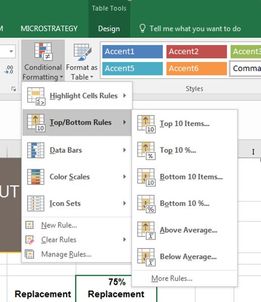
A list of potential "Top/Bottom" options that I believe would be great additions include:
- Top N
- Bottom N
- Top N %
- Bottom N %
- Above Average
- Below Average
- Within a Percentile Range (i.e. "Between 20-30%")
- Skip Top N
- Skip Bottom N
The value added with just the options above would be huge in helping to streamline workflows and reduce unnecessary tools on the canvas.
-
Category Preparation
-
Desktop Experience
- New Idea 216
- Accepting Votes 1,826
- Comments Requested 25
- Under Review 154
- Accepted 61
- Ongoing 5
- Coming Soon 6
- Implemented 480
- Not Planned 122
- Revisit 67
- Partner Dependent 4
- Inactive 674
-
Admin Settings
19 -
AMP Engine
27 -
API
11 -
API SDK
217 -
Category Address
13 -
Category Apps
111 -
Category Behavior Analysis
5 -
Category Calgary
21 -
Category Connectors
240 -
Category Data Investigation
75 -
Category Demographic Analysis
2 -
Category Developer
206 -
Category Documentation
78 -
Category In Database
212 -
Category Input Output
632 -
Category Interface
236 -
Category Join
101 -
Category Machine Learning
3 -
Category Macros
153 -
Category Parse
75 -
Category Predictive
77 -
Category Preparation
385 -
Category Prescriptive
1 -
Category Reporting
198 -
Category Spatial
81 -
Category Text Mining
23 -
Category Time Series
22 -
Category Transform
87 -
Configuration
1 -
Data Connectors
949 -
Desktop Experience
1,498 -
Documentation
64 -
Engine
123 -
Enhancement
282 -
Feature Request
212 -
General
307 -
General Suggestion
4 -
Insights Dataset
2 -
Installation
24 -
Licenses and Activation
15 -
Licensing
10 -
Localization
8 -
Location Intelligence
80 -
Machine Learning
13 -
New Request
178 -
New Tool
32 -
Permissions
1 -
Runtime
28 -
Scheduler
21 -
SDK
10 -
Setup & Configuration
58 -
Tool Improvement
210 -
User Experience Design
165 -
User Settings
73 -
UX
220 -
XML
7
- « Previous
- Next »
- RWvanLeeuwen on: Applying a PCA model to new data
- charlieepes on: Multi-Fill Tool
- vijayguru on: YXDB SQL Tool to fetch the required data
- apathetichell on: Github support
- Fabrice_P on: Hide/Unhide password button
- cjaneczko on: Adjustable Delay for Control Containers
-
Watermark on: Dynamic Input: Check box to include a field with D...
- aatalai on: cross tab special characters
- KamenRider on: Expand Character Limit of Email Fields to >254
- TimN on: When activate license key, display more informatio...
| User | Likes Count |
|---|---|
| 51 | |
| 13 | |
| 12 | |
| 9 | |
| 7 |