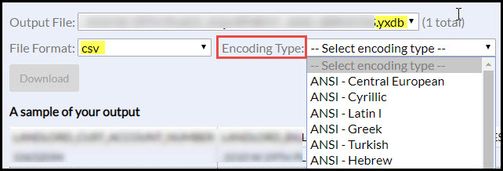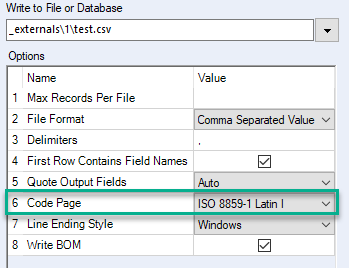2019.4+ Server now prompts users to select an Encoding Type when downloading a csv on the gallery. Unfortunately there is no way to disable the prompt of which encoding option to utilize or an ability to select a system default. Please provide these server options as this is causing confusion across departments.
 .csv output
.csv output
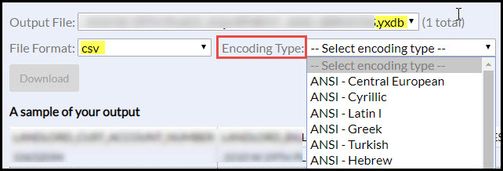 .yxdb output, csv format
.yxdb output, csv format
(many users like the preview provided by yxdb but want excel download)
During development in Designer, when the workflow is configured to output to csv it already has the encoding configured, please provide the option to at least default this at output on the gallery:
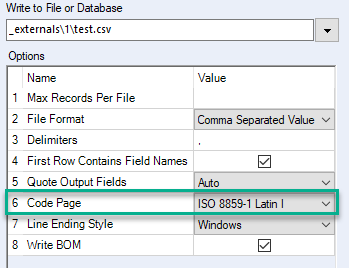 .csv config
.csv config
The only alternative at this time is to republish all workbooks configured to output .csv or .yxdb to be .xlsx. This is not ideal.
Note: Scheduled jobs are not affected - I tested a scheduled run and csv files were successfully written out to a file share on the server. Content format appears to not be impacted.
Thanks!