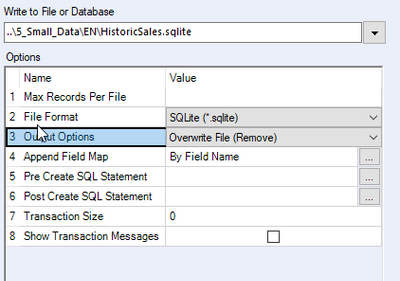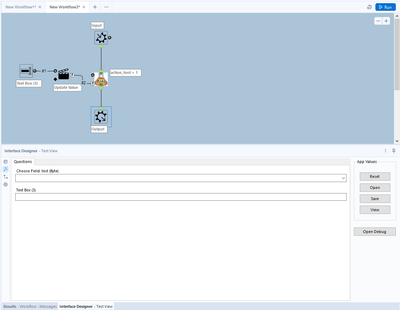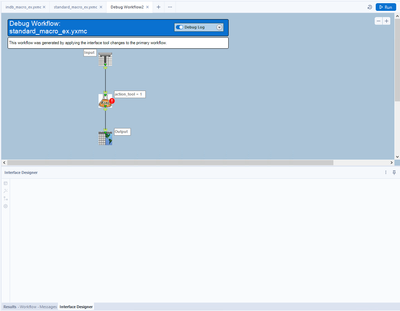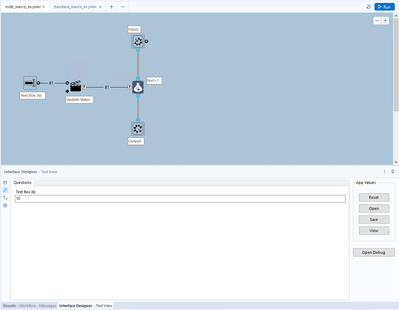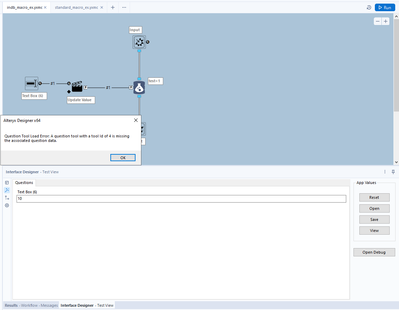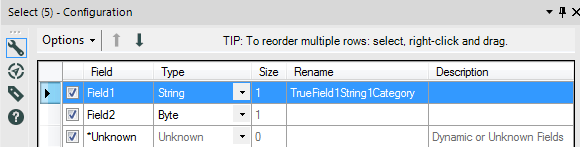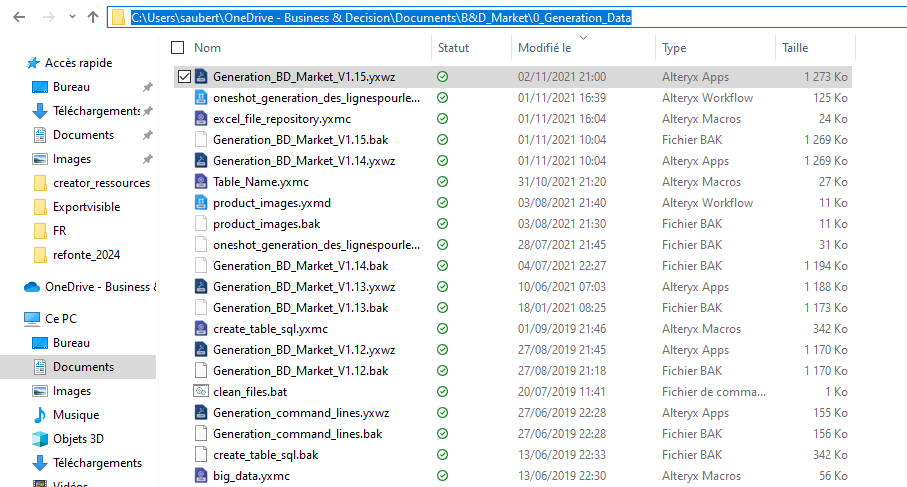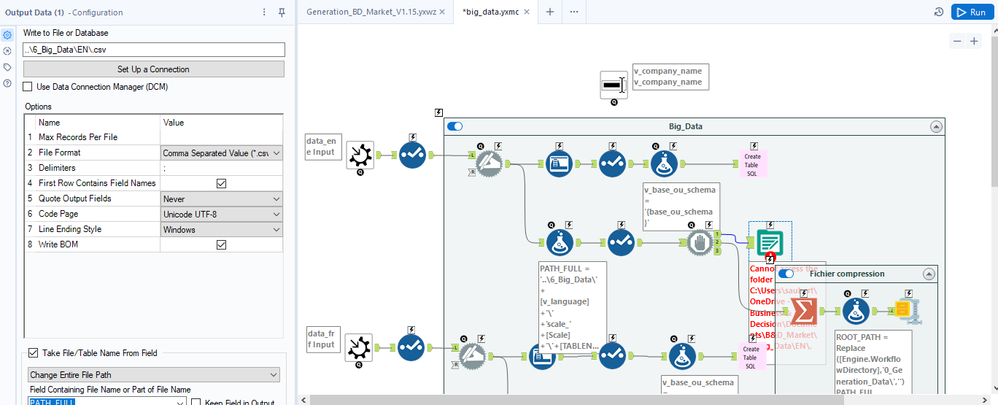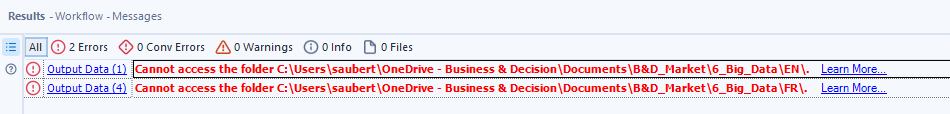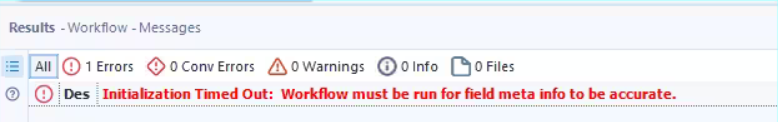Alteryx Designer Desktop Ideas
Share your Designer Desktop product ideas - we're listening!Submitting an Idea?
Be sure to review our Idea Submission Guidelines for more information!
Submission Guidelines- Community
- :
- Community
- :
- Participate
- :
- Ideas
- :
- Designer Desktop
Featured Ideas
Hello,
After used the new "Image Recognition Tool" a few days, I think you could improve it :
> by adding the dimensional constraints in front of each of the pre-trained models,
> by adding a true tool to divide the training data correctly (in order to have an equivalent number of images for each of the labels)
> at least, allow the tool to use black & white images (I wanted to test it on the MNIST, but the tool tells me that it necessarily needs RGB images) ?
Question : do you in the future allow the user to choose between CPU or GPU usage ?
In any case, thank you again for this new tool, it is certainly perfectible, but very simple to use, and I sincerely think that it will allow a greater number of people to understand the many use cases made possible thanks to image recognition.
Thank you again
Kévin VANCAPPEL (France ;-))
Thank you again.
Kévin VANCAPPEL
Hello,
I think the option Overwrite File (Remove) shouldn't throw an error if the file is not present
Or, I don't know, make 2 options : one with fail if file is missing, the other to not fail.
This idea is the same than https://community.alteryx.com/t5/Alteryx-Designer-Ideas/Overwrite-Table-for-output-write-indb-should... but for files.
Best regards,
Simon
When making any type of macro, it's important to test the functionality of the macro via a debug. This is accomplished successfully with normal tools, however there's a bug that will not allow the user to debug In-DB macros that use either of the following standard Alteryx tools:
- Macro Input In-DB
- Macro Output In-DB
If either of these tools are included in the macro you are building, an error message will appear not allowing you to open a debug.
Error message: Question Tool Load Error: A question tool with a tool id of XXX is missing the associated question data.
Of course, Macro input and output tools do not require any specific action/question tool associated with it. This is a bug. A user pointed out the XML issue almost 3 years ago here:
In summary: "It appears that the tool itself inserts a hidden Question attribute into the XML which can also be seen in Workflow Configuration"
Source:
Examples....
A normal macro, using standard tools:
After debugging a standard macro, the Macro Input/Output tools correctly change to a Text Input and a Browse tool. This allows the macro author to test the macro.
However, when trying the same thing with In-DB tools in a macro, an error message appears:
In-DB macro 1:
In-DB Macro error message (after clicking "Open Debug"):
Currently : the "Label" element in the Interface Designer Layout View is a single line text input.
Why could it be impoved : the "Label" element is often used to add a block of text in an analytical application interface. And adding a block of text in a single line text input is **staying polite** quite the struggle.
Solution : make this single line text input a text box just like the formula editor.
From Wikipedia :
In a database, a view is the result set of a stored query on the data, which the database users can query just as they would in a persistent database collection object. This pre-established query command is kept in the database dictionary. Unlike ordinary base tables in a relational database, a view does not form part of the physical schema: as a result set, it is a virtual table computed or collated dynamically from data in the database when access to that view is requested. Changes applied to the data in a relevant underlying table are reflected in the data shown in subsequent invocations of the view. In some NoSQL databases, views are the only way to query data.
Views can provide advantages over tables:
Views can represent a subset of the data contained in a table. Consequently, a view can limit the degree of exposure of the underlying tables to the outer world: a given user may have permission to query the view, while denied access to the rest of the base table.
Views can join and simplify multiple tables into a single virtual table.
Views can act as aggregated tables, where the database engine aggregates data (sum, average, etc.) and presents the calculated results as part of the data.
Views can hide the complexity of data. For example, a view could appear as Sales2000 or Sales2001, transparently partitioning the actual underlying table.
Views take very little space to store; the database contains only the definition of a view, not a copy of all the data that it presents.
Depending on the SQL engine used, views can provide extra security.I would like to create a view instead of a table.
Hello,
Enhancement of 'IN' functionality (ie. in Filter tool), so using range instead of citing particular values for example:
instead [ID] IN (1,2,3,52,53,54,100,101,102) something like that [ID] IN (1-3,52-54,100-102).
Hey all,
The join tool currently does not allow case-insensitive joins, but the find/replace tool does. Additionally- even if both sides are identical, the join tool will not join "Sean's house" to "Sean's house" because of the non-letter character in the middle. Finally - if one side is a string(2), and the other is a vString(200) - even if you have a single identical character on both sides you get uncertain outcomes unless you force the type
Please could you consider amending the join tool to include 3 new options or capabilities:
- Case insensitive join
- Allow full Unicode character set in join
- Full match across text types (irrespective of string size) - this would allow a string(2) value to match to a string(100) value as long as the string(100) value only has the same 2 characters in it as the string(2) value
That would remove a load of work from every text-join that's being done on every canvas we do.
Thank you
Sean
Ever tried to copy a field rename from one select tool to another, or from one summarize tool from another.
Have you noticed that it doesn't work?
I think it should. 🙂
i.e., if you click on the rename box ("Total") and enter ctrl-c, when you enter ctrl-v in the other tool, it pastes this:
Field2 Sum Total
not just the name "Total"
Instead of just the renamed field "Category", the select tool pastes this:
True Field1 String 1 Category
Currently Alteryx does not support writing to SharePoint document libraries.
However there are success sometimes but not at other times.
Please see attachment where we ran into an issue.
See this link for additional information.
We need official support for reading and writing to SharePoint document libraries.
It's an important Output target, and will becoming more so, as Alteryx enhances its reporting capabilities.
The Find Replace tool has a checkbox to do a case insensitive find. It would be fabulous if the Join and Join Multiple tools had a similar checkbox.
I frequently have to create a new field in each data stream, convert the data I want to join on to upper case, perform the join and remove the extra "helper" fields. Using the helper field is needed in my case in order to preserve unique capitalization (i.e., acronyms within the string, etc.).
Hello all,
Here the issue : I have a workflow in my One Drive folder
In that workflow, I use a macro that writes a file with a relative path (..\6_Big_Data\EN\.csv ) :
Strangely, it doesn't work and the error message seems to relate to a folder that doesn't exist (but also, not the one I have set)
ErrorLink: Output Data (1): https://community.alteryx.com/t5/*/*/ta-p/724327?utm_source=designer&utm_medium=resultsgrid|Cannot access the folder C:\Users\saubert\OneDrive - Business & Decision\Documents\B&D_Market\6_Big_Data\EN\.
I really would like that to work :)
Best regards,
Simon
It would be useful to be able to select a single container (containing a data input) or multiple containers using Shift, and run those and only those.
When building a new element to a larger workflow, I often enter a new Input in a new container, the ability to run just that container without having to turn off all my other containers would be really useful in speeding up the start of joining things together.
Hope that makes sense.
Thanks,
Doug
Hello all,
As you all know, you can use API with the Alteryx Download tool. However, this tool is not that easy to configure.
On the other hand, the API world use a lot tools such as Postman or Bruno (an open source clone) which allows easy test, debug... I use it everytime I had to work on a rest API and then I try to translate it to the final tool (such as the Alteryx Download tool). Both tools offer "collection", a set of request, and also environment configuration. Here are some examples on the project I'm working on :
And you can even get some code
I would like to leverage those collections in my download tool configuration, that would be quite easier to use !
Best regards,
Simon
Hello all,
Sometimes, when you have too much time to retrieve your tables metadas, you can have this message
Initialization Timed Out: Workflow must be run for field meta info to be accurate.
From what I understand, it's Alteryx and the source system that drives the time out value. However, I have some cases where the long time is "normal" and that really hurts the user experience.
So, I would like the ability in settings to change the default value.
Best regards,
Simon
The bak file that is automatically created (and re-created if deleted) really clutters up our folders.
Please allow us to either turn it off, or specify a different location to hold our back up files.
Thanks
The constant [Engine.GuiInteraction] can be used to determine whether a workflow was run in the Designer or Gallery. Currently, there's no method to also find out whether a workflow was initiated by a schedule or run manually in the Gallery. The information is available in the Gallery but not forwarded to inside the workflow.
Please introduce a new variable [Engine.ScheduledRun] (or similar) which determines whether the workflow was initiated by a schedule (value "true" if boolean or "schedule" if string type) or manually (value "false" or "manual").
Toggle individual expressions on/off in the formula tool.
On more than a few occasions I have a number of expressions in a single formula tool and find myself wanting to turn off a few or many, but not all.
It'd be great if there was a checkbox to activate/inactivate : on/off : include/exclude : select/deselect (whatever language you like for the concept) an individual expression.
Simple as a text box. with maybe a 'select/deselect ALL box available incase you want to turn most off then only select a single one?
When I use the Comment Tool its difficult to select the tools inside it, but when I use the Container Tool the Container Text doesn't support Font Sizes, and doesn't support multiple lines of text so I end up moving the Comment into the Container, but still have problems selecting a group of tools.
So a combined Comment and Container Tools would be wonderful!
Bonus: If the Comment Tool could support Multiple Font Sizes.
Here's a sample of what you get if no records are read into a python tool:
Error: CReW SHA256 (4): Tool #1: Traceback (most recent call last):
File "D:\Engine_10804_3513901e8d4d4ab48a13c314a18fd1f9_\2f1b1eb4701e445775092128efe77f76\workbook.py", line 7, in <module>
df = Alteryx.read('#1')
File "C:\Program Files\Alteryx\bin\Miniconda3\envs\DesignerBaseTools_venv\lib\site-packages\ayx\export.py", line 35, in read
return _CachedData_(debug=debug).read(incoming_connection_name, **kwargs)
File "C:\Program Files\Alteryx\bin\Miniconda3\envs\DesignerBaseTools_venv\lib\site-packages\ayx\CachedData.py", line 306, in read
data = db.getData()
File "C:\Program Files\Alteryx\bin\Miniconda3\envs\DesignerBaseTools_venv\lib\site-packages\ayx\Datafiles.py", line 500, in getData
data = self.connection.read_nparrays()
RuntimeError: DataWrap2WrigleyDb::GoRecord: Attempt to seek past the end of the file
I've fixed this in my macro by forcing a DUMMY record into the python tool (deleting it on the back-end). It would be much nicer to have error handling that prevents the issue. Even as a configuration option, what to do with no input this would simplify things.
This error condition potentially effects every python tool created.
Cheers,
Mark
Right now we can create Tableau extract files (.tde), but cannot read them into Alteryx -- this limits the partnership of these two companies.
Please add the functionality to import .tde files,
Best,
Jeremy
Hello All,
As of today, Alteryx can use the proxy settings set in Windows Network and Internet Settings "Server pulls the proxy settings displayed in Engine > Proxy from the Windows internet settings for the user logged into the machine. If there are no proxy settings for the user logged into the machine, Engine > Proxy isn't available within the System Settings menu.". Then, you can override the credentials (but not the adress) in system settings but also in user settings.
The issue : in many organizations, there are several proxies that you can use for different use case. And by default, it can happen access to API are blocked by these proxies. The user, which is not admin cannot change his Windows Settings... and even if it's done by IT, it will impact all the system, including other software and leading to safety failures.
What I suggest :
-ability to change credentials AND adress
-a multi-level settings for both credentials and adress:
default : Windows Settings
System Settings
User Settings
Workflow Settings
Download tool/ Settings
Best Regards,
Simon
- New Idea 395
- Accepting Votes 1,783
- Comments Requested 20
- Under Review 181
- Accepted 47
- Ongoing 7
- Coming Soon 13
- Implemented 550
- Not Planned 106
- Revisit 56
- Partner Dependent 3
- Inactive 674
-
Admin Settings
22 -
AMP Engine
27 -
API
11 -
API SDK
230 -
Bug
1 -
Category Address
13 -
Category Apps
114 -
Category Behavior Analysis
5 -
Category Calgary
21 -
Category Connectors
252 -
Category Data Investigation
79 -
Category Demographic Analysis
3 -
Category Developer
220 -
Category Documentation
82 -
Category In Database
215 -
Category Input Output
658 -
Category Interface
246 -
Category Join
109 -
Category Machine Learning
3 -
Category Macros
156 -
Category Parse
78 -
Category Predictive
79 -
Category Preparation
406 -
Category Prescriptive
2 -
Category Reporting
205 -
Category Spatial
83 -
Category Text Mining
23 -
Category Time Series
24 -
Category Transform
93 -
Configuration
1 -
Content
2 -
Data Connectors
985 -
Data Products
4 -
Desktop Experience
1,615 -
Documentation
64 -
Engine
136 -
Enhancement
421 -
Event
1 -
Feature Request
219 -
General
307 -
General Suggestion
8 -
Insights Dataset
2 -
Installation
26 -
Licenses and Activation
15 -
Licensing
15 -
Localization
8 -
Location Intelligence
82 -
Machine Learning
13 -
My Alteryx
1 -
New Request
229 -
New Tool
32 -
Permissions
1 -
Runtime
28 -
Scheduler
26 -
SDK
10 -
Setup & Configuration
58 -
Tool Improvement
210 -
User Experience Design
165 -
User Settings
87 -
UX
228 -
XML
7
- « 前へ
- 次へ »
-
Carolyn 場所: Blob output to be turned off with 'Disable all too...
- MJ 場所: Add Tool Name Column to Control Container metadata...
-
fmvizcaino 場所: Show dialogue when workflow validation fails
- ANNE_LEROY 場所: Create a SharePoint Render tool
- jrlindem 場所: Non-Equi Relationships in the Join Tool
- AncientPandaman 場所: Continue support for .xls files
- EKasminsky 場所: Auto Cache Input Data on Run
- jrlindem 場所: Global Field Rename: Automatically Update Column N...
- simonaubert_bd 場所: Workflow to SQL/Python code translator
- abacon 場所: DateTimeNow and Data Cleansing tools to be conside...