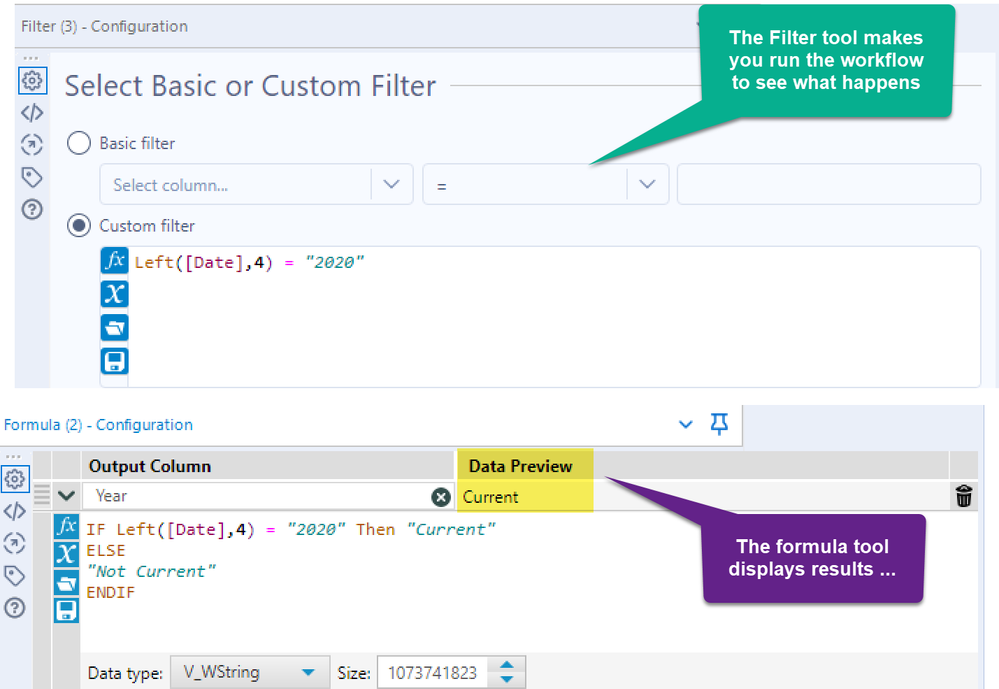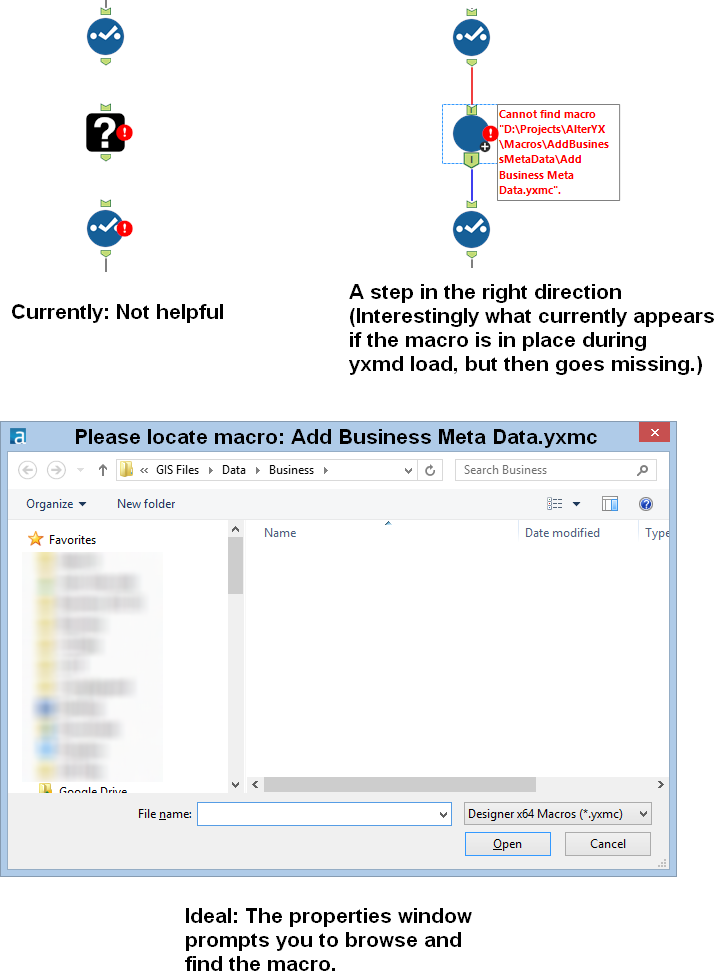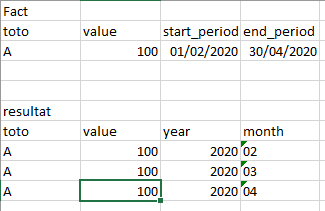Alteryx Designer Desktop Ideas
Share your Designer Desktop product ideas - we're listening!Submitting an Idea?
Be sure to review our Idea Submission Guidelines for more information!
Submission Guidelines- Community
- :
- Community
- :
- Participate
- :
- Ideas
- :
- Designer Desktop
Featured Ideas
Hello,
After used the new "Image Recognition Tool" a few days, I think you could improve it :
> by adding the dimensional constraints in front of each of the pre-trained models,
> by adding a true tool to divide the training data correctly (in order to have an equivalent number of images for each of the labels)
> at least, allow the tool to use black & white images (I wanted to test it on the MNIST, but the tool tells me that it necessarily needs RGB images) ?
Question : do you in the future allow the user to choose between CPU or GPU usage ?
In any case, thank you again for this new tool, it is certainly perfectible, but very simple to use, and I sincerely think that it will allow a greater number of people to understand the many use cases made possible thanks to image recognition.
Thank you again
Kévin VANCAPPEL (France ;-))
Thank you again.
Kévin VANCAPPEL
I often need to create a record ID that automatically increments but grouped by a specific field. I currently do it using the Multi-Row Formula tool doing [Field-1:ID]+1 because there is no group by option in the Record ID tool.
Also, sometimes I need to start at 0 but the Multi-Row Formula tool doesn't allow this so I have to use a Formula tool right after to subtract 1.
So adding a group by option to the Record ID tool would allow the user not to use the multi-row formula to do this and to start at any value wanted.
Right now, the List Box interface tool allows end users to select multiple options of fields for selections, filtering, and formatting/formulating.
However, it doesn't do quite as good when a use case has over 1,000+ columns/fields. This is made even more complicated with each column/field having somewhat similar naming conventions thereby causing confusion.
Having a search function, as made available in standard Select Tools, Join tools, and other tools that has filtering capacity, will be most helpful for developers to give maximum flexibility to end users.
I wasn't able to find an existing idea for this, so here goes...
We often put URLs in Comment boxes in order to direct workflow users to different resources, but users are then required to go into the Comment and copy the string (and then paste in their browser). It would be quite handy if the Comment tool simply turned text strings with a url format into clickable links (as seen in Word, Slack, etc).
It would be even more handy if it also had basic text formatting tools (bold, italic, underline, coloring, highlighting of specified characters/words) -- or if it could just render html (like this text tool I'm typing into right now) 😎
Can a function be added to the Text-to-Column tool that allows selecting "split on entire entry" or "split on entry-as-a-whole" for the delimiters field?
Background:
Currently if we type vs. in the delimiters field, it'll look for each character separately including spaces.
The recommendation in the tool help is to use RegEx for splitting on whole words, but for some, RegEx is quite intimidating and adding this function would be a big help for new users.
Proposed Change:
2 Radio Buttons added to the Text-to-Column tool
- Split by Each Entry
- Current functionality
- Should be default
- Splits on every letter, space, punctuation, etc. separately
- Split by Entire Entry
- Allow splitting by using entire entry in the field
- Still includes spaces, letters, and punctuation, but now sees as "whole-word"
Example of function:
- Radio button set to "split by entire entry"
- Delimiter field has: vs.
- Tool sees ______ vs. ______ in a column in the data
- Tool splits ______ and ______ into new columns leaving out the entire vs. including the spaces entered around it
Thank you!
Currently the only way to do IF / FOR / WHILE loop is either in Formula tool or via iterative/batch macro.
Instead, it will be hugely useful and a lot more intuitive if there is the ability to build the FOR / WHILE logic embedded in a container (similar to LabVIEW interface https://www.ni.com/en-sg/support/documentation/supplemental/08/labview-for-loops-and-while-loops-exp...).
Advantages include:
- Increased readability. (not having to go into a macro!)
- Increased agility. (more power/ features can be added or modified on the go for something that is more than a Formula tool but not too much interface like a Macro App)
- More intuitive
Dawn.
Hello,
I think I have neer wrotten an easier idea : the tooltip for the run workflow button should indicate the keyboard shortcut (ctrl+R). So simple, so intuitive..
Best regards,
Simon
Currently it's possible to use the Output tool to output to either a sheet, a place in a sheet or a named range in Excel, but it is not possible to output to a preformatted excel table - it would be really good if the output tool had an option to output to [Table1] in an Excel workbook for example. This enhancement would be incredibly helpful for reporting purposes.
Enable files as inputs to Alteryx that have been protected with either Azure Information Protection (AIP) or Microsoft Information Protection (MIP)
From: Alteryx Support <support@alteryx.com>
Sent: 04 February 2022 22:43
To: candice.darcybryant@alteryx.com
Cc: Sundaramoorthy, Nishanth-XT <nishanth.sundaramoorthy@ubs.com>; clientsvcs@alteryx.com; Bignell, Nicholas <nicholas.bignell@ubs.com>; chiggins@alteryx.com; Jaganathan, Prasanth-Ram <prasanth-ram.jaganathan@ubs.com>
Subject: [External] Case #00528349 - Fw: Azure Information Protection (AIP) or Microsoft Information Protection (MIP) [ ref:_00DE0JJZ4._5002R1On7Ru:ref ]
Hi Candice,
Thanks for reaching out. At this juncture, formal validation of data sources with AIP or MIP applied has not been conducted. Coincidentally, earlier this week, another user submitted an inquiry pertaining to Sensitivity Labels of MIP. They had observed that files with their organization's "Confidential" label applied were unable to be input within workflows.
Similar to password protected or encrypted files, Sensitivity Labels (and other AIP/MIP implementations) may be configured in a manner that prevents drivers (e.g. Excel) of Designer from reading the file. For any incompatibility that's observed within data sources with AIP or MIP applied, it's recommend to submit an Idea as to the Designer application supporting the scope of these implementations. Our Product and Engineering Teams actively monitor Ideas to help ensure we're delivering the best product experience to our users.
Thanks for writing in.
Best,
–Josh
Sr. Customer Support Engineer | Alteryx
You may be selected to participate in a short feedback survey. Any comments regarding your experience will help to ensure we're delivering the best support. Thanks!
--------------- Original Message ---------------
From: Candice D'Arcy-Bryant [candice.darcybryant@alteryx.com]
Sent: 2/4/2022 1:59 AM
To: clientsvcs@alteryx.com
Cc: nishanth.sundaramoorthy@ubs.com; nicholas.bignell@ubs.com; chiggins@alteryx.com; prasanth-ram.jaganathan@ubs.com
Subject: Fw: Azure Information Protection (AIP) or Microsoft Information Protection (MIP)
Hi Support,
Please could you provide the options we have for files protected with either Azure Information Protection (AIP) or Microsoft Information Protection (MIP) to be used as inputs to Alteryx?
Please let us know if you require additional information.
Many thanks,
Candice D’Arcy-Bryant
Strategic Customer Success Manager | +44 (0) 7872 959 067
ca?ndice.darcybryant@alteryx.com | alteryx.com
Upcoming Out of Office:
February 07-11, 21-25
*******************************************************************************************************************
Alteryx UK Ltd is a company registered in England and Wales with company number 08806138. Its registered office is located at 5 New Street Square, London EC4A3TW.
This email and any files transmitted are for the sole use of the intended recipient(s) and may contain confidential and privileged information. Any unauthorized use or disclosure is prohibited. If you have received this email in error and are not an intended recipient, please contact the sender and remove it from your system.
*******************************************************************************************************************
From: Bignell, Nicholas <nicholas.bignell@ubs.com>
Sent: 03 February 2022 10:15
To: Candice D'Arcy-Bryant <candice.darcybryant@alteryx.com>
Cc: Sundaramoorthy, Nishanth-XT <nishanth.sundaramoorthy@ubs.com>; Jaganathan, Prasanth-Ram <prasanth-ram.jaganathan@ubs.com>; Craig Higgins <chiggins@alteryx.com>
Subject: RE: Azure Information Protection (AIP) or Microsoft Information Protection (MIP)
Hi Candice.
Seems there is an internal programme to implement this.
I have been contacted by three teams so far in the IB, IB FX trading and IB Operations and IB Risk management.
In terms of potential impact it could be bank wide, but seems to be starting with the IB since November last year.
The program site (called DRM internally) states:
The Digital Rights Management (DRM) solution helps us manage data more effectively by putting a 'digital lock' on highly sensitive files. This means that even when a file is lost by accident, the external person who finds it cannot access its contents. These DRM classified and protected files can still be accessed and edited internally by UBS employees.
After a file has been classified according to its level of sensitivity DRM will automatically encrypt files if they are classified as 'confidential' or 'strictly confidential'. The classification and protection of a file can be set manually, or is automatically set for downloads of reports from applications that contain sensitive information or for users that have access to CID from specific applications (see details in the DRM guideline).
DRM is available globally in UBS.
Thanks Nick
From: Candice D'Arcy-Bryant <candice.darcybryant@alteryx.com>
Sent: 03 February 2022 09:32
To: Bignell, Nicholas <nicholas.bignell@ubs.com>
Cc: Sundaramoorthy, Nishanth-XT <nishanth.sundaramoorthy@ubs.com>; Jaganathan, Prasanth-Ram <prasanth-ram.jaganathan@ubs.com>; Craig Higgins <chiggins@alteryx.com>
Subject: [External] Re: Azure Information Protection (AIP) or Microsoft Information Protection (MIP)
Hi Nick,
Yes, I'm enquiring internally and will get back to you as soon as I have some information.
In the meantime, it would be good to understand:
- Who is impacted by this issue?
- What the impact is?
- Where in the business this is being felt the most?
- How many users / workflows are affected by this?
- When did this first start to affect users / workflows?
Many thanks,
Candice D’Arcy-Bryant
Strategic Customer Success Manager | +44 (0) 7872 959 067
ca?ndice.darcybryant@alteryx.com | alteryx.com
Upcoming Out of Office:
February 07-11, 21-25
*******************************************************************************************************************
Alteryx UK Ltd is a company registered in England and Wales with company number 08806138. Its registered office is located at 5 New Street Square, London EC4A3TW.
This email and any files transmitted are for the sole use of the intended recipient(s) and may contain confidential and privileged information. Any unauthorized use or disclosure is prohibited. If you have received this email in error and are not an intended recipient, please contact the sender and remove it from your system.
*******************************************************************************************************************
From: Bignell, Nicholas <nicholas.bignell@ubs.com>
Sent: 03 February 2022 08:48
To: Candice D'Arcy-Bryant <candice.darcybryant@alteryx.com>
Cc: Sundaramoorthy, Nishanth-XT <nishanth.sundaramoorthy@ubs.com>; Jaganathan, Prasanth-Ram <prasanth-ram.jaganathan@ubs.com>
Subject: Azure Information Protection (AIP) or Microsoft Information Protection (MIP)
Hi Candice
Can you investigate what options we have for users that want use files as inputs to Alteryx that have been protected with either Azure Information Protection (AIP) or Microsoft Information Protection (MIP)
Thanks Nick
ref:_00DE0JJZ4._5002R1On7Ru:ref
Hello,
Here is the proposal about an issue that I face frequently at work.
Problem Statement -
Frequent failure of workflows that have either been scheduled or run manually on server because the excel input file is sometimes open by another user or someone forgot to close the file before going out of office or some other reason.
Proposed Solution -
The Input/Dynamic Input tools to have the ability to read excel files even when it is open so that the workflows do not fail which will have a huge impact in terms of time savings and will avoid regular monitoring of the scheduled workflows.
I can be picky about how my workflows are laid out. Oftentimes, the connector between tools has a "mind of its own" as to what direction it goes and how it crosses other objects. I'd like to see the ability to control the connector lines with "elbows" that can be positioned in custom locations and directions, like an MS Visio diagram. Alternatively, add a simple "pin" tool could be added to the canvas and it's only function is to take in and send out a connector line by defining the input and output location. The input and output locations could be defined angularly/radial in degrees, for example. Image attached below of existing workflow with a "troublesome" connector and the concept of "elbows" and "pins" added as an alternate control mechanism. Both would be great! :)
Hello,
I really would appreciate the ability to store our templates in a Teams/Sharepoint (or whatever exists) folder. However, it doesn't work today :
Best regards,
Simon
In a similar vein to the forthcoming enhancement of being able to disable a specific output tool, my idea is to have the inverse where you can globally disable all outputs and then enable specific ones only. This should help reduce the number of clicks required/avoid workarounds using containers to obtain this functionality and allow users to be very specific in which outputs run and don't run as required.
I constantly find my using pre and post SQL Commands in the Output tool to run SQL when I don't actually have any data to output.
One example is when I load data into S3 and want to load it into Redshift. I have SQL code to run but no data to Output - I end up running a dummy row into a temp table.
So can we have an SQL tool that simply acts the same as a Pre-SQL command without the associated data output. Once the command is run we should be able to continue the workflow, so the tool should have an option input and output, like the Run Command tool.
When configuring a FILTER tool, the results of your formula are uncertain until you RUN/PLAY the workflow. Compare that experience with the configuration of a FORMULA tool where you see a "Data Preview" of the first record results.
TRUE or FALSE could readily be added to the Filter Tool and save the execution time for the workflow.
When you get to HTML tool versions, you could check many rows of data and potentially give back counts of TRUE and FALSE results as well.
I'll put this on my x-mas list and see if Santa has me on the naughty or nice list.
Cheers,
Mark
Dynamic Input should either:
(a) have the option of merging files with different field schemas
(b) Return a list of rejected filepaths
One of the problems I have with using Alteryx is the frequent need to input a bunch of files, but a few have an extra/missing field. The extra/missing field is often unimportant to me, but it means that the dynamic input doesn't work.
Idea: Prompt the user to find a missing macro instead of the current UX of a question mark icon.
Issue: When a macro referenced in a workflow is missing, then there is no way to a) know what the name of the macro was (assuming you were lazy like me and didn't document with a comment) and b) find the macro so you can get back to business.
When this happens to me know, I have to go to the XML view and search for macros and then cycle through them until I find the one that's missing. Then I have to either copy the macro back into that location or manually edit the workflow XML. Not cool man.
Solution: When a macro is missing, the image below at the right should be shown. In the properties window, a file browse tool should allow the user to find the macro.
It would be wonderful for Alteryx to be able to connect to and query OData feeds natively, rather than using a 3rd-party driver or custom macro.
OData querying is supported by quite a few familiar products, including Excel and PowerBI, SSIS/SSRS, FME Safe, Tableau, and many others. And the protocol is used to publish feeds from Microsoft Dynamics and Sharepoint, as well as many of the 10,000 publically available government datasets with API's (esp. those hosted by Socrata)
I didn't see it as in the Idea section, but questions and workarounds have been discussed in the community a few times (11/15, 3/18, 4/18), and suggestions seem to be just to buy the $400-600 ODBC driver from CDATA (or ZappySys), or I could use a VBA script in Excel trigger a refresh, or create my own Alteryx connector macro (great series btw, though most was beyond my understanding!)
While not opposed paying, kludging, or learning to program, they're just one more thing to build/buy, install, maintain, and break at the most inconvenient time 🙂
Thanks,
Chadd
OData Overview:
OData (Open Data Protocol) is an ISO/IEC approved, OASIS standard that defines a set of best practices for building and consuming RESTful APIs. OData helps you focus on your business logic while building RESTful APIs without having to worry about the various approaches to define request and response headers, status codes, HTTP methods, URL conventions, media types, payload formats, query options, etc. OData also provides guidance for tracking changes, defining functions/actions for reusable procedures, and sending asynchronous/batch requests. OData RESTful APIs are easy to consume. The OData metadata, a machine-readable description of the data model of the APIs, enables the creation of powerful generic client proxies and tools.
More info at at http://odata.org
Hello all,
As of today, you can use the Dynamic Select Field with two options
-by types (you can dynamically select all, all date, etc..)
-by formula
I suggest 2 easy improvements
-from a list field. You connect a field list to a second entry with a "Field name" field
-from flow : You connect a flow to a second entry and the common fields are selected
Best regards,
Simon
Hello,
It's nice to have this OpenAI Connector but it seems it must be the default OpenAI URL. In my company, we use OpenAI on an Azure instance and I'm unable to connect to it.
(by the way, I know pre-sales teams have developed lot of connectors for fireworks, mistral, etc.. it would be very cool to have it available).
Best regards,
Simon
Hello all,
as of today, a join in-db can only be done with an equal operator.
Example : table1.customer_id = table2.customer_id
It's sufficient most of the time. However, sometimes, you need to perform another kind of join operation, (especially with calendar, period_table, etc).
Here an example of clause you can find in existing sql
inner join calendar on calendar.id_year_month between fact.start_period and fact.end_period
helping to solve that case :
(the turnaround I use to day being : I make a full cartesian product with a join on 1=1 and then I filter the lines for the between)
or <,>, .... et caetera.
It can very useful to solve the most difficult issues. Note that a product like Tableau already offers this feature.
Best regards,
Simon
- New Idea 395
- Accepting Votes 1,783
- Comments Requested 20
- Under Review 181
- Accepted 47
- Ongoing 7
- Coming Soon 13
- Implemented 550
- Not Planned 106
- Revisit 56
- Partner Dependent 3
- Inactive 674
-
Admin Settings
22 -
AMP Engine
27 -
API
11 -
API SDK
230 -
Bug
1 -
Category Address
13 -
Category Apps
114 -
Category Behavior Analysis
5 -
Category Calgary
21 -
Category Connectors
252 -
Category Data Investigation
79 -
Category Demographic Analysis
3 -
Category Developer
220 -
Category Documentation
82 -
Category In Database
215 -
Category Input Output
658 -
Category Interface
246 -
Category Join
109 -
Category Machine Learning
3 -
Category Macros
156 -
Category Parse
78 -
Category Predictive
79 -
Category Preparation
406 -
Category Prescriptive
2 -
Category Reporting
205 -
Category Spatial
83 -
Category Text Mining
23 -
Category Time Series
24 -
Category Transform
93 -
Configuration
1 -
Content
2 -
Data Connectors
985 -
Data Products
4 -
Desktop Experience
1,615 -
Documentation
64 -
Engine
136 -
Enhancement
421 -
Event
1 -
Feature Request
219 -
General
307 -
General Suggestion
8 -
Insights Dataset
2 -
Installation
26 -
Licenses and Activation
15 -
Licensing
15 -
Localization
8 -
Location Intelligence
82 -
Machine Learning
13 -
My Alteryx
1 -
New Request
229 -
New Tool
32 -
Permissions
1 -
Runtime
28 -
Scheduler
26 -
SDK
10 -
Setup & Configuration
58 -
Tool Improvement
210 -
User Experience Design
165 -
User Settings
87 -
UX
228 -
XML
7
- « Previous
- Next »
-
Carolyn on: Blob output to be turned off with 'Disable all too...
- MJ on: Add Tool Name Column to Control Container metadata...
-
fmvizcaino on: Show dialogue when workflow validation fails
- ANNE_LEROY on: Create a SharePoint Render tool
- jrlindem on: Non-Equi Relationships in the Join Tool
- AncientPandaman on: Continue support for .xls files
- EKasminsky on: Auto Cache Input Data on Run
- jrlindem on: Global Field Rename: Automatically Update Column N...
- simonaubert_bd on: Workflow to SQL/Python code translator
- abacon on: DateTimeNow and Data Cleansing tools to be conside...
| User | Likes Count |
|---|---|
| 7 | |
| 3 | |
| 3 | |
| 3 | |
| 3 |