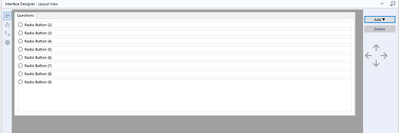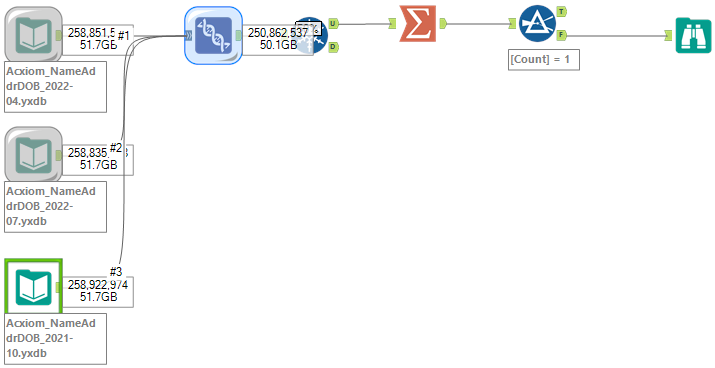Alteryx Designer Desktop Ideas
Share your Designer Desktop product ideas - we're listening!Submitting an Idea?
Be sure to review our Idea Submission Guidelines for more information!
Submission Guidelines- Community
- :
- Community
- :
- Participate
- :
- Ideas
- :
- Designer Desktop
Featured Ideas
Hello,
After used the new "Image Recognition Tool" a few days, I think you could improve it :
> by adding the dimensional constraints in front of each of the pre-trained models,
> by adding a true tool to divide the training data correctly (in order to have an equivalent number of images for each of the labels)
> at least, allow the tool to use black & white images (I wanted to test it on the MNIST, but the tool tells me that it necessarily needs RGB images) ?
Question : do you in the future allow the user to choose between CPU or GPU usage ?
In any case, thank you again for this new tool, it is certainly perfectible, but very simple to use, and I sincerely think that it will allow a greater number of people to understand the many use cases made possible thanks to image recognition.
Thank you again
Kévin VANCAPPEL (France ;-))
Thank you again.
Kévin VANCAPPEL
At the moment containers either expand and overlap other tools, or you have to leave space for them (defeating the original purpose of using them). Is there a way we can have the containers expansion shift the workflow so the others tools shift down / right to account for this expanision?
Hello!
As many of you know, i'm a big fan of Alteryx Apps. However, one of the most painful parts of Alteryx Apps is moving around elements in the Interface Designer. Currently when you have many elements in your interface designer:
And add a new element from the dropdown, or through a new tool:
It is added to the bottom of the interface. Moving it to the top is currently done with the arrows, however this is very slow, especially when you have many interface elements:
Currently (with 9 radio buttons) it takes 18 clicks (each taking a couple of seconds due to delay between movements) to move it, because it moves between each step:
It would be fantastic if we could drag and drop the elements of the interface to where we like, for speed of development and ease of use.
Thanks,
TheOC
This is a feature request based on my comment submitted here: Email Tool: Format "From" field to accommodate "Di... - Alteryx Community
It would be great to provide an option in the Designer Email Tool to allow us to specify a "Display Name" when sending emails. The "Display Name" is a common part of the email specs listed here: RFC2822 - Section 3.4 (Address Specification)
The email gateway/service that I'm using will send emails, but the "From" line will reflect only the email address.
For example, it will show an email as being from "john.smith@example.com" where I would love for it to show up as from "Smith, John". This would make emails appear like other internal company emails in our company Outlook clients, and in general provides more useful flexibility for the Email tool.
Many other email clients support using Display Name, but it appears that Alteryx currently doesn't.
The format of an email address with Display Name is something like "Smith, John" <john.smith@example.com> (with or without the quotes).
Description:
Currently, when running a workflow in Alteryx that writes output to a file (e.g., Excel), if the target file is already open (such as being open in Excel), the workflow will proceed through all steps and only fail at the very end when it attempts to write to that file.
Problem:
This behavior is inefficient and frustrating, especially with large workflows. You only find out there's a problem after all the upstream processes have already run. It wastes time and compute resources, and it can also be confusing for less experienced users.
Suggested Improvement:
Alteryx Designer should prevalidate output file accessibility at the beginning of workflow execution. Specifically:
Check if the output files are locked or otherwise unavailable before starting the run.
If any output file cannot be written to, immediately halt the workflow with a clear, early warning.
Optionally, display a prompt listing which outputs are unavailable and why.
Benefit:
This enhancement would save users significant time, reduce confusion, and improve user experience, especially in development or iterative testing workflows. It aligns with good design principles by failing fast and providing immediate feedback.
Credit to @pgdelafuente in his post Export Variables from Assisted Modelling Feature I... - Alteryx Community
This came up in a call with a large client - basically there's no easy way to output the feature importance plot, the accuracy metrics of the selected model (i.e. root mean squared error, correlation, max error, etc.). I would assume this is an easy addition into the Assisted Modeling tools, and perhaps useful for some of the Predictive tools!
My idea is essentially to borrow the keybinding/command ethos of Vim for Alteryx. For those who are unfamiliar, Vim is a text editor from a time before the mouse and the GUI became dominant forms of interacting with PCs. I think the key ideas to take from Vim are the Modes, Commands, and Grammar.
Vim is mode based for its typing. You start out in Normal mode and enter other modes through key commands. For example, to enter Insert mode, you just type 'i'. This mode allows you to enter text into whatever file you have open at the moment. There's also the Visual mode which is for highlighting sections of text for processing with other commands. This means that key commands can take on a variety of meanings in different modes, adding depth in a limited key range.
The Grammar is another key aspect. Rather than hold an arcane combination of modifiers and letters, Vim uses an Operator-Count-Motion approach. The operator will be the primary action: y for yank/copy, d for delete, c for change, v for visual select. The Count is how many objects you want this operator to be applied to. The Motion is where and what you want to work with: w for a word, s for a sentence, p for a paragraph, ( for a set of parentheses, b for brackets. There are also options that extend this so you can have a series of commands like d2w (delete 2 words), di( (delete inside parentheses), yap (yank/copy all of a paragraph), etc. Below is a cheat sheet displaying a wider list of the possibilities with the motions.
The Command mode is the last piece of the puzzle. By typing ':' while in Normal mode, you bring up a command prompt. Here you can enter any of a number of commands including changing user settings via keywords. For example, :s/old/new/gc will search through my file and attempt to find and replace every old term with the new term, the c at the end means that Vim will ask for confirmation before each change. I could also do things like :set nohl which will turn off highlighting for items found during searches. It's easy to imagine using similar functionality to make configuration changes to a wide set of tools or simply to selectively delete tools without using the mouse or scrolling to them.
To take it a step further, current menu functions could be turned into commands, imagine typing v6t to select the next 6 tools on the canvas. You could follow this by typing :Contain %V to wrap the selected tools in a container, perhaps with extra arguments a specific color palette could be applied as well! I say all this to say that the way forward for shortcuts in Alteryx is to break away from the one-handed modifier heavy paradigm that so many programs follow today. By creating commands that can duplicate the actions found in drop down and right click menus, as well as providing a means of navigating the canvas without a mouse, Alteryx can go to the next level in terms of efficiency and ergonomics.
Let me know what you think, if you need more concrete ideas on what this might look like in practice, I can add that. Thanks!
P.S. If you work on side projects outside of Alteryx, consider giving NeoVim a try, it adds a lot of extensibility and customization to classic Vim
Hello all,
MonetDB is a very light, fast, open-source database available here :
https://www.monetdb.org/

Really enjoy it, works pretty well with Tableau and it's a good introduction to column-store concepts and analytics with SQL.
It has also gained a lot of popularity these last years :
https://db-engines.com/en/ranking_trend/system/MonetDB
Sadly, Alteryx does not support it yet.
Best regards
It would be oh so nice to be able to copy a container's properties and paste those formatting options onto other containers. It could be accomplished through a Paint Brush icon on CTRL-Copy and Right Click to paste format. either way it would save setting the Color (multi-step select), Margin, transparency.
Cheers,
Mark
In the regex tool, there is a checkbox called "copy unmatched text to output".
Unfortunately, if you are using regex from within the formula tool, this is not an option. It would be helpful if this could be added as an optional parameter in the regex formula i.e:
REGEX_Replace(String, pattern, replace, icase=1, unmatched=1)
Without this, regex outputs can sometimes be confusing, as string characters not specified by the pattern (unmatched) appear in the output. This confusion would be alleviated with the optional parameter.
There is an extensive need from customers to be able to create emails but not send them (right away at least). This would be an enhancement to the email tool to allow for checking a box to say "Save in Draft" and if that box was checked the send email functionality would not be called but the email would be created.
At a minimum one checkbox added to the Summarize tool, which would trigger the output to be automatically sorted in the order in which the fields were aggregated.
On a more elaborate level, it could allow the user to select a different sort order than that in which the fields were aggregated.
Report text tools currently only give the option to allign left, right or center. Would be great if we could have the option to have a true 'Justify' option also as it makes chunks of text look so much cleaner
Hey Designer Gurus + @NicoleJ ,
Here's a picture of my canvas (running):
I'd like to be able to see COUNTS and PERCENT completion as the workflow is running. In my case, the numbers are BIG and they are prioritized as BACK compared with the lines. In the case of % complete, they obfuscate (fancy term for block) the progress of the tool.
Currently, if I want to watch the water boil, paint dry or the workflow crawl/walk/run I must change the workflow before saving it to maximize the distance between the tools. I'd like to be able to see both the COUNTS and % complete without the added effort. My idea is to have someone at Alteryx figure out an enhancement to this without engaging the likes of @Hollingsworth who'll devise some evil keyboard shortcut.
Cheers,
Mark
Hello
Cartesian product is a common issue when joining dataset with a bad key. What I suggest is an option to check if there will be a cartesian product on the join tool.
-there is a label "Cartesian product (non join key uniqueness) detection"
-under it a drop down menu with three choices
-do nothing
-fail
-warning
Algo :
if do nothing==> well... do nothing more than actual behaviour.
if "fail" or "warning" : count distinct of join key versus count row on each side of the join. If none is unique, display a warning or an error message.
Best regards,
Simon
I would like to suggest creating a fix to allow In-DB Connect tool's custom SQL to read Common Table Expressions. As of 2018.2, the SQL fails due to the fact that In-DB tools wrap everything in a select * statement. Since CTE's need to start with With, this causes the SQL to error out. This would be a huge help instead of having to write nested sub selects in a long, complex SQL code!
I'm testing out the new Data Connection Manager (DCM) and think it needs 1 enhancement based on the way we'd use DCM. Whenever Alteryx opens, it should sync the Data Sources/Credentials from the Server. This is critically important when sharing these with more than 1 user when a password needs updated.
For example, DesignerA updates the password in the source system, and then updates the password in their Designer DCM settings. In order for this new password to get synced to DesignerB, 2 things have to manually happen: DesignerA would need to sync the new password to the server, and then DesignerB would need to sync the new password from the server. I can live with the first part where DesignerA needs to sync to the server. It's just part of the password update process. The second step though seems perilous. DesignerB should get the new password without having to do anything; as things currently stand, DesignerB will have the old password until they manually intervene and sync the password. Imagine a scenario where it's just DesignerB, but hundreds of people who would all have to sync their credentials.
I also think this idea makes sense in light of the way Data Connections currently work (pre 21.4) where a similar sync happens automatically every time alteryx opens.
Hello,
A lot of time, when you have a dataset, you want to know if there is a group of fields that works together. That can help to normalize (like de-joining) your data model for dataviz, performance issue or simplify your analysis.
Exemple
order_id item_id label model_id length color amount
| 1 | 1 | A | 10 | 15 | Blue | 101 |
| 2 | 1 | A | 10 | 15 | Blue | 101 |
| 3 | 2 | B | 10 | 15 | Blue | 101 |
| 4 | 2 | B | 10 | 15 | Blue | 101 |
| 5 | 2 | B | 10 | 15 | Blue | 101 |
| 6 | 3 | C | 20 | 25 | Red | 101 |
| 7 | 3 | C | 20 | 25 | Red | 101 |
| 8 | 3 | C | 20 | 25 | Red | 101 |
| 9 | 4 | D | 20 | 25 | Red | 101 |
| 10 | 4 | D | 20 | 25 | Red | 101 |
| 11 | 4 | D | 20 | 25 | Red | 101 |
Here, we could split the table in three :
-order
order_id item_id model_id amount
| 1 | 1 | 10 | 101,2 |
| 2 | 1 | 10 | 103 |
| 3 | 2 | 10 | 104,8 |
| 4 | 2 | 10 | 106,6 |
| 5 | 2 | 10 | 108,4 |
| 6 | 3 | 20 | 110,2 |
| 7 | 3 | 20 | 112 |
| 8 | 3 | 20 | 113,8 |
| 9 | 4 | 20 | 115,6 |
| 10 | 4 | 20 | 117,4 |
| 11 | 4 | 20 | 119,2 |
-model
model_id length color
| 10 | 15 | Blue |
| 20 | 25 | Red |
-item
item_id label
| 1 | A |
| 2 | B |
| 3 | C |
| 4 | D |
The tool would take :
-a dataframe in entry
-configuration : ability to select fields.
-output : a table with the recap of groups
<style> </style>
field group field remaining fields
| 1 | item_id | False |
| 1 | label | False |
| 2 | model_id | False |
| 2 | color | False |
| 3 | order_id | True |
| 3 | link to group 1 | True |
| 3 | link to group 2 | True |
| 3 | amount | True |
Very important : the non-selected fields (like here, amount), are in the result but all in the "remaining" group.
Algo steps:
1/pre-groups : count distinct of each fields. goal : optimization of algo, to avoid to calculate all pairs
fields that has the same count distinct than the number of rows are automatically excluded and sent to the remaining group
fields that have have the same count distinct are set in the same pre-group
2/ for each group, for each pair of fields,
let's do a distinct of value of the pair
like here
item_id label
| 1 | A |
| 2 | B |
| 3 | C |
| 4 | D |
if in this table, the count distinct of each field is equal to the number of rows, it's a "pair-group"
here, for the model, you will have
-model_id,length
-model_id,color
-length,color
3/Since a field can only belong to one group, it means model_id,length,color which would first (or second) group, then item_id and label
If a field does not belong to a group, he goes to "remaining group" at the end
in the remaining group, you can add a link to the other group since you don't know which field is the key.
<style> </style>
field group field remaining fields
| 1 | item_id | False |
| 1 | label | False |
| 2 | model_id | False |
| 2 | length | False |
| 2 | color | False |
| 3 | order_id | True |
| 3 | link to group 1 | True |
| 3 | link to group 2 | True |
| 3 | amount | True |
Best regards,
Simon
PS : I have in mind an evolution with links between non-remaining table (like here, the model could be linked to the item as an option)
Dear Developers,
it would be great, if SSO would be possible for Salesforce connector.
Our company is not so much in favor distributing log-in details for a service account.
If there is already a solution in place, than perfect, but if not, I guess this functionality would be a lever to use Alteryx in our company.
Best Regards,
Johanna
Hello!
Currently when using the formula tool, you can create a string using the two following methods:
With speech marks, or an apostrophe being used respectively.
I would expect both of these methods to behave the exact same way, however what is interesting is that if you type within the apostrophes anything that would prompt a formula, this is still prompted:
This is not the case within the speech marks:
This can cause mistakes with autocompletion when typing within the field. I propose a small QoL change that the formula tool will recognise a string is being written when within two apostrophes. I believe the logic is already built for that, given that it behaves in every other way the same, and highlights green too.
Cheers,
TheOC
Hello,
According to wikipedia :
A partition is a division of a logical database or its constituent elements into distinct independent parts. Database partitioning is normally done for manageability, performance or availability reasons, or for load balancing. It is popular in distributed database management systems, where each partition may be spread over multiple nodes, with users at the node performing local transactions on the partition. This increases performance for sites that have regular transactions involving certain views of data, whilst maintaining availability and security.
Well, basically, you split your table in several parts, according to a field. it's very useful in term of performance when your workflows are in delta or when all your queries are based on a date. (e.g. : my table helps me to follow my sales month by month, I partition my table by month).
So the idea is to support that in Alteryx, it will add a good value, especially in In-DB workflows.
Best regards,
Simon
- New Idea 396
- Accepting Votes 1.783
- Comments Requested 20
- Under Review 181
- Accepted 47
- Ongoing 7
- Coming Soon 13
- Implemented 550
- Not Planned 106
- Revisit 56
- Partner Dependent 3
- Inactive 674
-
Admin Settings
22 -
AMP Engine
27 -
API
11 -
API SDK
230 -
Bug
1 -
Category Address
13 -
Category Apps
114 -
Category Behavior Analysis
5 -
Category Calgary
21 -
Category Connectors
252 -
Category Data Investigation
79 -
Category Demographic Analysis
3 -
Category Developer
220 -
Category Documentation
82 -
Category In Database
215 -
Category Input Output
658 -
Category Interface
246 -
Category Join
109 -
Category Machine Learning
3 -
Category Macros
156 -
Category Parse
78 -
Category Predictive
79 -
Category Preparation
406 -
Category Prescriptive
2 -
Category Reporting
205 -
Category Spatial
83 -
Category Text Mining
23 -
Category Time Series
24 -
Category Transform
93 -
Configuration
1 -
Content
2 -
Data Connectors
985 -
Data Products
4 -
Desktop Experience
1.616 -
Documentation
64 -
Engine
136 -
Enhancement
422 -
Event
1 -
Feature Request
219 -
General
307 -
General Suggestion
8 -
Insights Dataset
2 -
Installation
26 -
Licenses and Activation
15 -
Licensing
16 -
Localization
8 -
Location Intelligence
82 -
Machine Learning
13 -
My Alteryx
1 -
New Request
229 -
New Tool
32 -
Permissions
1 -
Runtime
28 -
Scheduler
26 -
SDK
10 -
Setup & Configuration
58 -
Tool Improvement
210 -
User Experience Design
165 -
User Settings
87 -
UX
228 -
XML
7
- « Vorherige
- Nächste »
-
Carolyn auf: Blob output to be turned off with 'Disable all too...
- MJ auf: Add Tool Name Column to Control Container metadata...
-
fmvizcaino auf: Show dialogue when workflow validation fails
- ANNE_LEROY auf: Create a SharePoint Render tool
- jrlindem auf: Non-Equi Relationships in the Join Tool
- AncientPandaman auf: Continue support for .xls files
- EKasminsky auf: Auto Cache Input Data on Run
- jrlindem auf: Global Field Rename: Automatically Update Column N...
- simonaubert_bd auf: Workflow to SQL/Python code translator
- abacon auf: DateTimeNow and Data Cleansing tools to be conside...
| Benutzer | Anzahl |
|---|---|
| 7 | |
| 3 | |
| 3 | |
| 3 | |
| 2 |