Alteryx Designer Desktop Ideas
Share your Designer Desktop product ideas - we're listening!Submitting an Idea?
Be sure to review our Idea Submission Guidelines for more information!
Submission Guidelines- Community
- :
- Community
- :
- Participate
- :
- Ideas
- :
- Designer Desktop: Top Ideas
Featured Ideas
Hello,
After used the new "Image Recognition Tool" a few days, I think you could improve it :
> by adding the dimensional constraints in front of each of the pre-trained models,
> by adding a true tool to divide the training data correctly (in order to have an equivalent number of images for each of the labels)
> at least, allow the tool to use black & white images (I wanted to test it on the MNIST, but the tool tells me that it necessarily needs RGB images) ?
Question : do you in the future allow the user to choose between CPU or GPU usage ?
In any case, thank you again for this new tool, it is certainly perfectible, but very simple to use, and I sincerely think that it will allow a greater number of people to understand the many use cases made possible thanks to image recognition.
Thank you again
Kévin VANCAPPEL (France ;-))
Thank you again.
Kévin VANCAPPEL
One of the most common causes for Admin trauma for our central Alteryx Gallery team - is dealing with drivers that may not be on the server; or a particular worker; or on a designer.
What we're looking for, is for the Alteryx team to maintain a packaged set of drivers as a single installer - which we can download at the same location as the Alteryx designer / server versions.
This would allow us to have 1 version of all drivers across ALL designer clients; as well as on our workers and servers.
CC: @rijuthav @jithinmony @HengHe @RajK @ydmuley @revathi @Deeksha @MPistone @Ari_Fuller @Arianna_Fuller @JoshKushner @samnelson @avinashbonu @Sunder_Sriram @Rahul_Thakur @Rahul_Singh
When building an Alteryx Macro - one of the tough parts is that the input data you put into the Macro Input is used for testing, but you cannot set the type.
So for example - I want to test with the value 1, and Alteryx automatically assumes this is a Byte.
However 1 is just a useful test value, but I need this to be an int 64.
Can we provide the option to strongly type the macro inputs - this way, we can give advanced users the ability to control the type on Macro Inputs, and not run into this sort of issue with test data implicitly defining the type?
Note: this is similar to the idea here:
Instead of adding a tool container to the canvas, then moving my input tool into that - it would be nice if I could just click a box for 'Disable' in the input tool properties. This would speed up things if I'm trying to test inputs one at a time; or need to disable just one specific output while I test another data stream in my workflow.
It would be great to have the below functionality in Alteryx.
A workflow is built in Alteryx and button click in Alteryx can be used to generate SQL code that can be ran on a specific database platform, such as SQL Server to run external editors such as SQL Server Management Studio. Thanks.
We have a large SAS Programming team that keeps most of thier data sets in a Unix environment. A more robust ODBC connection to this data would greatly enhance our use of Alteryx. The current SAS odbc Driver tends to lock Alteryx up. Creating edits to the connection also tends to lock ateryx up to an unrecoveable point.
90% of the time when dragging in an input tool I need to drag in a select tool to pick only the fields that you want. Best practice suggests this should be 100% of the time for efficiency. Embeding this functionality within the input tool itself would save a step.
It would be nice to have the ability to automatically generate twbx files from a master Tableau workbook so that end users can open the file in Tableau reader. For example, if I were creating separate CSV files with my data for each state I would similarly want to create them as a ready to consume twbx file with Tableau Reader.
I really like the Tool Container. I also really like to have neat and tidy modules. Sometimes though, the two are in conflict because the Tool Container automatically sizes itself so I end up playing around with tool placement to get my containers the same.
Could you please add the option to make the Tool Container a sizeable object (like the Explorer Box) or give width and height value boxes in the tool properties?
Please add XBRL - eXtensible Business Reporting Language (https://www.xbrl.org/ , Wikipedia , http://www.xbrleurope.org/ ) as output file format.
XBRL is based on XML and is used in financial word, for example all public companies in USA send their financial reports to Stock Exchange Commison in XBRL format. (http://xbrl.sec.gov/)
In Japan Central Bank and Financial Services Agency (FSA) are collecting financial data for banks and financial companies using XBRL format.
Thank you.
Regards,
Cristian
I know there's the download but have a look at that topic, the easiest solution so far is to use an external API with import.io.
I'm coming from the excel world where you input a url in Powerquery, it scans the page, identify the tables in it, ask you which one you want to retrieve and get it for you. This takes a copy and paste and 2 clics.
Wouldn't it be gfreat to have something similar in Altery?
Now if it also supported authentication you'd be my heroes 😉
Thanks
Tibo
Would be nice if Alteryx had the ability to run a Teradata stored procedure and/or macro with a the ability to accept input parameters. Appears this ability exists for MS SQL Server. Seems odd that I can issue a SQL statement to the database via a pre or post processing command on an input or output, but can't call a stored procedure or execute a macro. Only way we can seem to call a stored procedure is by creating a Teradata BTEQ script and using the Run Command tool to execute that script. Works, but a bit messy and doesn't quite fit the no-coding them of Alteryx.
Currently the BROWSE tool shows numeric data in raw format. It would be easier to evaluate a column of data if the data was right justified and formatted with the decimal point aligned.
Thiwould change this
234.56788
12.0
.098
to
234.567
12.000
.098
Alteryx Server was recently updated to allow TLS-mediated connections to the MongoDB persistence layer. This allowed us to switch off of the embedded MongoDB to a highly-available MongoDB Atlas cluster. To our surprise after the switch, when we went to edit our workflows that make use of the persistence layer's data (Server Usage Report, etc.) to hit the new Atlas cluster, we found that the MongoDB Input tool does not support TLS connections. This absolutely needs to be changed. Based on organizational constraints, Atlas is our only option for a HA persistence layer. We absolutely have to have TLS support for the MongoDB Input tool. There is no other way for us to natively query our server persistence layer in Designer. Please bring the MongoDB Input tool into alignment with the MongoDB connections that are supported by Alteryx Server.
Please add the ability to specify indexes when creating a table with the Write Data In-DB tool.
When running Teradata SQL using the Connect In-DB tool I need to create a table on the database using the Write Data In-DB tool and do numerous updates before bringing the data to the PC. Currently there is no way to create a unique primary index (or any other index) when the Write Data In-DB tool creates a table. This causes Teradata to consume huge amounts of wasted space. Today I created a table with 160 columns and 50K rows. This consumed over 20 Gigabytes of data with 19.7 Gigabytes of wasted space. In Teradata the way to control wasted space(skew) is by properly defining the index which can't be done today.
I would like to see a time interface tool similar to the Date and Numeric Up Down tools. I am working on some macros where the user can select the time they would like to use a filter for the data.
Example: I want all data loaded after 5:00 PM because its late and needs to be removed.
Example 2: I want to create an app where the user can select what time range they would like to see records for (business hours, during their shift, etc)
Currently this require 2-3 numeric up downs or a Text box with directions for the user on how to format field with Error tools to prevent bad entries. It could even be UTC time.
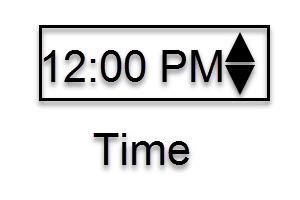
Please upgrade the "curl.exe" that are packaged with Designer from 7.15 to 7.55 or greater to allow for -k flags. Also please allow the -k functionality for the Atleryx Download tool.
-k, --insecure
(TLS) By default, every SSL connection curl makes is verified to be secure. This option allows curl to proceed and operate even for server connections otherwise considered insecure.
The server connection is verified by making sure the server's certificate contains the right name and verifies successfully using the cert store.
Regards,
John Colgan
The behavior of an "Overwrite Sheet (Drop)" configuration is such that it breaks formulas (#REF) that point to the overwritten sheet and named ranges that reference the overwritten sheet. This is a bummer because the only way I've found to overcome the issue is to write a script that re-applies the named range. This works, but it greatly raises the barrier to using this tool and in some corporate environments it won't even be possible.
What would probably be a good alternative behavior is to delete the contents of the sheet, rather than the rows/columns/cells of the sheet. I think both probably have valid use cases but my proposed functionality is going to cause fewer issues and be the more popular behavior for most users. I believe there is a google sheets API call for just this kind of behavior...
- New Idea 259
- Accepting Votes 1,818
- Comments Requested 24
- Under Review 170
- Accepted 56
- Ongoing 5
- Coming Soon 11
- Implemented 481
- Not Planned 118
- Revisit 63
- Partner Dependent 4
- Inactive 674
-
Admin Settings
20 -
AMP Engine
27 -
API
11 -
API SDK
218 -
Category Address
13 -
Category Apps
112 -
Category Behavior Analysis
5 -
Category Calgary
21 -
Category Connectors
245 -
Category Data Investigation
76 -
Category Demographic Analysis
2 -
Category Developer
208 -
Category Documentation
80 -
Category In Database
214 -
Category Input Output
637 -
Category Interface
238 -
Category Join
102 -
Category Machine Learning
3 -
Category Macros
153 -
Category Parse
76 -
Category Predictive
77 -
Category Preparation
392 -
Category Prescriptive
1 -
Category Reporting
198 -
Category Spatial
81 -
Category Text Mining
23 -
Category Time Series
22 -
Category Transform
87 -
Configuration
1 -
Data Connectors
959 -
Data Products
3 -
Desktop Experience
1,525 -
Documentation
64 -
Engine
125 -
Enhancement
317 -
Feature Request
212 -
General
307 -
General Suggestion
4 -
Insights Dataset
2 -
Installation
24 -
Licenses and Activation
15 -
Licensing
12 -
Localization
8 -
Location Intelligence
80 -
Machine Learning
13 -
New Request
188 -
New Tool
32 -
Permissions
1 -
Runtime
28 -
Scheduler
24 -
SDK
10 -
Setup & Configuration
58 -
Tool Improvement
210 -
User Experience Design
165 -
User Settings
78 -
UX
223 -
XML
7
- « Previous
- Next »
- AudreyMcPfe on: Overhaul Management of Server Connections
- StarTrader on: Allow for the ability to turn off annotations on a...
- rpeswar98 on: Alternative approach to Chained Apps : Ability to ...
-
caltang on: Identify Indent Level
- simonaubert_bd on: OpenAI connector : ability to choose a non-default...
- maryjdavies on: Lock & Unlock Workflows with Password
- nzp1 on: Easy button to convert Containers to Control Conta...
-
Qiu on: Features to know the version of Alteryx Designer D...
- DataNath on: Update Render to allow Excel Sheet Naming
- aatalai on: Applying a PCA model to new data
| User | Likes Count |
|---|---|
| 27 | |
| 13 | |
| 7 | |
| 7 | |
| 6 |