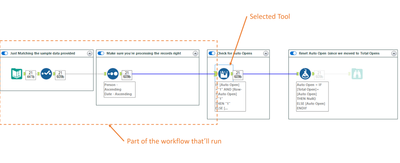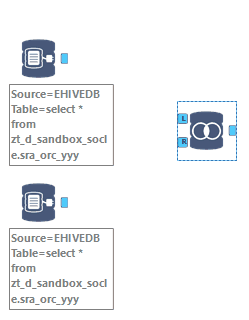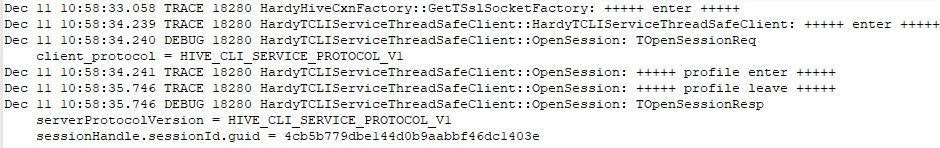Alteryx Designer Desktop Ideas
Share your Designer Desktop product ideas - we're listening!Submitting an Idea?
Be sure to review our Idea Submission Guidelines for more information!
Submission Guidelines- Community
- :
- Community
- :
- Participate
- :
- Ideas
- :
- Designer Desktop: Top Ideas
Featured Ideas
Hello,
After used the new "Image Recognition Tool" a few days, I think you could improve it :
> by adding the dimensional constraints in front of each of the pre-trained models,
> by adding a true tool to divide the training data correctly (in order to have an equivalent number of images for each of the labels)
> at least, allow the tool to use black & white images (I wanted to test it on the MNIST, but the tool tells me that it necessarily needs RGB images) ?
Question : do you in the future allow the user to choose between CPU or GPU usage ?
In any case, thank you again for this new tool, it is certainly perfectible, but very simple to use, and I sincerely think that it will allow a greater number of people to understand the many use cases made possible thanks to image recognition.
Thank you again
Kévin VANCAPPEL (France ;-))
Thank you again.
Kévin VANCAPPEL
Similar to the setting that you have in many individual tools (join, append, select, et al) where you can go to options and choose to "forget missing fields" it would be nice where you could go to options for the entire flow and "forget missing fields".
This would remove the headache that you have with large flows where you make a change(s) then have to go back through each and every tool to "forget" within that tool. Yes you could still do it individually, but if you chose, you could also do it universally for the entire flow all at once to all the 'missing fields'.
I'd like to see Alteryx allow a second install of your license on a second, personal machine. Tableau allows this and IMO is why there is such a robust online / blog community around that product.
For those of us that work at mid-size to large organizations, there are often strict rules governing internal data and use of cloud-based data sources. If I discover some new trick I'd like the share with my fellow Alteryx analysts outside of my company, I have no clear way to do that the same way I can with Tableau where I can do it at home not using my company's data.
Being able to learn new features and test things out on commonly available public data (ever notice that Superstore data set everyone who gets Tableau has?) would accelerate what we're able to do with the community site here and the larger analytics blogging community.
I constantly find my using pre and post SQL Commands in the Output tool to run SQL when I don't actually have any data to output.
One example is when I load data into S3 and want to load it into Redshift. I have SQL code to run but no data to Output - I end up running a dummy row into a temp table.
So can we have an SQL tool that simply acts the same as a Pre-SQL command without the associated data output. Once the command is run we should be able to continue the workflow, so the tool should have an option input and output, like the Run Command tool.
The bak file that is automatically created (and re-created if deleted) really clutters up our folders.
Please allow us to either turn it off, or specify a different location to hold our back up files.
Thanks
Referencing the previous idea: Inputs/Output should have the option to read/write a compressed file (ZIP or GZIP)
This idea has been implemented for inputting .zip files. However, we still need to use the run command workaround for outputs. It's very common for many users to want to output their .csv, .xlsx, .pdf to a .zip. The functionality would also need to extend to Gallery.
See the following links for people that are looking for this type of functionality:
https://community.alteryx.com/t5/Alteryx-Designer-Discussions/Output-files-to-ZIP/td-p/163502
https://community.alteryx.com/t5/Alteryx-Designer-Discussions/Zip-files/td-p/151456
Feel free to merge this idea with the previous one for continuity.
The idea is to have a Run option, where the workflow runs everything up to the selected tool (Like the Cache functionality does).
You select the tool, hit Run Up and the workflows executes everything "before" the selected tool.
That'll make developing much easier, specially when dealing with big workflows and constant changing data.
Hello,
We use the pre-sql statement of the input to set some parameters of connections. Sadly, we cannot do that in a in-db workflow. This would be a total game-changing feature for us.
Best Regards,
Simon
To allow users to pull data from Power BI, eg. datasets and usage data, to allow it to be manipulated in Alteryx.
In the tools that embed the "Rename" option (Select, Append Fields, Join, Join Multiple), copying the new name will copy all the information of the field configuration : tick/untick, original field name, type, size, new name and description.

In my opinion, it should copy only the new name. This would be useful, especially because when you change the name of a field, it isn't automatically changed in subsequent tools, so copying it to replace it in those tools is faster than retyping it every time.
At the moment containers either expand and overlap other tools, or you have to leave space for them (defeating the original purpose of using them). Is there a way we can have the containers expansion shift the workflow so the others tools shift down / right to account for this expanision?
Idea: Allow the user to set the data type including character field width in the Text Input tool.
The Text Input tool currently auto-senses the correct type and width of the field in a Text Input tool. However, this sometimes restricts the usage of the data downline.
Examples:
1 - I often run into the situation where I've copied some data from a browse tool and then pasted that as an input to a new workflow. Then I'll turn that workflow into a macro. But then I run into an issue where the data that comes into the macro is larger than the original width in the Text Input tool. This causes problems.
2 - The tool senses that a field containing zip codes should be numeric and then converts the data. This corrupts the data and makes me insert a Select/Formula tool combo to pad the zeros to the left.
It would be wonderful for Alteryx to be able to connect to and query OData feeds natively, rather than using a 3rd-party driver or custom macro.
OData querying is supported by quite a few familiar products, including Excel and PowerBI, SSIS/SSRS, FME Safe, Tableau, and many others. And the protocol is used to publish feeds from Microsoft Dynamics and Sharepoint, as well as many of the 10,000 publically available government datasets with API's (esp. those hosted by Socrata)
I didn't see it as in the Idea section, but questions and workarounds have been discussed in the community a few times (11/15, 3/18, 4/18), and suggestions seem to be just to buy the $400-600 ODBC driver from CDATA (or ZappySys), or I could use a VBA script in Excel trigger a refresh, or create my own Alteryx connector macro (great series btw, though most was beyond my understanding!)
While not opposed paying, kludging, or learning to program, they're just one more thing to build/buy, install, maintain, and break at the most inconvenient time 🙂
Thanks,
Chadd
OData Overview:
OData (Open Data Protocol) is an ISO/IEC approved, OASIS standard that defines a set of best practices for building and consuming RESTful APIs. OData helps you focus on your business logic while building RESTful APIs without having to worry about the various approaches to define request and response headers, status codes, HTTP methods, URL conventions, media types, payload formats, query options, etc. OData also provides guidance for tracking changes, defining functions/actions for reusable procedures, and sending asynchronous/batch requests. OData RESTful APIs are easy to consume. The OData metadata, a machine-readable description of the data model of the APIs, enables the creation of powerful generic client proxies and tools.
More info at at http://odata.org
Hello all,
As of today, Alteryx proposes the Intelligence Suite with amazing tools never seen in a data tool, even OCR, image analysis etc.. https://www.alteryx.com/fr/products/intelligence-suite
But... these wonderful tools are part of a paid add-on. And this is what is problematic :
-Alteryx is already an expensive tool. With a huge value but honestly expensive.
-The tools in Intelligence Suite are not common in data tools because you won't use often. And paying for tools you use once or twice in a month is not easy to justify.
So, I suggest to incorpore Intelligence Suite in the core product. The Alteryx users benefit is evident so let's see the Alteryx benefits :
-more user satisfaction
-a simpler catalog
-adding a lot of value to Designer, with the ability to communicate widely on the topic.
-almost no cost : most costumers won't buy the Intelligence Suite anyway.
Best regards,
Simon
From Wikipedia :
In a database, a view is the result set of a stored query on the data, which the database users can query just as they would in a persistent database collection object. This pre-established query command is kept in the database dictionary. Unlike ordinary base tables in a relational database, a view does not form part of the physical schema: as a result set, it is a virtual table computed or collated dynamically from data in the database when access to that view is requested. Changes applied to the data in a relevant underlying table are reflected in the data shown in subsequent invocations of the view. In some NoSQL databases, views are the only way to query data.
Views can provide advantages over tables:
Views can represent a subset of the data contained in a table. Consequently, a view can limit the degree of exposure of the underlying tables to the outer world: a given user may have permission to query the view, while denied access to the rest of the base table.
Views can join and simplify multiple tables into a single virtual table.
Views can act as aggregated tables, where the database engine aggregates data (sum, average, etc.) and presents the calculated results as part of the data.
Views can hide the complexity of data. For example, a view could appear as Sales2000 or Sales2001, transparently partitioning the actual underlying table.
Views take very little space to store; the database contains only the definition of a view, not a copy of all the data that it presents.
Depending on the SQL engine used, views can provide extra security.I would like to create a view instead of a table.
I am working with complex workflows which use multiple files as input, located on network drives. Input tools are Input Data, Directory, Wildcard Input, Wildcard XLSX Input (from CReW macros).
Regularly, I experience very slow Designer when working on the workflows, and slow progress when running the tools mentioned above, especially when working from home. Switching off Auto Configure did not really help because I the column list sometimes does not converge even after pressing F5 multiple times, and when actively working on workflows, I have to press F5 all the time...
In order to speed up both working on workflows and running the workflows, I would like to propose a function "Cache all File Inputs" which loads and caches all file inputs at once. To achieve this state, I now have Cache and Run workflow once per every file input.
When loading multiple sheets from and Excel with either the Input Data tool or the Dynamic Input Tool, I usually want a field to identify which Sheet the data came from. Currently I have to import the Full Path and then remove everything except the SheetName.
It would be great if there was an option to output she SheetName as a field.
Alteryx Designer is slow when using In-DB tools.
We use Alteryx 2019.1 on Hive/HortonWords with the Simba ODBC Driver configured with SSL enabled.
Here is a compare In-DB / in Memory :
We found that Alteryx open a new connection for each action :
- First link to joiner = 1 connection.
- Second ling to joiner = 1 connection.
- Click on the canevas = 1 connection.
Each connection take about 2,5 sec... It really slow down the Designer :
Please, keep alive the first connection instead of closing it and creating a new one for each action on the Designer.
I love this tool, but think it would be improved by including an option to create a column per delimiting character. This could be added in the number of columns selector box. In the case where 1 row has more delimiters than another, null columns can be created. Without this option you have to Regex count the delimiters, select the max and then embed the Text to columns tools in a macro and then pass the max columns as a param. Would be nice to resolve all this in the main tool.
Thanks, nick
It would be great if we could have a Windows Active Directory data connector tool added to the standard Alteryx toolset.
MS Excel Power Query and PowerBI both can connect to Active Directory for use as a data source, but are both very cumbersome to use. Having a connector in Alteryx that can read AD data into a workflow would be super helpful for a long list of use cases. A couple that are top of mind for me are:
-Leveraging group membership info for dynamic distribution of reports or datasets
-Being able to build reporting and dashboards about the organization (useful for Tech audit, HR, etc.)
I've seen links to an old project on GitHub of someone that started development on this, but the method (just copy these random .dlls into your program directory) is seriously frowned upon by any enterpise IT. Would be great if Alteryx could pick up that work, polish it a bit and add it to the actual Alteryx Designer toolset.
- moving or renaming a file after importing it
- deleting a file after importing it
- moving or copying a file after successfully exporting it
- writing a temporary file (i.e. batch file for RunCommand tool), then deleting it when finished
- New Idea 259
- Accepting Votes 1,818
- Comments Requested 24
- Under Review 170
- Accepted 56
- Ongoing 5
- Coming Soon 11
- Implemented 481
- Not Planned 118
- Revisit 63
- Partner Dependent 4
- Inactive 674
-
Admin Settings
20 -
AMP Engine
27 -
API
11 -
API SDK
218 -
Category Address
13 -
Category Apps
112 -
Category Behavior Analysis
5 -
Category Calgary
21 -
Category Connectors
245 -
Category Data Investigation
76 -
Category Demographic Analysis
2 -
Category Developer
208 -
Category Documentation
80 -
Category In Database
214 -
Category Input Output
637 -
Category Interface
238 -
Category Join
102 -
Category Machine Learning
3 -
Category Macros
153 -
Category Parse
76 -
Category Predictive
77 -
Category Preparation
392 -
Category Prescriptive
1 -
Category Reporting
198 -
Category Spatial
81 -
Category Text Mining
23 -
Category Time Series
22 -
Category Transform
87 -
Configuration
1 -
Data Connectors
959 -
Data Products
3 -
Desktop Experience
1,525 -
Documentation
64 -
Engine
125 -
Enhancement
317 -
Feature Request
212 -
General
307 -
General Suggestion
4 -
Insights Dataset
2 -
Installation
24 -
Licenses and Activation
15 -
Licensing
12 -
Localization
8 -
Location Intelligence
80 -
Machine Learning
13 -
New Request
188 -
New Tool
32 -
Permissions
1 -
Runtime
28 -
Scheduler
24 -
SDK
10 -
Setup & Configuration
58 -
Tool Improvement
210 -
User Experience Design
165 -
User Settings
78 -
UX
223 -
XML
7
- « Previous
- Next »
- AudreyMcPfe on: Overhaul Management of Server Connections
- rpeswar98 on: Alternative approach to Chained Apps : Ability to ...
-
caltang on: Identify Indent Level
- simonaubert_bd on: OpenAI connector : ability to choose a non-default...
- maryjdavies on: Lock & Unlock Workflows with Password
- nzp1 on: Easy button to convert Containers to Control Conta...
-
Qiu on: Features to know the version of Alteryx Designer D...
- DataNath on: Update Render to allow Excel Sheet Naming
- aatalai on: Applying a PCA model to new data
- charlieepes on: Multi-Fill Tool
| User | Likes Count |
|---|---|
| 27 | |
| 13 | |
| 7 | |
| 6 | |
| 6 |