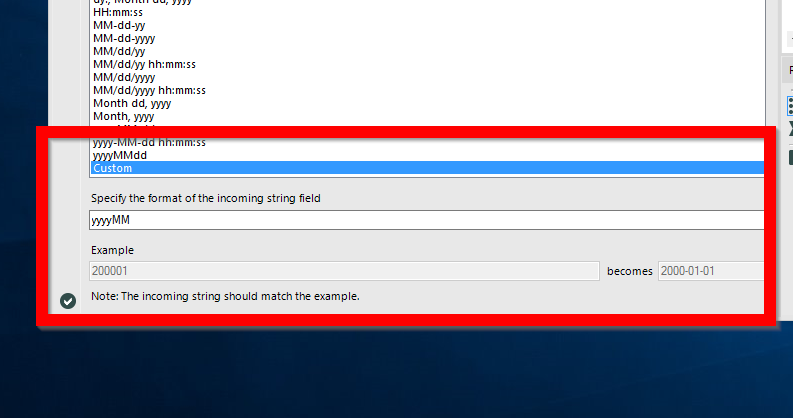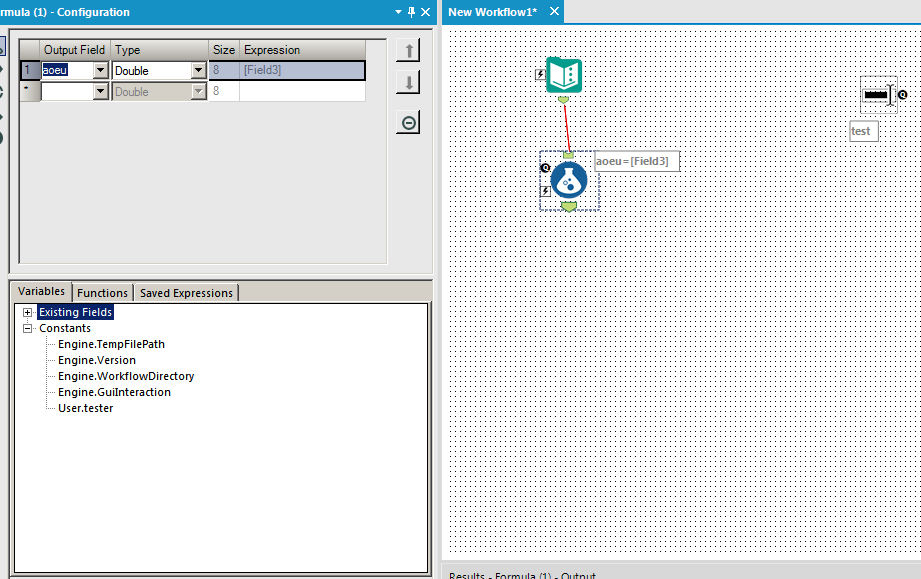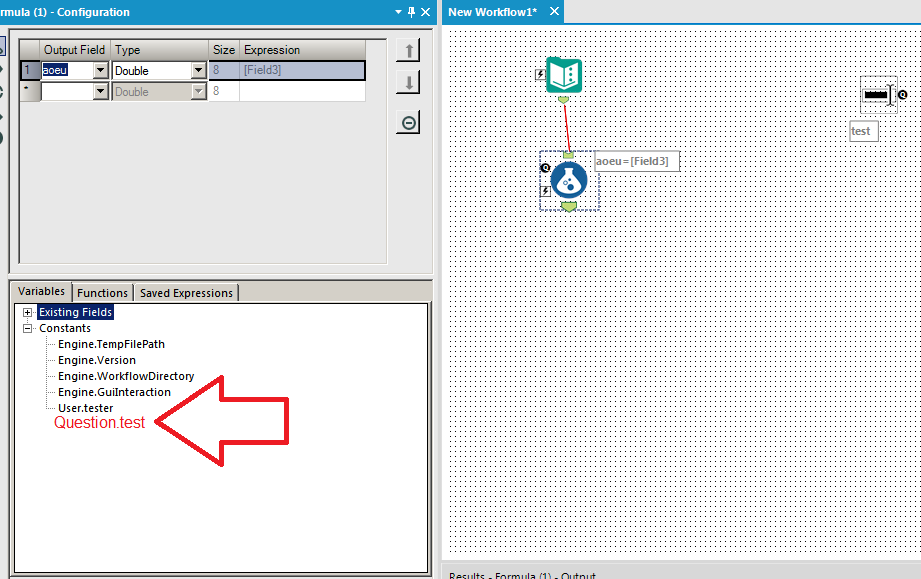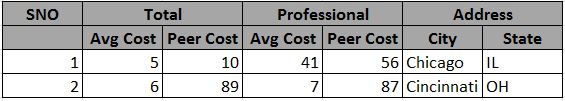Alteryx Designer Desktop Ideas
Share your Designer Desktop product ideas - we're listening!Submitting an Idea?
Be sure to review our Idea Submission Guidelines for more information!
Submission Guidelines- Community
- :
- Community
- :
- Participate
- :
- Ideas
- :
- Designer Desktop: New Ideas
Featured Ideas
Hello,
After used the new "Image Recognition Tool" a few days, I think you could improve it :
> by adding the dimensional constraints in front of each of the pre-trained models,
> by adding a true tool to divide the training data correctly (in order to have an equivalent number of images for each of the labels)
> at least, allow the tool to use black & white images (I wanted to test it on the MNIST, but the tool tells me that it necessarily needs RGB images) ?
Question : do you in the future allow the user to choose between CPU or GPU usage ?
In any case, thank you again for this new tool, it is certainly perfectible, but very simple to use, and I sincerely think that it will allow a greater number of people to understand the many use cases made possible thanks to image recognition.
Thank you again
Kévin VANCAPPEL (France ;-))
Thank you again.
Kévin VANCAPPEL
I love the new Custom Format option with the DateTime tool in Alteryx 11.0, this makes working with dates SO MUCH easier... BUT it would be great if you could update an existing field rather than having to create a new column (e.g. DateTime_Out) and then use a select to put this back to the original Date field.
Hey there,
The performance profiling option on the "runtime" tab is very helpful to identify bottlenecks on a long-running workflow. However this is missing (along with the entire "Runtime" tab) if I change this to a macro.
Given that the only way to build relatively complex dependant chain jobs is to wrap them in dummy batch macros (using a macro like a sub-procedure with flow-of-control on the master-canvas) - most of our work is done in Macros - so it would be helpful to be able to performance profile them during testing.
It would be good if the Email Tool could be enhanced so that it can send HTML e-mails, by that I mean the body of the e-mail is HTML based on a field in the workflow that contains a string of HTML.
Currently we are having to use batch files with command line e-mail clients to send e-mail with HTML generated within Alteryx workflows.
I would like to suggest 2 small changes to make working with Interface tools easier:
1) Let a user change the name of Question Constants from the workflow tab. For example, I would love the ability to change the names of my list boxes below. Currently, I can click in the name box and write new names in, but it doesn't stick.
2) Let the user add the value on the Interface tools under the Annotation tab. Currently, I drop an interface tool on, change the name on the annotation tab, and then have to go the the workflow tab to setup a value. It would be easier if the value box was also on the annotation tab:
The ability to limit the number of records (either on a specific input tool, or via the Workflow Properties) is super useful when developing a workflow...
...but how many times do you forget that a record limit was set and then spend ridiculous amounts of time trying to figure out why something isn't working properly? (I can't be the only person this has happened to...).
Wouldn't it be fantastic if a warning/message was shown in the workflow results (e.g. "Input Tool (n) has a record limit set"
or "Record Limits are set on the Workflow Properties")?
It would be great if we could have a Windows Active Directory data connector tool added to the standard Alteryx toolset.
MS Excel Power Query and PowerBI both can connect to Active Directory for use as a data source, but are both very cumbersome to use. Having a connector in Alteryx that can read AD data into a workflow would be super helpful for a long list of use cases. A couple that are top of mind for me are:
-Leveraging group membership info for dynamic distribution of reports or datasets
-Being able to build reporting and dashboards about the organization (useful for Tech audit, HR, etc.)
I've seen links to an old project on GitHub of someone that started development on this, but the method (just copy these random .dlls into your program directory) is seriously frowned upon by any enterpise IT. Would be great if Alteryx could pick up that work, polish it a bit and add it to the actual Alteryx Designer toolset.
We have a large SAS Programming team that keeps most of thier data sets in a Unix environment. A more robust ODBC connection to this data would greatly enhance our use of Alteryx. The current SAS odbc Driver tends to lock Alteryx up. Creating edits to the connection also tends to lock ateryx up to an unrecoveable point.
We're currently using Regex and text to columns to parse raw HTML as text into the appropriate format when web scraping, when a tool to at least parse tables would be hugely beneficial.
This functionality exists within Qlik so it would be nice to have this replicated in Alteryx.
Obviously, we need to retain the ability to scrape raw HTML, but automatically parsing data using the <td>, <th> and <tr> tags would be nice.
In the following page there is a table showing the states and territories of the US:
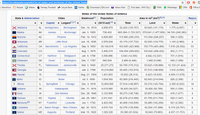
As this functionality exists elsewhere it would be nice to incorporate this into Alteryx.
In the previous tools the information lab had build for publishing to Tableau server, they had the incremental TDE refresh option available. I would like to see that included in the Publish to Tableau Server Macro. We often just want to add previous day data to a YTD data extract without running the full data set from our Datawarehouse. The full set takes long and a daily increment / add only would take a couple minutes.
Idea: Allow the user to set the data type including character field width in the Text Input tool.
The Text Input tool currently auto-senses the correct type and width of the field in a Text Input tool. However, this sometimes restricts the usage of the data downline.
Examples:
1 - I often run into the situation where I've copied some data from a browse tool and then pasted that as an input to a new workflow. Then I'll turn that workflow into a macro. But then I run into an issue where the data that comes into the macro is larger than the original width in the Text Input tool. This causes problems.
2 - The tool senses that a field containing zip codes should be numeric and then converts the data. This corrupts the data and makes me insert a Select/Formula tool combo to pad the zeros to the left.
Whenever I add an interface tool, it adds a constant just like the 4 engine constants and any user constants. It would be useful if tools like the formula and filter automatically added question constants to the list for you to use. This would be identical to how user constants behave currently. Here is the before and after for visual effect:
BEFORE:
AFTER:
The behavior of an "Overwrite Sheet (Drop)" configuration is such that it breaks formulas (#REF) that point to the overwritten sheet and named ranges that reference the overwritten sheet. This is a bummer because the only way I've found to overcome the issue is to write a script that re-applies the named range. This works, but it greatly raises the barrier to using this tool and in some corporate environments it won't even be possible.
What would probably be a good alternative behavior is to delete the contents of the sheet, rather than the rows/columns/cells of the sheet. I think both probably have valid use cases but my proposed functionality is going to cause fewer issues and be the more popular behavior for most users. I believe there is a google sheets API call for just this kind of behavior...
Please include IBM DB2 as an in-Database option. Currently, my primary use of Alteryx is for copying DB2 tables into Teradata for use on that server. Copying large tables and particularly joining several tables and copying the results to Teradata is too slow in Alteryx.
Please add a configuration to the RedShift bulk load to EITHER use access keys or an IAM EC2 role for access.
We should not have to specify access keys when we are in an IAM enabled environment.
Thanks
During the design phase, we make some experimentations and create tables with Alteryx.
But, sometimes, after this phase or after a mistake, we need to drop those tables.
We know that it's possible to write a drop table statement in Pre-SQL or Post-SQL but it requires SQL skills and it could be done only if you write in a table.
It will be great if we could drop a table directly in the Query builder of the Input tool by making a right click on the table in the discovery tree.
Extension : It also be great to have the same thing in the HDFS browse.
Would like to direclty query Hyperion Cube / Essbase data source directly - please propose functionality in next release or add a user macro to the gallery. Thanks -cb
I am currently using alteryx to generate pdf reports and noticed there is no option to have multiple row headers. In my line of work i cant skip this as the end users insist on having it like they have always had it.
I definitely think this should be available as many of us like replicate canned reports which are otherwise in excel and hence see the need for such an option.
The following might give an example of the multi row header,
Also the ability to merge certain columns to create the above effect should be available.
Please add the ability to specify indexes when creating a table with the Write Data In-DB tool.
When running Teradata SQL using the Connect In-DB tool I need to create a table on the database using the Write Data In-DB tool and do numerous updates before bringing the data to the PC. Currently there is no way to create a unique primary index (or any other index) when the Write Data In-DB tool creates a table. This causes Teradata to consume huge amounts of wasted space. Today I created a table with 160 columns and 50K rows. This consumed over 20 Gigabytes of data with 19.7 Gigabytes of wasted space. In Teradata the way to control wasted space(skew) is by properly defining the index which can't be done today.
Pushing data to Salesforce from Oracle would bemuch easier if we were able to perform an UPSERT (Update if existing, Insert if not existing) function on any unique ID field in Salesforce. Instead of us having to do a filter to find the records that have or don't have an ID and run an Update or Insert based on the filter.
- New Idea 259
- Accepting Votes 1,818
- Comments Requested 24
- Under Review 170
- Accepted 56
- Ongoing 5
- Coming Soon 11
- Implemented 481
- Not Planned 118
- Revisit 63
- Partner Dependent 4
- Inactive 674
-
Admin Settings
20 -
AMP Engine
27 -
API
11 -
API SDK
218 -
Category Address
13 -
Category Apps
112 -
Category Behavior Analysis
5 -
Category Calgary
21 -
Category Connectors
245 -
Category Data Investigation
76 -
Category Demographic Analysis
2 -
Category Developer
208 -
Category Documentation
80 -
Category In Database
214 -
Category Input Output
637 -
Category Interface
238 -
Category Join
102 -
Category Machine Learning
3 -
Category Macros
153 -
Category Parse
76 -
Category Predictive
77 -
Category Preparation
392 -
Category Prescriptive
1 -
Category Reporting
198 -
Category Spatial
81 -
Category Text Mining
23 -
Category Time Series
22 -
Category Transform
87 -
Configuration
1 -
Data Connectors
959 -
Data Products
3 -
Desktop Experience
1,525 -
Documentation
64 -
Engine
125 -
Enhancement
317 -
Feature Request
212 -
General
307 -
General Suggestion
4 -
Insights Dataset
2 -
Installation
24 -
Licenses and Activation
15 -
Licensing
12 -
Localization
8 -
Location Intelligence
80 -
Machine Learning
13 -
New Request
188 -
New Tool
32 -
Permissions
1 -
Runtime
28 -
Scheduler
24 -
SDK
10 -
Setup & Configuration
58 -
Tool Improvement
210 -
User Experience Design
165 -
User Settings
78 -
UX
223 -
XML
7
- « Previous
- Next »
- AudreyMcPfe on: Overhaul Management of Server Connections
- StarTrader on: Allow for the ability to turn off annotations on a...
- rpeswar98 on: Alternative approach to Chained Apps : Ability to ...
-
caltang on: Identify Indent Level
- simonaubert_bd on: OpenAI connector : ability to choose a non-default...
- maryjdavies on: Lock & Unlock Workflows with Password
- nzp1 on: Easy button to convert Containers to Control Conta...
-
Qiu on: Features to know the version of Alteryx Designer D...
- DataNath on: Update Render to allow Excel Sheet Naming
- aatalai on: Applying a PCA model to new data
| User | Likes Count |
|---|---|
| 27 | |
| 13 | |
| 7 | |
| 7 | |
| 6 |