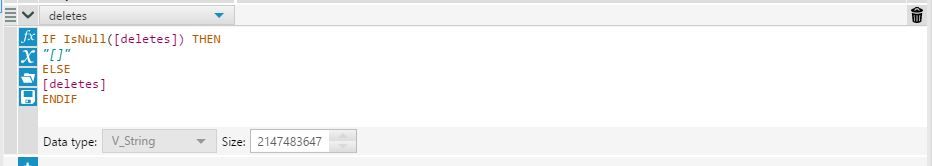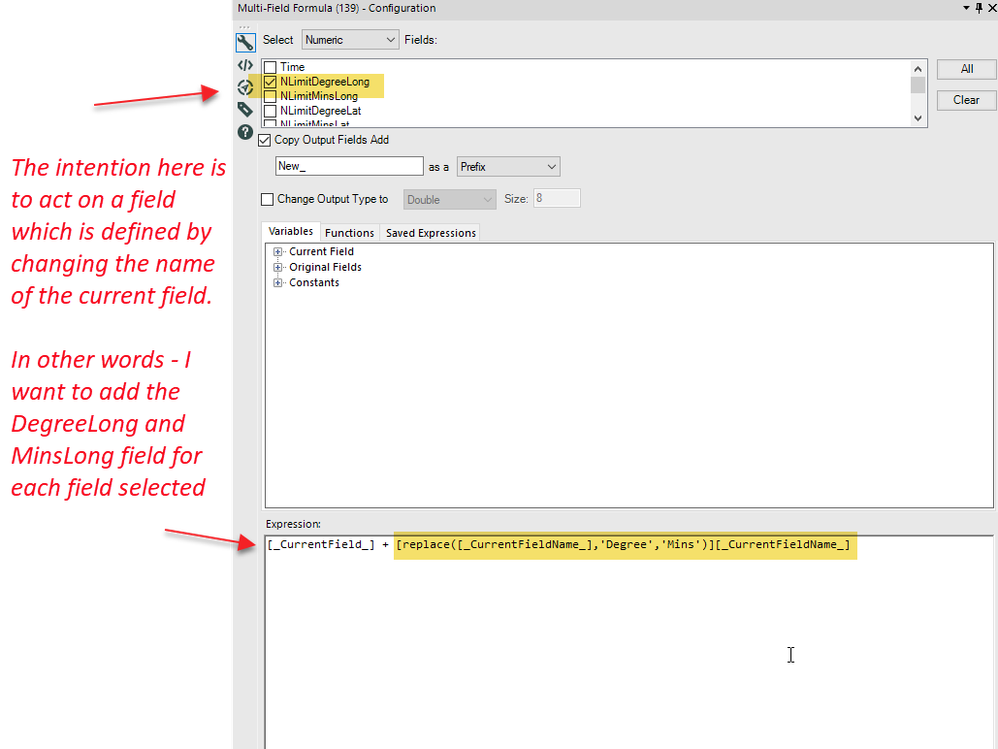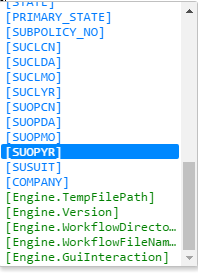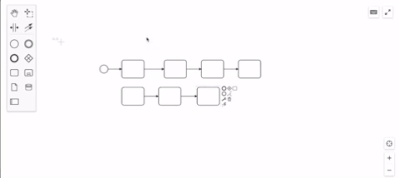Alteryx Designer Desktop Ideas
Share your Designer Desktop product ideas - we're listening!Submitting an Idea?
Be sure to review our Idea Submission Guidelines for more information!
Submission Guidelines- Community
- :
- Community
- :
- Participate
- :
- Ideas
- :
- Designer Desktop: New Ideas
Featured Ideas
Hello,
After used the new "Image Recognition Tool" a few days, I think you could improve it :
> by adding the dimensional constraints in front of each of the pre-trained models,
> by adding a true tool to divide the training data correctly (in order to have an equivalent number of images for each of the labels)
> at least, allow the tool to use black & white images (I wanted to test it on the MNIST, but the tool tells me that it necessarily needs RGB images) ?
Question : do you in the future allow the user to choose between CPU or GPU usage ?
In any case, thank you again for this new tool, it is certainly perfectible, but very simple to use, and I sincerely think that it will allow a greater number of people to understand the many use cases made possible thanks to image recognition.
Thank you again
Kévin VANCAPPEL (France ;-))
Thank you again.
Kévin VANCAPPEL
It would be really cool if we could drag an entire configured formula from one formula tool into another formula tool.
A question has been coming up from several users at my workplace about allowing a column description to display in the Visual Query Builder instead of or along with the column name.
The column names in our database are based on an older naming convention, and sometimes the names aren't that easy to understand. We do see that (if a column does have a column description in metadata) it shows when hovering over the particular column; however, the consensus is that we'd like to reverse this and have the column description displayed with the column name shown on hover.
It would be a huge increase to efficiency and workflow development if this could be implemented.
There's a common need to perform the same function on many fields, where you want to bring in data from a secondary field which is defined by the current column name.
So - for example:
Input:
- Prod1UnitWeight: 10
- Prod1Qty: 10
- Prod2UnitWeight:15
- Prod2Qty: 1
Output
- Prod1TotalWeight: 100
- Prod2TotalWeight: 15
So it would be useful to be able to have an indirect function where you can create a string which contains the field you want to use; and then indirect to it.
For example:
- Multi-field formula on Prod1Qty; and ProdQty
- CreateNewField Prod1TotalWeight
- [_CurrentField_] + indirect(replace([_currentFieldName_],"Qty","UnitWeight")
- which would resolve to prod1Qty * indirect("Prod1UnitWeight")
I will try to make this short but the back story is a bit long.
I was recently tasked with scraping a website requiring repeated call to the URL with about 10,000 different queries. Pushing all 10,000 at the Download tool caused intermittent DownloadData to be returned with HTML from what appeared to be a default fallback help page. Not what I needed. I suspected the site may have seen all the calls in rapid succession as a DDoS attack or something, so I put a Throttle tool in line to lessen the burden on their server. It reduced the failed calls, but there was still more than I found acceptable, requiring pulling out the failed queries and repeating the same throttled processing. Putting time between each record was what I needed. And then I found this Wait/Pause Between Processing Records Just what I needed.
Now the constructive criticism. I hope I don't offend anybody.
The macro does the job using a simple ping statement inside a grouped batch macro, pinging until a selected time interval has passed. It does this repeated pinging for every record. That can add up to a lot of pings especially if the time interval is rather large and a lot of records are being processed. Then DDoS popped into my head. The same issue that led me to find this very solution.
So, I started thinking how could I accomplish this same wait between records and iterative macro seemed plausible, seeing that loops can be used in code to do this very thing.
I have attached the macro I came up with. Feel free to check it out, critique the hell out of it, and/or used it if it will solve any problem you might have. I only ask that you keep the macro intact and give credit where credit is deserved.
Thanks for your time,
Dan Kelly
I decided to get real fancy when building a standard macro the other day. I checked the box on my macro input that made the connection optional:
It worked really well. My macro then became more complex, so I changed it to a batch macro. To my great surpise/astonishment/shock, the optional incoming connection is no longer optional:
The standard macro is working as expected on the left, but the batch macro is producing an error because my optional connection is requiring that something be connected to it.
I've been told that the code to make it optional is not there for batch macros and that this would be a product feature/improvement.
Hi,
Some of this suggestion may not be feasible due to Azure pricing guidelines - I am basing the idea/model off of anecdotal evidence.
Currently Alteryx Designer is available on Azure as a BYOL model, and Alteryx Server is available with both BYOL and a per hour license model.
I think it would be incredibly helpful to come up with a tiered "per hour" license model for Alteryx Designer in the Cloud, that leveraged something along the lines of "data consumption" or "data load" as a metric in order to offer up a price point that would allow for a more spread out "trial" period.
Something akin to "up to 8 hours/ 4 GB of data per month" at a free tier (obviously those numbers could change pretty easily).
In particular, my area has a lot of folks in IT who are anecdotally interested in leveraging Alteryx, but when we have been able to give them a trial license, they typically only find an hour or two over the course of a month to leverage it. Rather than constantly having to seek new trials for these users, I'd like to be able to suggest that they leverage Azure at a relatively low/fixed cost.
My experience with new Alteryx users is that they typically encounter a "cliff" where they try to think about problems the "old" way. Even though the old way is much slower, this resistance often limits their exposure to the tool until they solve a problem "the alteryx way" and realize how much easier things can be. Having this available over the course of, say, 3 months, where a user who managed to find 15 minutes could log in, play with the tool, and log out, at a cost-effective price point, would help to expand the use of Alteryx further for our organization.
When users execute a sql statement via an input tool, the tool should be smart enough to invoke the (nolock) hint to avoid any database locking when querying a SQL database. Most users aren't advanced enough to understand how to do this in the SQL statement. It should be done automatically or at the very least, a check box option for user.
We are working with an industry leading RPA platform, and they have a very helpful feature built in where the platform keeps track of the ROI from usage of the product.
It feels like this is a very useful capability to have within Alteryx - we can base this on some simple assumptions, and if we make this part of the heads-up monitoring capability for the platform we can then avoid (or answer) all those questions about justifying the cost of the Alteryx licensing.
Now that the formula tool has syntaxing and highlighting and autofilling, it would be great if it would color things differently depending on the datatype. Currently fields are blue and constants are green when I go to select them:
I think the constants can remain green, but then maybe have something like: strings = blue, numbers=red, dates=orange, blobs/spatials/bool/anything else=black (or any other colors that look good). Then the formula tool would also have similar colors. Currently my fields and constants both look purplish:
Instead, I think the colors should remain the same (ie. ALAE Reserve should be blue and the engine should be green)
I'm sure no one want's to do double dipping on huge data sets even if it's in-db...
So can we have,left and right joins in the in-db join tool as well to further develop workflows from these two additional outputs?
Ps: the idea originally belongs to another Alteryx client mentioned this in IT central; https://www.itcentralstation.com/product_reviews/alteryx-review-38876-by-prometheus-tito-amoguis-ii
Best
In a controlled environment, there is a need to control promotion of assets to prod with basic controls to ensure that someone has tested, signed off, that it meets certain quality standards (like "no warnings", "no Run Commands", "all reports must have company logo on top left" etc).
However, at the moment there doesn't appear to be a promotion process in Alteryx to control this flow, so assets are copied across by an admin. This is very manual and error prone (many times we've had the wrong assets copied), and it also means that this process is controlled in a workflow outside of Alteryx (e.g. A JIRA queue or similar).
Could we request that Alteryx look into a production promotion process, which allows the admin team to perform any required checks (including automated checks), and then pushes this into prod stamped with the designer's Kerberos rather than the sys admin?
Joint idea with @avinashbonu @DamianA @BenBu
This is fairly simple/minor capability, but I do think it would save some time. Especially when developing back and forth between different layers of an Alteryx Environment.
Best,
dK
Speed up canvas edits - The Create/Remove Space Tool
Usually day two of working with a canvas I realize that I have been a fool, and I come up with a significantly more elegant or simple solution. Moving all of the containers or tools to fit my slick new container is cumbersome and slow. I've created a GIF of a feature several tools have which allows the user to easily move and arrange items on the canvas.
Open source tool used in demo: bpmnJs
Alteryx needs to package SAP, JD Edwards and ADNIS and BPCS connectors as part of it's native offering. This will increase the value proposition of Alteryx designer from just data blending to full self service ETL. Most of the large organizations have data extraction challenges and will experience business user empowerment and big productivity gains if native connectors and data extraction across major ERPs is enabled. Some of these productivity gains can in turn be used to make a business case for Alteryx designer licenses.
recently loaded the new V11 and gettting used to it. one immediate gripe is the new version of the Formula Tool no longer supports multiple field actions. In the prior version I could change Data Types on many fields at once. I could move multiple fields in a block at once. there were a few other things but these are things I am sorely missing on my first use of V11. I created about 20 fields in quick succession just getting names down and then going back and putting in formula which were variations on a theme. When done I noticed the default DataType was V_WString and I wanted integer. In the past it was no big deal because I could select the block or interspersed fields and then right click to change data type for all to the same data type. it was very handy and now appears to be gone. please bring these things back.
For some workflows I see the value of concentrate a high number of formulas in a single Formula Tool, specially when you have a considerable number of simple and independent formulas. This makes future changes to the workflow easier, since you (and other in your team) know where exactly to find the formulas in a workflow. But as higher the number of formulas in Formula Tool, more difficult is to find a specific formula in the tool.
My suggestion is to implement a sort option - so you list the formulas/columns alphabetically - and/or a filter option - bringing the relevant formulas/columns as you type.
Since I am relatively new in the Alteryx world,I am not sure if there is an alternative for that (officially or unofficially speaking).
Thanks.
When saving an alteryx module (yxmd, yxmc, yxwz, yxzp), can we have a simple "SAVE AS" function that allows us to choose the version number? Conversely, could we open a newer version module with a warning message rather than an error?
In either case there would be the logical CAVEAT that certain functions or features may not be compatible with the save/open function.
Thanks,
Mark
The default data type for new columns used to be Double, and now it is V_WString. Is this user-configurable? I find that, at least in my work, needing a formula to output a Double is way more common than a V_WString. I'm curious of other community members' thoughts here. If there isn't a consensus, it would be great to have this be a user-configurable default.
When working in a large workflow wireless connections help to make it easier to work with. However sometimes you want to be able to see all your connections (when debugging).
I'd like to see a toggle (button on the toolbar) which would display all the connections including wireless. Ideally the wireless connections would be a different color. You could then click the button again to make the the wireless connections invisible.
Reason:
The existing options to display are limited as you have to click on individual tools to see the connections.
There are some minor tools like Twitter Search (http://www.alteryx.com/resources/blending-social-media-data-without-it) and Grazitti's Facebook Page crawler...
But we need tools for accessing and blending more of the existing semi-structure social data,
- no YouTube connector to search between videos and track impressions yet...
- no LinkedIn connector to crawl public and full profiles (with permission) to do HR analytics yet...
- no Instagram connector yet, to crawl marketing data and do trends and competition search
- no Flickr connector to grab pictures to do Image search and recognition...
Top social media sites Updated February 1, 2017;
1 | Facebook 1,100,000,000 - Estimated Unique Monthly Visitors
2 | YouTube 1,000,000,000
3 | Twitter 310,000,000
4 | LinkedIn 255,000,000
5 | Pinterest 250,000,000
6 | Google Plus+ 120,000,000
7 | Tumblr 110,000,000
8 | Instagram100,000,000
9 | Reddit 85,000,000
10 | VK 80,000,000
11 | Flickr 65,000,000
12 | Vine 42,000,000
13 | Meetup 40,000,000
14 | Ask.fm 37,000,000
15 | ClassMates 15,000,000
- New Idea 275
- Accepting Votes 1,815
- Comments Requested 23
- Under Review 173
- Accepted 58
- Ongoing 6
- Coming Soon 19
- Implemented 483
- Not Planned 115
- Revisit 61
- Partner Dependent 4
- Inactive 672
-
Admin Settings
20 -
AMP Engine
27 -
API
11 -
API SDK
218 -
Category Address
13 -
Category Apps
113 -
Category Behavior Analysis
5 -
Category Calgary
21 -
Category Connectors
247 -
Category Data Investigation
77 -
Category Demographic Analysis
2 -
Category Developer
208 -
Category Documentation
80 -
Category In Database
214 -
Category Input Output
641 -
Category Interface
240 -
Category Join
103 -
Category Machine Learning
3 -
Category Macros
153 -
Category Parse
76 -
Category Predictive
77 -
Category Preparation
394 -
Category Prescriptive
1 -
Category Reporting
198 -
Category Spatial
81 -
Category Text Mining
23 -
Category Time Series
22 -
Category Transform
89 -
Configuration
1 -
Content
1 -
Data Connectors
964 -
Data Products
2 -
Desktop Experience
1,538 -
Documentation
64 -
Engine
126 -
Enhancement
331 -
Feature Request
213 -
General
307 -
General Suggestion
6 -
Insights Dataset
2 -
Installation
24 -
Licenses and Activation
15 -
Licensing
12 -
Localization
8 -
Location Intelligence
80 -
Machine Learning
13 -
My Alteryx
1 -
New Request
194 -
New Tool
32 -
Permissions
1 -
Runtime
28 -
Scheduler
23 -
SDK
10 -
Setup & Configuration
58 -
Tool Improvement
210 -
User Experience Design
165 -
User Settings
80 -
UX
223 -
XML
7
- « Previous
- Next »
-
NicoleJ on: Disable mouse wheel interactions for unexpanded dr...
- TUSHAR050392 on: Read an Open Excel file through Input/Dynamic Inpu...
- NeoInfiniTech on: Extended Concatenate Functionality for Cross Tab T...
- AudreyMcPfe on: Overhaul Management of Server Connections
-
AlteryxIdeasTea
m on: Expression Editors: Quality of life update - StarTrader on: Allow for the ability to turn off annotations on a...
- simonaubert_bd on: Download tool : load a request from postman/bruno ...
- rpeswar98 on: Alternative approach to Chained Apps : Ability to ...
-
caltang on: Identify Indent Level
- simonaubert_bd on: OpenAI connector : ability to choose a non-default...