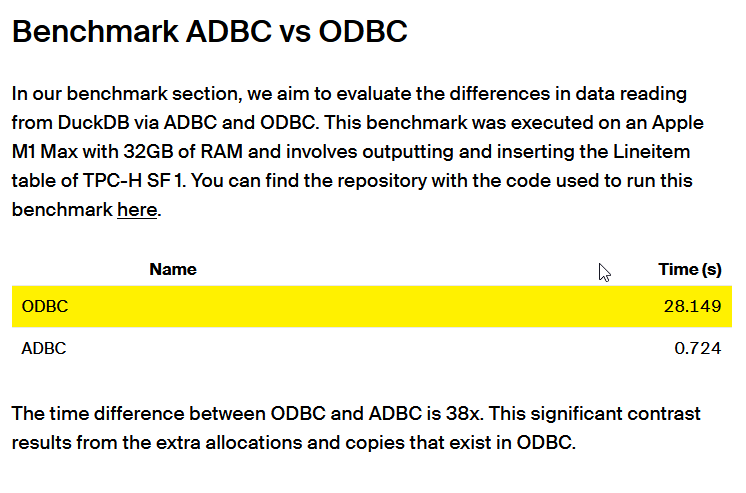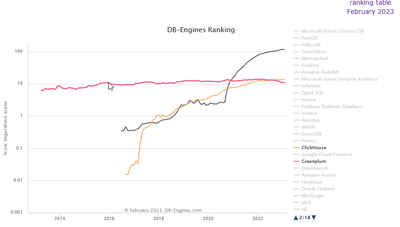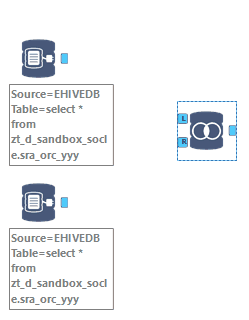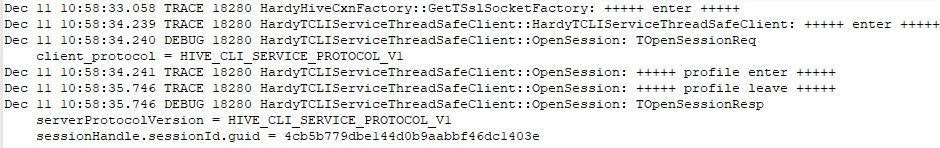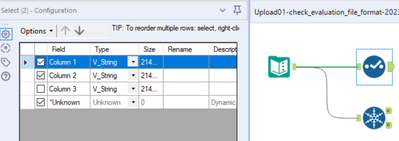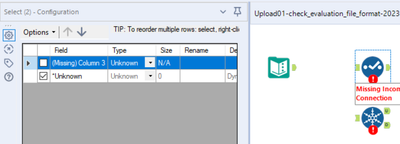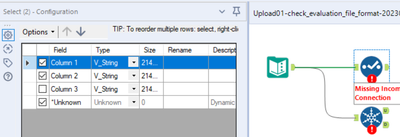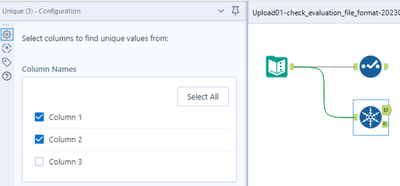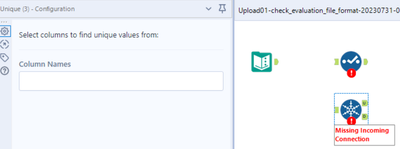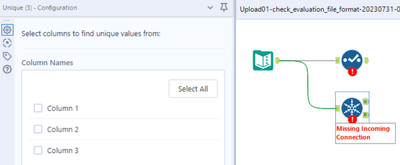Alteryx Designer Desktop Ideas
Share your Designer Desktop product ideas - we're listening!Submitting an Idea?
Be sure to review our Idea Submission Guidelines for more information!
Submission Guidelines- Community
- :
- Community
- :
- Participate
- :
- Ideas
- :
- Designer Desktop
Featured Ideas
Hello,
After used the new "Image Recognition Tool" a few days, I think you could improve it :
> by adding the dimensional constraints in front of each of the pre-trained models,
> by adding a true tool to divide the training data correctly (in order to have an equivalent number of images for each of the labels)
> at least, allow the tool to use black & white images (I wanted to test it on the MNIST, but the tool tells me that it necessarily needs RGB images) ?
Question : do you in the future allow the user to choose between CPU or GPU usage ?
In any case, thank you again for this new tool, it is certainly perfectible, but very simple to use, and I sincerely think that it will allow a greater number of people to understand the many use cases made possible thanks to image recognition.
Thank you again
Kévin VANCAPPEL (France ;-))
Thank you again.
Kévin VANCAPPEL
Hello all,
Here the issue : when you have a lot of tables, the Visual Query Builder can be very slow. On my Hive Database, with hundreds of tables, I have the result after 15 minutes and most of the time, it crashes, which is clearly unusable.
I can change the default interface in the Visual Query Builder tool but for changing this setting, I need to load all the tables in the VQB tool.
I would like to set that in User Settings to set it BEFORE opening the Visual Query Builder.
Best regards,
Simon
Hello all,
As you may know, Alteryx use the Active Query Builder component. However this component itself evolves with cool new features :
https://www.activequerybuilder.com/blog/2018-04-28-much-faster-visual-sql-query-building-in-the-new-...
You can also try the online demo
https://www.activequerybuilder.com/
Best regards,
Simon
Idea: “Create THEN Append” Output Mode for Files and Databases
When outputting data in Alteryx—whether to an Excel file or a database table—the standard practice is:
First run: Set the output tool to “Create New Sheet” or “Create New Table.”
Subsequent runs: Manually change the setting to “Append to Existing.”
This works fine, but it’s very easy to forget to switch from "Create" to "Append" after the first run—especially in iterative development or when building workflows for others.
Suggested Enhancement:
Add a new option to the Output Data tool called:
“Create THEN Append”
Behavior:
On the first run, it creates the file/sheet or table.
On future runs, it automatically switches to append mode without needing manual intervention.
Why This Matters:
Prevents data loss from accidentally overwriting files/tables.
Improves automation and reusability.
Makes workflows more reliable when shared with others.
Mirrors functionality found in many ETL tools that allow dynamic "upsert-like" behavior.
Applies To:
Excel outputs (new sheet creation vs. append)
Database outputs (new table vs. append to existing)
CSV or flat file outputs where structure remains consistent
Hello all,
OLEDB is usually way faster than ODBC so that the way to connect we promote. However, the new DCM only works for ODBC connection, which is quite strange.
Best regards,
Simon
You've built a workflow, but you want GIS to bring it into a systems-based report structure. Alteryx provides the blueprint, but GIS has to now take and translate each step into code.
Rather than have a developer spending valuable time interpreting and recoding the work you have already completed, what if Alteryx had a tool or ready-made output feature that translates your entire workflow into your code of choice (e.g. SQL, Python, VBA, other) that you could just send to GIS and they implement? Kind of like the Macro recording feature in Excel that translates steps into VBA. This would provide a near immediate solution, reducing the days, weeks or even months of additional development work and capacity for an already under pressure GIS.
Ah, but you say there's a catch to this idea. Let's say you need an enhancement to the workflow that has been hardcoded in system. You would need to now submit a ticket to GIS for them to develop and update the code, right?
No, just adjust and iterate in workflow, rerun and submit the updated code to GIS.
After using the Text to Columns tool, I generally find myself using a Select tool to get rid of the original field that I split up. Could an option be added in the config to automatically delete this field once it is split to columns?
Hello,
We use the pre-sql statement of the input to set some parameters of connections. Sadly, we cannot do that in a in-db workflow. This would be a total game-changing feature for us.
Best Regards,
Simon
As per a recent discussion (https://community.alteryx.com/t5/Alteryx-Designer-Discussions/Geopackages-Can-Alteryx-Open-GeoPackag...), please add the GeoPackage datatype to the Input tool.
For reference, the open-source project ogr2ogr has this functionality. (https://gdal.org/programs/ogr2ogr.html)
Thanks!
I love this tool, but think it would be improved by including an option to create a column per delimiting character. This could be added in the number of columns selector box. In the case where 1 row has more delimiters than another, null columns can be created. Without this option you have to Regex count the delimiters, select the max and then embed the Text to columns tools in a macro and then pass the max columns as a param. Would be nice to resolve all this in the main tool.
Thanks, nick
Today, I am able to take an excel file from a folder and drag it onto the canvas, which automatically creates an Input Data tool.
I would like to be able to drag an excel file right from outlook to do the same!
Hello all,
ADBC is a database connection standard (like ODBC or JDBC) but specifically designed for columnar storage (so database like DuckDB, Clickhouse, MonetDB, Vertica...). This is typically the kind of stuff that can make Alteryx way faster.
more info in https://arrow.apache.org/blog/2023/01/05/introducing-arrow-adbc/
Here a benchmark made by the guys at DuckDB : 38x improvement
https://duckdb.org/2023/08/04/adbc.html
Best regards,
Simon
Hello all,
In help, we can read that :
https://help.alteryx.com/current/designer/write-data-db-tool
Update/Delete is currently only supported for SQL Server ODBC connections.
I don't know about you but SQL Server is well used in transactional workload but in analytics... well... I have only used once in several dozens of context !
Maybe it would be cool to make it work on many more database?
Best regards,
Simon
Idea
I feel the necessity of the features to know the version of Alteryx Designer Desktop for each user within an organization.
As well as some usage data of each user like 'Last Used' are available in License Portal, if 'Version of Alteryx Designer Desktop' for each user is also available in License Portal, it would be more manageable and could enhance the governance in organization.
Background
When the organization uses Alteryx Server and Designer Desktop, it is more challenging to make alignment of version of these products.
We frequently see our users install/upgrade to newer version of Alteryx Designer than that of Alteryx Server, and cause incompatibility issue when interacting with Alteryx Server.
Although we instruct our users to install the particular version, they sometimes upgrade to newer version later on by themselves, but it's not detectable.
I mean, even if they're using a wrong version of Alteryx Designer Desktop, we won't realize it until a problem occurs.
In order to identify such users and rectify their version, administrator shall be able to know which version they use whenever needed.
License Portal would be one of the best platform to make that information available in my opinion.
Hello,
Just like Monetdb or Vertica, Clickhouse is a column-store database, claiming to be the fastest in the world. It's available on Cloud (like Snowflake), linux and macos (and here for free, it's open-source). it's also very well ranked in analytics database https://db-engines.com/en/system/ClickHouse and it would be a good differenciator with competitors.
https://clickhouse.com/
it has became more popular than Greenplum that is supported : (black snowflake, red greenplum, orange clickhouse)
Best regards,
Simon
Currently the dynamic select tool let's you choose fields you want select or not, however it would be useful to have other features in the select tool i.e change data type/field size. This can be done via the multi field formula tool, but would be useful if it could be done via formulas/selection of a specific data type
Hi, currently using the reporting tools, you need to use the render tool to output it, which makes sense.
However, is there away to render an output when using a connector tool e.g. sharepoint output
Alteryx Designer is slow when using In-DB tools.
We use Alteryx 2019.1 on Hive/HortonWords with the Simba ODBC Driver configured with SSL enabled.
Here is a compare In-DB / in Memory :
We found that Alteryx open a new connection for each action :
- First link to joiner = 1 connection.
- Second ling to joiner = 1 connection.
- Click on the canevas = 1 connection.
Each connection take about 2,5 sec... It really slow down the Designer :
Please, keep alive the first connection instead of closing it and creating a new one for each action on the Designer.
In some cases, the information about incoming columns to tools are (temporarily) forgotten, e.g. if Autoconfig is switched off, if the incoming connection is temporarily missing, or if column names are generated dynamically and the workflow has not been executed, yet.
Many tools deal with that situation well, e.g. Selection, Formula, or Summarize. In these cases, the tools tell the user that they cannot find incoming columns, but they preserve the configuration so that the user still can (at least partially) work on these tools and important information on the configuration is not lost:
Example Select Tool
- First step: Connections present, configuration typed in:
- Second step: Connection cut, confguration opened. The configuration looks screwed up but implicitly contains all settings:
- Third step: Connection re-connected. The configuration is as before:
Other tools behave the opposite, for example Unique or Macro Input (an for sure many other tools). If the incoming columns are currently unknown to the Designer and you click once on the symbol, the entire configuration of this tool is lost. You might try to get the configuration back by pressing undo. This, in most cases does not work. Or, even worse, you find out what happened later when it's too late for undo. In this case, you either have an old version of that workflow to look up the configuration or you have to re-develop it. In any case, this is unnecessary and time-consuming software behaviour.
Example Unique Tool
- Step 1: Connections present, configuration typed in:
- Step 2: Connection cut, confguration opened. The configuration is empty:
- Step 3: Connection re-connected: The entire configuration is permanently lost:
I wasn't sure whether I should report this as a bug or a feature enhancement. It is somehow in between. Two aspects tell me that this should be changed:
- Inconsistent behaviour of different tools for now reason,
- Easy loss of programming work, resulting in time-consuming bug fixing.
Please make sure that all tools preserve their configuration also if information on incoming columns is temporarily lost.
I surprisingly couldn't find this anywhere else as I know it's been discussed in person on many occasions.
Basically the Formula tool needs to be smarter in many ways, but this particular post focuses on the Data Type component.
The formula tool, should not always default to V_String as the data type when entering data or a formula into the formula tool, it should look at the data type and estimate the most likely option.
I know there are times where the logical type might not be consistent in all fields, but the Data Preview and the Function of the formula should be used to determine the most likely option.
E.G. If I type a number or a date directly into the formula tool, then Alteryx should be smart enough to change the data type from the standard V_String to Int, Double or date.
This is an extension to the ideas posted here:
I can't even count how often I looked at an Excel, CSV or even YXDB file, where I KNEW that it was generated by Alteryx, but I couldn't remember the workflow. Currently, I have to simply go through all workflows I ever build and see if I can find it.
Theoretically, I could use a text-search across all workflows and see if I can find the output names - problem here: Most of my output filenames are generated dynamically on the run.
It would be amazing if Alteryx could simply write the Workflow name (maybe even path) into the metadata of a file.
(Screenshot from Google, as my os is set to German)
How about, we write "This file was created with by "Create Controlling Reports.yxmd on 2023-02-06 with Alteryx Designer 2021.4.298434" in the field 'Comments'?
This would make it extremely easy to find what workflow the file generated. I think it would be an option to talk about "filepath" instead of filename, but the filepath could include the local machine name, which might include GDPR information.
@Community: Is there any additional information that you'd like to see in the metadata?
Best
Alex
- New Idea 395
- Accepting Votes 1,783
- Comments Requested 20
- Under Review 181
- Accepted 47
- Ongoing 7
- Coming Soon 13
- Implemented 550
- Not Planned 106
- Revisit 56
- Partner Dependent 3
- Inactive 674
-
Admin Settings
22 -
AMP Engine
27 -
API
11 -
API SDK
230 -
Bug
1 -
Category Address
13 -
Category Apps
114 -
Category Behavior Analysis
5 -
Category Calgary
21 -
Category Connectors
252 -
Category Data Investigation
79 -
Category Demographic Analysis
3 -
Category Developer
220 -
Category Documentation
82 -
Category In Database
215 -
Category Input Output
658 -
Category Interface
246 -
Category Join
109 -
Category Machine Learning
3 -
Category Macros
156 -
Category Parse
78 -
Category Predictive
79 -
Category Preparation
406 -
Category Prescriptive
2 -
Category Reporting
205 -
Category Spatial
83 -
Category Text Mining
23 -
Category Time Series
24 -
Category Transform
93 -
Configuration
1 -
Content
2 -
Data Connectors
985 -
Data Products
4 -
Desktop Experience
1,615 -
Documentation
64 -
Engine
136 -
Enhancement
421 -
Event
1 -
Feature Request
219 -
General
307 -
General Suggestion
8 -
Insights Dataset
2 -
Installation
26 -
Licenses and Activation
15 -
Licensing
15 -
Localization
8 -
Location Intelligence
82 -
Machine Learning
13 -
My Alteryx
1 -
New Request
229 -
New Tool
32 -
Permissions
1 -
Runtime
28 -
Scheduler
26 -
SDK
10 -
Setup & Configuration
58 -
Tool Improvement
210 -
User Experience Design
165 -
User Settings
87 -
UX
228 -
XML
7
- « Previous
- Next »
-
Carolyn on: Blob output to be turned off with 'Disable all too...
- MJ on: Add Tool Name Column to Control Container metadata...
-
fmvizcaino on: Show dialogue when workflow validation fails
- ANNE_LEROY on: Create a SharePoint Render tool
- jrlindem on: Non-Equi Relationships in the Join Tool
- AncientPandaman on: Continue support for .xls files
- EKasminsky on: Auto Cache Input Data on Run
- jrlindem on: Global Field Rename: Automatically Update Column N...
- simonaubert_bd on: Workflow to SQL/Python code translator
- abacon on: DateTimeNow and Data Cleansing tools to be conside...
| User | Likes Count |
|---|---|
| 7 | |
| 3 | |
| 3 | |
| 3 | |
| 3 |