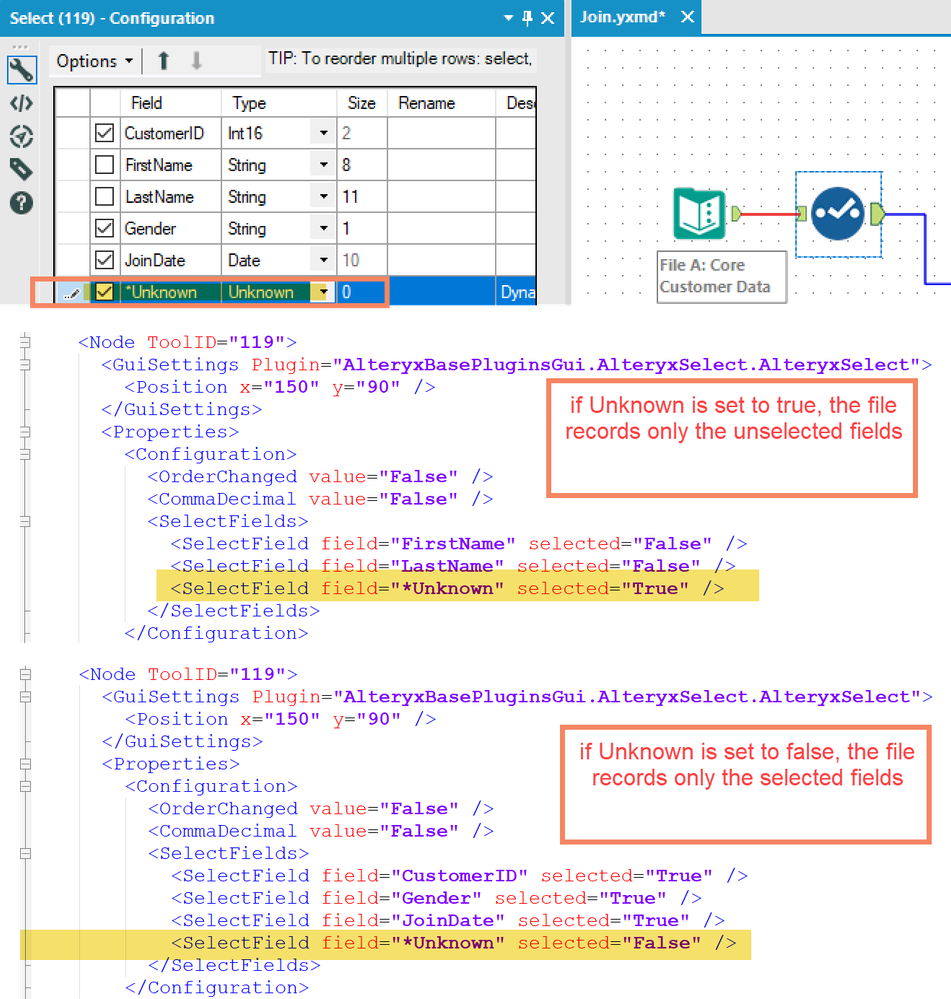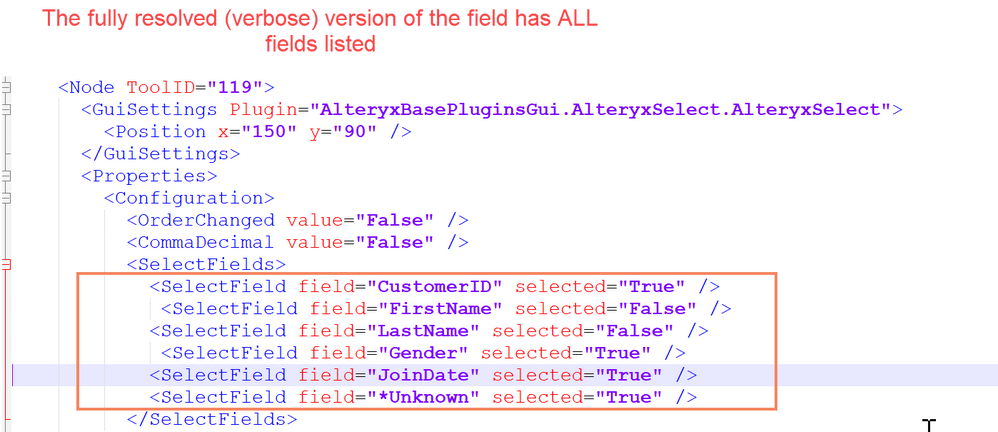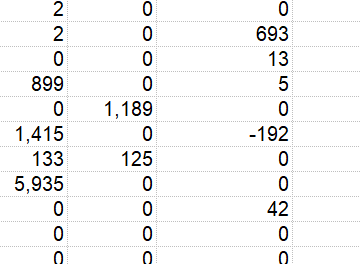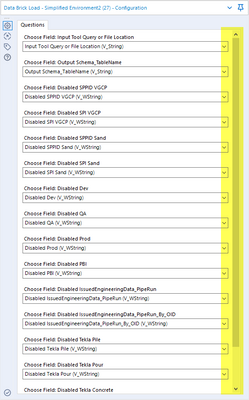Alteryx Designer Desktop Ideas
Share your Designer Desktop product ideas - we're listening!Submitting an Idea?
Be sure to review our Idea Submission Guidelines for more information!
Submission Guidelines- Community
- :
- Community
- :
- Participate
- :
- Ideas
- :
- Designer Desktop
Featured Ideas
Hello,
After used the new "Image Recognition Tool" a few days, I think you could improve it :
> by adding the dimensional constraints in front of each of the pre-trained models,
> by adding a true tool to divide the training data correctly (in order to have an equivalent number of images for each of the labels)
> at least, allow the tool to use black & white images (I wanted to test it on the MNIST, but the tool tells me that it necessarily needs RGB images) ?
Question : do you in the future allow the user to choose between CPU or GPU usage ?
In any case, thank you again for this new tool, it is certainly perfectible, but very simple to use, and I sincerely think that it will allow a greater number of people to understand the many use cases made possible thanks to image recognition.
Thank you again
Kévin VANCAPPEL (France ;-))
Thank you again.
Kévin VANCAPPEL
When a user adds a column in the Formula tool, show the data type directly underneath the column name, not below the expression. It's important for the user to set the data type and then build the expression. Otherwise, the user neglects to and then minutes or hours later sees strange behaviour as a result of having the default V_WString. Make the data type prominent because it is important and part of the metadata.
Allow the User to 'de-authenticate' a license so it can be installed on a new laptop.
Simple - Add an option that currently exists in the Analytic App properties to "On Success - Run Another Analytic App". Instead this option would be to Run Another Module
Complex - Create a new tool that would have a single input that would accept a list of filepaths to Alteryx modules. The modules would be run sequentially (module 2 run once module 1 was finished).
Cheers,
John Hollingsworth
Hi there,
The select tool writes a different configuration to the underlying XML file for the Alteryx flow depending on whether the "Unknown" value is selected.
- if unknown is true:
- Only fields that are deselected (or renamed /modified) are written to the XML file. This is understandable since if no field is de-selected, and "Unknown" is true, then whatever goes through the tool is passed on
- if unknown is false:
- Only fields that are selected (or modified) are written to the XML file. Again, this is logically understandable.
However - we are hoping to scan our Alteryx jobs to spot where fields are not used and should be trimmed out earlier - and because of this behaviour of select-type tools (Select; join; etc), we cannot get a full view of all the fields known by the tool.
Can we please give the user an option to write ALL fields to the XML file irrespective of the "Unknown" flag? This will give the added benefit of enabling every tool to know its fields on a fresh reload without having to rerun.
Example:
Desired State:
cc: @Ned
There should be an in built option in the Email Tool to send only one email instead of sending emails equivalent to the number of records in the attached file.
Currently, it requires to add Unique tool before the Email Tool.
It would be easy if there is an alteryx tool or in the input tool a configuration to put an excel password and it opens the file to use it on a workflow.
As per this discussion, I'd like to create constants that stay with me as I create new workflows rather than creating a user constant across multiple workflows.
This could perhaps be done by editing an xml file in the bin.
As you know, Developers and Analysts are very picky when it comes to their UI preferences. Regardless of their preferences, providing the option to change these settings is the KEY.
Currently, in the latest version, under the Edit User Settings menu option, there is no way to change the dark background colour of the Menu palette which comes by default with the new version. Give us the ability to customize this please.
Thanks!
To navigate through XML document you need several parse tools to drill down to an element because you can only use element names
It would be nice if you case use an xml path (xpath) because of the rich syntax.
With xpath, we could specify ship_to/address/city or bill_to/address/city
I get a lot of requests to replicate the Excel Table format into Alteryx output. When I use Reporting-Table tool, I have option to choose border, give color and size. No dotted border format or any other border formats which excel offers.
Hit F2 when a tool is selected or click on an existing annotation box to quickly edit it. Would save a bunch of time having to move the mouse to that left tray etc.
HI! Love Alteryx. I have a parameterized macro output tool that has 16 parameters linked to as many fields from my batch file. The number of parameters is high enough that I have a scroll bar on the on the Config window.
Just out of habit I use the scroll wheel to scroll to the bottom, but by doing so completely blow out the config of the fields-to-parameters mapping because you can use the scroll wheel to also change the fields that are linked to the parameter. Then I have to go through all the parameters to set them back to the way they were before, which is tedious. I would like the macro tool to only change the field-to-parameter mapping by clicking, not by scrolling the wheel. That will keep from a bunch of setting and resetting of the parameters.
Thanks, Kurt
I was recently surprised to find that Alteryx doesn't already havea connector to upload to SFTP sites. I've managed to work around it with RunCommand and some external programs, but it's very cumbersome. A simple SFTP upload connector would be a great addition to Alteryx.
I am finding that I often need to use a union tool after a join to capture the entire data set I am trying to isolate. It isn't a huge deal but it does happen often enough that it seems worthwhile to consider more options to customize the join type. For example- it would be helpful to be able to configure the Join tool itself to specify a left inner or left outer join instead of needing to Union the L and J anchors afterward.
Alteryx's spatial tools are really powerful and offer a lot of value for analysis. However, when rendering a map for output, there is currently no way to place an image inside of a polygon. This feature would be very useful for customized layers on maps and other spatial-based processes.
My rough suggestion would be to scale a selected image to the size of the polygon's bounding rectangle, and then trim the edges of the image to fit inside the polygon itself.
Hello Alteryx Team,
it is very important to upload json strings to snowflake. The reason is to built data vault 2.0 on snowflake side to have a scalebale dwh. I tried many different ways to do this but nothing works for me. Please can you implement for me this feature for the output tool.
best regards
Jan
In the current version of alteryx, we are only able to pull the first 2000 records from an existing salesforce report, a lot of times it becomes difficult to automate my monthly/weekly requests because it is depended on an existing salesforce report and because of that I need to recreate the report on alteryx using the salesforce objects and fields.
If we had the ability to bring in the entire salesforce report to alteryx environment it would save a lot of time and effort for analysts like me because in that way, we won't have to re-invent the wheel.
The SharePoint List Input tool currently doesn't retrieve managed metadata columns from SharePoint lists (confirmed by @DanC in April 2018, Pulling Managed Metadata from a SharePoint List). This severely limits our use of the tool, as imports in Alteryx lack most metadata that is relevant for analysis and reporting.
Would be great if this could be added in a future release.
Thanks,
Lars
This is currently possible with xlsx and xlsm files but not xlsb files.
- New Idea 219
- Accepting Votes 1,825
- Comments Requested 25
- Under Review 155
- Accepted 61
- Ongoing 5
- Coming Soon 6
- Implemented 480
- Not Planned 122
- Revisit 67
- Partner Dependent 4
- Inactive 674
-
Admin Settings
19 -
AMP Engine
27 -
API
11 -
API SDK
217 -
Category Address
13 -
Category Apps
112 -
Category Behavior Analysis
5 -
Category Calgary
21 -
Category Connectors
240 -
Category Data Investigation
75 -
Category Demographic Analysis
2 -
Category Developer
206 -
Category Documentation
78 -
Category In Database
212 -
Category Input Output
632 -
Category Interface
236 -
Category Join
101 -
Category Machine Learning
3 -
Category Macros
153 -
Category Parse
75 -
Category Predictive
77 -
Category Preparation
385 -
Category Prescriptive
1 -
Category Reporting
198 -
Category Spatial
81 -
Category Text Mining
23 -
Category Time Series
22 -
Category Transform
87 -
Configuration
1 -
Data Connectors
949 -
Data Products
1 -
Desktop Experience
1,499 -
Documentation
64 -
Engine
124 -
Enhancement
284 -
Feature Request
212 -
General
307 -
General Suggestion
4 -
Insights Dataset
2 -
Installation
24 -
Licenses and Activation
15 -
Licensing
10 -
Localization
8 -
Location Intelligence
80 -
Machine Learning
13 -
New Request
179 -
New Tool
32 -
Permissions
1 -
Runtime
28 -
Scheduler
21 -
SDK
10 -
Setup & Configuration
58 -
Tool Improvement
210 -
User Experience Design
165 -
User Settings
73 -
UX
220 -
XML
7
- « Previous
- Next »
- aatalai on: Applying a PCA model to new data
- charlieepes on: Multi-Fill Tool
- vijayguru on: YXDB SQL Tool to fetch the required data
- apathetichell on: Github support
- Fabrice_P on: Hide/Unhide password button
- cjaneczko on: Adjustable Delay for Control Containers
-
Watermark on: Dynamic Input: Check box to include a field with D...
- aatalai on: cross tab special characters
- KamenRider on: Expand Character Limit of Email Fields to >254
- TimN on: When activate license key, display more informatio...
| User | Likes Count |
|---|---|
| 54 | |
| 12 | |
| 7 | |
| 6 | |
| 6 |