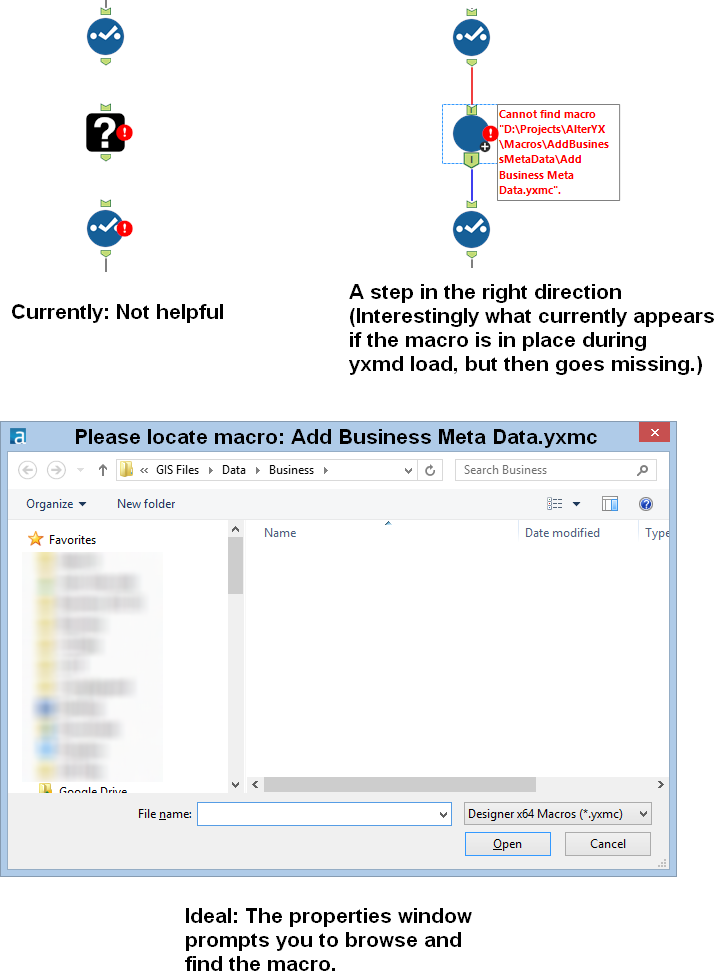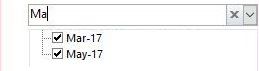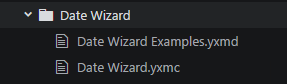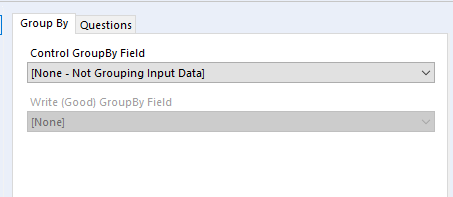Alteryx Designer Desktop Ideas
Share your Designer Desktop product ideas - we're listening!Submitting an Idea?
Be sure to review our Idea Submission Guidelines for more information!
Submission Guidelines- Community
- :
- Community
- :
- Participate
- :
- Ideas
- :
- Designer Desktop: Top Ideas
Featured Ideas
Hello,
After used the new "Image Recognition Tool" a few days, I think you could improve it :
> by adding the dimensional constraints in front of each of the pre-trained models,
> by adding a true tool to divide the training data correctly (in order to have an equivalent number of images for each of the labels)
> at least, allow the tool to use black & white images (I wanted to test it on the MNIST, but the tool tells me that it necessarily needs RGB images) ?
Question : do you in the future allow the user to choose between CPU or GPU usage ?
In any case, thank you again for this new tool, it is certainly perfectible, but very simple to use, and I sincerely think that it will allow a greater number of people to understand the many use cases made possible thanks to image recognition.
Thank you again
Kévin VANCAPPEL (France ;-))
Thank you again.
Kévin VANCAPPEL
Idea: Prompt the user to find a missing macro instead of the current UX of a question mark icon.
Issue: When a macro referenced in a workflow is missing, then there is no way to a) know what the name of the macro was (assuming you were lazy like me and didn't document with a comment) and b) find the macro so you can get back to business.
When this happens to me know, I have to go to the XML view and search for macros and then cycle through them until I find the one that's missing. Then I have to either copy the macro back into that location or manually edit the workflow XML. Not cool man.
Solution: When a macro is missing, the image below at the right should be shown. In the properties window, a file browse tool should allow the user to find the macro.
-
API SDK
-
Category Developer
-
Category Macros
-
Desktop Experience
Hey all,
The join tool currently does not allow case-insensitive joins, but the find/replace tool does. Additionally- even if both sides are identical, the join tool will not join "Sean's house" to "Sean's house" because of the non-letter character in the middle. Finally - if one side is a string(2), and the other is a vString(200) - even if you have a single identical character on both sides you get uncertain outcomes unless you force the type
Please could you consider amending the join tool to include 3 new options or capabilities:
- Case insensitive join
- Allow full Unicode character set in join
- Full match across text types (irrespective of string size) - this would allow a string(2) value to match to a string(100) value as long as the string(100) value only has the same 2 characters in it as the string(2) value
That would remove a load of work from every text-join that's being done on every canvas we do.
Thank you
Sean
-
Category Connectors
-
Category Macros
-
Category Parse
-
Category Preparation
We all love seeing this. And, it's fairly easy to fix, just go find the macro and insert a new copy. But, then you have to remember the configuration and hope that it was simple.
With the tool that's there, the XML still contains the configuration, all that's missing is the tool path. It would be great to be able to right click and repair the path from the context of the missing macro.
-
Category Macros
-
Desktop Experience
A common problem with the R tool is that it outputs "False Errors" like the following: "The R.exe exit code (4294967295) indicted an error"
I call this a false error because data passes out of the R script the same as if there were no error. As such, this error can generally be ignored. In my use case, however, my R tool is embedded within an iterative macro, and the error causes the iterator to stop running.
I was able to create a workaround by moving the R tool to a separate workflow and calling it from the CReW runner macro within my iterator, effectively suppressing the error message, but this solution is a bit clumsy, requires unnecessary read/writes, and uses nonstandard macros.
I propose the solution suggested by @mbarone (https://community.alteryx.com/t5/Alteryx-Designer-Discussions/Boosted-Model-Error/td-p/5509) to only generate an error when the R return code is 1, indicating a true error, and to either ignore these false errors or pass them as warnings. This will allow R scripts and R-based tools to be embedded within iterative macros without breaking.
-
Category Macros
-
Desktop Experience
-
Tool Improvement
Hi there,
My idea comes when I've built an application, where user select filter from drop-down list. However it contains thousands of records, so it takes lot's of time to find desired record.
In Excel and MS Access when you use filter you can put many letter and filter shows rows that match the input. In Alteryx user can only put first letter, which is huge drawback to my users.
This is how it works in Excel:
Hope you like it!
-
Category Apps
-
Category Macros
-
Desktop Experience
Thanks you to @JoeM for recent training on macros, and @NicoleJohnson for pointing out some of the challenges.
when writing an iterative macro - it is a little bit difficult to debug because when you run this in designer mode, it only does one iteration and stops.
Could we add the capability to the designer itself to be able to run the second and third iteration using the test data built into the macro input tool? Even something as simple as an option to run X iterations; or when it's run the first iteration allow me to look at what happened and trigger iteration 2 (or to trigger a run-through to completion) would be immensely helpful.
While you can do this with a test-flow wrapped around a macro, macro development is a bit of a black box because Alteryx doesn't natively have the ability to step into a macro during run-time and pause it to see what's happening on iteration 1 or 2 or n and why it's not terminating etc. So putting the ability to run in a debug mode would be HUGELY helpful.
-
Category Macros
-
Desktop Experience
I decided to get real fancy when building a standard macro the other day. I checked the box on my macro input that made the connection optional:
It worked really well. My macro then became more complex, so I changed it to a batch macro. To my great surpise/astonishment/shock, the optional incoming connection is no longer optional:
The standard macro is working as expected on the left, but the batch macro is producing an error because my optional connection is requiring that something be connected to it.
I've been told that the code to make it optional is not there for batch macros and that this would be a product feature/improvement.
-
Category Macros
-
Desktop Experience
Today, the behaviour of batch macro can be strange.
If I refer to https://community.alteryx.com/t5/Alteryx-Designer-Discussions/Batch-Macro-not-looping-after-running-...
we can have big behaviour differences between :
-wf and app
-designer and scheduler
Example here with a batch macro running for all lines in designer and only for line in scheduler
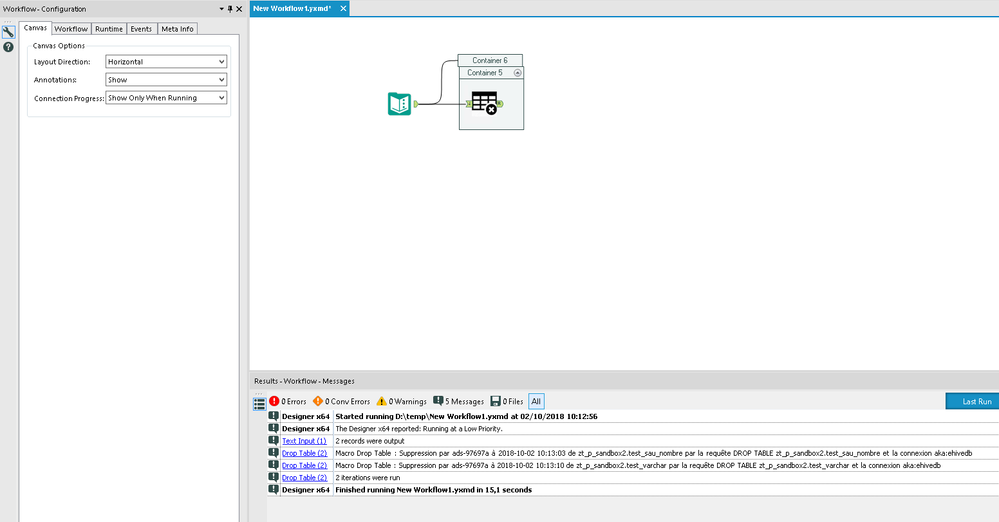

I know the turnaroud (just use a message box) but it's not natural and I think
-at least the same behaviour is needed in any use case
-if you want to do some optimization, ok, but make it an option!!
-
Category Macros
-
Desktop Experience
Hey there,
The performance profiling option on the "runtime" tab is very helpful to identify bottlenecks on a long-running workflow. However this is missing (along with the entire "Runtime" tab) if I change this to a macro.
Given that the only way to build relatively complex dependant chain jobs is to wrap them in dummy batch macros (using a macro like a sub-procedure with flow-of-control on the master-canvas) - most of our work is done in Macros - so it would be helpful to be able to performance profile them during testing.
-
Category Macros
-
Desktop Experience
This has probably been mentioned before, but in case it hasn't....
The dynamic input tool is useful for bringing in multiple files / tabs, but quickly stops being fit for purpose if schemas / fields differ even slightly. The common solution is to then use a dynamic input tool inside a batch macro and set this macro to 'Auto Configure by Name', so that it waits for all files to be run and then can output knowing what it has received.
It's a pain to create these batch macros for relatively straightforward and regular processes - would it be possible to have this 'Auto Configure by Name' as an option directly in the dynamic input tool, relieving the need for a batch macro?
Thanks,
Andy
-
API SDK
-
Category Developer
-
Category Macros
-
Desktop Experience
As seen in This Discussion Post, the idea here is to be able to add a link to example workflows in macro descriptions - like the ones seen in native tools.
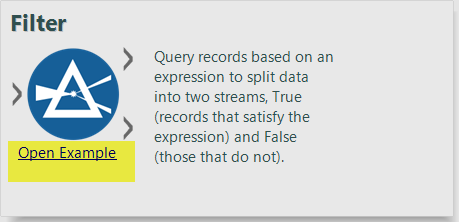
Many thanks to @jdunkerley79 for demonstrating how this can be done by manually editing the macro's XML - specifically by adding a child element to the <MetaInfo> section, like so:
<Example>
<Description>Open Example</Description>
<File>\\aSERVER\aRootDir\path\to\Alteryx\Macros\Date Wizard\Date Wizard Examples.yxmd</File>
</Example>One small caveat is that it doesn't support truly relative paths. @PaulN explained in the discussion post that a relative reference here would search in the sample folders.
"Alteryx default behavior is to look for examples under .\Alteryx\Samples\02 One-Tool Examples or Alteryx\Samples\02 One-Tool Examples (or .\Alteryx\Samples\en\02 One-Tool Examples)."
Having said that, trying to reference a macro example in the same folder (using a relative reference) will throw an error given the following situation:
Package Structure:
Date Wizard.yxmc XML edits:
<Example>
<Description>Open Example</Description>
<!-- THIS WORKS -->
<File>\\aSERVER\aRootDir\path\to\Alteryx\Macros\Date Wizard\Date Wizard Examples.yxmd</File>
<!-- THIS DOESNT
<File>Date Wizard Examples.yxmd</File>
<File>.\Date Wizard Examples.yxmd</File>
<File>./Date Wizard Examples.yxmd</File>
-->
</Example>This shows a link in the Macro description but yields an error (shown below) when it is clicked.
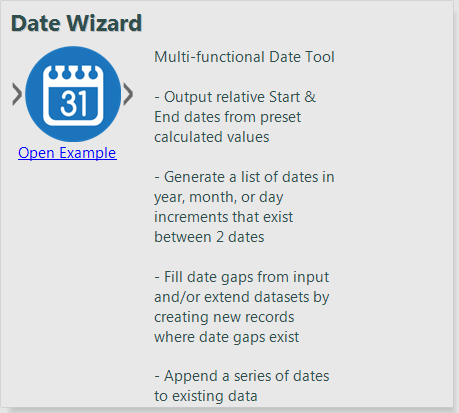

Once again, this works fine with an absolute file path reference.
Here is ultimately what I am suggesting: Can we add an option to the Interface Designer (that updates the XML) and have it allow relative paths? Allowing relative paths would obviously be essentially to maintaining the macro's ability to be "lift-and-shift" when packaged/moved/uploaded to servers/galleries etc.
I'm assuming the option could look something like this, similar to the "Help" file -only it would show link in the macro description...
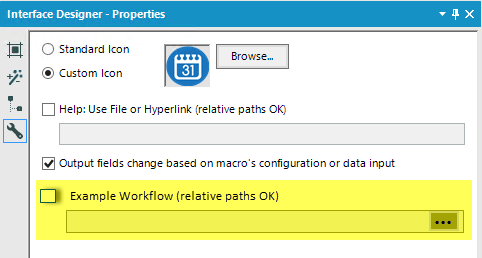
In conclusion, this would be very useful in providing links to example workflows for custom macros that may be complex and/or not self-explanatory.
Cheers,
Taylor Cox
-
Category Macros
-
Desktop Experience
I rarely use the Group By tab on batch macros, but it's unfortunately always the first tab that pops up. When I have a questions tab on a batch macro, it would be great if it appeared first (ie I should see the questions tab when I click on my batch macro.) Thanks!
-
Category Macros
-
Desktop Experience
It would be really great if this was a native capability for the output tool so we don't have to replicate all the output too fields as macro inputs
-
Category Input Output
-
Category Macros
-
Data Connectors
-
Desktop Experience
I like to suggest having a Batch Macro Container (besides the existing Container) which acts as a Batch Macro within a Workflow and is stored within the Workflow.
I understand that having a batch macro available as a separate tool can be very powerful and reduces redundant work. However, very often Batch Macros are set up for a specific workflow only and are of no use for other workflows. The Creation of a Batch Macro in a container will significantly reduce the time to deploy a batch macro and keeps the Macro folder clean of one-time Batch Macros.
Attached a picture of how this could look like
Thanks
Manuel
-
Category Macros
-
Desktop Experience
This is similar to a prior idea now marked complete "Allow macro metadata to persist until next run". I tried the check box solution and still have the same issue, running V11.
What we NEED is for tools that derive columns like CrossTab to retain metadata from the most recent run and thus pass that metadata downstream for further tools and development.
Use case:
I have several cross tabs and before V11 I could run the flow once to push metadata downstream, then add or modify tools downstream and the derived fields from the cross tab stayed available in those tools to be recognized and referenced as I add more tools and logic. Now in V11 I am finding if I click on a tool or add a tool downstream the metadata for the derived columns disappears.
I attached pics to illustrate where I have 6 CrossTabs and decided I needed to add a summary downstream. I had to run the flow to get metadata populated which is normal and I added the first summary, then inserted another summary and immediately the derived column metadata was lost in all paths after the crosstabs. so ended up having to re-run the flow 5 more times for each summary tool added. then I had to re-run it 5 more times to adjust column names in selects after downstream joins.
I end up wasting a lot of time having to re-run a sufficient test file to feed all the variety of data necessary to generate all columns between most edits or new tool adds. What used to take ~5 minutes to do now takes ~35
I recall seeing and discussing this issue previously and hoped the check box would resolve but It does not fix the issue.
We see similar issue for tools downstream from other tools where the columns are derived or uncertain until that tool runs, such as, transpose, Joins and Unions. I recall some discussion at user groups and in the community but the only reference I found this morning of seeming relevance is the one I mentioned above.
-
Category Macros
-
Category Preparation
-
Desktop Experience
Please extend the Workflow Dependencies functionality to include dependencies of used macros in the worflow too. Currenctly macros are simply marked as dependencies by themselves, but the underlying dependencies (e.g. data sources) of these macros are not included.
We have a large ETL process developed with Alteryx that applies several layers of custom and complex macros and several data sources referenced using aliases. Currently the process is deployed locally (non-server) and executed ad-hoc, but will be moved to the server platform at some point.
Recently I had to prep an employee for running the process. This requires creating aliases and associated connections and making sure that access to needed network locations is in place (storing macros, temp files, etc.). Hence I needed to identify all aliases and components/macros used. As everything is wrapped nicely by a single workflow, I hoped that the workflow dependencies functionality would cover dependencies in the macro nodes within, but unfortunately it didn't and I had to look through the dependencies of 10-15 macros.
-
Category Macros
-
Desktop Experience
Currently - in order to run a series of Alteryx processes which have start-finish dependancies, you have to hack this by putting each sub-process into batch macros with fake inbound and outbound controls and a fake control parameter. Additionally, alteryx forgets the mapping of parameters if you move stuff around, and you have to re-link it all up again, running each step 1 by 1 until the next one fails.
some may say "just use Block until done"
- this only partially solves the issue if your dependency chain is one deep (e.g. create the table; and then send a summary of errors found in the table)
- this doesn't create any ability to encapsulate flows to create simplicity - so it drives the user towards having increasingly bigger and more complex canvases
If we could create a new macro-type or container-type which just allows start-to-finish dependency chaining like a sub-procedure, and which just passes on what was in the input stream directly to the output stream - this would materially improve the ability to simplify flows; and at the same time it's a cheap and easy way to allow for detailed dependency and flow control.
Happy to talk through this live with the team if that makes sense?
Thank you
Sean
-
Category Macros
-
Desktop Experience
It would be great if we users could have the ability, ideally in a simple interface (maybe workflow option) to create .yxi macro installers. This would allow us to create and really simple, quick and straightforward way on installing macros in Alteryx rather than having to copy into certain directories or add through the user settings.
I know we can edit the XML on @AdamR_AYX CREW Macro installers etc. but this would make it really simple for single macros.
I'm assume this might already be on the road map, but will be useful to discuss.
YXI Files Intro Blog: https://community.alteryx.com/t5/Engine-Works-Blog/YXI-Files-in-Alteryx-10-5/ba-p/20773
Discussed briefly on Twitter by @Joe_Lipski, @chris_love @jdunkerley79 @danielbrun2 but probably better to bring the discussion here: https://twitter.com/Joe_Lipski/status/811907135516852224
-
Category Macros
-
Desktop Experience
When designing batch macros, there currently is not an easy, built-in way to test or debug their functionality. There are two reasons to build a batch macro:
1) to reconfigure the macro at run time, just as if they were the answers to questions in the macro GUI;
2) to group the records going in the macro inputs into batches.
If I am designing a macro to perform the 1st function -- reconfigure the macro at run time -- I need to be able to test its functionality in a debug module.
The Interface Designer's "Test view" window should provide this ability by allowing you to type an example control parameter value. However, the Test View window only allows you to "dropdown" to a value via a dropdown box. This dropdown box is always empty, thus never allowing you to enter a test control parameter. I think the Interface Designer's "Test View" window should allow control parameters to act like "Text Boxes" and allow the designer to manually edit a control parameter for a debug module.
I've attached a screenshot of a simple, two control parameter batch macro. As you can see, in the Interface Designer, I don't have a way of inputting a value in either control parameter field to open a debug module.
-
Category Macros
-
Desktop Experience
- New Idea 240
- Accepting Votes 1,820
- Comments Requested 25
- Under Review 164
- Accepted 58
- Ongoing 5
- Coming Soon 9
- Implemented 481
- Not Planned 119
- Revisit 65
- Partner Dependent 4
- Inactive 674
-
Admin Settings
19 -
AMP Engine
27 -
API
11 -
API SDK
217 -
Category Address
13 -
Category Apps
112 -
Category Behavior Analysis
5 -
Category Calgary
21 -
Category Connectors
242 -
Category Data Investigation
76 -
Category Demographic Analysis
2 -
Category Developer
207 -
Category Documentation
80 -
Category In Database
212 -
Category Input Output
635 -
Category Interface
237 -
Category Join
101 -
Category Machine Learning
3 -
Category Macros
153 -
Category Parse
76 -
Category Predictive
77 -
Category Preparation
388 -
Category Prescriptive
1 -
Category Reporting
198 -
Category Spatial
81 -
Category Text Mining
23 -
Category Time Series
22 -
Category Transform
87 -
Configuration
1 -
Data Connectors
954 -
Data Products
1 -
Desktop Experience
1,514 -
Documentation
64 -
Engine
125 -
Enhancement
303 -
Feature Request
212 -
General
307 -
General Suggestion
4 -
Insights Dataset
2 -
Installation
24 -
Licenses and Activation
15 -
Licensing
11 -
Localization
8 -
Location Intelligence
80 -
Machine Learning
13 -
New Request
181 -
New Tool
32 -
Permissions
1 -
Runtime
28 -
Scheduler
23 -
SDK
10 -
Setup & Configuration
58 -
Tool Improvement
210 -
User Experience Design
165 -
User Settings
77 -
UX
222 -
XML
7
- « Previous
- Next »
- nzp1 on: Easy button to convert Containers to Control Conta...
-
Qiu on: Features to know the version of Alteryx Designer D...
- DataNath on: Update Render to allow Excel Sheet Naming
- aatalai on: Applying a PCA model to new data
- charlieepes on: Multi-Fill Tool
- seven on: Turn Off / Ignore Warnings from Parse Tools
- vijayguru on: YXDB SQL Tool to fetch the required data
- bighead on: <> as operator for inequality
- apathetichell on: Github support
- Fabrice_P on: Hide/Unhide password button
| User | Likes Count |
|---|---|
| 186 | |
| 23 | |
| 18 | |
| 13 | |
| 8 |