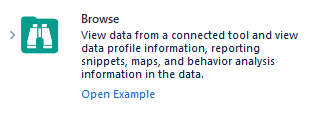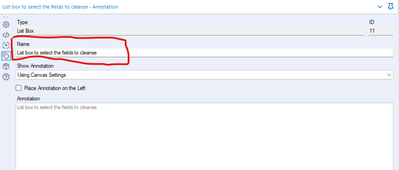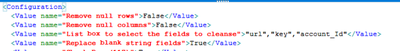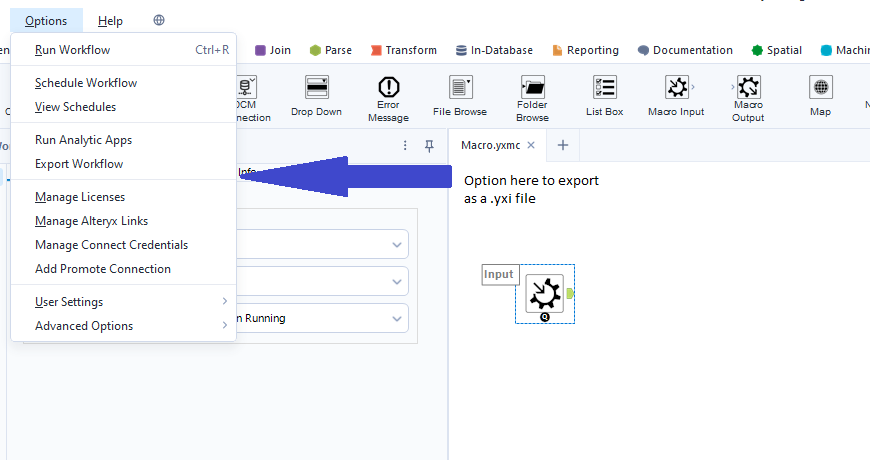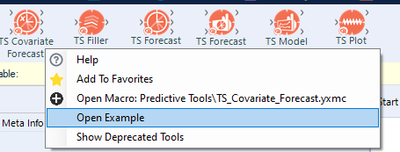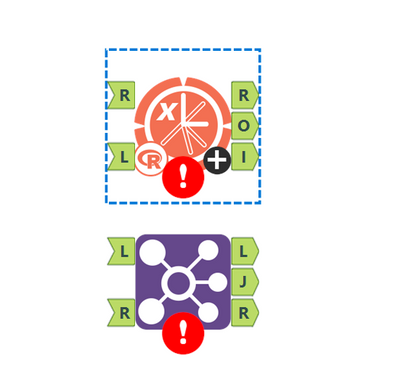Alteryx Designer Desktop Ideas
Share your Designer Desktop product ideas - we're listening!Submitting an Idea?
Be sure to review our Idea Submission Guidelines for more information!
Submission Guidelines- Community
- :
- Community
- :
- Participate
- :
- Ideas
- :
- Designer Desktop: New Ideas
Featured Ideas
Hello,
After used the new "Image Recognition Tool" a few days, I think you could improve it :
> by adding the dimensional constraints in front of each of the pre-trained models,
> by adding a true tool to divide the training data correctly (in order to have an equivalent number of images for each of the labels)
> at least, allow the tool to use black & white images (I wanted to test it on the MNIST, but the tool tells me that it necessarily needs RGB images) ?
Question : do you in the future allow the user to choose between CPU or GPU usage ?
In any case, thank you again for this new tool, it is certainly perfectible, but very simple to use, and I sincerely think that it will allow a greater number of people to understand the many use cases made possible thanks to image recognition.
Thank you again
Kévin VANCAPPEL (France ;-))
Thank you again.
Kévin VANCAPPEL
Hello,
Frequently when using the 'Show Field Map' option in a Macro Input I utilize an Action Tool with the 'Update Select with Reverse Field Map' action later in the workflow. When trying to use workflow debug to test the functionality of the macro, Designer throws an error stating the 'Action ReverseFieldMap: can't update from a macro input in an Analytic App.' This makes sense since there are no user supplied fields names in the input data stream to use for the reverse field mapping. However, this prevents me from using of the workflow debugger. The workaround is to manually delete the Action Tool prior to using the debugger. I can then test the macro to ensure the proper functionality. I don't expect the fields names to be anything other than those I supplied as Template Inputs to the Macro Input. This workaround is cumbersome especially if the workflow requires multiple reverse mapping actions. Not to mention I have to remember to undo the delete when updating the workflow after testing.
I suggest an automated process is needed to remove any Action Tools using the reverse field map action from a workflow when the debug workflow is being built for testing. If needed, maybe supply a prompt indicating they were removed. This would allow a smoother transition between macro development and debugging.
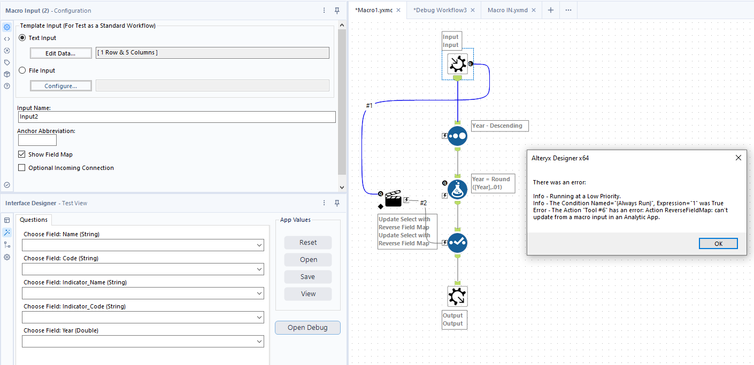
-
Category Macros
-
Desktop Experience
-
Enhancement
It would be great if we could add example workflows to our macros, accessible in the same way as from the original tools (example hyperlink shown after single-clicking on a tool in the tool palette or when searching in the search bar).
There is a post on how to do it for custom tools How to add an example link in the custom tool (alteryx.com). The way described there has limitations and does not seem to work on macros: I was able to get the link to show up, but nothing happens when I click.
My suggestion, make it easy to add an example workflow to a macro, like it is to change the logo or add a help link.
-
Category Macros
-
Enhancement
Hi!
Just thought up a simple improvement to the US Geocoder macro that could potentially speed up the results. I'm doing an analysis on some technician data where they visit the same locations over & over again. I'm doing a full year analysis (200k + records) & the geocoder takes a bit to churn thru that much data. In the case of my data though, it's the same addresses over & over again & the geocoder will go thru each one individually.
What I did in my process & could be added to the macro is to put a unique tool into the process based off address, city, state, zip, then Geocode the reduced list, then simply join back to the original data stream using a join based off the address, city, state, zip fields (or use record id tool to created a unique process id to join off).
In my case, the 200k records were reduced to 25k, which Alteryx completed in under a minute, then joined back so my output was still the 200k records (all geocoded now).
Not everyone will have this many duplicates, but I'd bet most data has a few, & every little bit of time savings helps when management is waiting on the results haha!
-
Category Address
-
Category Macros
-
Category Spatial
As I previously mentioned here, I think that CReW (Alteryx) Runner could hugely benefit from additional enhancements and documentation that would be made for it, especially by adapting certain functionalities found in AlteryxEngineCmd.exe to AlteryxRunner.exe.
Enhancements
Encoding
As you might have already noticed while using the Alteryx Runner (also documented in this page), the AlteryxRunner.exe executable that is being used by Alteryx Runner does not produce the log file in UTF-16 (default Alteryx log output encoding) or UTF-8 encoding.
Therefore, if there exists a tool in your workflow that could produce a message that includes characters that are not supported by the limited Latin code pages (not including Extended Latin) or only supported by UTF-8 / UTF-16 code pages (same applies to workflow/analytic app name, input file names, output file names and directory names), you will notice that the output log is cut off exactly at that character, even if you use an installer such as this, which modifies the input read options of the Read Results section in the Run Command tool in the macro to read the log file produced by the AlteryxRunner.exe in a UTF-8 encoding.
This limits the way in which users can name their files, directories and workflow names, produce custom messages, or render the Runner tool unusable in certain languages.
As the output encoding settings are directly stored in the AlteryxRunner executable, this is unfortunately not an option that can be changed by the end user and requires direct modification to the AlteryxRunner.exe executable file directly from Alteryx development team.
While not being sure if AlteryxRunner.exe is capable of executing workflows or analytic apps that contain characters in their names or their directory names only supported by Extended Latin / UTF-8 / UTF-16 code pages, I would expect that support to be also added in case it's not already there.
Parameters (Command Line Arguments)
- While trying to find if AlteryxRunner.exe supports any command line arguments, I noticed that it is not possible to run an analytic app with custom values (or even if there is, there's no documentation for it, something I have written about below) via AlteryxRunner.exe, so it would be great to be able to run a YXWZ file with custom values (either using an XML file generated while the workflow is running or a "raw xml data stream with no quotation marks or line feeds" provided in the Runner tool as a new option (a text box for XML File Full Path and another one for Raw XML Data Stream toggled by two radio buttons in a check box group named This workflow is an analytic app) added to the interface of the Runner tool in addition to the workflow full path, already included as a text box interface tool). This would save the users from having to generate an analytic app from a template analytic app (at least in some cases where no advanced modifications to the workflow XML would be necessary) just to be able to change the app values stored in the app.
As already specified in the Encoding section above, I would also expect (at least) the XML file (even if not Raw XML Data Stream) to be able to be read in using UTF-8 encoding.
- I think that users should also be able to specify whether to run a workflow or analytic app using E1 or AMP (overriding the workflow settings), just like in the executable AlteryxEngineCmd.exe. In addition to this, if the AMP flag is passed, there should also be an option (or a 3rd option in addition to E1 and AMP) to pass an Engine Compatibility Mode flag.
- As a final addition, I believe it should also be possible to optionally specify the Memory Limit if desired using an additional flag.
I also think that the two last features should also be added to AlteryxEngineCmd.exe, which could benefit from additional enhancements including but not limited to these suggested in this idea post.
Documentation
Parameters
As you might have noticed while reading the two documentations Run Workflows by Command Line and Runner Tool, while there is an advanced documentation on the use of AlteryxEngineCmd.exe, only the use of the Runner Tool itself is documented and not AlteryxRunner.exe. Some of the enhancement requests here are directly a result of this situation (these features could already exist in AlteryxRunner.exe but we would not be aware of it if these were not documented). While such a documentation would not be needed by the Alteryx Designer users (as those arguments could be passed by the choices users make in the macro interface), it might help better understand the capabilities of the executable that makes it possible for a macro such as Alteryx Runner to exist in the first place.
-
Category Macros
-
Desktop Experience
Dynamic macros that fetch the current version at every run time vs storing a static copy of the macro with the workflow at publish time are challenging to pull off using shared drives.
This suggestion is to store dynamic macros in the gallery and secure their use with collections.
-
Category Macros
-
Enhancement
Hi,
Would be helpful to have an Input and Output Tool for ProjectOnline like the SharePoint and OneDrive Tools.
This way we can read the projects in a tabular form and automate our project management tasks.
Thank you.
-
Category Macros
-
New Request
There is an irony in asking for what is essentially the Alteryx version of 'Formula Wizard' from Excel
As great as the guides have been in the community, the Batch Macro is one of most difficult to repeat and explain.
It would be great for users to have a prompt that recognises a Directory input of excel files and at the point of adding a Macro, having a series of prompts at each stage help build out the desired result (whether that be returning all sheets or specific sheets).
It would further highlight one the great features & key enablers of Alteryx
-
Category Macros
-
Desktop Experience
With the growing demand for data privacy and security, synthetic data generation is becoming an increasingly popular technique for generating datasets that can be shared without compromising sensitive information especially in the healthcare industry.
While Alteryx provides a range of tools, I believe that a custom tool could help meet the specific needs of a lot of healthcare organizations and customers.
Some potential features of a custom synthetic data generation tool for Alteryx could include:
Integration with other Alteryx tools: The tool could be seamlessly integrated with other Alteryx tools to provide a comprehensive data preparation and analysis platform.
Customizable data generation: Users could set parameters and define rules for generating synthetic data that accurately represents the statistical properties of the original dataset.
Data visualization and exploration: The tool could include features for visualizing and exploring the generated data to help users understand and validate the results.
I believe that a custom synthetic data generation tool could help our organization and customers generate high-quality synthetic datasets for testing, model training, and other purposes.
-
Category Macros
-
Desktop Experience
This idea has arisen from a conversation with a colleague @Carlithian where we were trying to work out a way to remove tools from the canvas which might be redundant, for example have you added a select tool to the canvas which hasn't been configured to change a data type or rename a field. So we were looking for ways of identifying in the workflow xml for tools which didn't have a configuration applied to them.
This highlighted to me an issue with something like the data cleanse tool, which is a standard macro.
The xml view of the data cleanse configuration looks like this:
<Configuration>
<Value name="Check Box (135)">False</Value>
<Value name="Check Box (136)">False</Value>
<Value name="List Box (11)">""</Value>
<Value name="Check Box (84)">False</Value>
<Value name="Check Box (117)">False</Value>
<Value name="Check Box (15)">False</Value>
<Value name="Check Box (109)">False</Value>
<Value name="Check Box (122)">False</Value>
<Value name="Check Box (53)">False</Value>
<Value name="Check Box (58)">False</Value>
<Value name="Check Box (70)">False</Value>
<Value name="Check Box (77)">False</Value>
<Value name="Drop Down (81)">upper</Value>
</Configuration>
As it is a macro, the default labelling of the drop downs is specified in the xml, if you were to do something useful with it wouldn't it be much nicer if the interface tools were named properly - such as:
So when you look at the xml of the workflow it's clearer to the user what is actually specified.
-
Category Interface
-
Category Macros
-
Desktop Experience
-
Engine
Take this example macro
I've build in a message on the tool to inform the user that the macro is set up in test mode. What this macro does is it will either filter the records based on a condition which the user provides in the macro configuration via a text input tool, for example Contains([Name],"Goodman") or they can select a check box to override the testing mode.
What I want is the user to be notified when there is a filter condition being applied, so they can quickly identify where in the workflow data might not be the full dataset. At the moment this is achieved using the error tool, but due to be it being the error tool you are limited to only specifying the red !
Therefore my idea is to update the error tool to allow the user to specify additional indicators, such as a warning triangle, because the message I am displaying is actually a warning to the user. Additionally it would be great if you could provide custom images (for example a glass flask) to show it's in a test mode, like you can with the macro image tools.
-
Category Interface
-
Category Macros
-
Desktop Experience
Would be great if anytime a tool (macro tools in particular such as "Data Cleansing" tool) is copied all items from the copied tool are retained to the new pasted version of the tool. Would expect in the instance of the Data Cleansing tool for example that in lieu of not showing the fields that were in the copied from tool to be shown similar tool in which they show but noted as "Missing" and then as the new copied tool is attached to a like data source (likely same data source elsewhere) they then are checked or not checked and no longer showing as "Missing".
This would allow these tools to be copy/pasted and repurposed vs wiping out as they won't be associated right away on the pasting process until manually moved into the proper place on the respective new or updated workflow.
-
Category Macros
-
Desktop Experience
Problem : when I develop a macro, I often change the configuration in the "Template input" part of the "Macro Input" tool from "Text Input" to "File Input".
Doing that loses the previous data : moving from "Text Input" to "File Input" removes the data entered and moving from "File Input" to "Text Input" removes the pointer to the file.
Which is annoying.
Solution : keep the data or file pointer in the "Template Input" so that it doesn't disappear when changing configuration choice.
-
Category Macros
-
Desktop Experience
Currently if we have to read multiple files though dynamic input, most of the times the files error out due to Schema error and we have to create a batch macro, if there is an option added wherein by right clicking dynamic input it gives and option to create batch macro, a simple batch macro with control parameter, Input tool and macro-output, this will save time in recreating the macro every time
-
Category Macros
-
Desktop Experience
Hi Team,
Hope you are well. I am currently tasked with downloading the contracts from SAP for my analysis.
Is it possible to develop an app or automation which can go to SAP asks for user/Pwd and download the contracts/PDFs to a specific folder?
Please let me know your thoughts,
Thanks,
Sri
-
Category Apps
-
Category Macros
-
Desktop Experience
-
User Settings
In Powerpoint, you can right-click on a picture and replace it with a different picture without losing formatting.
Similar functionality would be useful for replacing custom macros.
- I would like to be able to switch an old version of a custom macro with a new version in situ, without losing the connections to other tools, interface tools, or location in a container.
Currently, the only option is to insert the new custom macro and then reset all incoming and outgoing connections. Some downstream tools (e.g., crosstab) lose their existing settings and that has to be reset too. On complicated workflows, this can introduce silent errors.
This capability would be especially helpful for team coding, where different team members are revising different modules for a parent workflow.
Currently:
Right-clicking on the canvas shows Insert > Macro > (choose from list of open macros)
Right-clicking on an existing macro shows Open Macro
New functionality:
Right-clicking on an existing macro shows Replace/Change Macro > (choose from list of open macros)
-
Category Macros
-
Desktop Experience
A typical macro does the same job every time. I therefore want it to have the same annotation each time.
I want it to have a default annotation that I save in the Interface Designer. This annotation will be shown on the canvas whenever the macro is added.
-
Category Macros
-
Desktop Experience
Creating .yxi files currently is a manual and a bit of a fiddly process. It would be great to just have an option in the menu to click which would auto package the macro into a tool installer file.
-
Category Macros
-
Desktop Experience
The Input Data and Text Input Tools are visually distinct, so it's easy to see when a workflow is inputting live (File) or static (Text) data.
The Macro Input tool has the same appearance whether it's inputting a File or Text data, so you have to open the tool configuration to see whether it's inputting live (File) or static (Text) data. It would be great if there was a way to visually distinguish these two cases, perhaps even separating the macro tool into two tools, one for Files and one for Text.
-
Category Interface
-
Category Macros
-
Desktop Experience
If the workflow configuration had a run for 'x' number of iterations option it would make debugging macros a lot easier. My current method consists of copying results, changing inputs and repeat until I find my problem which feels very manual.
-
Category Macros
-
Desktop Experience
-
User Settings
Hello! I'm just wanting to highlight a couple of small issues I've found when trying to use the TS Covariate Forecast.
1. The example workflow does not open. This has been tested on multiple machines with different users. Right clicking the macro allows for the option 'Open Example Workflow':
However the button does not work/do anything. It is listed as a tool with a 'one tool example' (https://help.alteryx.com/20213/designer/sample-workflows-designer) so i would expect this to work.
2. Fix left/right labelling of input anchors. Currently the anchors are labelled incorrectly (compared with the join tool):
This can make things confusing when looking at documentation/advice on the tool, in which it is described as the left/right inputs.
Thanks!
TheOC
-
Category Macros
-
Category Time Series
-
Desktop Experience
- New Idea 240
- Accepting Votes 1,820
- Comments Requested 25
- Under Review 164
- Accepted 58
- Ongoing 5
- Coming Soon 9
- Implemented 481
- Not Planned 119
- Revisit 65
- Partner Dependent 4
- Inactive 674
-
Admin Settings
19 -
AMP Engine
27 -
API
11 -
API SDK
217 -
Category Address
13 -
Category Apps
112 -
Category Behavior Analysis
5 -
Category Calgary
21 -
Category Connectors
242 -
Category Data Investigation
76 -
Category Demographic Analysis
2 -
Category Developer
207 -
Category Documentation
80 -
Category In Database
212 -
Category Input Output
635 -
Category Interface
237 -
Category Join
101 -
Category Machine Learning
3 -
Category Macros
153 -
Category Parse
76 -
Category Predictive
77 -
Category Preparation
388 -
Category Prescriptive
1 -
Category Reporting
198 -
Category Spatial
81 -
Category Text Mining
23 -
Category Time Series
22 -
Category Transform
87 -
Configuration
1 -
Data Connectors
954 -
Data Products
1 -
Desktop Experience
1,514 -
Documentation
64 -
Engine
125 -
Enhancement
303 -
Feature Request
212 -
General
307 -
General Suggestion
4 -
Insights Dataset
2 -
Installation
24 -
Licenses and Activation
15 -
Licensing
11 -
Localization
8 -
Location Intelligence
80 -
Machine Learning
13 -
New Request
181 -
New Tool
32 -
Permissions
1 -
Runtime
28 -
Scheduler
23 -
SDK
10 -
Setup & Configuration
58 -
Tool Improvement
210 -
User Experience Design
165 -
User Settings
77 -
UX
222 -
XML
7
- « Previous
- Next »
- nzp1 on: Easy button to convert Containers to Control Conta...
-
Qiu on: Features to know the version of Alteryx Designer D...
- DataNath on: Update Render to allow Excel Sheet Naming
- aatalai on: Applying a PCA model to new data
- charlieepes on: Multi-Fill Tool
- seven on: Turn Off / Ignore Warnings from Parse Tools
- vijayguru on: YXDB SQL Tool to fetch the required data
- bighead on: <> as operator for inequality
- apathetichell on: Github support
- Fabrice_P on: Hide/Unhide password button
| User | Likes Count |
|---|---|
| 186 | |
| 23 | |
| 18 | |
| 13 | |
| 8 |