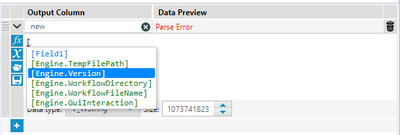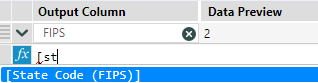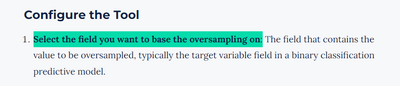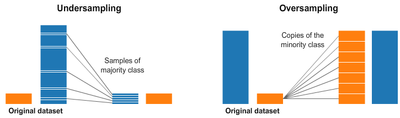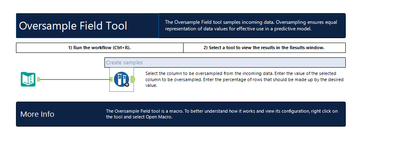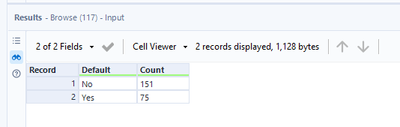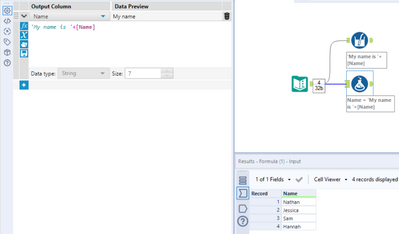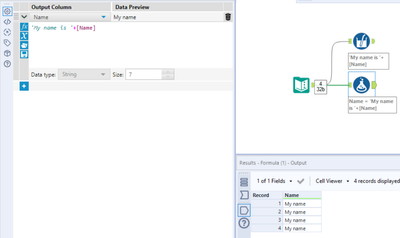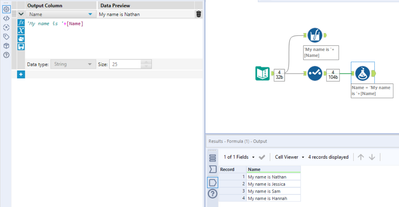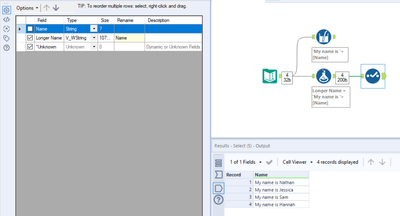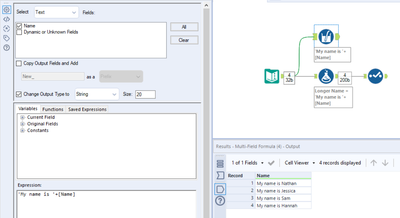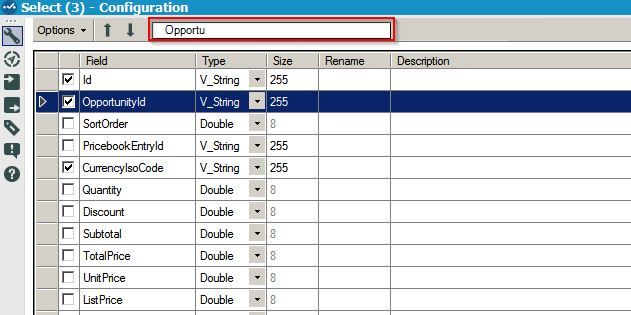Alteryx Designer Desktop Ideas
Share your Designer Desktop product ideas - we're listening!Submitting an Idea?
Be sure to review our Idea Submission Guidelines for more information!
Submission Guidelines- Community
- :
- Community
- :
- Participate
- :
- Ideas
- :
- Designer Desktop
Featured Ideas
Hello,
After used the new "Image Recognition Tool" a few days, I think you could improve it :
> by adding the dimensional constraints in front of each of the pre-trained models,
> by adding a true tool to divide the training data correctly (in order to have an equivalent number of images for each of the labels)
> at least, allow the tool to use black & white images (I wanted to test it on the MNIST, but the tool tells me that it necessarily needs RGB images) ?
Question : do you in the future allow the user to choose between CPU or GPU usage ?
In any case, thank you again for this new tool, it is certainly perfectible, but very simple to use, and I sincerely think that it will allow a greater number of people to understand the many use cases made possible thanks to image recognition.
Thank you again
Kévin VANCAPPEL (France ;-))
Thank you again.
Kévin VANCAPPEL
When we create new workflows, we like to have them in our company template, to stnadardise documentation. This makes it easier for a supervisor to review, and for a colleague to pick up the workflow and understand what is going on. For instance, we have all data input on the left, and all error checks and workflow validation on the right, and a section at the top with the workflow name, project name, purpose etc. We have a workflow that we use as a template with containers, boxes and images all in the appropriate places
It would be great if there was an option to select a workflow as a template. When a new workflow is opened, it would load this template rather than having a blank canvas.
-
Category Documentation
-
Category Preparation
-
Desktop Experience
I find the myself often needing to create unique IDs for a given category. Currently I end up using the multi row tool and leveraging the "group by" option. Enabling the record ID tool to create a unique count by grouping on distinct categories in an underlying data set would unlock an new level of grouping that would consolidate record keeping functionality in a single tool.
-
Category Preparation
-
Desktop Experience
Two very useful functions
According to https://www.w3schools.com/sql/func_mysql_least.asp
The LEAST() function returns the smallest value of the list of arguments.
example : SELECT LEAST("w3Schools.com", "microsoft.com", "apple.com");
returns "apple.com"
GREATEST works exactly the same but returns the greatest value of the list of argument
As of today, Alteryx proposes max and min to deal with that, but it only works with number and , I think, it's an ambiguous syntax : Max and Min works both as an aggregation function and as a row function. I love to separate these two notions.
Having a more standard means also more interoperability.
On a related topic, the coalesce function is proposed here : https://community.alteryx.com/t5/Alteryx-Designer-Ideas/Coalesce-function/idi-p/841014
Best regards,
Simon
-
Category Preparation
-
Desktop Experience
When writing an expression in a Formula tool, I love that you can just type an open bracket and suggestions pop up that allow you to auto-fill the rest of the variable name. What I find frustrating, however, is that once you type the open bracket, the highlighted field automatically moves to the one where your mouse is pointing, regardless of if you have moved your mouse or not. I think it makes more sense to always highlight the first field in the list and only take mouse position into account once it has actually moved.
It is hard to describe in just a picture as opposed to a video but essentially I had my mouse below where I was typing in the screenshot below then when I typed the open bracket, the 3rd field listed automatically got selected even though I never moved my mouse.
Cc: @Hollingsworth
-
Category Preparation
-
Desktop Experience
Could we please have a Type field added to the "Select Fields to Cleanse" configuration window for the Data Cleansing Tool? This small feature would save a lot of time (saving the time needed to check the Metadata for every field every time I use the Data Cleansing Tool). Similar functionality to the way the Summarize Tool displays both Field and Type (just one additional field).
Today:
Future Version:
Pardon my sad photoshopping 🙂
Note: I realize the Data Cleansing is a macro and this functionality is not currently available with the "Check Box" interface tool.
Thank you!
-
Category Preparation
-
Desktop Experience
I use the field name auto-complete feature whenever I can. One issue with it, however, is when there are parentheses in a field name. After auto-completing the field name, Alteryx highlights a portion of the field name after the first parenthesis. This is not ideal as I typically expect the cursor to be at the end of the field name so I may continue to type. In this scenario, unfortunately, I would begin to type over my field name and the expression gets messed up.
For example, as shown below, I begin to type "st" and then hit the tab button to complete the field name in my expression.
In this case, because my field name has parentheses in it, however, some of the field name remains highlighted and the cursor does not go to the end of the right bracket, as one would expect.
If I were to continue typing at this point, the highlighted portion of the expression would get erased and replaced.
Field names that do not contain parentheses continue to function correctly as shown below.
-
Category Preparation
-
Desktop Experience
Similar to the thoughts in this idea, it would be great if the parenthesis matching functionality could be added to the formula tool as well.
-
Category Preparation
-
Desktop Experience
Hello,
In Datascience, Levenshtein and Jaro Winkler distances are used to quanitify a similarity between two strings.
Here the wikipedia pages
https://en.wikipedia.org/wiki/Levenshtein_distance
https://en.wikipedia.org/wiki/Jaro%E2%80%93Winkler_distance
Note 1 : the Levenshtein and Jaro Distances are already used in Fuzzy Matching tool, so that shouldn't be a huge work to include it in formula
Note 2 : there is a useful macro on the galley https://gallery.alteryx.com/#!app/LevenshteinDistance/5c54701f826fd30988f02779
Note 3 : some product already have it implemented such as Apache Hive or Qlik Sense
Best regards,
Simon
-
Category Preparation
-
Desktop Experience
It would be nice to have a tool that automatically normalized data, or calculated percentages. This could be overall or in groups.
For example, maybe I have a dataset with 2 columns: US State and Number of amusement parks. So I know the count of amusement parks by state. But maybe I want a distribution so I can see which percentage are in what state. What I want is (# of parks in a state) / (total across all states). Currently you need at least 3 tools to do this calculation (summarize, then join or append fields, then formula). This is a very common operation, and often I want counts and percentages next to each other in a table.
Such a tool could be called "normalize" or "rescale" or "scale". It could be more general - maybe not just normalizing so values add to 1 (or 100%), but to other magnitudes, recentering the data, or doing a "standard normal" (z score) transormation as suggested here:
https://community.alteryx.com/t5/Alteryx-Designer-Discussions/How-to-do-Feature-Normalization-in-Alt...
-
Category Preparation
-
Desktop Experience
Sometimes formulas get pretty long. There are cases of deeply nested conditionals, concatenation of long strings, cases where multiple casts and parses are used, etc. where formulas get pretty large and unwieldy. The current system of wrapping lines and managing the size of the properties pane can be a hassle, especially if you are trying to use any sort of whitespace formatting to make the formulas more readable.
My solution is this is pretty simple, add a pop-out window for formulas. It could be a context menu option from right-clicking the formula box itself, a button on the bar at the top of each formula, or any number of other things.
A really good example of this is MS Access. You can right-click any text box that takes an expression and open it in the expression editor pop-up window. The current system is more like excel where you're stuck with whatever box size you're given.
-
Category Preparation
-
Desktop Experience
Hello!
A quite minor, pedantic issue from me today.
Currently, the Oversample Field Tool's naming and configuration suggest that the tool can over sample data:
However, I would argue the tool under samples data instead.
Here are a few sources that explain this much better than I can:
And an image is taken from Medium:
Effectively either step is to create a similar (or same) number of records between each class. Under sampling is the process of taking samples from the majority class, and ending up with a smaller dataset than started with. Over sampling is the process of duplicating records within the minority class, and creates a larger dataset.
When using the Oversample tool within Alteryx, using the example workflow for reference:
When summarizing the input:
And the output:
It's clear that the data has actually been under sampled, in that random samples have been taken from the majority class to match the minority, rather than creating duplicate minority records.
I would suggest a quick renaming of the tool to "Undersample Field Tool", and documentation to not cause confusion to new users of the platform.
Kind Regards,
TheOC
-
Category Preparation
-
Desktop Experience
When we edit formula tool, only first expression is expanded. I prefer all expressions are expanded as a default. When I want to shrink them, I want to 'expand all' icon like attached snap shot. This icon is toggled same as each expression's expand icon('expand all' <-> 'shrink all')
-
Category Preparation
-
Desktop Experience
-
Category Preparation
-
Desktop Experience
Syntax Highlighting Idea:
Similar to the Formula Tool, allow the Multi-Field Formula tool (and other similar tools) to have Syntax Highlighting to allow user to easily determine if the formula being input doesn't have any errors.
Variable Autofill Idea:
Similar to the Formula Tool and how it provide a list of columns as you begin to type them, allow the Multi-Field Formula tool (and other similar tools) to have the ability to autofill variables such as [_CurrentField_] or [_CurentFiledName_] as you begin to type them.
-
Category Preparation
-
Desktop Experience
When using the formula tool -- one of the nice features is that when you start typing in a function or variable -- the tool will show formulas/variables that begin with that letter and keep changing as you type in more letters. I believe this is called predictive typing.
However, this does not happen in tools like multi-row or multi-field where a user would have to search for functions and variables if they weren't sure what they are.
Can predictive typing be added to the multi-row and multi-field tools? If I want to take it further, any tool that allows a user to use the formula functionality should be able to see predictive typing.
Thanks,
Seth Moskowitz
-
Category Preparation
-
Desktop Experience
I've obviously been doing lots of work with APIs for this to be my second idea posted today which relates to an improved based on recent work with APIs, but I also believe this is wider reaching.
I've been using Alteryx now for over 4 years and always assumed implicit behaviour of the select tool, so would add a select tool as best practice into a workflow after input tools to catch any data type issues. However I discovered that only fields where you either change the data type, length or field name result in that behaviour being configured and subsequently ensured. I discovered this as part of API development where I had an input field which was a string e.g. 01777777. Placing a select tool after this shows this is a string data type, however if the input was changed to 11777777 the select tool changes to a numeric data type. Therefore downstream formulas such as concatenating two strings would fail.
The workaround to this is to change the select tool to string:forced, which is fine when you know about it, but I suspect that a large majority of users don't. Plus if you have something like 2022-01-26 which is recognised initially as a string, then the forced option will be string:forced, however if you wanted it to be date:forced you need to add a first select tool to change to date, and a second select tool to change to string:forced.
Therefore my suggestion is to add a checkbox option in the select tool to Force all field types, which would update the xml of the tool and therefore ensure what I currently assume would be implicit behaviour is actually implemented.
-
Category Preparation
-
Desktop Experience
Hey gang, just another QoL suggestion from me!
Currently, when applying changes to an existing field that will take the outcome beyond the current field size, we have to use an additional Select tool to get around truncation:
The usual route here is to either a) use a Select tool beforehand to increase the field size:
Or b) create a new field and then remove the 'old' one in a Select tool afterwards, also renaming the replacement here:
Given that we could just do this in one using the Multi-Field Formula tool:
My request is pretty simple here - can the 'Change Output Type to' configuration also be added to the standard Formula tool? The ability to also update the name of the output would be brilliant as well if possible. Cheers!
-
Category Preparation
-
Desktop Experience
Often as I am scraping web sites, some clever developer has put an invisible character (ASCII or Unicode) in the data which causes terrible trouble.
I've identified 89 instances of zero-width or non-zero-width glyphs that are not visible and/or Alteryx does not classify as whitespace. There are probably more, but Unicode is big y'all.
Unfortunately, the Trim() string function only removes 4 of these characters (Tab, Newline, Carriage Feed, and Space).
REGEX_REPLACE with the \s option (which is what the Cleanse macro uses) is a little better but still only removes 20. And it removes all instances, not just leading and trailing.
I've attached a workflow which proves this issue.
@apolly: this is what I mentioned at GKO.
And I did see this post (https://community.alteryx.com/t5/Alteryx-Designer-Discussions/Elegantly-remove-all-ASCII-characters-...), but it's too brute force. Especially as Alteryx is localized and more users need those Unicode characters.
-
Category Preparation
-
Desktop Experience
It would be very useful to be able to search the field by typing the name instead of scrolling up and down looking for it among a few hundred fields.
-
Category Preparation
-
Desktop Experience
Experts -
During development it would be helpful to be able to do the following in both Formula and Filter tools (and perhaps any other tool that uses custom code):
1) Highlight a line or block of code
2) Right click
3) Comment/Uncomment
Easier than manually typing or deleting "//" at every line.
Thanks in advance!
-
Category Preparation
-
Desktop Experience
- New Idea 210
- Accepting Votes 1,827
- Comments Requested 25
- Under Review 152
- Accepted 61
- Ongoing 5
- Coming Soon 6
- Implemented 480
- Not Planned 123
- Revisit 67
- Partner Dependent 4
- Inactive 674
-
Admin Settings
19 -
AMP Engine
27 -
API
11 -
API SDK
217 -
Category Address
13 -
Category Apps
111 -
Category Behavior Analysis
5 -
Category Calgary
21 -
Category Connectors
239 -
Category Data Investigation
75 -
Category Demographic Analysis
2 -
Category Developer
206 -
Category Documentation
77 -
Category In Database
212 -
Category Input Output
632 -
Category Interface
236 -
Category Join
101 -
Category Machine Learning
3 -
Category Macros
153 -
Category Parse
75 -
Category Predictive
76 -
Category Preparation
384 -
Category Prescriptive
1 -
Category Reporting
198 -
Category Spatial
80 -
Category Text Mining
23 -
Category Time Series
22 -
Category Transform
87 -
Configuration
1 -
Data Connectors
948 -
Desktop Experience
1,494 -
Documentation
64 -
Engine
123 -
Enhancement
277 -
Feature Request
212 -
General
307 -
General Suggestion
4 -
Insights Dataset
2 -
Installation
24 -
Licenses and Activation
15 -
Licensing
10 -
Localization
8 -
Location Intelligence
79 -
Machine Learning
13 -
New Request
177 -
New Tool
32 -
Permissions
1 -
Runtime
28 -
Scheduler
21 -
SDK
10 -
Setup & Configuration
58 -
Tool Improvement
210 -
User Experience Design
165 -
User Settings
73 -
UX
220 -
XML
7
- « Previous
- Next »
- vijayguru on: YXDB SQL Tool to fetch the required data
- apathetichell on: Github support
- Fabrice_P on: Hide/Unhide password button
- cjaneczko on: Adjustable Delay for Control Containers
-
Watermark on: Dynamic Input: Check box to include a field with D...
- aatalai on: cross tab special characters
- KamenRider on: Expand Character Limit of Email Fields to >254
- TimN on: When activate license key, display more informatio...
- simonaubert_bd on: Supporting QVDs
- simonaubert_bd on: In database : documentation for SQL field types ve...
| User | Likes Count |
|---|---|
| 48 | |
| 30 | |
| 14 | |
| 11 | |
| 6 |