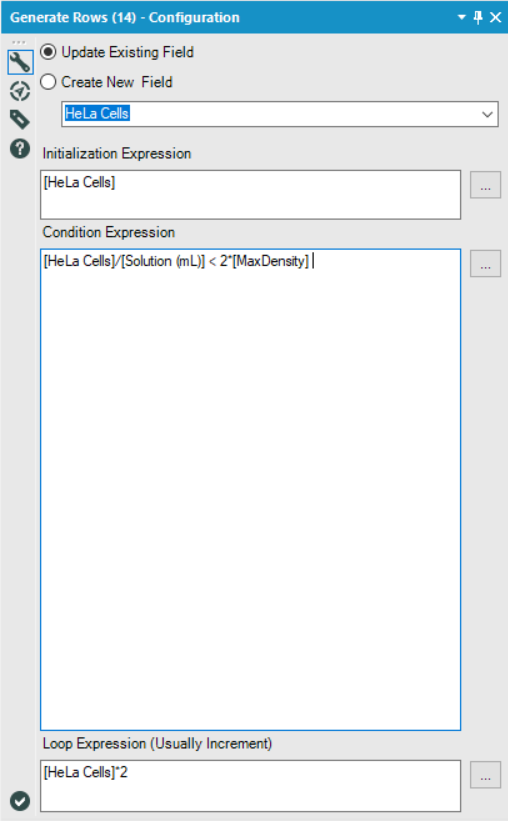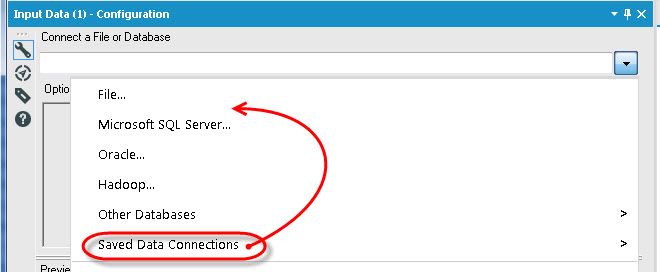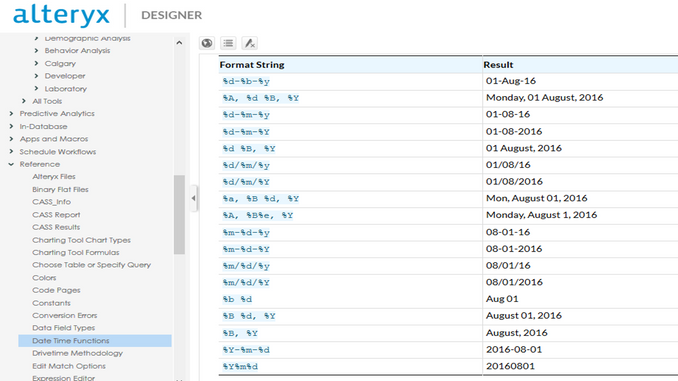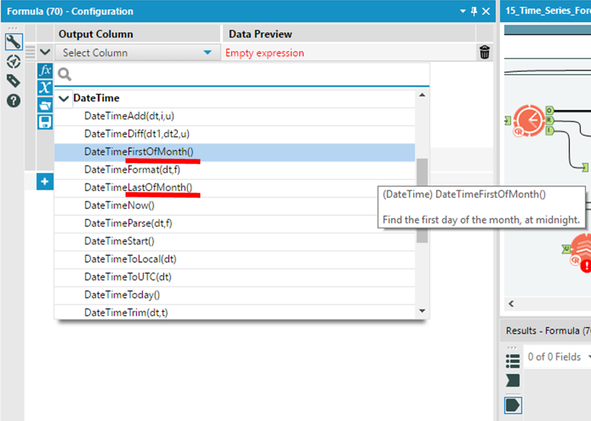Alteryx Designer Desktop Ideas
Share your Designer Desktop product ideas - we're listening!Submitting an Idea?
Be sure to review our Idea Submission Guidelines for more information!
Submission Guidelines- Community
- :
- Community
- :
- Participate
- :
- Ideas
- :
- Designer Desktop
Featured Ideas
Hello,
After used the new "Image Recognition Tool" a few days, I think you could improve it :
> by adding the dimensional constraints in front of each of the pre-trained models,
> by adding a true tool to divide the training data correctly (in order to have an equivalent number of images for each of the labels)
> at least, allow the tool to use black & white images (I wanted to test it on the MNIST, but the tool tells me that it necessarily needs RGB images) ?
Question : do you in the future allow the user to choose between CPU or GPU usage ?
In any case, thank you again for this new tool, it is certainly perfectible, but very simple to use, and I sincerely think that it will allow a greater number of people to understand the many use cases made possible thanks to image recognition.
Thank you again
Kévin VANCAPPEL (France ;-))
Thank you again.
Kévin VANCAPPEL
Hi,
Noticed an issue in the Browse tools, specifically if you’ve run a module once, where browse tools are displaying information, and then you add new browse tools into the process (without clicking run yet). What I’m seeing is if I’m looking at the “existing” Browse that is showing data, and then click directly onto a Browse tool that was added after the run (not remembering I just added it), the “new” Browse tool is showing the previous Browse tools info, I literally have to click on the canvas, and then back to the new Browse tool for Alteryx to recognized there isn’t any data to display in it yet. My point being it can be misleading to the user if they don’t recognize the wrong info is being displayed (because as you click back & forth between the two, the data stays the same, making the user think the issue is in the process rather than just the display, can waste a lot of time backtracking for no reason). I’ve seen this behavior over at least the past 3 engine updates, just FYI.
-
Category Interface
-
Category Preparation
-
Desktop Experience
When outputting to files in avro format, it would be nice to have Alteryx either throw an error/warning or automatically add a prefix when field names do not conform to the Apache Avro specifications. For example, if I were to try to output an .avro file with a field named "2018 actions", Alteryx could throw a warning/error to remind me to rename the field, or Alteryx could change the field name for me to something like "X2018_Actions".
-
Category Preparation
-
Desktop Experience
-
Feature Request
When working on the Weekly Challenge #108, I was trying to design a non-macro solution.
I ended up settling on the Generate Rows tool and was trying to find a way to generate rows until I had reached or exceeded the maximum density, however, I ran into an issue where I'd always have one too few rows, since the final row I was looking for was the one that broke the condition I specified.
In order to get around this, I came up with the following solution:
Essentially, I just set my condition to twice that of the true threshold I was looking for. This worked because I was always doubling the current value in my Loop Expression, and so anything which broke the 'actual' condition I was looking for ([MaxDensity]), would necessarily also break the second condition if doubled again.
However, for many other loop expressions, this sort of solution would not work.
My idea is to include a checkbox which, when selected, would also generate the final row which broke the specified condition.
By adding such a checkbox, it would allow users to continue using the Generate Rows tool as they already do, but reduce the amount of condition engineering that users are required to do in order to get that one extra row they're looking for, and reduce the number of potentially unseen errors in their workflows.
-
Category Preparation
-
Desktop Experience
-
Feature Request
-
Tool Improvement
It would be a huge time saver if you had an option to unselect the fields selected and select the fields not selected in the Select tool.
-
Category Preparation
-
Desktop Experience
Dear Team
If we are having a heavy Workflow in development phase, consider that we are in the last section of development. Every time when we run the workflow it starts running from the Input Tool. Rather we can have a checkpoint tool where in the data flow will be fixed until the check point and running my work flow will start from that specific check point input.
This reduces my Development time a lot. Please advice on the same.
Thanks in advance.
Regards,
Gowtham Raja S
+91 9787585961
-
Category Input Output
-
Category Preparation
-
Data Connectors
-
Desktop Experience
The Multi-Field Binning tool, when set to equal records, will assign any NULL fields to an 'additional' bin
e.g. if there are 10 tiles set then a bin will be created called 11 for the NULL field
However, when this is done it doesn't remove the NULLs from the equal distribution of bins across the remaining items (from 1-10).Assuming the NULLs should be ignored (if rest are numeric) then the binning of remaining items is wrong.
Suggestion is to add a tickbox in the tool to say whether or not NULL fields should be binned (current setup) or ignored (removed/ignored completely before binning allocations are made).
-
Category Preparation
-
Desktop Experience
The chart tool is really nice to create quick graphics efficiently, especially when using a batch macro, but the biggest problem I have with it is the inability to replace the legend icon (the squiggle line) with just a square or circle to represent the color of the line. The squiggly line is confusing and I think the legend would look crisper with a solid square, or circle, or even a customized icon!
Thank You!!!!
-
Category Preparation
-
Category Reporting
-
Desktop Experience
Hi,
In the Input tool, it would be useful to have the Saved Database Connections options higher in the menu, not last. Most users I know frequently use this drop down, and I find myself always grabbing the Other Databases options instead as it expands before my mouse gets down to the next one. I would vote to have it directly after File..., that way the top two options are available, either desktop data or "your" server data. To me, all the other options are one offs on a come by come basis, don't need to be above things that are used with a lot more frequency. Just two cents from a long time user...love the product either way!
Thanks!!
Eli Brooks
-
Category Input Output
-
Category Interface
-
Category Preparation
-
Data Connectors
In the DateTime tool, you should be able to specify AM PM. Some other programs I use would do this with an 'a' at the end. Here is an example of what I think it should be
MM/dd/yyyy hh:mm a
| Input Date | Output Date |
| 09/10/2017 11:36 AM | 2017-09-10 11:36:00 |
| 09/10/2017 11:36 PM | 2017-09-10 23:36:00 |
Maybe I am missing something and this is already doable, but so far I haven't found a clean way to do it.
-
Category Parse
-
Category Preparation
-
Desktop Experience
Can we have string function that parse the string between 2 indices?
As FindString can find particular string occurrence,we can easily get required part of string easily from that index till required index.
or If we want entire remaining string we can have a function like:
Substring(String,StartIndex,EndIndex) Where endIndex can be : Length(String)-1
-
API SDK
-
Category Developer
-
Category Preparation
-
Desktop Experience
When enriching your date data, week information is pretty critical, I suggest adding %w to the format stings as well..
Several month based expressions can also be made weekly, data time first of week #31, last of week #45 etc....
Also came across a lot of questions at our community on how to turn week based data...
Writing the formula is obvious (Ceil(DateTimeDiff([Today],[Date],'days')/7))
but having a DateTimeDiff([Today],[Date],'weeks') is preferable don't you think?
Cheers
-
Category Preparation
-
Category Time Series
-
Desktop Experience
Field selection in Multi-Field Formula seems to be 'All' or 'All of a Type' or, potentially, lots of manual tagging. I have >600 fields and want to select about 150 adjacent fields. Is it possible to implement a 'mass select' option within the Multi-Field Formula Tool, as found in other tools?
-
Category Preparation
-
Desktop Experience
For some workflows I see the value of concentrate a high number of formulas in a single Formula Tool, specially when you have a considerable number of simple and independent formulas. This makes future changes to the workflow easier, since you (and other in your team) know where exactly to find the formulas in a workflow. But as higher the number of formulas in Formula Tool, more difficult is to find a specific formula in the tool.
My suggestion is to implement a sort option - so you list the formulas/columns alphabetically - and/or a filter option - bringing the relevant formulas/columns as you type.
Since I am relatively new in the Alteryx world,I am not sure if there is an alternative for that (officially or unofficially speaking).
Thanks.
-
Category Preparation
-
Desktop Experience
When you get an error message in an R tool it's almost impossible for a newbie to figure out what has just happened...
For eg. the normal R package randomForest sets 32 as a max number of classes for a given class variable
Thus when you happen to run randomForest on anything with > 32 classes you get an error, imposssible to figure out without searching on the net or better surfing on the community.
How about a basic rules checker providing message on the configs sayin;
"X" and "Y" variables are categoric and have more than 32 classes,
you have to fix thembefore running an RF tool in order to succeed"
-
Category Predictive
-
Category Preparation
-
Desktop Experience
Hi All,
I believe the following would help improve the functionality of Select Tool.
The idea is to have a defaulting option for each of the field in the Select Tool (which I believe should be a light weight Tool i.e. not adversely impacting performance and gives best exhaustive picture of all columns flowing through a (/particular point in ) pipeline).
Following are some of the cases where defaulting might come handy -
1) Fields which are supposed to hold monetary data - instead of Null, one can put 0.00 to help roll up summary properly.
2) Fields which are supposed to hold dates (say expiry date) - instead of Null, one can put some enterprise standards like 31-12-2099 to avoid mixing Nulls and 31-12-2099.
3) Fields which are supposed to hold purchase quantity/number of employees/number of merchandise - instead of Null, one can put 0 (and not 0.00) again to help with roll up summary.
4) Fields which are supposed to hold Currency - instead of Null, one can put USD.
5) Fields which are supposed to hold dates (say this time create date) - instead of Null, one can hardcode actual date, or an additional feature to put Now() kind of functions.
At present one of the options of achieving same might be to put a Formula Tool and to code whatever is desired inside the Formula Tool.
Benefits of having the functionality inside Select Tool would be -
1) It would be more user friendly and call for faster build to just write '0.00' or 'USD' or '31-12-2099' as compared to writing IF IsNull()... statements.
2) Inside Formula Tool, user needs to pull desired fields from the drop down and hence exhaustive view of all fields passing through pipeline is not available.
Pain in selection of fields from drop down and writing actual formulas might be aggravated with the number of columns increasing and might be more prone to human omission related errors.
Thanks,
Rohit Bajaj
-
Category Data Investigation
-
Category Preparation
-
Category Transform
-
Desktop Experience
It would be nice to be able to search "Variables", "Functions", "Saved Expressions" within the expression boxes of tool configurations, instead of having to fiddle with the hierarchical tree structure all the time!
-
Category Preparation
-
Desktop Experience
While manually entering expresssions in tools say for example Formula tool, if an error occurs, apart from the error definition displayed below, there must be auto correct options available depending upon alteryx interpretation. It must provide suggestions to rectify the error in the expression.
Such functionality is present in other softwares and it would be great if alteryx add this too.
-
Category Preparation
-
Desktop Experience
It would be nice to have the expression box (found in formula tools etc.) and the join selection (found on joins etc.) as interface tools.
-
Category Interface
-
Category Join
-
Category Macros
-
Category Preparation
Hello, I am very new to Alteryx, so my suggestion might appear elementary for the veteran-users. From the standpoint of adoptation by less technical people (moving from Excel to Alteryx), would it be possible to take common scenarios of Fuzzy Matching and automate them?
For example, if you have 2 databases and you want to match and clean them up, you have to have close to 10 steps, with sorting, adding unique identifiers, joining, fuzzy matching, etc. Just look at your video named "Fuzzy Matching" or other videos for Tableau+Alteryx. They idea is basic. If you know most common use cases and you have already developed a methodology for how to solve these cases, why not have them as part of the tools library?
Also, when matching, for example universities, wouldn't it be easier if all those common, aka appearing many times, words were automatically suggested to be removed from the "match". Example: University A and Univeristy B are two different Universities, but they share the common word "University". While it's important that this word is there, it is not the reason to pair these two together. Maually going through and identifying and typing these common words is an extra step. It would be much easier to have a pop list of these common words and the count of records in which they appear, sorted by the count, and a check box to include or exclude the words.
Thank you,
Olga
Link to the Fuzzy Matching video. Check Minute 9:41.
-
Category Join
-
Category Preparation
-
Desktop Experience
Hey guys!!
I was just thinking... they might not need to fully build out a python ide, but could still reach the same objective.
You should be able to keep a python file on its own and call it in r. By doing this, you might be able to have the json/xml handling of python with the visual/stats power of R while it being nicely bundled in your workflow. This uses base functions in r and does a good job turning a pandas dataset to an r dataframe you can move along your workflow.
You could always just use this same idea to write a file somewhere and once it's written, your workflow will continue. If you do, the code is literally 1 line in r... Anyway, let me know your thoughts! 🙂
Will this work for your organization?
-
Category Apps
-
Category Macros
-
Category Preparation
-
Category Transform
- New Idea 376
- Accepting Votes 1,784
- Comments Requested 21
- Under Review 178
- Accepted 47
- Ongoing 7
- Coming Soon 13
- Implemented 550
- Not Planned 107
- Revisit 56
- Partner Dependent 3
- Inactive 674
-
Admin Settings
22 -
AMP Engine
27 -
API
11 -
API SDK
228 -
Category Address
13 -
Category Apps
114 -
Category Behavior Analysis
5 -
Category Calgary
21 -
Category Connectors
252 -
Category Data Investigation
79 -
Category Demographic Analysis
3 -
Category Developer
217 -
Category Documentation
82 -
Category In Database
215 -
Category Input Output
655 -
Category Interface
246 -
Category Join
108 -
Category Machine Learning
3 -
Category Macros
155 -
Category Parse
78 -
Category Predictive
79 -
Category Preparation
402 -
Category Prescriptive
2 -
Category Reporting
204 -
Category Spatial
83 -
Category Text Mining
23 -
Category Time Series
24 -
Category Transform
92 -
Configuration
1 -
Content
2 -
Data Connectors
982 -
Data Products
4 -
Desktop Experience
1,604 -
Documentation
64 -
Engine
134 -
Enhancement
406 -
Event
1 -
Feature Request
218 -
General
307 -
General Suggestion
8 -
Insights Dataset
2 -
Installation
26 -
Licenses and Activation
15 -
Licensing
15 -
Localization
8 -
Location Intelligence
82 -
Machine Learning
13 -
My Alteryx
1 -
New Request
226 -
New Tool
32 -
Permissions
1 -
Runtime
28 -
Scheduler
26 -
SDK
10 -
Setup & Configuration
58 -
Tool Improvement
210 -
User Experience Design
165 -
User Settings
85 -
UX
227 -
XML
7
- « Previous
- Next »
- abacon on: DateTimeNow and Data Cleansing tools to be conside...
-
TonyaS on: Alteryx Needs to Test Shared Server Inputs/Timeout...
-
TheOC on: Date time now input (date/date time output field t...
- EKasminsky on: Limit Number of Columns for Excel Inputs
- Linas on: Search feature on join tool
-
MikeA on: Smarter & Less Intrusive Update Notifications — Re...
- GMG0241 on: Select Tool - Bulk change type to forced
-
Carlithian on: Allow a default location when using the File and F...
- jmgross72 on: Interface Tool to Update Workflow Constants
-
pilsworth-bulie
n-com on: Select/Unselect all for Manage workflow assets
| User | Likes Count |
|---|---|
| 6 | |
| 5 | |
| 3 | |
| 2 | |
| 2 |