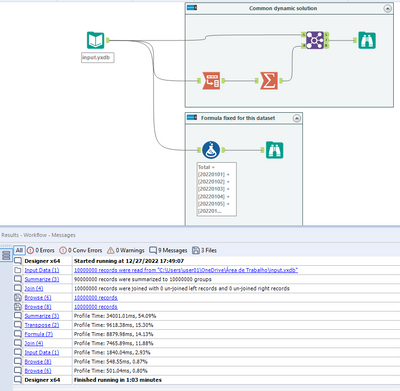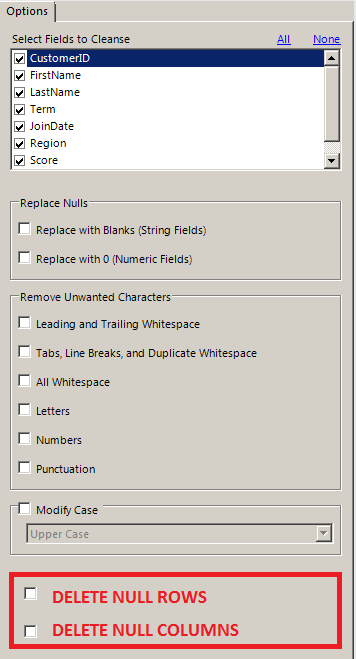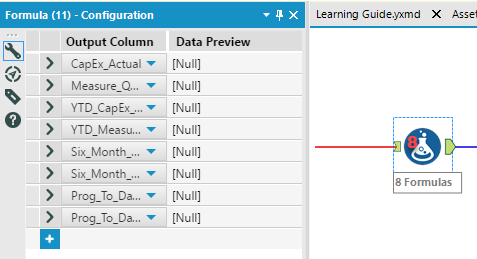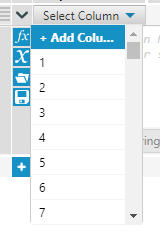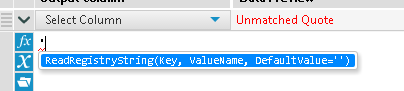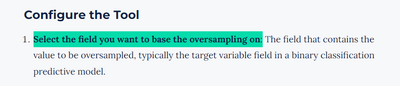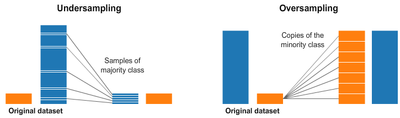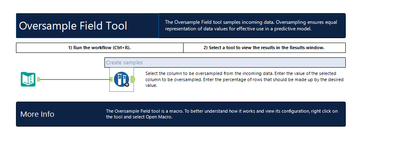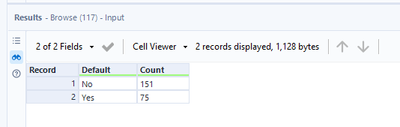Alteryx Designer Desktop Ideas
Share your Designer Desktop product ideas - we're listening!Submitting an Idea?
Be sure to review our Idea Submission Guidelines for more information!
Submission Guidelines- Community
- :
- Community
- :
- Participate
- :
- Ideas
- :
- Designer Desktop
Featured Ideas
Hello,
After used the new "Image Recognition Tool" a few days, I think you could improve it :
> by adding the dimensional constraints in front of each of the pre-trained models,
> by adding a true tool to divide the training data correctly (in order to have an equivalent number of images for each of the labels)
> at least, allow the tool to use black & white images (I wanted to test it on the MNIST, but the tool tells me that it necessarily needs RGB images) ?
Question : do you in the future allow the user to choose between CPU or GPU usage ?
In any case, thank you again for this new tool, it is certainly perfectible, but very simple to use, and I sincerely think that it will allow a greater number of people to understand the many use cases made possible thanks to image recognition.
Thank you again
Kévin VANCAPPEL (France ;-))
Thank you again.
Kévin VANCAPPEL
Imagine the scenario where you have an input that has new columns everyday, like the one that can be seem above. But with millions of rows. And you need to build the Total column. This cannot be achieved with the formula tool, because the columns of the input are dynamic.
| Client | 20220101 | 20220102 | 20220103 | 20220104 | 20220105 | 20220106 | 20220107 | 20220108 | 20220109 | Total |
| 0000001 | 356 | 223 | 454 | 542 | 827 | 321 | 614 | 759 | 977 | 5628 |
...
The default way that i use and see people using to solve this type of problem is transposing the data/summarizing/joining back the data. I tested this with the Enable Performance Profiling for 10 million rows (workflow attached), and as expected, when you transpose/summarize/join back a large volume of rows, you spend too much computing power. For this test, at least 5x more time than by just using the formula tool (workflow attached):
So, what i propose here is:
1) That the Multi-Field formula could be able to evaluate a set of columns dynamically and generate just one new column (the sum of the evaluated columns, the concatenation of it...).
Example of Designer Discussion that would be benefit from it: https://community.alteryx.com/t5/Alteryx-Designer-Discussions/Transposing-Filtering-and-Summarizing-...
2) That the Multi-Field formula could be able to reference column-1, column-2, column+1, column+2, like the Multi-Row formula is.
Example of Designer Discussion that would benefit from it: https://community.alteryx.com/t5/Alteryx-Designer-Discussions/Copy-Field-and-create-two-mor-fields-w...
Thanks.
-
Category Preparation
-
Desktop Experience
I've always wondered why the Data Cleansing tool has the option to convert nulls to blanks, but not convert blanks/empty cells to null.
I'm sure it's debatable given different approaches, but we always look to convert blank/empty data strings to NULL. Currently I have to do an extra cleansing step via a formula tool anytime I want to clean up these blanks.
-
Category Preparation
-
Desktop Experience
Hello,
Tableau has a veru useful "split" function that allows you to split a string with a delimiter and specify the number of the result you want
https://onlinehelp.tableau.com/current/pro/desktop/en-us/functions_functions_string.htm
Qlik has the same function, subfield : https://help.qlik.com/en-US/sense/February2019/Subsystems/Hub/Content/Sense_Hub/Scripting/StringFunc...
I think this is quite useful and a very standard feature.
Best regards,
Simon
-
Category Preparation
-
Desktop Experience
Hello Alteryx Devs -
When I got to write some scripting in the formula tool, my data stream properties should be the first to be suggested once a user starts typing a letter, not the last.
uppercase(Ad -> gives me:
DateTimeAdd
FileAddPaths
PadLeft
PadRight
ReadRegistryString
[Address]
I think we would need a dedicated R macro to ascertain the chances anyone in is going to need [ReadRegistryString] before they need a column of their own data that starts with [Ad...]
Easy fix. Makes a big difference.
Thanks.
-
Category Preparation
-
Category Transform
-
Desktop Experience
The Multi-Field formula tool has three really powerful features that it supports:
[_CurrentField_]
[_CurrentFieldName_]
[_CurrentFieldType_]
These are really powerful within Multi-Field formulas because they allow for a dynamic process to apply across multiple fields.
However, they would also be very helpful in regular formulas and Multi-Row formulas, for code transportability.
A basic example: I have a Longitude field that is a string. I need to set it to a value of 0 if there is a null value.
My formula today:
IF ISNULL([Longitude]) THEN 0 ELSE [Longitude] ENDIF
Now lets say I want to use the same formula somewhere else, but for Latitude instead.
That formula looks like:
IF ISNULL([Latitude]) THEN 0 ELSE [Latitude] ENDIF
If I could use [_CurrentField_] instead, that would allow me to instead write both formulas as:
IF ISNULL([_CurrentField_]) THEN 0 ELSE [_CurrentField_] ENDIF
This code can easily be copied for any field that requires replacing Nulls with 0s, and doesn't require refactoring to use a Multi-Field formula instead.
This also means that if I later change my field name, the code will remain consistent. This not only speeds up development time and flexibility, but more readily allows for validation that the existing code has not changed.
-
Category Preparation
-
Desktop Experience
There are few workarounds for this task, but it would be really very easy if Data Cleansing Tool could delete Null Rows and Null Columns. After all its just a macro which can be modified and re-packaged into Alteryx Designer.
Currently, to delete a null row requires multiple columns validation for common Null attributes,
similarly to delete a null column every column has to be compared on a row-level and flagged for removal. Both of these approaches are clumsy.
Wouldn't it be so simple if Data Cleansing Tool gave such check boxes !!!
-
Category Preparation
-
Desktop Experience
With the 2019.3 release the summarize tool now includes prefixes for grouped fields. While a nice addition, in application it makes using this data downstream (like joining to other tables) more involved because of needing to remove this prefix.
It would be nice to have this as an option (a checkbox to add/remove prefixes maybe) or just revert back to pre-2019.3 behavior...thanks!
-
Category Preparation
-
Category Transform
-
Desktop Experience
This may have been raised before, but we would like to see the equivalent of PRICE and YIELD formulas from Excel in Alteryx's Formula tool. I believe many users in the finance industry are using formulas like these frequently and it would be helpful to be able to replicate the formula in Alteryx.
Manually building the formula is possible, however it is unnecessarily complicated especially if you are working on different calendar basis e.g. 30 /360 European.
Thank you!
-
Category Preparation
-
Desktop Experience
I find the myself often needing to create unique IDs for a given category. Currently I end up using the multi row tool and leveraging the "group by" option. Enabling the record ID tool to create a unique count by grouping on distinct categories in an underlying data set would unlock an new level of grouping that would consolidate record keeping functionality in a single tool.
-
Category Preparation
-
Desktop Experience
Hi Alteryx User and Alteryx Dev team,
I saw there are number of posts from the community asking for solution to calculate the NetWorkDays (e.g. similar to the networkdays in excel which to calculate the number of days different between the two days excluding weekend and holidays.)
Although we could build a macro for it, the performance is not ideal, especially when the data set is huge and/or the date range required is far apart from each other because there is currently NO a build-in function in Alteryx. Alteryx will have to expand the date range by date and check whether each is a weekend or holiday. It will an excellent idea if a build-in function for Networkdays could be built to minimize this hassle from everyone around the world.
We are looking forward this idea could be take forward.
Thanks
Eric
-
Category Preparation
-
Desktop Experience
Cleanse Macro
Given a choice between the delivered macro and the CReW macro, I’ll choose the CReW macro for both speed and functionality. Wikipedia says, “Data cleansing or data cleaning is the process of detecting and correcting (or removing) corrupt or inaccurate records from a record set, table, or database and refers to identifying incomplete, incorrect, inaccurate or irrelevant parts of the data and then replacing, modifying, or deleting the dirty or coarse data.” If Alteryx were to convert the macro to a true tool, here is my feature request list:
Performance:
- AMP compatible – Fast!
- Faster than the CReW macro for deleting empty fields/rows
- Resolve time it takes to load the tool (current macro versions are slow), html is faster.
Feature Enhancement:
- Allow selection of fields based on data type
- Include incoming/outgoing SELECT functionality
- Allow for PREFIX functionality (like multi-field formula), but NOT default
- Read incoming metadata to provide color coding of fields to indicate where potential problems exist (e.g. NULL, Whitespace) – part of browse everywhere currently
- Allow for Nulls to convert to 0/blank or 0/blank to convert to Null
- When removing punctuation, provide for exceptions (e.g. Numeric set of negative, comma and period).
- Include HTML tag removal
- Support internationalization (character sets)
Going the extra mile:
- Display or opt for output, cleanup metrics. How dirty was my data? Potentially, allow for ERROR to stop workflow if garbage is detected.
- Optional: Detect outliers in numeric data. I’ve got an outlier detection macro that we can review, but while you are passing all of the data for numeric values, explaining or tagging outliers would be useful. Could be a box-whisker on numeric values maybe?
- Make outlier actionable
- Identify in data (new field indicator)
- Remove
- Modify/Impute
- Test/Preview against metadata: (pre-run), see what the incoming/outgoing results would be on *all of the metadata before I run the workflow.
- camelCase: https://en.wikipedia.org/wiki/Camel_case
- Identify/Replace unknown values (e.g. N/A, Not Applicable, #) with Null() or other?
- Identify/Remove duplicate values within a cell
- See also: https://en.wikipedia.org/wiki/Data_cleansing
- Option to point to a “personal” dictionary for spelling or validation
- Provide “smart” annotation on tool
- Make outlier actionable
-
Category Preparation
-
Desktop Experience
-
Enhancement
Hopefully this is the right place to post this and it hasn't been suggested already but I think it would be useful to add a numeric indicator to the formula tool to show how many formulas are being done with one tool. It would be useful when going back into or sharing workflows that a user would know more than one function is being carried out at that point. Currently I change the annotation to show how many but I think it would be useful if the icon changed dynamically. Below is a mockup of what I think it should look like.
Thanks,
Pete
-
Category Preparation
-
Desktop Experience
it would be great if the formula tool could expand the intellisense to the select column box. For example, I could start typing in the select column box and it would widdle down the list of fields down.let's suppose I wanted to update field 79A, I could type in 7 and it might show something like
7
17
27
37
70
71
79A
79B.
So if I typed in 79 then, it would further reduce it to
79A
79B
And i could select 79A.
-
Category Preparation
-
Desktop Experience
Ok Alteryx, we totally love your product. And I've got a super quick fix for you. Why on earth would you Autocomplete the ubiquitous tick mark as "ReadRegistryString(Key, ValueName, DefaultValue='')"
?
I find myself in this situation constantly where, 'dummy' suddenly becomes 'dummyReadRegistryString('HKEY_LOCAL_MACHINE\SOFTWARE\SRC\Alteryx\4.1', 'InstallDir')' the moment I strike the enter key.
Pls help, I don't ask for much.
-
Category Preparation
-
Desktop Experience
I've obviously been doing lots of work with APIs for this to be my second idea posted today which relates to an improved based on recent work with APIs, but I also believe this is wider reaching.
I've been using Alteryx now for over 4 years and always assumed implicit behaviour of the select tool, so would add a select tool as best practice into a workflow after input tools to catch any data type issues. However I discovered that only fields where you either change the data type, length or field name result in that behaviour being configured and subsequently ensured. I discovered this as part of API development where I had an input field which was a string e.g. 01777777. Placing a select tool after this shows this is a string data type, however if the input was changed to 11777777 the select tool changes to a numeric data type. Therefore downstream formulas such as concatenating two strings would fail.
The workaround to this is to change the select tool to string:forced, which is fine when you know about it, but I suspect that a large majority of users don't. Plus if you have something like 2022-01-26 which is recognised initially as a string, then the forced option will be string:forced, however if you wanted it to be date:forced you need to add a first select tool to change to date, and a second select tool to change to string:forced.
Therefore my suggestion is to add a checkbox option in the select tool to Force all field types, which would update the xml of the tool and therefore ensure what I currently assume would be implicit behaviour is actually implemented.
-
Category Preparation
-
Desktop Experience
Hi, I was looking for this but couldn't find a similar idea, so I post a new one. If someone knows about a similar idea, please ask the moderators to mer
CountChars(<String>, <char to count>,<case sensitive>)
Where <char to count> and <case sensitive> are optional parameters.
If <char to count> is not provided, the funtion will return the total character count within the <String>.
If <char to count> is provided, it'll return the number of ocurrences of that character within the <String>.
PS: For those tempted to suggest a workaround, I've been using REGEX_CountMatches() for this. Actually, the focus is to simplify user's experience and workflow performance providing a native function, instead of using REGEX which it's very demmanding on resources.
-
Category Preparation
-
Enhancement
Add Unicode category to the cleansing tool
-
Category Preparation
-
Enhancement
I'm sure there's a reason behind it, but can we please be allowed to run calculations on null values in a formula tool? right now, if we sum three values (1 + 3 + [null]) it produces [null], can the formula tool just ignore the null values? the only way around this is to fill the [null] cells with a value and that adds an additional step to what should be a fairly straight forward process. That value would have to be different for a multiplication formula vs an addition formula in order to not change the answer materially whereas ignoring the value is a more consistent solution.
-
Category Preparation
-
Desktop Experience
Hello!
A quite minor, pedantic issue from me today.
Currently, the Oversample Field Tool's naming and configuration suggest that the tool can over sample data:
However, I would argue the tool under samples data instead.
Here are a few sources that explain this much better than I can:
And an image is taken from Medium:
Effectively either step is to create a similar (or same) number of records between each class. Under sampling is the process of taking samples from the majority class, and ending up with a smaller dataset than started with. Over sampling is the process of duplicating records within the minority class, and creates a larger dataset.
When using the Oversample tool within Alteryx, using the example workflow for reference:
When summarizing the input:
And the output:
It's clear that the data has actually been under sampled, in that random samples have been taken from the majority class to match the minority, rather than creating duplicate minority records.
I would suggest a quick renaming of the tool to "Undersample Field Tool", and documentation to not cause confusion to new users of the platform.
Kind Regards,
TheOC
-
Category Preparation
-
Desktop Experience
The sum function is probably the one I use most in the summarize tool. It is a silly thing, but it would be nice for "Sum" to be in the single-click list, rather than in the "Numeric" category...
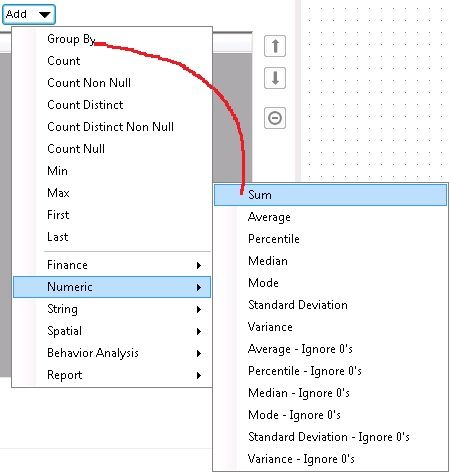
-
Category Data Investigation
-
Category Interface
-
Category Preparation
-
Desktop Experience
- New Idea 376
- Accepting Votes 1,784
- Comments Requested 21
- Under Review 178
- Accepted 47
- Ongoing 7
- Coming Soon 13
- Implemented 550
- Not Planned 107
- Revisit 56
- Partner Dependent 3
- Inactive 674
-
Admin Settings
22 -
AMP Engine
27 -
API
11 -
API SDK
228 -
Category Address
13 -
Category Apps
114 -
Category Behavior Analysis
5 -
Category Calgary
21 -
Category Connectors
252 -
Category Data Investigation
79 -
Category Demographic Analysis
3 -
Category Developer
217 -
Category Documentation
82 -
Category In Database
215 -
Category Input Output
655 -
Category Interface
246 -
Category Join
108 -
Category Machine Learning
3 -
Category Macros
155 -
Category Parse
78 -
Category Predictive
79 -
Category Preparation
402 -
Category Prescriptive
2 -
Category Reporting
204 -
Category Spatial
83 -
Category Text Mining
23 -
Category Time Series
24 -
Category Transform
92 -
Configuration
1 -
Content
2 -
Data Connectors
982 -
Data Products
4 -
Desktop Experience
1,604 -
Documentation
64 -
Engine
134 -
Enhancement
406 -
Event
1 -
Feature Request
218 -
General
307 -
General Suggestion
8 -
Insights Dataset
2 -
Installation
26 -
Licenses and Activation
15 -
Licensing
15 -
Localization
8 -
Location Intelligence
82 -
Machine Learning
13 -
My Alteryx
1 -
New Request
226 -
New Tool
32 -
Permissions
1 -
Runtime
28 -
Scheduler
26 -
SDK
10 -
Setup & Configuration
58 -
Tool Improvement
210 -
User Experience Design
165 -
User Settings
85 -
UX
227 -
XML
7
- « Previous
- Next »
- abacon on: DateTimeNow and Data Cleansing tools to be conside...
-
TonyaS on: Alteryx Needs to Test Shared Server Inputs/Timeout...
-
TheOC on: Date time now input (date/date time output field t...
- EKasminsky on: Limit Number of Columns for Excel Inputs
- Linas on: Search feature on join tool
-
MikeA on: Smarter & Less Intrusive Update Notifications — Re...
- GMG0241 on: Select Tool - Bulk change type to forced
-
Carlithian on: Allow a default location when using the File and F...
- jmgross72 on: Interface Tool to Update Workflow Constants
-
pilsworth-bulie
n-com on: Select/Unselect all for Manage workflow assets
| User | Likes Count |
|---|---|
| 7 | |
| 5 | |
| 3 | |
| 2 | |
| 2 |