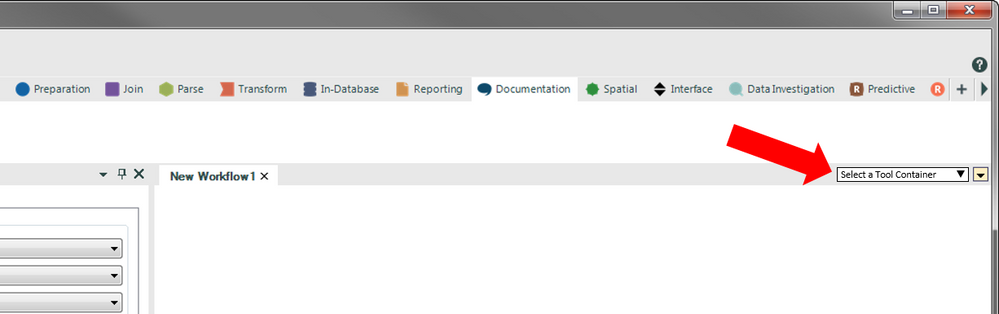Alteryx Designer Desktop Ideas
Share your Designer Desktop product ideas - we're listening!Submitting an Idea?
Be sure to review our Idea Submission Guidelines for more information!
Submission Guidelines- Community
- :
- Community
- :
- Participate
- :
- Ideas
- :
- Designer Desktop
Featured Ideas
Hello,
After used the new "Image Recognition Tool" a few days, I think you could improve it :
> by adding the dimensional constraints in front of each of the pre-trained models,
> by adding a true tool to divide the training data correctly (in order to have an equivalent number of images for each of the labels)
> at least, allow the tool to use black & white images (I wanted to test it on the MNIST, but the tool tells me that it necessarily needs RGB images) ?
Question : do you in the future allow the user to choose between CPU or GPU usage ?
In any case, thank you again for this new tool, it is certainly perfectible, but very simple to use, and I sincerely think that it will allow a greater number of people to understand the many use cases made possible thanks to image recognition.
Thank you again
Kévin VANCAPPEL (France ;-))
Thank you again.
Kévin VANCAPPEL
What if you had the option to connect tools without the lines going across the canvas?
This might be useful in cases where one connection is close but another is far away.
Of course, it would need to be easy to turn these on and off, and to jump from one end to the other.
The idea came up at a SoCal Alteryx users group this summer. Would other people like to see something like this?
For the purpose of debugging a workflow, I often filter just one customerID or any other ID to analyse the workflow.
With the Browse tool (ctrl-shift-B) you can just double click a cell and copy the value of it. This is not possible in the result tool, it would be nice if that would become possible.
Thanks,
Hans
An independent volume control would be helpful when testing workflows and you keep getting errors it can be annoying and distracting to neighbors if they keep hearing the error PING. You may need to keep your master volume up to be able to hear incoming emails, etc.
I want my Save Setting to stick on the Browse tool when I save output. I almost always save to Excel. The default is to save the output as an Alteryx .yxdb. That is useless unless I going to further slice and dice in Alteryx - which I'm not - which it why it being output to Excel to go to the end user. Once a file type is chosen - let that file type stick for future exports as most people save there output in the same file type each time. I find myself inadvertently saving .yxdb and then needing to resave in .xlsx.
When building out a large workflow, I'd say one of the bigger challenges I come across is being able to quickly navigate the canvas to a certain spot. In these types of workflows, my personal way of keeping things organized is creating sections of my workflow in different Tool Containers and naming them with a short description.
Here is what I picture helping out a great deal in navigation. Create a drowdown somewhere in the ribbon on top (would not want another sidebar or floating window that takes up needed space) that simply lists out every tool container in my workflow by name. When a tool container name is selected, the view jumps to that tool container in the window pane. Another option in terms of the interface might be to add a keyboard short that gives a popup "tool container search" window. Begin typing a tool container name, and it would jump to the first result it sees as a match. Then just hit escape or click outside the popup to continue your work.
I think this would help immensely in being able to jump to a particular spot in the workflow without having to drag the overview or scroll around until you are able to find it. I included mock-ups for each version I mentioned.
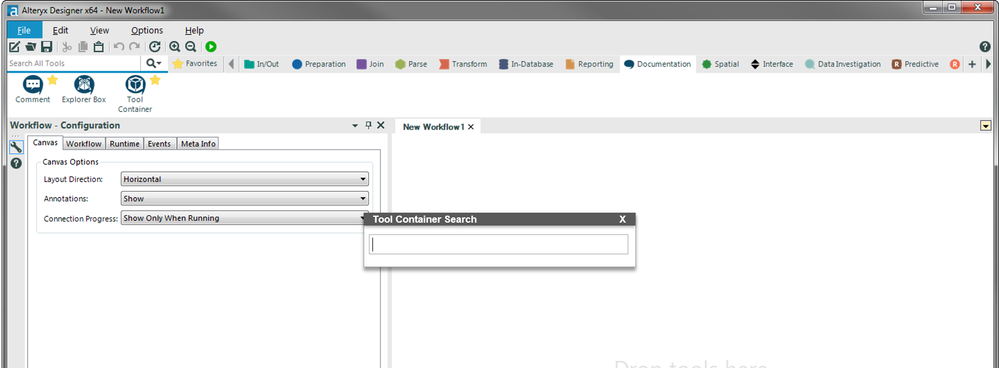
Hi,
Please provide users the option of downloading course videos and transcripts. If it is already there, please let me know.
Regards,
Meenakshi
We use several Files that are fairly large (canvas size). To traverse around to try and find where we last left off or to examine a specific X, Y at a specific zoom....one would need to either remember the tool number to search for or search for a keyword that returns several choices.
My suggested solution would be to create a bookmark(s). This would allow you to save a named bookmark that would save exactly where (X,Y) you are in the canvas and the Zoom level (Z). This way you could easily switch back and forth with in a canvas just back clicking the bookmark.
If anyone has ever used a CAD program that allowed the creation of 'Views' within the same diagram...this would be similar.
Thank you
As you may be aware localisation is the adapting of computer software to regional differences of a target market, Internationalization is the process of designing software so that it can potentially be adapted to various languages without engineering changes.
The idea is to make Alteryx designer tool, the web help content and example workflows to be multilingual (Possibly with the use of "lic" language files or similar) Hopefully the sotware and tutorials will all be localised by crowdsourcing initiatives within the Alteryx community.
I sincerely believe this will help the tool get a lot of traction not in US and UK but in other parts of the world,
Highly likely Mandarin and Spanish would be the first two language versions...
Top languages by population per Nationalencyklopedin 2007 (2010)Language Native speakers(millions) Fraction of worldpopulation (2007)
| Mandarin | 935 (955) | 14.1% |
| Spanish | 390 (405) | 5.85% |
| English | 365 (360) | 5.52% |
| Hindi | 295 (310)[2] | 4.46% |
| Arabic | 280 (295) | 4.43% |
| Portuguese | 205 (215) | 3.08% |
| Bengali | 200 (205) | 3.05% |
| Russian | 160 (155) | 2.42% |
| Japanese | 125 (125) | 1.92% |
| Punjabi | 95 (100) | 1.44% |
I haven't needed to do this for over a year, but I just tried in 2018.4 and the functionality is not there any more 😞
I'm trying to open an Excel file and customise the SQL used to read the data.
I've found this in other posts:
then I found this one 😞
Hopefully this feature will be re-instated soon 🙂
Would be great if we could right click on an input and in addition to having "convert to macro input" there was an option for "convert to dynamic input".
I'd like to vote up this idea of having marketo input connector having access to extrac data from other objects outside leads.
Here is the latest Marketo Analytics resources that are available. Anybody else encounter this bottleneck when trying to source the data out of Alteryx?
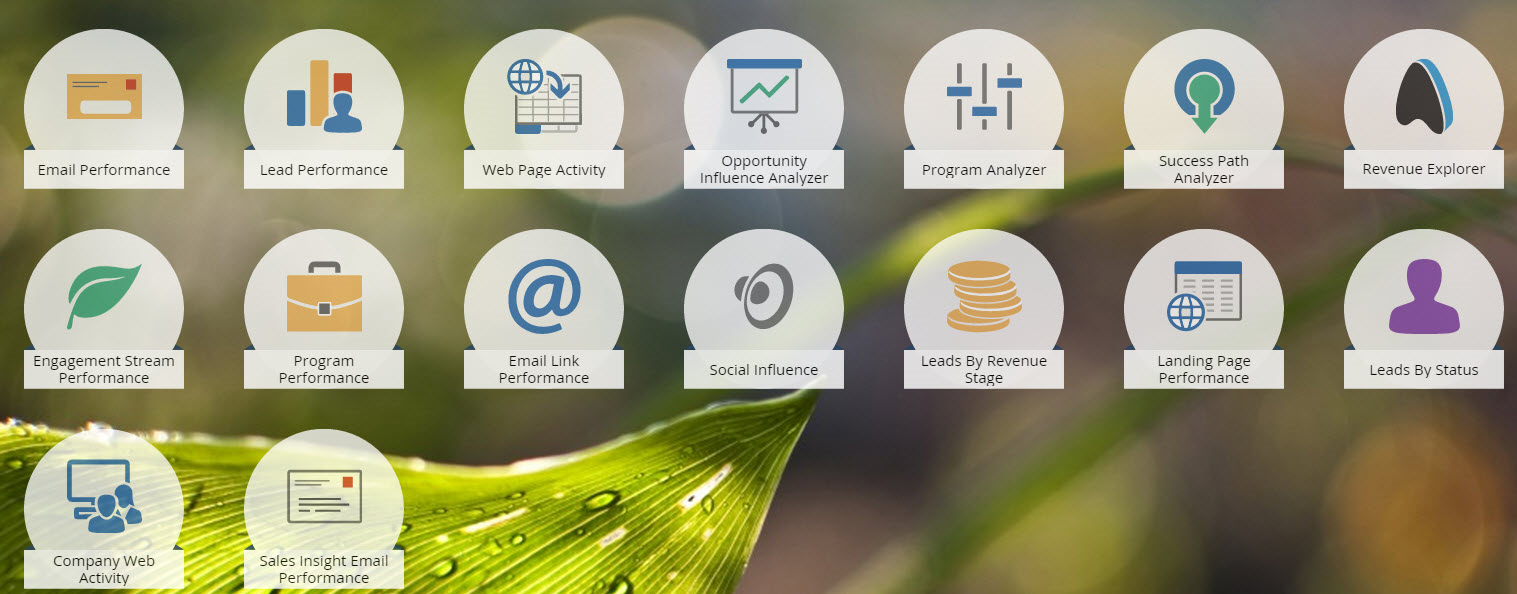
Please have the Calgary Tools put the file names in the annotation automatically like all other input/output tools.
One of those small little annoyances that can add some extra time to development is how when you browse for a file (either with the Input Tool or Output Tool) it always defaults to the most recent location of where you either picked up a file or output a file.
Many times I have existing Input Tools or Output Tools that I simply need to repoint (meaning they already have a file location mapped to either read or write to.) For these, it would be great if, when the user clicked to File Browse, the initial folder location displayed was the same folder where the current file is mapped to.
Perhaps displaying the most recent folder in the file browse interface may be best suited for when a file has not been mapped yet.
When I maximize the SQL Editor Window within the Input Tool only half of the screen show the SQL window. The bottom half of the screen is useless grey space. Why not have most all of the screen be the SQL window and only a small portion of grey border for the Test Qry, Ok, Cancel and Help button? I'd like to see more SQL and less wasted space. Thanks!
Hey Alteryx Devs -
Simple fix that would keep me in the flow sometimes, is if I could hit F2 and get to a place where I could tweaky tweaky the annotation. I keep on finding myself hitting F2 and then am annoyed that I have all these extra clicks to annotate meaningfully. Easy fix and you don't have anything else attached to F2.
Thanks!
brian
edit: Had wrench palette, needed pencil palette!
I'm using .sv file format for compressing large files and using them in Alteryx. .sv is call a Alteryx Spatial Zip file. This format seems to offer the highest level of compression of all the Alteryx file format types. Is this suitable for text also? Is it usable in real time vs uncompressing first then using in a workflow? If not, I think a compressed real time file format would be a nice addition.
When reports, files, or tables are generated, it would help to be able to view them on an interactive map. Currently I am trying to show where high population growth is located for large areas, ie-entire US, entire State(s), etc., so the user needs to view where these areas are on a map. Ideally, it would be nice to have additional layers seen on the map as well, for example, our current locations, competitor locations, etc.
From a User Experience perspective it would be great if you could click in the expression box to write the filter rather than having to check the customer filter check box, or start by creating a basic filter and then make it more complex using the custom filter box without having to check the tick box.
Following on from this and something that is probably a lot harder to implement - But with the new basic filter, it would be great to have a list of available fields populate the options to filter by - Similar to the option that you get in Calgary. E.g Country == and then the drop down list would contain whatever is available in the data (e.g. Spain, UK, USA, Etc...)
Currently there are bulk loaders within alteryx for Teradata, Oracle and SQL Server.
It would be great to have a bulk loader for AWS Redshift in order to fully industrialize the workflow instead of using AWS S3 and then use a separate AWS Datapipeline for scheduling
- New Idea 209
- Accepting Votes 1,836
- Comments Requested 25
- Under Review 152
- Accepted 55
- Ongoing 7
- Coming Soon 8
- Implemented 473
- Not Planned 123
- Revisit 67
- Partner Dependent 4
- Inactive 674
-
Admin Settings
19 -
AMP Engine
27 -
API
11 -
API SDK
217 -
Category Address
13 -
Category Apps
111 -
Category Behavior Analysis
5 -
Category Calgary
21 -
Category Connectors
239 -
Category Data Investigation
75 -
Category Demographic Analysis
2 -
Category Developer
206 -
Category Documentation
77 -
Category In Database
212 -
Category Input Output
632 -
Category Interface
236 -
Category Join
101 -
Category Machine Learning
3 -
Category Macros
153 -
Category Parse
75 -
Category Predictive
76 -
Category Preparation
384 -
Category Prescriptive
1 -
Category Reporting
198 -
Category Spatial
80 -
Category Text Mining
23 -
Category Time Series
22 -
Category Transform
87 -
Configuration
1 -
Data Connectors
948 -
Desktop Experience
1,493 -
Documentation
64 -
Engine
123 -
Enhancement
276 -
Feature Request
212 -
General
307 -
General Suggestion
4 -
Insights Dataset
2 -
Installation
24 -
Licenses and Activation
15 -
Licensing
10 -
Localization
8 -
Location Intelligence
79 -
Machine Learning
13 -
New Request
177 -
New Tool
32 -
Permissions
1 -
Runtime
28 -
Scheduler
21 -
SDK
10 -
Setup & Configuration
58 -
Tool Improvement
210 -
User Experience Design
165 -
User Settings
73 -
UX
220 -
XML
7
- « Previous
- Next »
- vijayguru on: YXDB SQL Tool to fetch the required data
- apathetichell on: Github support
- Fabrice_P on: Hide/Unhide password button
- cjaneczko on: Adjustable Delay for Control Containers
-
Watermark on: Dynamic Input: Check box to include a field with D...
- aatalai on: cross tab special characters
- KamenRider on: Expand Character Limit of Email Fields to >254
- TimN on: When activate license key, display more informatio...
- simonaubert_bd on: Supporting QVDs
- simonaubert_bd on: In database : documentation for SQL field types ve...