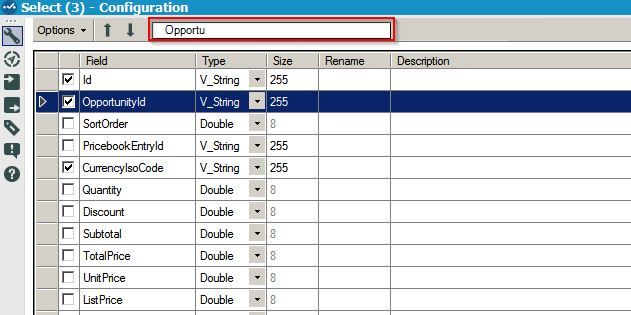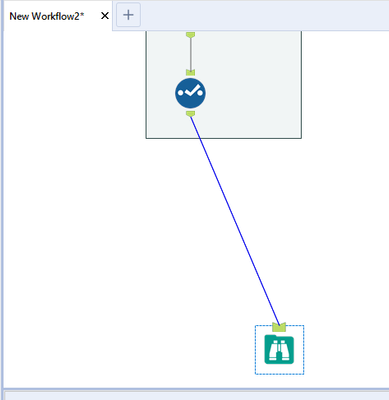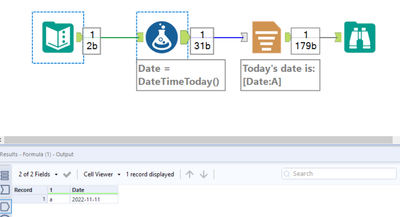Alteryx Designer Desktop Ideas
Share your Designer Desktop product ideas - we're listening!Submitting an Idea?
Be sure to review our Idea Submission Guidelines for more information!
Submission Guidelines- Community
- :
- Community
- :
- Participate
- :
- Ideas
- :
- Designer Desktop
Featured Ideas
Hello,
After used the new "Image Recognition Tool" a few days, I think you could improve it :
> by adding the dimensional constraints in front of each of the pre-trained models,
> by adding a true tool to divide the training data correctly (in order to have an equivalent number of images for each of the labels)
> at least, allow the tool to use black & white images (I wanted to test it on the MNIST, but the tool tells me that it necessarily needs RGB images) ?
Question : do you in the future allow the user to choose between CPU or GPU usage ?
In any case, thank you again for this new tool, it is certainly perfectible, but very simple to use, and I sincerely think that it will allow a greater number of people to understand the many use cases made possible thanks to image recognition.
Thank you again
Kévin VANCAPPEL (France ;-))
Thank you again.
Kévin VANCAPPEL
Sometimes formulas get pretty long. There are cases of deeply nested conditionals, concatenation of long strings, cases where multiple casts and parses are used, etc. where formulas get pretty large and unwieldy. The current system of wrapping lines and managing the size of the properties pane can be a hassle, especially if you are trying to use any sort of whitespace formatting to make the formulas more readable.
My solution is this is pretty simple, add a pop-out window for formulas. It could be a context menu option from right-clicking the formula box itself, a button on the bar at the top of each formula, or any number of other things.
A really good example of this is MS Access. You can right-click any text box that takes an expression and open it in the expression editor pop-up window. The current system is more like excel where you're stuck with whatever box size you're given.
Would love to have the ability to connect S3 to alteryx using the AWS IAM role instead of needing an AWS access key/secret key.
IT will not hand out the Access/secret key so it would be great to connect to S3 without needing a password.
Hello,
Here a use case :
I work on the projects A and B with Alteryx inj IN DB mode.
My coworker works only on project B and have no rights to the data of project A.
When using temporary table in Alteryx, we both create the temporary tables in the default database. The issue is my coworker can see my temporary data of project A, which is not safe.
Solution : allow me to specify the database/schema when I create my temporary table.
As of today, you can pass SQL from :
-input tool
-output tool
-connect in-db
The user interface is very limited, the kind of query you can pass also, welll, not very user-friendly. This generates a lot of frustration among users.
What do I suggest :
1/ A direct button "Query Builder" without having to open a new wf and drop an input box and then go with the presql tool and fight to build a query.
2/ Basically the same features than Dbeaver (https://dbeaver.io ) or DBvisualizer (https://www.dbvis.com/) or SQUIRREL http://squirrel-sql.sourceforge.net/ 😞
-Ability to pass any SQL Code I want (such as update, create, truncate, etc...) when I come from the button, "protected" sql when I am in a workflow
-autocompletion
-color coding (The idea is not new )
3/ A box "Free Sql Query" that I can branch on a indb or standard wf to pass any SQL query. The Output would be the same as input, just like it would be with a block until done.
It would be very useful to be able to search the field by typing the name instead of scrolling up and down looking for it among a few hundred fields.
Hello,
More and more databases have complex data types such as array, struct or map. This would be nice if we could use it on Alteryx as input, as internal and as output, with calculations available on it.
https://cwiki.apache.org/confluence/display/hive/languagemanual+types#LanguageManualTypes-ComplexTyp...
Best regards,
Simon
Trying to solve some use cases, I realized that I had to simulate the factorial behaviour.
Having a factorial formula can make this process easier.
Thanks!
I understand the need for "exclusive rights" when using an input tool. Unfortunately, due to the nature of some corporate data, getting write access to a file is not always possible. I would like to have the ability to configure an input tool to open a file in "Read Only" mode while producing a warning message that the file was processed in that mode and may not contain the lastest version pf the data. I envision this as a checkbox option in the tool configuration panel.
Hello,
Could there be a way to explore the details of the results window by double-clicking on a value of the Browser profile?
Basically if the profile of a field in the Browser tells me that there are x records meeting that value, could they be selected by double-clicking on that value in the profile? A bit like when you explore the underpinning rows in a pivot table in Excel; if you want to see which records meet the criteria, you double-click on the value.
For example clicking twice either on the label or the count and the specific records would show.
We've had several requests from clients for the ability to import password protected Excel spreadsheets into Alteryx. Within Alteryx, it would be good to specify the password and inport the file without the need to create an unprotected copy for use in Alteryx.
Thanks
As an international organization we deal with clients in multiple-countries.
Name matches for names including Chinese characters generate a unicode conversation warning and are excluded from the fuzzy match.
It would be good if fuzzy match could be enhanced to handle Chinese characters.
When email body gets imported using latest version of the Outlook 365 tool, this tool removes the new line separators from the message body, which makes it difficult to parse relevant information out of the message body. New line separators are there prior to message being imported into Alteryx as can be verified when importing same message using different tools (for example, Python or Power Automate). Without new line separators it is not possible to accurately parse message body using Alteryx. Please add the enhancement to the Outlook 365 tool so that it doesn't remove new line separators from the message body.
This limitation of the Outlook 365 tool has been discussed in the community
Currently if one wants to compare different alteryx files or different versions of the same file - one needs to compare the XML files. If you are not very familiar with navigating XML, this poses a risk as one may not be able to identify all changes.
It would be a great addition to Alteryx to integrate Alteryx with Git, Subversion, CVS, Mercurial, and GitHub as this tool is becoming the go-to tool for data processing for data analysts and even programmers.
This additional functionality to compare previous versions (diff) and also to merge alteryx workflows if two people are working on the same workflow, and also to easily see what changes have been committed/ made by other developers and when would make Alteryx a much more powerful tool and would open doors to other types of users, as essentially you can run anything through Alteryx.
Hello,
As of today, the in db connexion window is divided into :
-write tab
-read tab
However, writing means two different thing : inserting and in-db writing. Alteryx has already 2 different tools (Data Stream In and Write Data).
Si what I propose is to divide the window into :
-read
-write
-insert
Best regards,
Simon
...and now for probably the most trivial request in a long time, but also one of the most annoying things (for me anyway)..........
When viewing a browse window, it's so darn awesome to be able to sort and search. However, it would be even awesomeer (yes, I just made up a word) if when you actually conducted a sort or search, you could make your selection (for sorts) or type in your criteria (for searches) and simply press the "Enter" button on the keyboard and have it do the same thing that selecting "Apply" with the mouse does. This is common Windows functionality and I think should be easy to implement.
The basic premise is this:
Phantom spacing. Basically something that looks like it has spaces on Excel but is actually formatted as an indentation.
Unfortunately, to read the indentation we will need either a VBA prep or read the XML inside. The latter of which is difficult.
As to VBA, the general steps are to create an indentation formula in order to see the numbers, then go from there. The idea is credited to @clmc9601 as we discussed privately.
As of now, I do not see anyway to do this on Alteryx as a function or even expression. It would be very helpful especially reading trial balances or even Bloomberg outputs as they are formatted with indentation.
Reading indentation from Excel or any other file within Alteryx will be much appreciated, especially in actuarial and finance spaces.
Could we please have a Type field added to the "Select Fields to Cleanse" configuration window for the Data Cleansing Tool? This small feature would save a lot of time (saving the time needed to check the Metadata for every field every time I use the Data Cleansing Tool). Similar functionality to the way the Summarize Tool displays both Field and Type (just one additional field).
Today:
Future Version:
Pardon my sad photoshopping 🙂
Note: I realize the Data Cleansing is a macro and this functionality is not currently available with the "Check Box" interface tool.
Thank you!
When I'm organizing my workflow, sometimes I want to move a whole tool container on the canvas. Currently, the only way to do this is to first find the header then select and drag this. When the ends of the container is off screen, it can be hard to know how much I wanted to move my container to get it where I wanted relative to the other tools around it. I feel like it would be nice to be able to select anywhere on the tool container and drag it around (possibly holding right click and dragging so that current tool selection capabilities aren't hindered).
In the (simplified) images below, you'll see that I want my tool container to vertically align just above the browse tool:
I can't currently see the top of the tool container to move it, though, so I must first navigate to that part of the workflow to select the header.
Hello all, just another little QoL suggestion!
There have been a few occasions recently where I've been adding some Report Text to a Rendered output and have needed to reference the current date. However, when building a quick formula to do this, I've first needed to add a dummy field within a Text Input tool so that the Formula tool doesn't error due to no incoming connection.
I know I can create a branch off from the main dataset and just use that, but for something simple like this, I find it cleaner to isolate and generate it in this way and so it'd be great if - for situations like this - the Formula tool's input anchor was optional (obviously only when using it to create new fields).
There are likely many other examples where you may want to build a simple workflow (or branch of one), starting with a quick field generated within the Formula tool itself. However, just thought I'd raise this with a scenario I've encountered a couple of times recently.
Cheers!
- New Idea 395
- Accepting Votes 1,783
- Comments Requested 20
- Under Review 181
- Accepted 47
- Ongoing 7
- Coming Soon 13
- Implemented 550
- Not Planned 106
- Revisit 56
- Partner Dependent 3
- Inactive 674
-
Admin Settings
22 -
AMP Engine
27 -
API
11 -
API SDK
230 -
Bug
1 -
Category Address
13 -
Category Apps
114 -
Category Behavior Analysis
5 -
Category Calgary
21 -
Category Connectors
252 -
Category Data Investigation
79 -
Category Demographic Analysis
3 -
Category Developer
220 -
Category Documentation
82 -
Category In Database
215 -
Category Input Output
658 -
Category Interface
246 -
Category Join
109 -
Category Machine Learning
3 -
Category Macros
156 -
Category Parse
78 -
Category Predictive
79 -
Category Preparation
406 -
Category Prescriptive
2 -
Category Reporting
205 -
Category Spatial
83 -
Category Text Mining
23 -
Category Time Series
24 -
Category Transform
93 -
Configuration
1 -
Content
2 -
Data Connectors
985 -
Data Products
4 -
Desktop Experience
1,615 -
Documentation
64 -
Engine
136 -
Enhancement
421 -
Event
1 -
Feature Request
219 -
General
307 -
General Suggestion
8 -
Insights Dataset
2 -
Installation
26 -
Licenses and Activation
15 -
Licensing
15 -
Localization
8 -
Location Intelligence
82 -
Machine Learning
13 -
My Alteryx
1 -
New Request
229 -
New Tool
32 -
Permissions
1 -
Runtime
28 -
Scheduler
26 -
SDK
10 -
Setup & Configuration
58 -
Tool Improvement
210 -
User Experience Design
165 -
User Settings
87 -
UX
228 -
XML
7
- « Previous
- Next »
-
Carolyn on: Blob output to be turned off with 'Disable all too...
- MJ on: Add Tool Name Column to Control Container metadata...
-
fmvizcaino on: Show dialogue when workflow validation fails
- ANNE_LEROY on: Create a SharePoint Render tool
- jrlindem on: Non-Equi Relationships in the Join Tool
- AncientPandaman on: Continue support for .xls files
- EKasminsky on: Auto Cache Input Data on Run
- jrlindem on: Global Field Rename: Automatically Update Column N...
- simonaubert_bd on: Workflow to SQL/Python code translator
- abacon on: DateTimeNow and Data Cleansing tools to be conside...
| User | Likes Count |
|---|---|
| 7 | |
| 3 | |
| 3 | |
| 3 | |
| 3 |