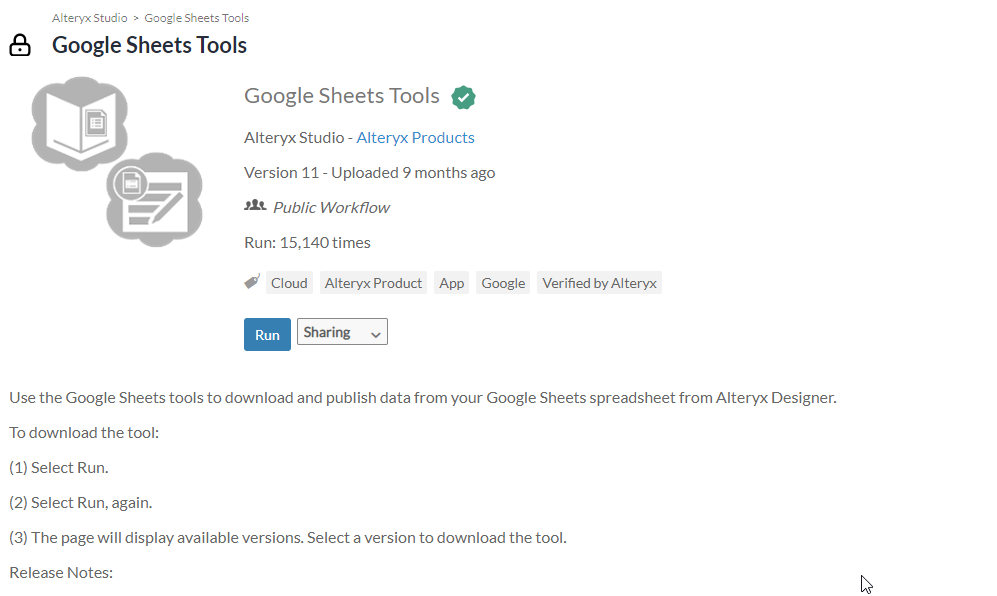Alteryx Designer Desktop Ideas
Share your Designer Desktop product ideas - we're listening!Submitting an Idea?
Be sure to review our Idea Submission Guidelines for more information!
Submission Guidelines- Community
- :
- Community
- :
- Participate
- :
- Ideas
- :
- Designer Desktop: Hot Ideas
Featured Ideas
Hello,
After used the new "Image Recognition Tool" a few days, I think you could improve it :
> by adding the dimensional constraints in front of each of the pre-trained models,
> by adding a true tool to divide the training data correctly (in order to have an equivalent number of images for each of the labels)
> at least, allow the tool to use black & white images (I wanted to test it on the MNIST, but the tool tells me that it necessarily needs RGB images) ?
Question : do you in the future allow the user to choose between CPU or GPU usage ?
In any case, thank you again for this new tool, it is certainly perfectible, but very simple to use, and I sincerely think that it will allow a greater number of people to understand the many use cases made possible thanks to image recognition.
Thank you again
Kévin VANCAPPEL (France ;-))
Thank you again.
Kévin VANCAPPEL
I've obviously been doing lots of work with APIs for this to be my second idea posted today which relates to an improved based on recent work with APIs, but I also believe this is wider reaching.
I've been using Alteryx now for over 4 years and always assumed implicit behaviour of the select tool, so would add a select tool as best practice into a workflow after input tools to catch any data type issues. However I discovered that only fields where you either change the data type, length or field name result in that behaviour being configured and subsequently ensured. I discovered this as part of API development where I had an input field which was a string e.g. 01777777. Placing a select tool after this shows this is a string data type, however if the input was changed to 11777777 the select tool changes to a numeric data type. Therefore downstream formulas such as concatenating two strings would fail.
The workaround to this is to change the select tool to string:forced, which is fine when you know about it, but I suspect that a large majority of users don't. Plus if you have something like 2022-01-26 which is recognised initially as a string, then the forced option will be string:forced, however if you wanted it to be date:forced you need to add a first select tool to change to date, and a second select tool to change to string:forced.
Therefore my suggestion is to add a checkbox option in the select tool to Force all field types, which would update the xml of the tool and therefore ensure what I currently assume would be implicit behaviour is actually implemented.
The Alteryx.Flexnetoperations.com license management site needs major work.
On the View Licenses page it shows all licenses going back several years. A basic need is to show only licenses which haven't expired, but that is not an option.You cannot even sort on the expiration column while you can sort on most others columns.
The most simple need is to see a list of my current active license users - but I do't see a way to do that.
I tried an "Advanced Search" and chose expiration date after 2019-10-29 and none of my licenses which expire in 2020 appear - I get a blank list.
Similarly on the administer machines page you cannot filter to hide expired licenses or even on the licenses column (which doesn't sort either).
The help link on the page doesn't bring you to help specific to that page but the general activation help front page. After several clicks I found this page:
But the help is incomplete (doesn't list Machine types or the difference between Active and Inactive)
Also, there is no export capability - copy and pasting into Excel is a formatting headache as it brings in check-boxes.
Lots of room for improvement here.
Cheers,
Bob
P.S. I understand that work is being done on this, but an ETA would be greatly appreciated.
The Transpose In-db stands in the "Laboraty" for years now. I understand Alteryx invested some time and money to develop that but sadly we still can't use that tool for sensitive workflows. Did you get some bugs on it? Can you please correct it and make this tool an "official" tool?
Thanks
When developing and/or troubleshooting workflows, I frequently disable the outputs using the checkbox in the Runtime configuration settings to speed up the workflow and prevent sending emails and/or overwriting data in the output sources... however, 9/10 times I forget to turn off this checkbox when I save my workflow back up to the Gallery. This results in countless emails from users to the tune of "I ran the workflow successfully, but there was no output?" 🙂
Would love love love to see some sort of warning notification (similar to the ones that already shown for data sources etc.) when saving to the Gallery if the "Disable All Tools that Write Output" option is selected in the Runtime settings.
Thank you!!
NJ
In order to debug a call to a REST API - it is often necessary to take the web call, and pop this into a web browser. Can you add a second output to a RestAPI tool (a derivative of the Download tool) that has a second output that provides the full web call that was made, including the full parameterised URL. This would make it MUCH easier to debug rest API calls.
cc: @TashaA
Similar to this idea https://community.alteryx.com/t5/Alteryx-Designer-Ideas/Download-tool-Request-and-Response-details/i...
except my preference would be to pull Rest API calls into a more specific tool and give a second output for the responses
Would be great if anytime a tool (macro tools in particular such as "Data Cleansing" tool) is copied all items from the copied tool are retained to the new pasted version of the tool. Would expect in the instance of the Data Cleansing tool for example that in lieu of not showing the fields that were in the copied from tool to be shown similar tool in which they show but noted as "Missing" and then as the new copied tool is attached to a like data source (likely same data source elsewhere) they then are checked or not checked and no longer showing as "Missing".
This would allow these tools to be copy/pasted and repurposed vs wiping out as they won't be associated right away on the pasting process until manually moved into the proper place on the respective new or updated workflow.
Could we please change the Interactive Chart tool, to:
- recognize when upstream types have changed and reconfigure (in the case of numerical types marked as string)
- For line charts - sort the values in order of the X value
Sample Flow - derivation of challenge 201:
Issue 1:
- The first interactive chart on this flow has no sorting at all performed by the charting tool - this may be due to the fact that the X & Y axes are in string fields. Generally line charts would attempt to sort both the axes and the values (where the values should order according to the X axis). Please can you add a default sort anyway?
Issue 2:
- If you then change the data types on these fields to be numeric - the charting tool still does not sort them until you reconfigure the tool manually
- REquest: please can you get the tool to remember the data types, so that it can prompt you; or even better just reconfigure?
(image looks identical after retyping the fields)
Issue 3:
- When you do a manual reconfigure of the tool after changing the types - the axes are sorted, but the values are not - so you end up with a chart that crosses back and forth. Generally line charts are ordered in the order of the X Axis for the values
- Request: Please sort values on the line chart automatically in order of the X value?
NOTE: Finally got the outcome needed by forcing the sort before the interactive chart tool
While Alteryx allows for a proxy username and password in the settings, these are not passed properly to an NTLM proxy. Support for NTLM authentication would be incredibly useful for a number of corporations who utilize this firewall setup.
We currently have to either download via Python or cURL through batch commands called by Alteryx. Since Alteryx uses a cURL back-end, this should be a fairly simple addition to the existing download tool by allowing a selection of proxy server, port, and authentication method in addition to the proxy username and password. This could be done either in the tool itself or in User Settings.
When building API calls within Alteryx there are a few common steps required
1) Build out the URI for the API call (base URL plus any query parameters)
2) Deal with authentication, such as basic authentication requires taking a key and secret, base 64 encoding and passing this into the tool
3) parsing the results out and processing these downstream
For this idea I am specifically focusing on step 3 (but it would be great to have common authentication methods in-built within the download tool (step 2)!).
There are common steps required to parse out the results, such as using Filter (to check for a 200 response), JSON parse, text to columns and then cross tab to get the results into a readable format. These will all be common steps anyone who has worked with APIs will be familiar with:
This is all fine for a regular user to quickly add in and configure these tools. However there is no validation here for the JSON result being as expected, which when embedding an API into a batch macro or analytic app means it can easily fail.
One example of a failure which I've recently come across is where the output JSON doesn't have all fields (name:value pairs) depending the json response. For example using the UK Companies House API, when looking at the ceased to act field at this endpoint - https://developer-specs.company-information.service.gov.uk/companies-house-public-data-api/resources... the ceased to act field only appears in the results if a person has actually ceased to act. This is important if you have downstream tools such as a formula to create a field [Active] where you have:
IF ISNull([ceased_to_act]) THEN "Active" ELSE "Ceased to Act" ENDIFHowever without modification the macro / app will error if any results are returned where there is not this field.
A workaround is to add in the Crew Ensure Fields or union on a list of fields, to ensure that the Cease to Act field is present in the output for all API calls. But looking at some other tools it would be good if an expected Schema could be built in to the download tool to do this automatically.
For example in Power Automate this is achieved as follows:
I am a big advocate of not making things unnecessarily complicated. Therefore I would categorise this as an ease of use feature to improve the experience of working with APIs within Alteryx and make APIs (as load of integrations are API based) accessible to as many users as possible.
Similar to https://community.alteryx.com/t5/Alteryx-Designer-Ideas/Custom-Functions-in-AMP/idc-p/845446#M16381, it would be great to have AMP allow for custom C++ functions. Custom XML functions were added in 21.1 for AMP, so custom C++ functions would be the natural next step!
cc: @jdunkerley79 @TonyaS
TIBCO Data Virtualization is a Data Virtualization product focused on creating a virtual data store consolidating data from throughout the enterprise. It can be accessed via a SQL query engine, and has a variety of supported connectors, including an ODBC driver.
This data source can be connected to via ODBC in Alteryx today, but error messaging is unclear/unhelpful, and attempting to use the Visual Query Builder causes Alteryx to crash.
Adding TIBCO Data Virtualization as a supported ODBC connection would empower business users to leverage this product and easily utilize this enterprise data store, enhancing the value of the Alteryx platform as a consumer of this data.
We have Alteryx running in AWS which seems to be a common setup.Our AWS instances are set-up with IAM roles which has been one of the security measures applied in order to finally allow our enterprise company to allow some development in the cloud. IT will not allow the sharing of Access keys to connect to S3.
- Would like to use the AWS S3 Tools from the connectors palette as the AWS CLI has limited ability to handle/report exceptions or issues with any detail. At the moment, we are limited on what goes into production as we are using CLI for what we can.
- Ideally, an option would be to add to the S3 Tools allowing the user to select IAM Roles rather than Key Access. Refer the screen attached.
I have recently added an Azure data lake v2. The Azure input/output connectors do not work with this version of the Azure data lake.
It appears that Alteryx adds ".azuredatalakestore.net" to the file path. This works for V1, but not needed for V2
any plans to configure a connector for Azure data lake v2?
The guide line of Shape File is below. They recommend that you use only letters and numbers.
"Spaces and certain characters are not supported in field names. Special characters include hyphens such as in x-coordinate and y-coordinate; parentheses; brackets; and symbols such as $, %, and #. Essentially, eliminate anything that is not alphanumeric or an underscore."
But many GIS tools can read and write 2 byte field name at Shape File.
(e.g. QGIS https://qgis.org/en/site/index.html)
And Esri Japan says Shape file can use 2 byte field name.
https://www.esrij.com/gis-guide/esri-dataformat/shapefile/
We want to use 2 byte field name at Shape File on Alteryx Designer.
(e.g. UTF-8 , Shift-JIS )
Thanks,
Kajitani
When building custom tools for Alteryx using the Python SDK, there is no current way to test these outside of the Alteryx Designer.
This means that your development process is:
- write some code (no code-sense; intellisense; auto-complete because Jupyter; VSCode; Visual Studio; etc cannot access AlteryxEngine or any of the other imports)
- hope
- copy that .py module into your C:\Users\<username>\AppData\roaming\Alteryx\Tools\<toolname>
- fire up Alteryx
- drop this new custom tool on a canvas
- run it to see if you get any errors
- then copy these errors out of Alteryx result window into Notepad to be able to read them
- then go back into your development environment to make changes
- repeat.
This is very painful, and this will directly scare most people away from learning how to create custom tools since it's not only inefficient - but also scary and frustrating for beginners.
Proposal:
Could we instead create mock python libraries; and a development harness (like Google does with Android development in Eclipse) in this SDK where:
- you have full code intelligence (intellisense, autocomplete)
- you can simulate engine events in a test harness (for example in the Android SDK; you can simulate the user rotating their phone, turning off GPS, hitting a volume button, etc).
- you can also write test cases which can run automatically
- then once you know that your tool will work - only then you drop it into the Alteryx Designer environment.
NOTE: This IDE way of thinking also allows you to bring the configuration pieces (like number of inputs; etc) out of raw code and into configuration options.
Although you may be able to do remote debugging by using platforms like PyCharm - that really does not give you the full ability to check in the code of your tool; along with all the test cases; in a harness that allows you to automatically check different events; or to make sure that your tool works in the test harness before deploying.
Thank you
cc: @BlytheE @SteveA @Ozzie @tlarsen7572 @cam_w @jdunkerley79
Using the Snowflake Input and Output Connectors when Snowflake is setup to use Single Sign On generates a lot of browser windows as the connectors authenticate multiple times (opening a browser window each time) which is very disruptive and disctracting for users. Any time the workflow interacts with the tools and it authenticates and the browser is opened.
This is driven by the Snowflake ODBC driver using the externalbrowser authentication method however it would be helpful if Snowflake and Alteryx worked together to refine how the connectors authenticate in order to reduce the number, or completely stop the browser windows and therefore greatly improving the user experience.
I've always wondered why the Data Cleansing tool has the option to convert nulls to blanks, but not convert blanks/empty cells to null.
I'm sure it's debatable given different approaches, but we always look to convert blank/empty data strings to NULL. Currently I have to do an extra cleansing step via a formula tool anytime I want to clean up these blanks.
Hi Alteryx
I understand why you need to keep bloat away from the product and have tools available to download instead, it means you can iterate and update them outside the usual cadence cycles. But please, for the love of everything holy, make it easier to find them and download them.
Let me give you an example of downloading the Google Sheets Input Tool:
1. I type in the amazing search and find a help article on it, so far so good:
2. I am pointed to the Gallery:
3. I click but where do I look? I need to revert to the tiny search in the top left. This isn't obvious for new users
4. but the search doesn't come top, how some of these search results get in above what I need I have no idea. I get to page 4 before I see something that looks like what I need before I realise it is a third party tool having installed it. I come back, can't find the tool and so give up. If it's there somewhere then it needs to be more obvious.
5. I google - I finally find (third item) something that's more useful but only because I know what I'm looking for
6. I run the workflow, then run it again as per the instructions. At this point I'm losing the will to live tbh.
7. Finally something that looks useful, I bang the huge download button twice and wonder why it didn't work.
9. I read the text and realise I need to click the link - finally I have the installer.
That was a five minute job. It was painful. And I'm a seasoned Alteryx user. If I was a new user, I'd have given up at step 2 or 3.
But what was the thing I downloaded in Step 8? A set of release notes and links....why aren't these simply added to the help article I found in Step 1/2? It would surely be easier for you, and would be a whole lot easier for users. Why do we need this painful process?
Please please please make it easier for me to install new tools.
Hello Team,
Currently, in the select tool, we have to scroll up or down to check or see the list of the fields. In case, if the user wanted to change the data type, they can scroll into the list. Like, I am working on the mid-size data, and sometimes data contain 300+ fields, if I need to change anything in the data type I have to search by scrolling up or down.
The idea here is, If you provide a search bar under Field, it will be a great help to all, in case if anyone needs to go for some specific field, the user just types the name in the search bar and make changes quickly. The select tool is important and we used much time while working on the flow.
Thank you,
Mayank
Hello,
Please can we have some drawing tools, so we can add another dimension to our workflows. I would like to draw arrows and lines across my workflow, so I can show the different stages of the workflow. I could use containers as an alternative, but feel lines would be better.
Also, is their a grid-line option, and a space equally (to spread tools evenly across work page), and an auto straighten!
Also, when you FIND, it would be nice if the Find box is allowed to stay on screen, whilst you work on the tool that has just been found; and if the founded tool can be highlighted more clearly so it can be seen.
Also, a timer, so we can see how long the workflow runs for.
That's it for now.
Thanks
- New Idea 263
- Accepting Votes 1,818
- Comments Requested 24
- Under Review 170
- Accepted 56
- Ongoing 5
- Coming Soon 11
- Implemented 481
- Not Planned 118
- Revisit 63
- Partner Dependent 4
- Inactive 674
-
Admin Settings
20 -
AMP Engine
27 -
API
11 -
API SDK
218 -
Category Address
13 -
Category Apps
112 -
Category Behavior Analysis
5 -
Category Calgary
21 -
Category Connectors
245 -
Category Data Investigation
76 -
Category Demographic Analysis
2 -
Category Developer
208 -
Category Documentation
80 -
Category In Database
214 -
Category Input Output
638 -
Category Interface
239 -
Category Join
102 -
Category Machine Learning
3 -
Category Macros
153 -
Category Parse
76 -
Category Predictive
77 -
Category Preparation
393 -
Category Prescriptive
1 -
Category Reporting
198 -
Category Spatial
81 -
Category Text Mining
23 -
Category Time Series
22 -
Category Transform
88 -
Configuration
1 -
Data Connectors
959 -
Data Products
3 -
Desktop Experience
1,529 -
Documentation
64 -
Engine
125 -
Enhancement
320 -
Feature Request
212 -
General
307 -
General Suggestion
4 -
Insights Dataset
2 -
Installation
24 -
Licenses and Activation
15 -
Licensing
12 -
Localization
8 -
Location Intelligence
80 -
Machine Learning
13 -
New Request
189 -
New Tool
32 -
Permissions
1 -
Runtime
28 -
Scheduler
24 -
SDK
10 -
Setup & Configuration
58 -
Tool Improvement
210 -
User Experience Design
165 -
User Settings
78 -
UX
223 -
XML
7
- « Previous
- Next »
- AudreyMcPfe on: Overhaul Management of Server Connections
- StarTrader on: Allow for the ability to turn off annotations on a...
- rpeswar98 on: Alternative approach to Chained Apps : Ability to ...
-
caltang on: Identify Indent Level
- simonaubert_bd on: OpenAI connector : ability to choose a non-default...
- maryjdavies on: Lock & Unlock Workflows with Password
- nzp1 on: Easy button to convert Containers to Control Conta...
-
Qiu on: Features to know the version of Alteryx Designer D...
- DataNath on: Update Render to allow Excel Sheet Naming
- aatalai on: Applying a PCA model to new data