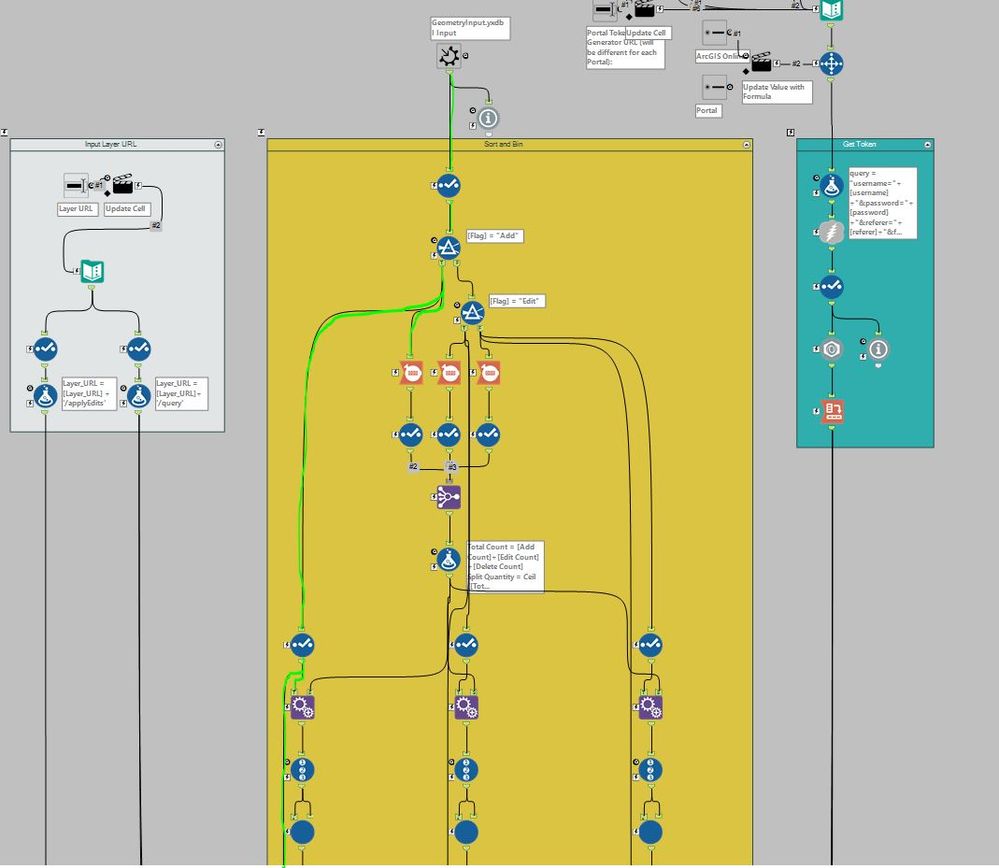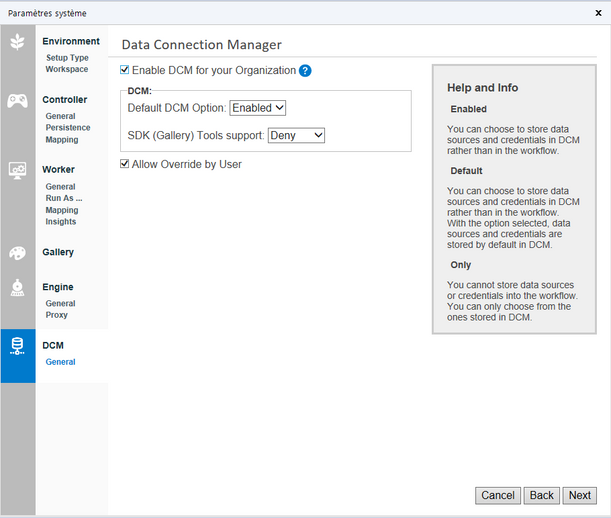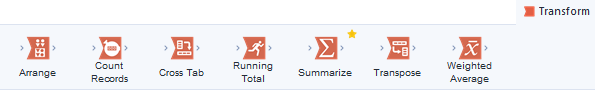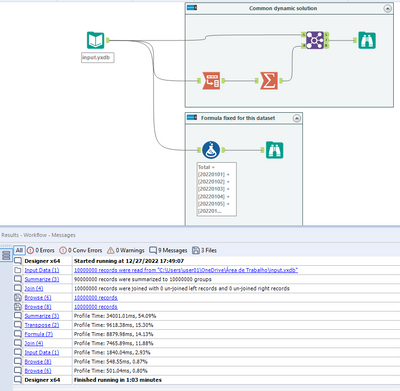Alteryx Designer Desktop Ideas
Share your Designer Desktop product ideas - we're listening!Submitting an Idea?
Be sure to review our Idea Submission Guidelines for more information!
Submission Guidelines- Community
- :
- Community
- :
- Participate
- :
- Ideas
- :
- Designer Desktop: Hot Ideas
Featured Ideas
Hello,
After used the new "Image Recognition Tool" a few days, I think you could improve it :
> by adding the dimensional constraints in front of each of the pre-trained models,
> by adding a true tool to divide the training data correctly (in order to have an equivalent number of images for each of the labels)
> at least, allow the tool to use black & white images (I wanted to test it on the MNIST, but the tool tells me that it necessarily needs RGB images) ?
Question : do you in the future allow the user to choose between CPU or GPU usage ?
In any case, thank you again for this new tool, it is certainly perfectible, but very simple to use, and I sincerely think that it will allow a greater number of people to understand the many use cases made possible thanks to image recognition.
Thank you again
Kévin VANCAPPEL (France ;-))
Thank you again.
Kévin VANCAPPEL
Statistics are tools used by a lot of DB to improve speed of queries (Hive, Vertica, etc...). It may be interesting to have an option on the write in db or data stream in to calculate the statistics. (something like a check box for )
Example on Hive : analyse {table} comute statistics; analyse {table} compute statistics for columns;
Hi,
A lot of companies now are deploying on both AWS and Microsoft Azure.
Alteryx supports AWS S3 object storage out of the box, it would be important to support Microsoft Azure blob as part of the native Alteryx product as well.
Cheers,
Adrian
Hi all,
In supporting our Alteryx users - we often have situations where users have had multiple different versions of Alteryx installed on their machines over time - and this leads to a situation where settings / configurations are carried forward from one install to another, and there doesn't appear to be an obvious way to force a full & clean reinstall and reset. This creates a problem when something like the Python settings are broken, since the reinstall does not fix this.
In this line - it would be very useful to have the ability to perform a full & clean uninstall - potentially in 2 phases:
- Initially - a script (e.g. Powershell) which is available on community, which cleans out all files that are installed by Alteryx (any version); all registry entries; an any user settings
- Later - it would be valuable to build this into the uninstaller so that the user has the ability to uninstall and remove ALL traces of the software and user settings.
Many thanks
Sean
The following idea might not be as valuable as some of @SeanAdams posts, but it would save this user precious fractions of time. When I leave the canvas with my mouse (point A) to go up to the pallet I select and drag the tool down to the canvas. Sometimes I do right-click and go through the menus to add the next tool, but generally I go through that labor only when I'm inserting in-stream the tool. So here is my idea:
Double-Click your NEXT tool and it "Alteryx-ly" appears on your canvas in proximity to the hi-lighted (last) tool. Better yet, connect it! Now I can move from the pallet to the configuration panel directly without having to move my mouse down to the canvas and then over to the configuration panel.
Hopefully, my friend @Hollingsworth will find this time-saving idea worthy of a star. Speed demons like @NicoleJohnson and @BenMoss might not need this turbo boost, but at my age it is worth the ask.
Cheers,
Mark
When packaging a workflow, or uploading to a Server environment the ability to manage the assets which need to be included is critical, particularly in more complex solutions which may have numerous dependencies.
The asset management display should be modified to present two column with the first showing just the file name and extension of the asset, and the second column can then show the full path of the asset. This easy change would would prevent the need for scrolling left and right to see the file name when longer paths are utilized.
An alternative approach would be to allow the window to be resizable so the user could see everything without the need to scroll.
The ability to filter/sort the assets by type would also be useful with the following categories: Macros (.yxmc), Data Files (supported file types from file input screen), Other Assets.
With the growing demand for data privacy and security, synthetic data generation is becoming an increasingly popular technique for generating datasets that can be shared without compromising sensitive information especially in the healthcare industry.
While Alteryx provides a range of tools, I believe that a custom tool could help meet the specific needs of a lot of healthcare organizations and customers.
Some potential features of a custom synthetic data generation tool for Alteryx could include:
Integration with other Alteryx tools: The tool could be seamlessly integrated with other Alteryx tools to provide a comprehensive data preparation and analysis platform.
Customizable data generation: Users could set parameters and define rules for generating synthetic data that accurately represents the statistical properties of the original dataset.
Data visualization and exploration: The tool could include features for visualizing and exploring the generated data to help users understand and validate the results.
I believe that a custom synthetic data generation tool could help our organization and customers generate high-quality synthetic datasets for testing, model training, and other purposes.
I think the undo/redo capabilities in Alteryx could be greatly improved. Here is an idea that I think would be beneficial...
I'd like to see which exact tools are affected by my undo/redo actions. An idea was suggested a couple years ago to move your location on the canvas, but that was not added to the roadmap. Instead, is it possible to add the tool ID to the undo menu so that it is obvious which tool each line is detailing?
This is the current debug menu that shows your previous actions:
When a tool is created, the ID can be displayed in this menu, but this is not shown when a change is made to an existing tool. My suggestion is that the menu would say:
4. Change Sort (3) Properties
This same change should be made in the Edit dropdown menu.
I like to suggest having a Batch Macro Container (besides the existing Container) which acts as a Batch Macro within a Workflow and is stored within the Workflow.
I understand that having a batch macro available as a separate tool can be very powerful and reduces redundant work. However, very often Batch Macros are set up for a specific workflow only and are of no use for other workflows. The Creation of a Batch Macro in a container will significantly reduce the time to deploy a batch macro and keeps the Macro folder clean of one-time Batch Macros.
Attached a picture of how this could look like
Thanks
Manuel
Salesforce Input connector tool currently uses REST API.
Can we please enhance this tool to use BULK API?
Use Case:
We are sourcing about 2 million rows of opportunity data from Salesforce do to some insight analysis. This Alteryx workflow takes over an hour to run. The same dataset when pulled using a different ETL tool (Informatica) produces the dataset within 2 min! That makes a HUGE difference when you have a number of process to run in a limited amount of time. Enabling BULK API functionality on Salesforce input tool will help solve this problem.
It would be great if we could have a Windows Active Directory data connector tool added to the standard Alteryx toolset.
MS Excel Power Query and PowerBI both can connect to Active Directory for use as a data source, but are both very cumbersome to use. Having a connector in Alteryx that can read AD data into a workflow would be super helpful for a long list of use cases. A couple that are top of mind for me are:
-Leveraging group membership info for dynamic distribution of reports or datasets
-Being able to build reporting and dashboards about the organization (useful for Tech audit, HR, etc.)
I've seen links to an old project on GitHub of someone that started development on this, but the method (just copy these random .dlls into your program directory) is seriously frowned upon by any enterpise IT. Would be great if Alteryx could pick up that work, polish it a bit and add it to the actual Alteryx Designer toolset.
It would be really nice to be able to easily trace a selected field through a workflow (see below, trace in green). This would greatly help with troubleshooting.
This has probably been mentioned before, but in case it hasn't....
Right now, if the dynamic input tool skips a file (which it often does!) it just appears as a warning and continues processing. Whilst this is still useful to continue processing, could it be built as an option in the tool to select a 'error if files are skipped'?
Right now it is either easy to miss this is happening, or in production / on server you may want this process to be stopped.
Thanks,
Andy
Lets say you have a row of 10 filter tools vertically and there's a select tool coming out of each input for each filter. It can get dizzying to tell the difference. It would be great to be able to select a colour for tools when on the canvas so e.g. in the above I could say " my green selects are the true and my red selects are the false"
Hello all,
I just love the DCM feature. However, you have to enable it manually in system settings after the install or the update.
I don't think there is a good reason for that and it would save time to enable it by default.
Best regards,
Simon
When using the output data tool, it would save me and my cluttered organizational skills a lot of effort if the writing workflow was saved as part of the yxdb metadata.
I've often had to search to find a workflow which created the yxdb. I tend to use naming conventions to help me, but it would be easier if the file and or path was easily found.
cheers,
mark
I was just responding to a post about the Make Columns tool, and I noticed that there is not an example workflow for this tool built into Designer. It is also missing from the Transform category, so I never think of it.
Imagine the scenario where you have an input that has new columns everyday, like the one that can be seem above. But with millions of rows. And you need to build the Total column. This cannot be achieved with the formula tool, because the columns of the input are dynamic.
| Client | 20220101 | 20220102 | 20220103 | 20220104 | 20220105 | 20220106 | 20220107 | 20220108 | 20220109 | Total |
| 0000001 | 356 | 223 | 454 | 542 | 827 | 321 | 614 | 759 | 977 | 5628 |
...
The default way that i use and see people using to solve this type of problem is transposing the data/summarizing/joining back the data. I tested this with the Enable Performance Profiling for 10 million rows (workflow attached), and as expected, when you transpose/summarize/join back a large volume of rows, you spend too much computing power. For this test, at least 5x more time than by just using the formula tool (workflow attached):
So, what i propose here is:
1) That the Multi-Field formula could be able to evaluate a set of columns dynamically and generate just one new column (the sum of the evaluated columns, the concatenation of it...).
Example of Designer Discussion that would be benefit from it: https://community.alteryx.com/t5/Alteryx-Designer-Discussions/Transposing-Filtering-and-Summarizing-...
2) That the Multi-Field formula could be able to reference column-1, column-2, column+1, column+2, like the Multi-Row formula is.
Example of Designer Discussion that would benefit from it: https://community.alteryx.com/t5/Alteryx-Designer-Discussions/Copy-Field-and-create-two-mor-fields-w...
Thanks.
Similar to how the Join tool allows to "Select all Left" or "Select all Right" I'd like to see the Append Fields tool have an option to select all source or select all target. Same for deselect.
When I create a new table in a in-Db workflow, I want to specify some contraints, especially the Primary Key/Foreign Key
For PK/FK, the UX could be either the selection of some fields of the flow or a free field (to let the user choose a constant).
From wikipedia :
In the relational model of databases, a primary key is a specific choice of a minimal set of attributes (columns) that uniquely specify a tuple (row) in a relation (table).[a] Informally, a primary key is "which attributes identify a record", and in simple cases are simply a single attribute: a unique id.
So, basically, PK/FK helps in two ways :
1/ Check for duplicate, check if the value inserted is legit
2/ Improve query plan, especially for join
We are using silent Alteryx installation and would like to package license activation within the package. We do not want to expose Alteryx license key to the users to prevent them from sharing it with someone else. Requesting to add a flag/setting to allow admins to not display license key under Options>Manage Licenses.
Related request https://community.alteryx.com/t5/Alteryx-Designer-Discussions/Is-it-possible-to-hide-the-serial-key-...
- New Idea 249
- Accepting Votes 1,818
- Comments Requested 25
- Under Review 167
- Accepted 56
- Ongoing 5
- Coming Soon 11
- Implemented 481
- Not Planned 118
- Revisit 65
- Partner Dependent 4
- Inactive 674
-
Admin Settings
19 -
AMP Engine
27 -
API
11 -
API SDK
218 -
Category Address
13 -
Category Apps
112 -
Category Behavior Analysis
5 -
Category Calgary
21 -
Category Connectors
244 -
Category Data Investigation
76 -
Category Demographic Analysis
2 -
Category Developer
208 -
Category Documentation
80 -
Category In Database
214 -
Category Input Output
636 -
Category Interface
238 -
Category Join
102 -
Category Machine Learning
3 -
Category Macros
153 -
Category Parse
76 -
Category Predictive
77 -
Category Preparation
390 -
Category Prescriptive
1 -
Category Reporting
198 -
Category Spatial
81 -
Category Text Mining
23 -
Category Time Series
22 -
Category Transform
87 -
Configuration
1 -
Data Connectors
957 -
Data Products
1 -
Desktop Experience
1,518 -
Documentation
64 -
Engine
125 -
Enhancement
309 -
Feature Request
212 -
General
307 -
General Suggestion
4 -
Insights Dataset
2 -
Installation
24 -
Licenses and Activation
15 -
Licensing
11 -
Localization
8 -
Location Intelligence
80 -
Machine Learning
13 -
New Request
184 -
New Tool
32 -
Permissions
1 -
Runtime
28 -
Scheduler
23 -
SDK
10 -
Setup & Configuration
58 -
Tool Improvement
210 -
User Experience Design
165 -
User Settings
77 -
UX
222 -
XML
7
- « Previous
- Next »
-
caltang on: Identify Indent Level
- simonaubert_bd on: OpenAI connector : ability to choose a non-default...
- nzp1 on: Easy button to convert Containers to Control Conta...
-
Qiu on: Features to know the version of Alteryx Designer D...
- DataNath on: Update Render to allow Excel Sheet Naming
- aatalai on: Applying a PCA model to new data
- charlieepes on: Multi-Fill Tool
- seven on: Turn Off / Ignore Warnings from Parse Tools
- vijayguru on: YXDB SQL Tool to fetch the required data
- bighead on: <> as operator for inequality