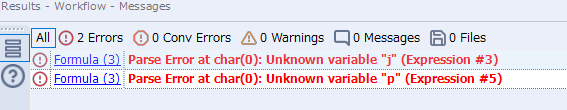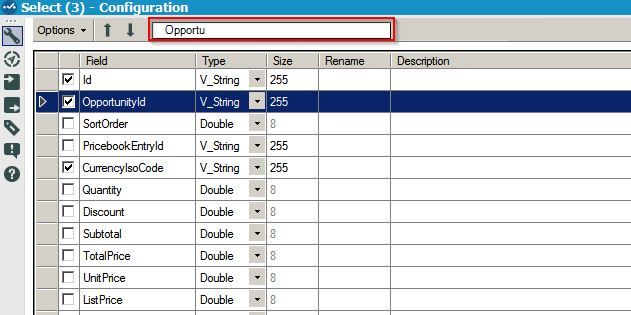Alteryx Designer Desktop Ideas
Share your Designer Desktop product ideas - we're listening!Submitting an Idea?
Be sure to review our Idea Submission Guidelines for more information!
Submission Guidelines- Community
- :
- Community
- :
- Participate
- :
- Ideas
- :
- Designer Desktop: Hot Ideas
Featured Ideas
Hello,
After used the new "Image Recognition Tool" a few days, I think you could improve it :
> by adding the dimensional constraints in front of each of the pre-trained models,
> by adding a true tool to divide the training data correctly (in order to have an equivalent number of images for each of the labels)
> at least, allow the tool to use black & white images (I wanted to test it on the MNIST, but the tool tells me that it necessarily needs RGB images) ?
Question : do you in the future allow the user to choose between CPU or GPU usage ?
In any case, thank you again for this new tool, it is certainly perfectible, but very simple to use, and I sincerely think that it will allow a greater number of people to understand the many use cases made possible thanks to image recognition.
Thank you again
Kévin VANCAPPEL (France ;-))
Thank you again.
Kévin VANCAPPEL
Please add xlsx files within the onedrive input/output tool
Hi all,
The Publish to Tableau Server tool is great.. but requires username and password. If you are using AD, there is a chance that your users don't have a password. In that case, you probably have a technical user that you share across the team. This is not an ideal situation and you loose the governance around the data.
Fortunately, there is an easy workaround. You can leverage personal token authentication : https://help.tableau.com/v2019.4/server/en-us/security_personal_access_tokens.htm
The advantage of this method is that it logs in with your user and your data source is uploaded under your name. This is still using the Tableau REST API so the changes to do in the current macro is MINOR.
Changes to do in the current macro :
1- Add a parameter authentication method with choices : Username/Password ; Personal Token
2- If Personal Token is selected, add two parameters : Token_Name and Token_Value
3 - In the TableauServer.Login supporting macro, improve the formula(13) to change the payload based on user selection. If Username/Password, keep it as is. Else use the syntax here : https://help.tableau.com/current/api/rest_api/en-us/REST/rest_api_concepts_auth.htm#make-a-sign-in-r...
This is quite a straight forward change but could help a lot of companies using Alteryx.
Can you please implement that changes to strengthen this tool ?
Thanks a lot,
I work with data where milliseconds is my saviour when I count distinct the datetime to get number of events. Alteryx ignores the millisecond part (as lots of other BI tool providers - I don't know what is going on with this idea that milliseconds are not needed). Yes I can convert it to string but it's not the best practice to create duplicate fields just so that I have date part for date-related calculation (plotting, time difference) and on the other hand string value for quick and easy counting..
I want to jump to expression #3 of formula (3), when I see following error message. Now I can jump to formula (3), but only expression #1 is opened, not #3. If I have 30 expressions, it is hard to find #20 in 30s.
When we edit formula tool, only first expression is expanded. I prefer all expressions are expanded as a default. When I want to shrink them, I want to 'expand all' icon like attached snap shot. This icon is toggled same as each expression's expand icon('expand all' <-> 'shrink all')
It would be very useful to be able to search the field by typing the name instead of scrolling up and down looking for it among a few hundred fields.
Lack of tools in Alteryx to extract data from True PDF. The current set of tools (Computer Vision) only allow us to extract data from images which is not ideal for True PDF documents in terms of accuracy.
Now that we have a Snowflake Bulk Loader option, it would be great to utilize the built-in Snowflake internal staging. This eliminates the need for an end-user to have the technical know-how or access to IT resources to utilize a separate S3 bucket and generally reduces friction in the process.
There was pretty widespread support in the original Bulk Load thread: https://community.alteryx.com/t5/Alteryx-Designer-Ideas/Snowflake-Bulk-Loader/idi-p/105291/page/2#co...
Hi,
Currently loading large files to Postgres SQL(over 100 MB) takes an extremely long time. For example writing a 1GB file to Postgres SQL takes 27 minutes! This is serious impacting our ability to use Alteryx as an ETL tool for loading our target Postgres Data Warehouse. We would really like to see the bulk load capacity to Postgres supported by Alteryx to help alleviate the performance issues.
Thanks,
Vijaya
It would be great if there was an output option for excel files where you could overwrite the data in the sheet, but keep the formatting in the sheet. Similar to how the Paste Values option works in Excel. This would allow me to create a template with data validation, conditional formatting, column widths, cell fill colors, etc and set a workflow to run on a schedule and just paste the data into the existing template.
To get around this right now I have to output it to a separate tab and then paste the columns as values over the existing template. This is fine unless I am out of the office and need to bother someone else to do it. I know there have been many times where i wish this was an option outside of the report I am currently building. I am honestly surprised I couldn't find an idea already submitted about this!
Thanks,
Wes
Hi all,
Currently, only the Sharepoint list tool (deprecated) is working with DCM, it would be amazing to add the Sharepoint files input/output to also work with DCM.
Thank you,
Fernando Vizcaino
Similar to https://community.alteryx.com/t5/Alteryx-Designer-Ideas/Custom-Functions-in-AMP/idc-p/845446#M16381, it would be great to have AMP allow for custom C++ functions. Custom XML functions were added in 21.1 for AMP, so custom C++ functions would be the natural next step!
cc: @jdunkerley79 @TonyaS
Many files I use are in .xlsb format.
The Alteryx.Flexnetoperations.com license management site needs major work.
On the View Licenses page it shows all licenses going back several years. A basic need is to show only licenses which haven't expired, but that is not an option.You cannot even sort on the expiration column while you can sort on most others columns.
The most simple need is to see a list of my current active license users - but I do't see a way to do that.
I tried an "Advanced Search" and chose expiration date after 2019-10-29 and none of my licenses which expire in 2020 appear - I get a blank list.
Similarly on the administer machines page you cannot filter to hide expired licenses or even on the licenses column (which doesn't sort either).
The help link on the page doesn't bring you to help specific to that page but the general activation help front page. After several clicks I found this page:
But the help is incomplete (doesn't list Machine types or the difference between Active and Inactive)
Also, there is no export capability - copy and pasting into Excel is a formatting headache as it brings in check-boxes.
Lots of room for improvement here.
Cheers,
Bob
P.S. I understand that work is being done on this, but an ETA would be greatly appreciated.
Hello Team,
Currently, in the select tool, we have to scroll up or down to check or see the list of the fields. In case, if the user wanted to change the data type, they can scroll into the list. Like, I am working on the mid-size data, and sometimes data contain 300+ fields, if I need to change anything in the data type I have to search by scrolling up or down.
The idea here is, If you provide a search bar under Field, it will be a great help to all, in case if anyone needs to go for some specific field, the user just types the name in the search bar and make changes quickly. The select tool is important and we used much time while working on the flow.
Thank you,
Mayank
I have recently added an Azure data lake v2. The Azure input/output connectors do not work with this version of the Azure data lake.
It appears that Alteryx adds ".azuredatalakestore.net" to the file path. This works for V1, but not needed for V2
any plans to configure a connector for Azure data lake v2?
Connect to Azure SQL Database with Azure AD also with Multi-Factor Authentication is a crucial feature nowadays. The tool should be configurable by interface tools so we can change the database within the same Azure Database server.
There is a workaround to use ODBC for this but it does not support caching credentials and that's why problematic to use. The credential prompt is appearing every time we run the workflow. With ODBC it's also required to have a separate DSN for every database in the same server.
To make it easy for users there should be a native connector for this feature. The user experience should be easy as it's in an azure data lake connector.
Hello,
Tableau has a veru useful "split" function that allows you to split a string with a delimiter and specify the number of the result you want
https://onlinehelp.tableau.com/current/pro/desktop/en-us/functions_functions_string.htm
Qlik has the same function, subfield : https://help.qlik.com/en-US/sense/February2019/Subsystems/Hub/Content/Sense_Hub/Scripting/StringFunc...
I think this is quite useful and a very standard feature.
Best regards,
Simon
With the 2019.3 release the summarize tool now includes prefixes for grouped fields. While a nice addition, in application it makes using this data downstream (like joining to other tables) more involved because of needing to remove this prefix.
It would be nice to have this as an option (a checkbox to add/remove prefixes maybe) or just revert back to pre-2019.3 behavior...thanks!
- New Idea 233
- Accepting Votes 1,823
- Comments Requested 25
- Under Review 160
- Accepted 59
- Ongoing 5
- Coming Soon 9
- Implemented 481
- Not Planned 119
- Revisit 65
- Partner Dependent 4
- Inactive 674
-
Admin Settings
19 -
AMP Engine
27 -
API
11 -
API SDK
217 -
Category Address
13 -
Category Apps
112 -
Category Behavior Analysis
5 -
Category Calgary
21 -
Category Connectors
241 -
Category Data Investigation
76 -
Category Demographic Analysis
2 -
Category Developer
207 -
Category Documentation
79 -
Category In Database
212 -
Category Input Output
634 -
Category Interface
237 -
Category Join
101 -
Category Machine Learning
3 -
Category Macros
153 -
Category Parse
76 -
Category Predictive
77 -
Category Preparation
387 -
Category Prescriptive
1 -
Category Reporting
198 -
Category Spatial
81 -
Category Text Mining
23 -
Category Time Series
22 -
Category Transform
87 -
Configuration
1 -
Data Connectors
952 -
Data Products
1 -
Desktop Experience
1,509 -
Documentation
64 -
Engine
124 -
Enhancement
296 -
Feature Request
212 -
General
307 -
General Suggestion
4 -
Insights Dataset
2 -
Installation
24 -
Licenses and Activation
15 -
Licensing
11 -
Localization
8 -
Location Intelligence
80 -
Machine Learning
13 -
New Request
181 -
New Tool
32 -
Permissions
1 -
Runtime
28 -
Scheduler
23 -
SDK
10 -
Setup & Configuration
58 -
Tool Improvement
210 -
User Experience Design
165 -
User Settings
76 -
UX
220 -
XML
7
- « Previous
- Next »
-
fmvizcaino on: Easy button to convert Containers to Control Conta...
-
Qiu on: Features to know the version of Alteryx Designer D...
- DataNath on: Update Render to allow Excel Sheet Naming
- aatalai on: Applying a PCA model to new data
- charlieepes on: Multi-Fill Tool
- vijayguru on: YXDB SQL Tool to fetch the required data
- bighead on: <> as operator for inequality
- apathetichell on: Github support
- Fabrice_P on: Hide/Unhide password button
- simonaubert_bd on: ADBC connectivity : faster columnar storage query
| User | Likes Count |
|---|---|
| 44 | |
| 13 | |
| 13 | |
| 13 | |
| 8 |