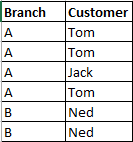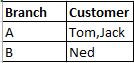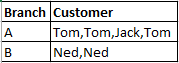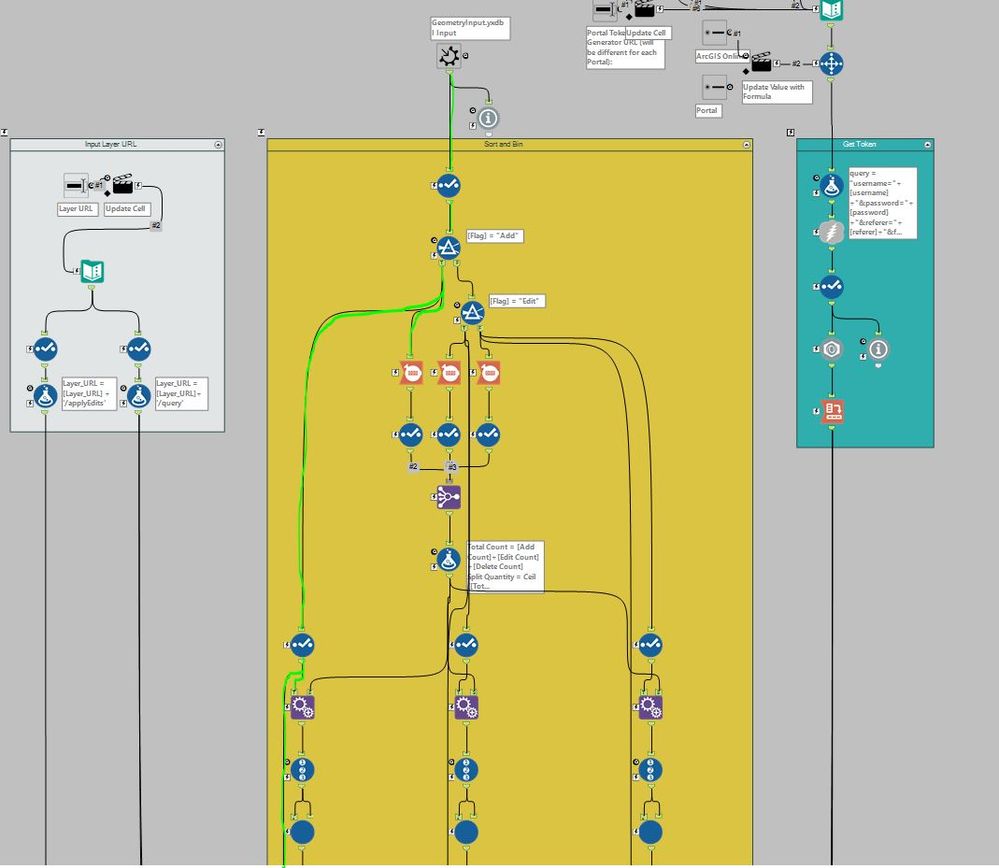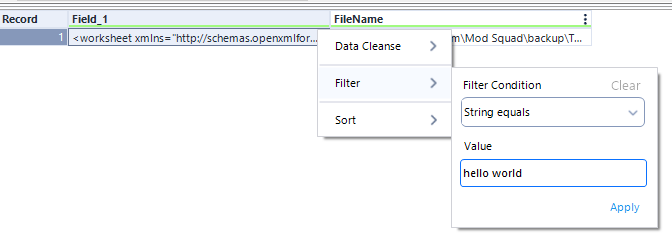Alteryx Designer Desktop Ideas
Share your Designer Desktop product ideas - we're listening!Submitting an Idea?
Be sure to review our Idea Submission Guidelines for more information!
Submission Guidelines- Community
- :
- Community
- :
- Participate
- :
- Ideas
- :
- Designer Desktop
Featured Ideas
Hello,
After used the new "Image Recognition Tool" a few days, I think you could improve it :
> by adding the dimensional constraints in front of each of the pre-trained models,
> by adding a true tool to divide the training data correctly (in order to have an equivalent number of images for each of the labels)
> at least, allow the tool to use black & white images (I wanted to test it on the MNIST, but the tool tells me that it necessarily needs RGB images) ?
Question : do you in the future allow the user to choose between CPU or GPU usage ?
In any case, thank you again for this new tool, it is certainly perfectible, but very simple to use, and I sincerely think that it will allow a greater number of people to understand the many use cases made possible thanks to image recognition.
Thank you again
Kévin VANCAPPEL (France ;-))
Thank you again.
Kévin VANCAPPEL
Good morning!
This may be a very simple thing, but would it be possible to add a DateTimeQuarter() function? We have DateTime Second, Minute, Day, Month, and Year, and being able to have an easy formula for the quarter as well would be incredibly convenient.
Thanks,
Kat
We have 'CountDistinct' and 'Concatenate' options within Summarize tool.
But 'Concatenate' displays all the instances of value for a Grouped field, this might include lot of duplicates.
It would be great to have an option like 'ConcatDistinct'.
For example -
Group by 'Branch' and 'ConcatDistinct' Customer should result as Figure 1 instead of Figure 2 -
Figure 1-
Figure 2-
While this is achievable in different ways currently with a set of tools, but it gets tedious when number of fields is large from which distinct values are to be captured.
Thank you,
Rohan.
Hi,
I'm not finding it anywhere as a current option, but my company uses branded PowerPoint slides using our logo, these slides are in 16.:9 (widescreen) for slide size, but Alteryx won't output to that size even if I choose custom for page size & have Widescreen selected as an option. Could there be an Advanced Options button added that would allow users more output choices, like choosing the 16:9 ratio size output? Without it, I'm having to output the largest map I can create (13 x 9.75 in Report Map tool) and then stretch/shrink to get it to fit the 16:9 slide...for every single map/slide (currently making 40 maps at once).
Is there a work around to accomplish my goal currently? And if not, could the option be added to the Render tool? Thank you!
It would be really nice to be able to easily trace a selected field through a workflow (see below, trace in green). This would greatly help with troubleshooting.
Can you put a check box on the container title bar to make it easier to enable/disable containers in the process window? And can you make the minimize/maximize option for a conatiner a separate option from enable/disable?
When we create new workflows, we like to have them in our company template, to stnadardise documentation. This makes it easier for a supervisor to review, and for a colleague to pick up the workflow and understand what is going on. For instance, we have all data input on the left, and all error checks and workflow validation on the right, and a section at the top with the workflow name, project name, purpose etc. We have a workflow that we use as a template with containers, boxes and images all in the appropriate places
It would be great if there was an option to select a workflow as a template. When a new workflow is opened, it would load this template rather than having a blank canvas.
Tools within a workflow needs to be able to run in parallel whereever applicable.
For example: Extracting 10 million rows from one source, 12 million rows from a different source to perform blending.
currently the order of execution is the order in which tools are dragged into the canvas. Hence Source1 first, Source2 second and then the JOIN.
Here Source1 & Source2 are completely independent, hence can be run in parallel. Thus saving the workflow execution time.
Execution time is quite crucial when you have tight data loading window.
Hopefully alteryx considers this in the next release!
Currently, when a new version of Alteryx Designer is released, you get a banner at the top of your Designer to upgrade. You can manually select to disable this for up to 30 days.
However, this is really causing issues with Server compatibility. Users get notified to upgrade, thinking it's from the Server owners and upgrade then is no longer compatible with Server. Alternatively, it causes differences between users, etc.
It would be ideal that it would be disabled in general but also controlled when software is pushed to machines through IT policies.
In Japan, the prople usually use the date format "yyyy/mm/dd". But there is no preset in Date tool. So I usually use custom setting, but it is the waste of time.
So please add yyyy/mm/dd format to the preset in Date tool configuration for Japanese people.
It would be helpful to be able to filter within the results window of a Browse tool for all "Not OK" records (records with leading/trailing spaces, embedded newlines, etc.) I can already filter for null and empty values, but this would be helpful for cleaning up data. I want to see the "dirty" data before taking out leading/trailing spaces or embedded new lines to see if there is something I'm missing in the data that needs to be further parsed or modified.
Hi GUI Gang
At the moment, I have a lovely formatted XLS with corporate branding, logos, filled cells, borders etc. The data from the Alteryx output needs to start in cell B6. I have tried the output tools to this named range, but Alteryx destroys all the Excel formatted cells in the data block.
As a workaround on the forums, many Alteryx users pump out to a hidden "Output" tab, and then code =OutputA1 in the formatted sheet. This looks messy to the users who then go hunting for the hidden tab. Personally I end up pumping the workflow out to a temporary CSV file. Then opening that in Excel, selecting all, and then pasting values in the pretty Excel file.
This is fine for one file, but I need to split the output report block by a country field and do this 100s of time for each month end.
Please can we have a output tool that does the same as my workaround. Outputs directly from a workflow to a range in Excel that doesnt destroy the workbook's formatting.
Jay
After I type something into the filter box, I should be able hit enter and then it just applies my change (ie enter hits the apply button). It used to be this way, but it's not working as of 2021.2. This feels like a very tiny move in the wrong direction. Currently enter does nothing. It looks like if I hit tab twice and then enter, it finds the apply button. I shouldn't have to hit tab twice.
The following idea might not be as valuable as some of @SeanAdams posts, but it would save this user precious fractions of time. When I leave the canvas with my mouse (point A) to go up to the pallet I select and drag the tool down to the canvas. Sometimes I do right-click and go through the menus to add the next tool, but generally I go through that labor only when I'm inserting in-stream the tool. So here is my idea:
Double-Click your NEXT tool and it "Alteryx-ly" appears on your canvas in proximity to the hi-lighted (last) tool. Better yet, connect it! Now I can move from the pallet to the configuration panel directly without having to move my mouse down to the canvas and then over to the configuration panel.
Hopefully, my friend @Hollingsworth will find this time-saving idea worthy of a star. Speed demons like @NicoleJohnson and @BenMoss might not need this turbo boost, but at my age it is worth the ask.
Cheers,
Mark
At the moment, at least for Postgres and ODBC connections, the DCM only supports a names DSN that must be installed on each machine running Designer or Server. However, the ODBC admin function is admin only within my company, which makes DCM more trouble than it is worth to use.
Connection strings work well in the workflows, have been implemented on the gallery before, and do not require access to the ODBC admin to implement. Could DCM please be improved to support native connection strings?
I work with data where milliseconds is my saviour when I count distinct the datetime to get number of events. Alteryx ignores the millisecond part (as lots of other BI tool providers - I don't know what is going on with this idea that milliseconds are not needed). Yes I can convert it to string but it's not the best practice to create duplicate fields just so that I have date part for date-related calculation (plotting, time difference) and on the other hand string value for quick and easy counting..
Hi all,
When debugging an error, we need to verify tool by tool in a sequence to better understand what is really going on.
Sometimes the tools are miles away from each other. Imagine a gigantic workflow with a lot of connections going back and forth and wireless connections everywhere to help the workflow organization. Here is an example with more than 1300 tools:
My idea is to have a shortcut showing all the previous/next tools and by selecting the previous/next one you go directly to them.
Something like this:
What do you guys think about that?
Best,
Fernando Vizcaino
Currently, when one uses the Google BigQuery Output tool, the only options are to create a table, or append data to an existing table. It would be more useful if there was a process to replace all data in the table rather than appending. Having the option to overwrite an existing table in Google BigQuery would be optimal.
I like the new cache option in 2018.3, but I would like it to function a little bit different. Let's say you cache at a certain point and then continue to build after that. If I reach another checkpoint and want to cache, it currently re-runs the entire workflow (ie it ignores my cache upstream and just goes back to the beginning of the workflow); instead, I would rather have it utilize the upstream cache. Personally, caching is usually an iterative effort during development where I keep caching along the way. The current functionality of the cache is not conducive to this. Thanks!
Trying to solve some use cases, I realized that I had to simulate the factorial behaviour.
Having a factorial formula can make this process easier.
Thanks!
Please add xlsx files within the onedrive input/output tool
- New Idea 377
- Accepting Votes 1,784
- Comments Requested 21
- Under Review 178
- Accepted 47
- Ongoing 7
- Coming Soon 13
- Implemented 550
- Not Planned 107
- Revisit 56
- Partner Dependent 3
- Inactive 674
-
Admin Settings
22 -
AMP Engine
27 -
API
11 -
API SDK
228 -
Category Address
13 -
Category Apps
114 -
Category Behavior Analysis
5 -
Category Calgary
21 -
Category Connectors
252 -
Category Data Investigation
79 -
Category Demographic Analysis
3 -
Category Developer
217 -
Category Documentation
82 -
Category In Database
215 -
Category Input Output
655 -
Category Interface
246 -
Category Join
108 -
Category Machine Learning
3 -
Category Macros
155 -
Category Parse
78 -
Category Predictive
79 -
Category Preparation
402 -
Category Prescriptive
2 -
Category Reporting
204 -
Category Spatial
83 -
Category Text Mining
23 -
Category Time Series
24 -
Category Transform
92 -
Configuration
1 -
Content
2 -
Data Connectors
982 -
Data Products
4 -
Desktop Experience
1,605 -
Documentation
64 -
Engine
134 -
Enhancement
407 -
Event
1 -
Feature Request
218 -
General
307 -
General Suggestion
8 -
Insights Dataset
2 -
Installation
26 -
Licenses and Activation
15 -
Licensing
15 -
Localization
8 -
Location Intelligence
82 -
Machine Learning
13 -
My Alteryx
1 -
New Request
226 -
New Tool
32 -
Permissions
1 -
Runtime
28 -
Scheduler
26 -
SDK
10 -
Setup & Configuration
58 -
Tool Improvement
210 -
User Experience Design
165 -
User Settings
86 -
UX
227 -
XML
7
- « Previous
- Next »
- abacon on: DateTimeNow and Data Cleansing tools to be conside...
-
TonyaS on: Alteryx Needs to Test Shared Server Inputs/Timeout...
-
TheOC on: Date time now input (date/date time output field t...
- EKasminsky on: Limit Number of Columns for Excel Inputs
- Linas on: Search feature on join tool
-
MikeA on: Smarter & Less Intrusive Update Notifications — Re...
- GMG0241 on: Select Tool - Bulk change type to forced
-
Carlithian on: Allow a default location when using the File and F...
- jmgross72 on: Interface Tool to Update Workflow Constants
-
pilsworth-bulie
n-com on: Select/Unselect all for Manage workflow assets
| User | Likes Count |
|---|---|
| 31 | |
| 7 | |
| 3 | |
| 3 | |
| 3 |