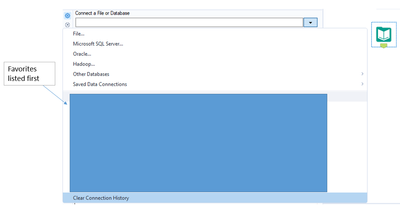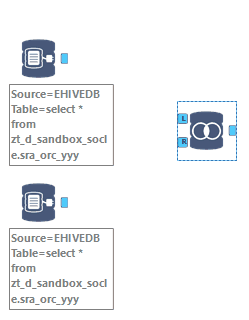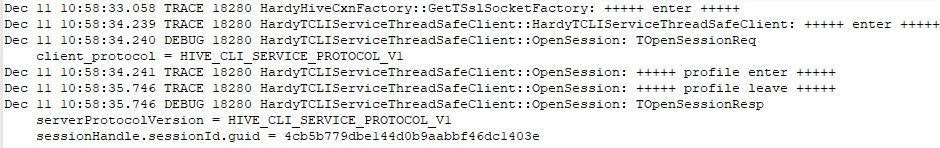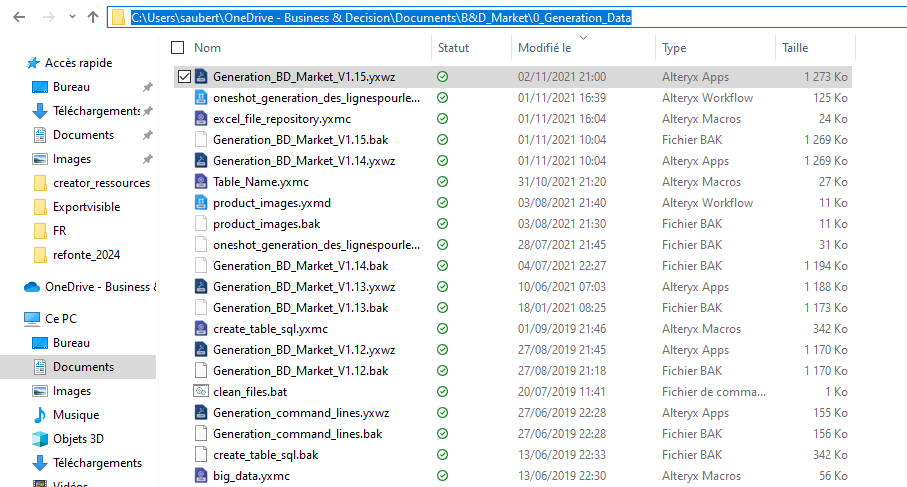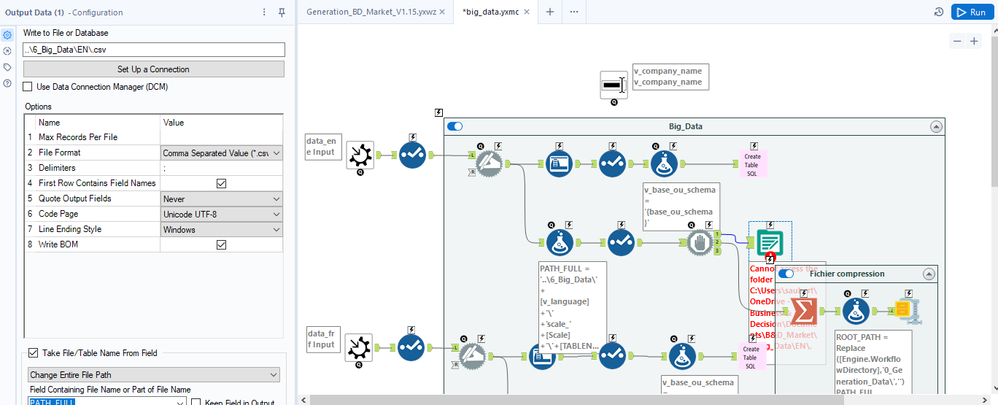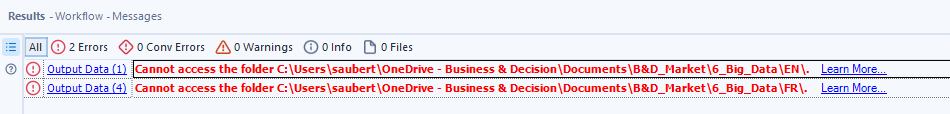Alteryx Designer Desktop Ideas
Share your Designer Desktop product ideas - we're listening!Submitting an Idea?
Be sure to review our Idea Submission Guidelines for more information!
Submission Guidelines- Community
- :
- Community
- :
- Participate
- :
- Ideas
- :
- Designer Desktop: Hot Ideas
Featured Ideas
Hello,
After used the new "Image Recognition Tool" a few days, I think you could improve it :
> by adding the dimensional constraints in front of each of the pre-trained models,
> by adding a true tool to divide the training data correctly (in order to have an equivalent number of images for each of the labels)
> at least, allow the tool to use black & white images (I wanted to test it on the MNIST, but the tool tells me that it necessarily needs RGB images) ?
Question : do you in the future allow the user to choose between CPU or GPU usage ?
In any case, thank you again for this new tool, it is certainly perfectible, but very simple to use, and I sincerely think that it will allow a greater number of people to understand the many use cases made possible thanks to image recognition.
Thank you again
Kévin VANCAPPEL (France ;-))
Thank you again.
Kévin VANCAPPEL
In the Input tool, I rely heavily on the recent connection history list. As soon as a file falls off of this list, it takes me a while to recall where it's saved and navigate to the file I'm wanting to use. It would be great to have a feature that would allow users to set their favorite connections/files so that they remain at the top of the connection history list for easy access.
After using the Text to Columns tool, I generally find myself using a Select tool to get rid of the original field that I split up. Could an option be added in the config to automatically delete this field once it is split to columns?
Hello all,
In help, we can read that :
https://help.alteryx.com/current/designer/write-data-db-tool
Update/Delete is currently only supported for SQL Server ODBC connections.
I don't know about you but SQL Server is well used in transactional workload but in analytics... well... I have only used once in several dozens of context !
Maybe it would be cool to make it work on many more database?
Best regards,
Simon
Right now, the List Box interface tool allows end users to select multiple options of fields for selections, filtering, and formatting/formulating.
However, it doesn't do quite as good when a use case has over 1,000+ columns/fields. This is made even more complicated with each column/field having somewhat similar naming conventions thereby causing confusion.
Having a search function, as made available in standard Select Tools, Join tools, and other tools that has filtering capacity, will be most helpful for developers to give maximum flexibility to end users.
The Join Tool tells you which records did not match (Left and Right) but it does not tell you what fields it did not match on. This could quickly help the analyst determine which fields they need to look into to determine why there are unmatched records. When joining on 5+ fields it becomes difficult to determine why some records did not match without manually inspecting each record which is time consuming. The column title could be: Unmatched Field(s) and the values should be concatenated separated by commas.
I love this tool, but think it would be improved by including an option to create a column per delimiting character. This could be added in the number of columns selector box. In the case where 1 row has more delimiters than another, null columns can be created. Without this option you have to Regex count the delimiters, select the max and then embed the Text to columns tools in a macro and then pass the max columns as a param. Would be nice to resolve all this in the main tool.
Thanks, nick
The Sharepoint file tools are certainly a step in the right direction, but it would be great to enhance the files types that it is possible to write to sharepoint from Alteryx.
The format missing that I think is probably most in demand is pdf. If we're using the Alteryx reporting suite to create PDF reports, it would be awesome to have an easy way to output these to Sharepoint.
https://help.alteryx.com/20213/designer/sharepoint-files-output-tool
https://community.alteryx.com/t5/Public-Community-Gallery/Sharepoint-Files-Tool/ta-p/877903
Alteryx Designer is slow when using In-DB tools.
We use Alteryx 2019.1 on Hive/HortonWords with the Simba ODBC Driver configured with SSL enabled.
Here is a compare In-DB / in Memory :
We found that Alteryx open a new connection for each action :
- First link to joiner = 1 connection.
- Second ling to joiner = 1 connection.
- Click on the canevas = 1 connection.
Each connection take about 2,5 sec... It really slow down the Designer :
Please, keep alive the first connection instead of closing it and creating a new one for each action on the Designer.
Hello,
We use the pre-sql statement of the input to set some parameters of connections. Sadly, we cannot do that in a in-db workflow. This would be a total game-changing feature for us.
Best Regards,
Simon
I surprisingly couldn't find this anywhere else as I know it's been discussed in person on many occasions.
Basically the Formula tool needs to be smarter in many ways, but this particular post focuses on the Data Type component.
The formula tool, should not always default to V_String as the data type when entering data or a formula into the formula tool, it should look at the data type and estimate the most likely option.
I know there are times where the logical type might not be consistent in all fields, but the Data Preview and the Function of the formula should be used to determine the most likely option.
E.G. If I type a number or a date directly into the formula tool, then Alteryx should be smart enough to change the data type from the standard V_String to Int, Double or date.
This is an extension to the ideas posted here:
Hello all,
According to wikipedia :
https://en.wikipedia.org/wiki/Join_(SQL)
CROSS JOIN returns the Cartesian product of rows from tables in the join. In other words, it will produce rows which combine each row from the first table with each row from the second table.[1]
Example of an explicit cross join:
SELECT *
FROM employee CROSS JOIN department;
Example of an implicit cross join:
SELECT *
FROM employee, department;
The cross join can be replaced with an inner join with an always-true condition:
SELECT *
FROM employee INNER JOIN department ON 1=1;
For us, alteryx users, it would be very similar to Append Fields but for in-db.
Best regards,
Simon
Many users will probably follow best practice style guides with Alteryx to use comment boxes under tools to describe in detail what is happening with these tools - such as this one shared by @BenMoss.
However a limitation of this is the comment boxes do not move with the tools, so if you have a well documented workflow but then need to add a new tool, you need to adjust all the spacing and re-align the tools, which with a large workflow can be time consuming.
Therefore the improvement would be to have an ability to lock comment boxes to individual tools (similar to a group function in Office).
Hello all,
Here the issue : I have a workflow in my One Drive folder
In that workflow, I use a macro that writes a file with a relative path (..\6_Big_Data\EN\.csv ) :
Strangely, it doesn't work and the error message seems to relate to a folder that doesn't exist (but also, not the one I have set)
ErrorLink: Output Data (1): https://community.alteryx.com/t5/*/*/ta-p/724327?utm_source=designer&utm_medium=resultsgrid|Cannot access the folder C:\Users\saubert\OneDrive - Business & Decision\Documents\B&D_Market\6_Big_Data\EN\.
I really would like that to work :)
Best regards,
Simon
Can a function be added to the Text-to-Column tool that allows selecting "split on entire entry" or "split on entry-as-a-whole" for the delimiters field?
Background:
Currently if we type vs. in the delimiters field, it'll look for each character separately including spaces.
The recommendation in the tool help is to use RegEx for splitting on whole words, but for some, RegEx is quite intimidating and adding this function would be a big help for new users.
Proposed Change:
2 Radio Buttons added to the Text-to-Column tool
- Split by Each Entry
- Current functionality
- Should be default
- Splits on every letter, space, punctuation, etc. separately
- Split by Entire Entry
- Allow splitting by using entire entry in the field
- Still includes spaces, letters, and punctuation, but now sees as "whole-word"
Example of function:
- Radio button set to "split by entire entry"
- Delimiter field has: vs.
- Tool sees ______ vs. ______ in a column in the data
- Tool splits ______ and ______ into new columns leaving out the entire vs. including the spaces entered around it
Thank you!
I'm not sure if this will ever be possible, but I know that it would greatly benefit me and I'm sure thousands of other users. In my work place I am constantly working in a conference room and at my desk. At my desk I am wired into an Ethernet connection while in the conference room I am wireless. When I start my workflows after working with my team in the conference room, I can't go back to my desk until the workflow is finished running because I am changing internet connections and I lose connection to the databases. With the pause button it would become possible to run a workflow and then change my internet without losing connection to the databases.
Another use for this would be while testing a workflow with a new tool. There are times I run a workflow that can take a few hours, but then I realize there is a mistake somewhere in my workflow, where the data hasn't reached yet. I think it would be very helpful to be able to pause the workflow and add the new tool in, while seeing results from tools it has already passed through.
But yet again this is just an idea that relates to me, I wonder what the rest of the community thinks.
Very often, I used a container to make notes about certain parts of the workflow. Some of the comments that I created are pretty long. Could the user have the possibility to have at least rows for the title of the container?
I have created a screen to show what I have in mind. Potentially users could have the ability to turn this option on or inside the container?
Hello,
A lot of time, when you have a dataset, you want to know if there is a group of fields that works together. That can help to normalize (like de-joining) your data model for dataviz, performance issue or simplify your analysis.
Exemple
order_id item_id label model_id length color amount
| 1 | 1 | A | 10 | 15 | Blue | 101 |
| 2 | 1 | A | 10 | 15 | Blue | 101 |
| 3 | 2 | B | 10 | 15 | Blue | 101 |
| 4 | 2 | B | 10 | 15 | Blue | 101 |
| 5 | 2 | B | 10 | 15 | Blue | 101 |
| 6 | 3 | C | 20 | 25 | Red | 101 |
| 7 | 3 | C | 20 | 25 | Red | 101 |
| 8 | 3 | C | 20 | 25 | Red | 101 |
| 9 | 4 | D | 20 | 25 | Red | 101 |
| 10 | 4 | D | 20 | 25 | Red | 101 |
| 11 | 4 | D | 20 | 25 | Red | 101 |
Here, we could split the table in three :
-order
order_id item_id model_id amount
| 1 | 1 | 10 | 101,2 |
| 2 | 1 | 10 | 103 |
| 3 | 2 | 10 | 104,8 |
| 4 | 2 | 10 | 106,6 |
| 5 | 2 | 10 | 108,4 |
| 6 | 3 | 20 | 110,2 |
| 7 | 3 | 20 | 112 |
| 8 | 3 | 20 | 113,8 |
| 9 | 4 | 20 | 115,6 |
| 10 | 4 | 20 | 117,4 |
| 11 | 4 | 20 | 119,2 |
-model
model_id length color
| 10 | 15 | Blue |
| 20 | 25 | Red |
-item
item_id label
| 1 | A |
| 2 | B |
| 3 | C |
| 4 | D |
The tool would take :
-a dataframe in entry
-configuration : ability to select fields.
-output : a table with the recap of groups
<style> </style>
field group field remaining fields
| 1 | item_id | False |
| 1 | label | False |
| 2 | model_id | False |
| 2 | color | False |
| 3 | order_id | True |
| 3 | link to group 1 | True |
| 3 | link to group 2 | True |
| 3 | amount | True |
Very important : the non-selected fields (like here, amount), are in the result but all in the "remaining" group.
Algo steps:
1/pre-groups : count distinct of each fields. goal : optimization of algo, to avoid to calculate all pairs
fields that has the same count distinct than the number of rows are automatically excluded and sent to the remaining group
fields that have have the same count distinct are set in the same pre-group
2/ for each group, for each pair of fields,
let's do a distinct of value of the pair
like here
item_id label
| 1 | A |
| 2 | B |
| 3 | C |
| 4 | D |
if in this table, the count distinct of each field is equal to the number of rows, it's a "pair-group"
here, for the model, you will have
-model_id,length
-model_id,color
-length,color
3/Since a field can only belong to one group, it means model_id,length,color which would first (or second) group, then item_id and label
If a field does not belong to a group, he goes to "remaining group" at the end
in the remaining group, you can add a link to the other group since you don't know which field is the key.
<style> </style>
field group field remaining fields
| 1 | item_id | False |
| 1 | label | False |
| 2 | model_id | False |
| 2 | length | False |
| 2 | color | False |
| 3 | order_id | True |
| 3 | link to group 1 | True |
| 3 | link to group 2 | True |
| 3 | amount | True |
Best regards,
Simon
PS : I have in mind an evolution with links between non-remaining table (like here, the model could be linked to the item as an option)
Currently the only way to do IF / FOR / WHILE loop is either in Formula tool or via iterative/batch macro.
Instead, it will be hugely useful and a lot more intuitive if there is the ability to build the FOR / WHILE logic embedded in a container (similar to LabVIEW interface https://www.ni.com/en-sg/support/documentation/supplemental/08/labview-for-loops-and-while-loops-exp...).
Advantages include:
- Increased readability. (not having to go into a macro!)
- Increased agility. (more power/ features can be added or modified on the go for something that is more than a Formula tool but not too much interface like a Macro App)
- More intuitive
Dawn.
I often need to create a record ID that automatically increments but grouped by a specific field. I currently do it using the Multi-Row Formula tool doing [Field-1:ID]+1 because there is no group by option in the Record ID tool.
Also, sometimes I need to start at 0 but the Multi-Row Formula tool doesn't allow this so I have to use a Formula tool right after to subtract 1.
So adding a group by option to the Record ID tool would allow the user not to use the multi-row formula to do this and to start at any value wanted.
Currently it's possible to use the Output tool to output to either a sheet, a place in a sheet or a named range in Excel, but it is not possible to output to a preformatted excel table - it would be really good if the output tool had an option to output to [Table1] in an Excel workbook for example. This enhancement would be incredibly helpful for reporting purposes.
- New Idea 368
- Accepting Votes 1,784
- Comments Requested 21
- Under Review 178
- Accepted 47
- Ongoing 7
- Coming Soon 13
- Implemented 550
- Not Planned 107
- Revisit 56
- Partner Dependent 3
- Inactive 674
-
Admin Settings
22 -
AMP Engine
27 -
API
11 -
API SDK
226 -
Category Address
13 -
Category Apps
114 -
Category Behavior Analysis
5 -
Category Calgary
21 -
Category Connectors
251 -
Category Data Investigation
79 -
Category Demographic Analysis
3 -
Category Developer
215 -
Category Documentation
82 -
Category In Database
215 -
Category Input Output
654 -
Category Interface
245 -
Category Join
107 -
Category Machine Learning
3 -
Category Macros
155 -
Category Parse
77 -
Category Predictive
79 -
Category Preparation
401 -
Category Prescriptive
2 -
Category Reporting
202 -
Category Spatial
83 -
Category Text Mining
23 -
Category Time Series
24 -
Category Transform
92 -
Configuration
1 -
Content
2 -
Data Connectors
981 -
Data Products
3 -
Desktop Experience
1,599 -
Documentation
64 -
Engine
134 -
Enhancement
401 -
Event
1 -
Feature Request
218 -
General
307 -
General Suggestion
8 -
Insights Dataset
2 -
Installation
26 -
Licenses and Activation
15 -
Licensing
14 -
Localization
8 -
Location Intelligence
82 -
Machine Learning
13 -
My Alteryx
1 -
New Request
223 -
New Tool
32 -
Permissions
1 -
Runtime
28 -
Scheduler
26 -
SDK
10 -
Setup & Configuration
58 -
Tool Improvement
210 -
User Experience Design
165 -
User Settings
85 -
UX
227 -
XML
7
- « Previous
- Next »
-
TonyaS on: Alteryx Needs to Test Shared Server Inputs/Timeout...
-
TheOC on: Date time now input (date/date time output field t...
- EKasminsky on: Limit Number of Columns for Excel Inputs
- Linas on: Search feature on join tool
-
MikeA on: Smarter & Less Intrusive Update Notifications — Re...
- GMG0241 on: Select Tool - Bulk change type to forced
-
Carlithian on: Allow a default location when using the File and F...
- jmgross72 on: Interface Tool to Update Workflow Constants
- Pilsner on: Select/Unselect all for Manage workflow assets
-
TheOC on: Dynamic Select Everywhere
| User | Likes Count |
|---|---|
| 19 | |
| 3 | |
| 3 | |
| 2 | |
| 2 |