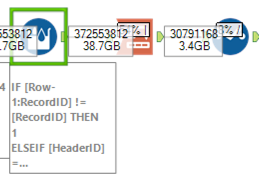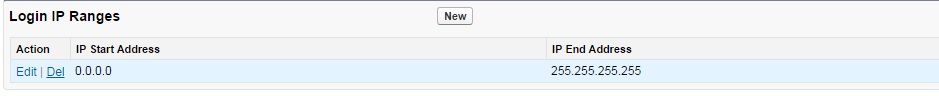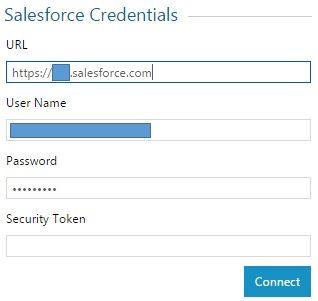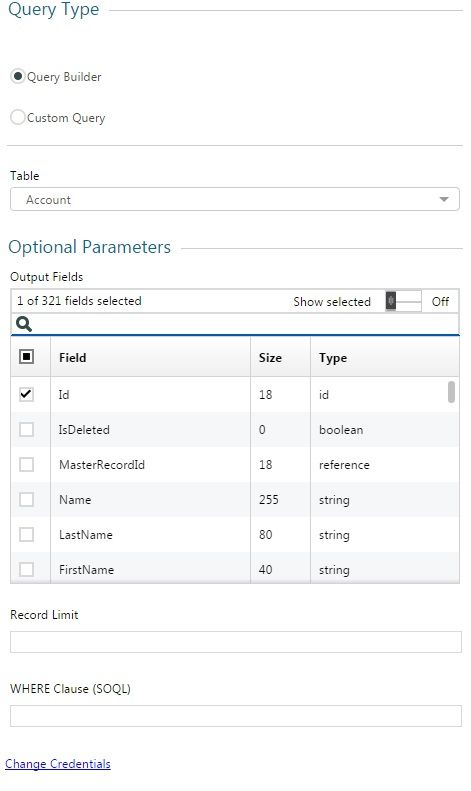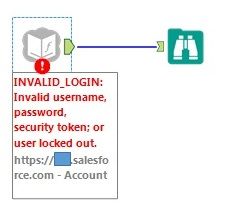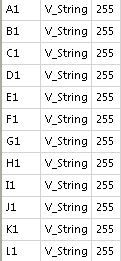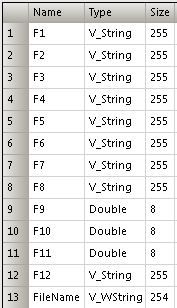Alteryx Designer Desktop Ideas
Share your Designer Desktop product ideas - we're listening!Submitting an Idea?
Be sure to review our Idea Submission Guidelines for more information!
Submission Guidelines- Community
- :
- Community
- :
- Participate
- :
- Ideas
- :
- Designer Desktop: Hot Ideas
Featured Ideas
Hello,
After used the new "Image Recognition Tool" a few days, I think you could improve it :
> by adding the dimensional constraints in front of each of the pre-trained models,
> by adding a true tool to divide the training data correctly (in order to have an equivalent number of images for each of the labels)
> at least, allow the tool to use black & white images (I wanted to test it on the MNIST, but the tool tells me that it necessarily needs RGB images) ?
Question : do you in the future allow the user to choose between CPU or GPU usage ?
In any case, thank you again for this new tool, it is certainly perfectible, but very simple to use, and I sincerely think that it will allow a greater number of people to understand the many use cases made possible thanks to image recognition.
Thank you again
Kévin VANCAPPEL (France ;-))
Thank you again.
Kévin VANCAPPEL
I´ve looked in the forums, and the idea is new, although it has similarities to others. Since Alteryx already supports Crtl+c and Crtl+v - why not support "F4" as well. In ALL MS-Office programs it repeats the last step and thus eases the burden on mouse and user...
I realize that repeating a whole process might (!) not be feasible - but single steps (e.g. "Formatting to the similar size like the last item....") would already be very helpful.
Since Tableau does not offer this - and it has a lot more to format and repeat - Alteryx could gain in UI-friendliness...
In the Output Data tool, when the file type is YXDB, one of the options is to Save Source & Description.
Splitting these into "Save Source" and "Save Description" -- independent options -- would be useful.
Sometimes I don't want the file recipient to know how a field was derived but I want to include a description.
Right now there is no easy way of doing this.
Hi,
I recently started to take online trainings on Alteryx and came across Tile Tool. Though could understand the purpose to some extent, it would be great if the tool is explained in more depth along with more examples and also how the tile number is calculated for the examples.
Thanks,
Saipriya.
Occasionally, the Calgary Loader tool will not write out all fields passed to it. This seems to happen after writing out a certain number of fields then later, when rerunning, adding a new output field. Very annoying because you don't know it will happen until processing is complete and you examine the result. I usually manually delete the calgary files prior to rerunning, to avoid the versioning, but it still happens.
Also, please make the versioning optional with a check box, default off.
Hello,
I work with alteryx databases a lot to store some historical data so I don't have to pull it in the future. It would be great if there was a way when creating the database, where I could lock them for editing and can only be edited by select usernames and passwords.
Thanks,
Chris
Hi All,
I believe the following would help improve the functionality of Select Tool.
The idea is to have a defaulting option for each of the field in the Select Tool (which I believe should be a light weight Tool i.e. not adversely impacting performance and gives best exhaustive picture of all columns flowing through a (/particular point in ) pipeline).
Following are some of the cases where defaulting might come handy -
1) Fields which are supposed to hold monetary data - instead of Null, one can put 0.00 to help roll up summary properly.
2) Fields which are supposed to hold dates (say expiry date) - instead of Null, one can put some enterprise standards like 31-12-2099 to avoid mixing Nulls and 31-12-2099.
3) Fields which are supposed to hold purchase quantity/number of employees/number of merchandise - instead of Null, one can put 0 (and not 0.00) again to help with roll up summary.
4) Fields which are supposed to hold Currency - instead of Null, one can put USD.
5) Fields which are supposed to hold dates (say this time create date) - instead of Null, one can hardcode actual date, or an additional feature to put Now() kind of functions.
At present one of the options of achieving same might be to put a Formula Tool and to code whatever is desired inside the Formula Tool.
Benefits of having the functionality inside Select Tool would be -
1) It would be more user friendly and call for faster build to just write '0.00' or 'USD' or '31-12-2099' as compared to writing IF IsNull()... statements.
2) Inside Formula Tool, user needs to pull desired fields from the drop down and hence exhaustive view of all fields passing through pipeline is not available.
Pain in selection of fields from drop down and writing actual formulas might be aggravated with the number of columns increasing and might be more prone to human omission related errors.
Thanks,
Rohit Bajaj
If you copy a text box named ClientCode to another workflow, the name of the box will be reset to text box(#) in that new workflow. That can be a snag if the workflow the text box is contained in is deployed to gallery as an app that is ran via the gallery API... the API parameters will be looking for a text box named ClientCode but is now named text box(#). This happens almost in the background without the developer knowing they have renamed the text box and the ES eventually failing. This can be annoying; it would be great if the name were inhereted.
If you copy a text box named ClientCode to another workflow, the name of the box will be reset to text box(#) in that new workflow. That can be a snag if the workflow the text box is contained in is deployed to gallery as an app that is ran via the gallery API... the API parameters will be looking for a text box named ClientCode but is now named text box(#). This happens almost in the background without the developer knowing they have renamed the text box and the ES eventually failing. This can be annoying; it would be great if the name were inhereted.
During development it seems the syntax checker or whatever process runs behind the scenes after a tool is modified reviews the full workflow.
Ex - Just from observation if I modify the file name in an output tool I don't see why it would rerun the full syntax check process.
This reduce the time waiting to continue development.
When using horizontal layout the status messages can overlap those of other tools meaning % progress can't be read:
Status labels would be better placed above the tools, not to the right.
Hi all,
I often feel like workflows can easily become overly cluttered with Browses, especially around Join and other multi-output tools. I need to see the output of most of the data streams, so I can't necessarily just delete the Browses and be done with them (as I'll like need to see them over and over again).
To solve this problem, Alteryx could potentially add a "nested browse" view or tool. I've attached a picture to show what I mean. This would unclutter the area right after multi-output tools significantly.
What are your thoughts? Have I missed any neat trick or functionality that can already do something like this?
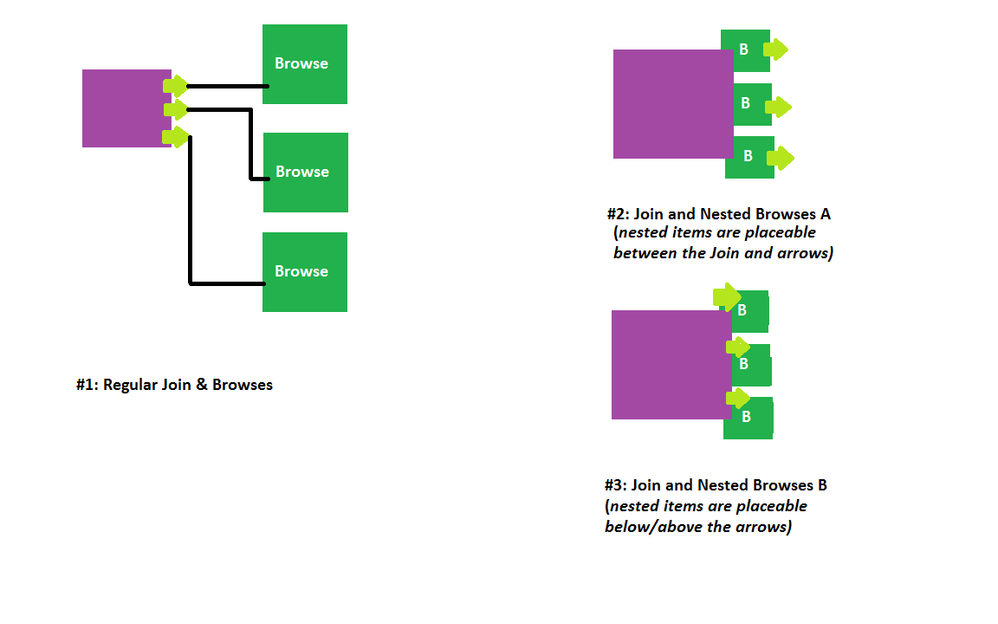
Sometimes when I'm working on a workflow a connection string between two tools will take a path that either causes the workflow to become more cluttered or overlaps another tool etc. I usually format these strings to be wireless but if I am presenting my workflow to someone who is unfamiliar with Alteryx, wireless connections can cause much confusion. It would be great if I could determine the path a connection string takes, much the same way you can draw/manipulate a line in ppt or word (i.e. if the string could have nodes that could be dragged around tools, containers, etc.)
Thanks!
When you use a Find Replace tool, it would be GREAT if you had a select all option for what you want to append to the find data set.
It would be extra GREAT if you added the ability to draw a box over the ones you want to add, or have a feature where you could select the first on on the list and hold the shift+ctr to select multiple lines at once.
🙂
I would love to see the ability to have a hyperlink (or even more formatting options) in my app output message.
Currently I when I have an app that runs and I want my users to move off to a different web location they have to copy and paste the url that I have rather than just clicking a link and going to the external report.
Have been using Alteryx GA component and found some issues, apart from the setup teething problems I was having.
So thought I’d let you know , in case it’s just not me who is suffering…
We do a fair amount of marketing for our Private business and like to measure conversion of the pipeline.
I’ve been looking at Lead -> Account -> Trade
Have been drilling into lead data with little source identifiers which are appearing in a NULL bucket..
When using Alteryx
I noticed that the Profiles for my id do not appear fully in Alteryx via the drop down..
It picks up QA profile data instead of the live profiles and does not show the whole set ?
Tableau works correctly showing the complete set of GA profiles
I don’t have the full set of profiles…
Maybe config related but why bring in some profiles and not others when I can access fine from GA directly and via Tableau ?
Trying to set these profiles and config files seemed problematic – reset to default removes the 4 config files, when you run again it doesn’t create them.
Had to keep a copy of these and put them back in manually or cpy an old widget and run a new one up from that …
Resetting the profile and saving caused other errors to appear related to the Tokens…
Found that annoying and a waste of time… immature (arghh) !
I think the Alteryx implementation is immature and not as good as Tableau and you have more work to do…! But may just be me !
Can you help improve it as I’d like to pull and blend reliably via Alteryx and do this for a range of dates to avoid sampling data
I do love the product but love this a little less than anything else …
I’d also love to be able to pull from Tableau data sources into Alteryx as we have all of our history in Tableau server
Has anyone else wanted the same ?
Obviously you can store to TDE but want the reverse… to pull from Tableau server
Below is a list of DBMS rankings as of August 2016
(for an updated and longer list see: http://db-engines.com/en/ranking)
I personally look for; HBase, Splunk, MariaDB, Couchbase, Amazon Dynamo, CouchDB connections...
| Rank | DBMS | Database Model | Alteryx | ||
| Aug | Jul | Aug | |||
| 2016 | 2016 | 2015 | |||
| 1. | 1 | 1 | Oracle | Relational DBMS | Yes |
| 2. | 2 | 2 | MySQL | Relational DBMS | Yes |
| 3. | 3 | 3 | Microsoft SQL Server | Relational DBMS | Yes |
| 4. | 4 | 4 | MongoDB | Document store | Yes |
| 5. | 5 | 5 | PostgreSQL | Relational DBMS | Yes |
| 6. | 6 | 6 | DB2 | Relational DBMS | Yes |
| 7. | 7 | 8 | Cassandra | Wide column store | Yes |
| 8. | 8 | 7 | Microsoft Access | Relational DBMS | Yes |
| 9. | 9 | 9 | SQLite | Relational DBMS | Yes |
| 10. | 10 | 10 | Redis | Key-value store | No |
| 11. | 11 | 14 | Elasticsearch | Search engine | No |
| 12. | 12 | 13 | Teradata | Relational DBMS | Yes |
| 13. | 13 | 11 | SAP Adaptive Server | Relational DBMS | Yes |
| 14. | 14 | 12 | Solr | Search engine | No |
| 15. | 15 | 15 | HBase | Wide column store | No |
| 16. | 16 | 17 | FileMaker | Relational DBMS | No |
| 17. | 18 | 18 | Splunk | Search engine | No |
| 18. | 17 | 16 | Hive | Relational DBMS | Yes |
| 19. | 19 | 19 | SAP HANA | Relational DBMS | Yes |
| 20. | 20 | 25 | MariaDB | Relational DBMS | No |
| 21. | 21 | 22 | Neo4j | Graph DBMS | No |
| 22. | 22 | 20 | Informix | Relational DBMS | No |
| 23. | 23 | 21 | Memcached | Key-value store | No |
| 24. | 24 | 24 | Couchbase | Document store | No |
| 25. | 25 | 28 | Amazon DynamoDB | Document store | No |
| 26. | 26 | 23 | CouchDB | Document store | No |
| 27. | 27 | 30 | Vertica | Relational DBMS | Yes |
| 28. | 28 | 29 | Microsoft Azure SQL Database | Relational DBMS | Yes |
| 29. | 29 | 27 | Netezza | Relational DBMS | Yes |
| 30. | 30 | 26 | Firebird | Relational DBMS | No |
| 31. | 31 | 31 | Riak KV | Key-value store | No |
| 32. | 33 | 40 | Amazon Redshift | Relational DBMS | Yes |
| 33. | 32 | 32 | MarkLogic | Multi-model | No |
| 34. | 34 | 34 | dBASE | Relational DBMS | Yes |
| 35. | 35 | 35 | Greenplum | Relational DBMS | Yes |
| 36. | 36 | 33 | Ingres | Relational DBMS | No |
| 37. | 37 | 39 | Impala | Relational DBMS | Yes |
| 38. | 38 | 36 | Sphinx | Search engine | No |
| 39. | 39 | 43 | Hazelcast | Key-value store | No |
| 40. | 40 | 38 | Ehcache | Key-value store | No |
| 41. | 41 | 51 | Google BigQuery | Relational DBMS | Yes |
| 42. | 43 | 50 | OrientDB | Multi-model | No |
| 43. | 42 | 41 | Interbase | Relational DBMS | No |
| 44. | 45 | 45 | Spark SQL | Relational DBMS | No |
| 45. | 44 | 55 | Titan | Graph DBMS | No |
| 46. | 46 | 68 | RethinkDB | Document store | No |
| 47. | 50 | 81 | InfluxDB | Time Series DBMS | No |
| 48. | 47 | 69 | Aerospike | Key-value store | No |
| 49. | 49 | 47 | Cloudant | Document store | No |
I want to connect to Salesforce without Security Token.
Salesforce doesn't need Security Token when we set Login IP Ranges.
Actual Condition:
- In Salesforce, I set Login IP Ranges like below so that Salesforce doesn't require Security Token.
- I could connect to verify custom object definition viaSalesforce Input without Security Token
- When workflow rub, Salesforce Input shows error message.
Thank you for considering our request.
I will be using TS Model Factory tool for running ARIMA quite extensivelty and understand that existing tool does not allow for model customization options. I will really appreciate if we can have customization options which helps to specify order of AR or MA components like it can be done in ARIMA tool.
Thanks!
I setup a generic template because the excel files do not have a consistent schema. This is the template
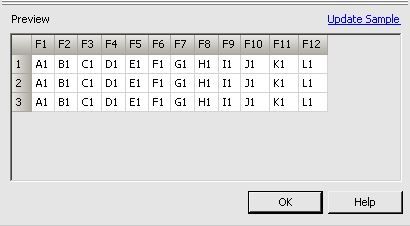
which is interpreted as text
When I feed files into the dynamic input tool the output configuration is
This is the schema of the first file read by the DI tool. Why didn't it use the template?
The requirement to have all the schemas match is difficult - especially with excel.
I would like to suggest the input tool have a checkbox to override the data driver and interpret all columns as text.
https://www.connectionstrings.com/ace-oledb-12-0/treating-data-as-text/
It would be cool if, in the API, we could get at all data fields for the relevant dataset, without having to manually list them in the Expression builder area. Example: if we had a formula function called "AllFields()" that returns all fields. Then, supposing we had a huge data set with hundreds of fields, we could do something like Average(AllFields()) in order to average all of the fields without listing them individually.
And I know, the multi-field formula is there also, but it would still be handy to have this, especially in conjunction with the API, where I'd like to be able to write methods that cruise all data fields to do this or that. Thanks!
- New Idea 290
- Accepting Votes 1,791
- Comments Requested 22
- Under Review 166
- Accepted 55
- Ongoing 8
- Coming Soon 7
- Implemented 539
- Not Planned 111
- Revisit 59
- Partner Dependent 4
- Inactive 674
-
Admin Settings
20 -
AMP Engine
27 -
API
11 -
API SDK
220 -
Category Address
13 -
Category Apps
113 -
Category Behavior Analysis
5 -
Category Calgary
21 -
Category Connectors
247 -
Category Data Investigation
79 -
Category Demographic Analysis
2 -
Category Developer
209 -
Category Documentation
80 -
Category In Database
215 -
Category Input Output
645 -
Category Interface
240 -
Category Join
103 -
Category Machine Learning
3 -
Category Macros
153 -
Category Parse
76 -
Category Predictive
79 -
Category Preparation
395 -
Category Prescriptive
1 -
Category Reporting
198 -
Category Spatial
81 -
Category Text Mining
23 -
Category Time Series
22 -
Category Transform
89 -
Configuration
1 -
Content
1 -
Data Connectors
968 -
Data Products
3 -
Desktop Experience
1,550 -
Documentation
64 -
Engine
127 -
Enhancement
342 -
Feature Request
213 -
General
307 -
General Suggestion
6 -
Insights Dataset
2 -
Installation
24 -
Licenses and Activation
15 -
Licensing
13 -
Localization
8 -
Location Intelligence
80 -
Machine Learning
13 -
My Alteryx
1 -
New Request
204 -
New Tool
32 -
Permissions
1 -
Runtime
28 -
Scheduler
24 -
SDK
10 -
Setup & Configuration
58 -
Tool Improvement
210 -
User Experience Design
165 -
User Settings
81 -
UX
223 -
XML
7
- « Previous
- Next »
- Shifty on: Copy Tool Configuration
- simonaubert_bd on: A formula to get DCM connection name and type (and...
-
NicoleJ on: Disable mouse wheel interactions for unexpanded dr...
- haraldharders on: Improve Text Input tool
- simonaubert_bd on: Unique key detector tool
- TUSHAR050392 on: Read an Open Excel file through Input/Dynamic Inpu...
- jackchoy on: Enhancing Data Cleaning
- NeoInfiniTech on: Extended Concatenate Functionality for Cross Tab T...
- AudreyMcPfe on: Overhaul Management of Server Connections
-
AlteryxIdeasTea
m on: Expression Editors: Quality of life update
| User | Likes Count |
|---|---|
| 16 | |
| 7 | |
| 5 | |
| 5 | |
| 3 |