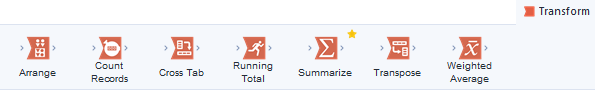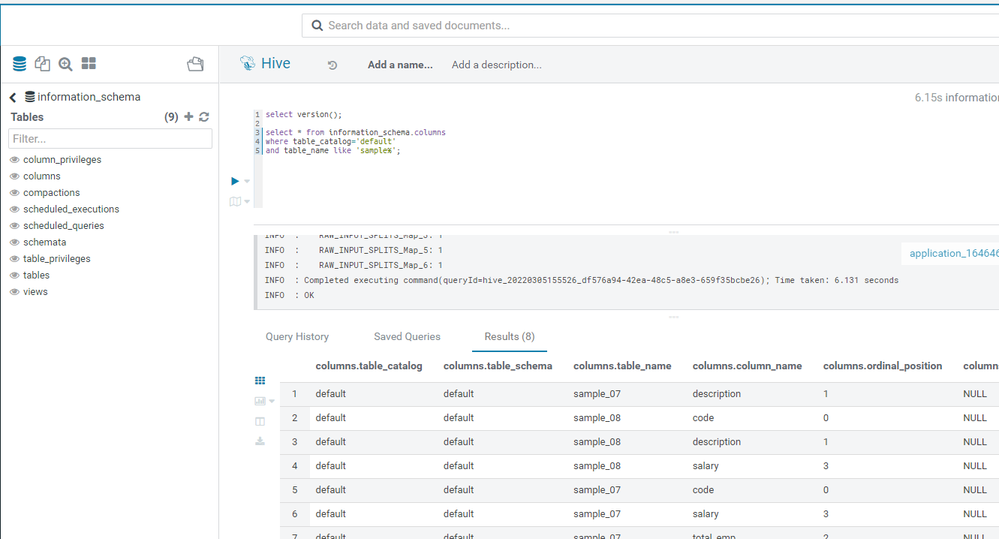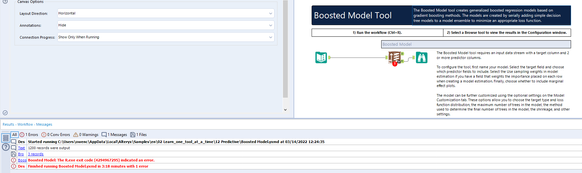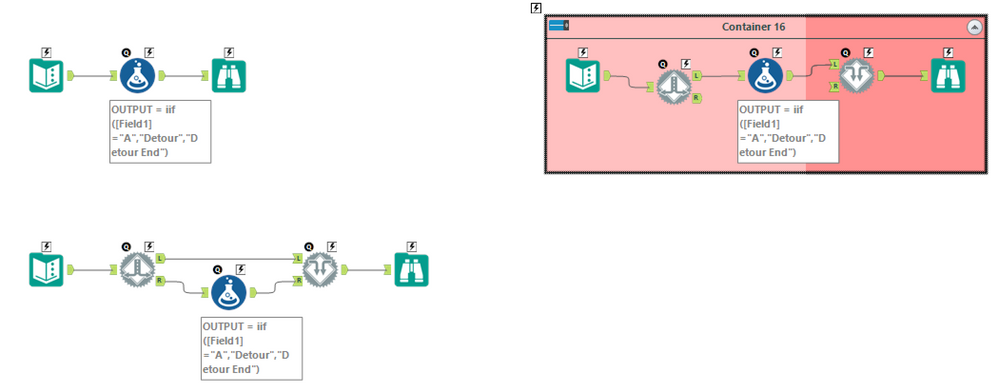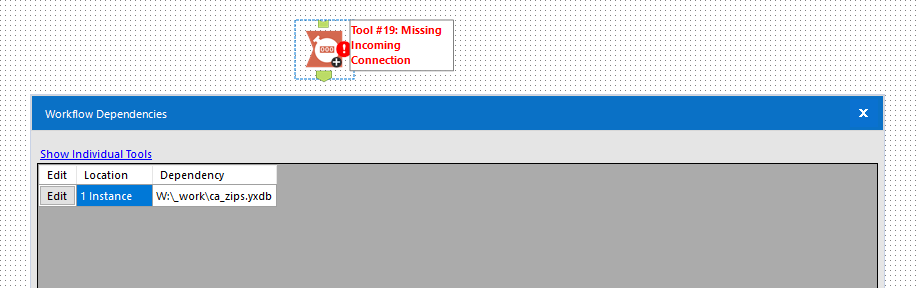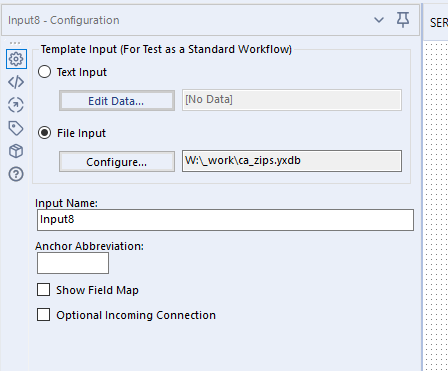Alteryx Designer Desktop Ideas
Share your Designer Desktop product ideas - we're listening!Submitting an Idea?
Be sure to review our Idea Submission Guidelines for more information!
Submission Guidelines- Community
- :
- Community
- :
- Participate
- :
- Ideas
- :
- Designer Desktop: Top Ideas
Featured Ideas
Hello,
After used the new "Image Recognition Tool" a few days, I think you could improve it :
> by adding the dimensional constraints in front of each of the pre-trained models,
> by adding a true tool to divide the training data correctly (in order to have an equivalent number of images for each of the labels)
> at least, allow the tool to use black & white images (I wanted to test it on the MNIST, but the tool tells me that it necessarily needs RGB images) ?
Question : do you in the future allow the user to choose between CPU or GPU usage ?
In any case, thank you again for this new tool, it is certainly perfectible, but very simple to use, and I sincerely think that it will allow a greater number of people to understand the many use cases made possible thanks to image recognition.
Thank you again
Kévin VANCAPPEL (France ;-))
Thank you again.
Kévin VANCAPPEL
Currently, when a new version of Alteryx Designer is released, you get a banner at the top of your Designer to upgrade. You can manually select to disable this for up to 30 days.
However, this is really causing issues with Server compatibility. Users get notified to upgrade, thinking it's from the Server owners and upgrade then is no longer compatible with Server. Alternatively, it causes differences between users, etc.
It would be ideal that it would be disabled in general but also controlled when software is pushed to machines through IT policies.
Currently the install of AIS is tied to a specific version of Designer. However due to the feature changes being brought to AIS it would be great to be able to upgrade the AIS install separate to the version of Designer.
It might be that this is only possible for a certain number releases, due to underlying dependencies such as python version, but it would be great for example that I could get the newer AIS features without needing to upgrade Designer (which is set by IT policy).
Hey YXDB Bosses,
Let's move forward with our YXDB. Maybe give AMP a real edge over e1. Here are some things that could may YXDB super-powered:
- Metadata
- Workflow information about what created that poorly named output file.
- When was the file originally created/updated.
- SORT order. If there is a sort order for the data, what is it?
- Other stuff
- INDEX. Currently you get spatial indexes (or you can opt out). If I want to search through a 100+MM record file, it is a sequential read of all of the data. With an index I could grab data without the expense of a calgary file creation. Don't go crazy on the indexing option, just allow users to set 1+ fields as index (takes more time to write).
- I'm sure that you've been asked before, but CREATE DIRECTORY if the output directory doesn't exist.
- Old School - Crazy Idea
- Generation Data Groups (GDG)
This will likely make @NicoleJ 's eyes roll 🙄 but back in the days, we could write our data to the SAME filename and the old data became 1 version older. You could read the (0) version of the file or read from 1, 2, 3 or more previous versions of the data using the same name (e.g. .\Customers|||3). The write of the output file would do all of the backing up of the data (easy to use) and when the initial defined limit expires, the data drops off.
- Generation Data Groups (GDG)
Just a little more craziness from me
cheers
I would like to suggest to add a widget which encapsulate an R script able to perform outlier detection, something similar like netflix did:
Thank you.
Regards,
Cristian
I was just responding to a post about the Make Columns tool, and I noticed that there is not an example workflow for this tool built into Designer. It is also missing from the Transform category, so I never think of it.
Hello,
As of today, when you connect o, a database, you go through a batch of queries to retrieve which database it is ( cf https://community.alteryx.com/t5/Alteryx-Designer-Ideas/Smart-Visual-Query-Builder-for-in-db-less-te... where I suggest a solution to speed up the process) and then, Alteryx queries the metadata. In order to get the column in each table, Alteryx use a SHOW TABLES and then loop on each table. This is really slow.
However, since Hive 3.0, an information_schema with the list of columns for each table is now available. I suggest to use the information_schema.columns instead of the time-consuming loop.
PS : I don't know if it's linked to the Active Query Builder, the third-party tool behind the Visual Query Builder. In that case, it would be a good idea to update it as suggested here https://community.alteryx.com/t5/Alteryx-Designer-Ideas/Update-Query-Builder-component/idi-p/799086
Best regards,
Simon
Due to different file formats whether it is .xlsb or any other formats, sometimes it requires end user to install additional drivers/engine.
Some of these driver installations require installations of outdated software e.g. Microsoft Access 2013 (Microsoft Access Database Engine 2013), which poses unnecessary security risk.
Therefore we recommend that in the future version should take note and incorporate such drivers into the installation package so that there is no need to install them separately.
Hello!
I remember a while ago running into a peculiar error:
'The R.exe exit code (4294967295) indicted an error'. This was peculiar, as the data output was still seemingly correct, however, the error made me double-check the community for answers.
There are some very technical sources here:
https://community.alteryx.com/t5/Alteryx-Designer-Discussions/R-tool-Fake-Errors/td-p/25163
https://community.alteryx.com/t5/Alteryx-Designer-Discussions/Boosted-Model-Error/td-p/5509
but in short, this seems to be caused by a return code from C++ libraries, being understood by R as an error. Its a very inconsistent error, typically caused by low memory. This creates what most call a 'fake error' - the code runs perfectly fine, but seems to produce an error that doesn't actually indicate anything wrong.
Within those threads, its also stated that calling the garbage collection function (gc()) does tend to solve the problem on R exit, however this requires a user to understand basic R, and have access to the macro to be able to change the code - thus making predictive analytics more intimidating than it already is for new Alteryx users.
The first occurrence of this error seems to be way back in 2015, however the error is still being reported by users (see posts from 2020 and 2021):
https://community.alteryx.com/t5/Alteryx-Designer-Discussions/Password-protected-Excel-files-R-solut...
https://community.alteryx.com/t5/Alteryx-Designer-Knowledge-Base/Error-The-R-exe-exit-code-n-indicat...
An important issue of these 'fake errors', is not only that they cause confusion, but also that they will cause analytic apps and server workflows to not work as expected, and stop running depending on the configuration.
My suggestion would be to revisit this issue, as by my understanding it occurs inconsistently, and calling garbage collection does not always seem to fix it. Even if the Error message is still created, it may be worth Alteryx suppressing these errors, in the case they are not real errors.
Steps to reproduce:
(as mentioned, its very inconsistent)
1. Open the Boosted Model example workflow
2. *10 the number of maximum trees in the model, in the boosted model configuration (Model customization)
3. Run the workflow, inspect the results (which are seemingly correct), and the error message in the results window.
Hope this helps!
TheOC
After talking with support we found out that Oracle Financial Cloud ERP is not listed among supported Data Sources as stated in the url below:
We would like this added as our company will begin working heavily with Oracle Financial Cloud ERP to bring data from that into our SQL servers. Is there a reason why that connection is not currently being investigated and set up?
Thanks,
Chris
It would be great if the interface tools would include a back button that will let the user go back and forth the chained apps.
It would be nice to instead of scheduling a workflow at a certain time, just schedule workflows to run after the current workflow is done.
So what it would be is instead of running workflow B at 6:00 AM every morning, you could run workflow B when workflow A finishes running so that you would know that if there was anything happening in workflow A that workflow B relied on, everything would finish in the correct order.
Similar to https://community.alteryx.com/t5/Alteryx-Designer-Ideas/Custom-Functions-in-AMP/idc-p/845446#M16381, it would be great to have AMP allow for custom C++ functions. Custom XML functions were added in 21.1 for AMP, so custom C++ functions would be the natural next step!
cc: @jdunkerley79 @TonyaS
@RithiS ,
I'm a fan of using DETOUR tools in Alteryx. I often place "test" code into a standard workflow and opt to use it or not based upon a detour. The challenge is that adding a detour and detour end invariably leads to having to re-route connectors (default of adding tools is to connect to the left). Here's a picture:
What I'd like to do is SELECT the tool or tools that I want to connect around (in this case, just the formula tool). I'd like to right-click and DETOUR. The detour and detour end would be added (putting the selected tools in the path of the RIGHT option. This would greatly speed up the tool configuration process.
If you want to go for extra credit, you could modify the GUI to express which direction a detour is travelling in a standard workflow (e.g. make connections wireless or dashed when not selected).
Cheers,
Mark
Hello all,
First of all, I really appreciate the effort made by Alteryx to provide an efficient way to try the software, especially the nonAdmin install. It helped me a lot to show Alteryx to Tableau or Qlik Users, solving in a few minutes their use cases. But there is still a little thing that can break the "whaoo effect" : for the trial, you just have an installer and this installer can be blocked by security. It happened to me today and it was SOOOOOO frustrating.
Best regards,
Simon
Recently my trial license expired, and after receiving our activation licenses, I needed to upgrade from the 'User' version to the 'Admin' version.
When uninstalling the previous 'User' version, it appeared to complete successfully, and I then started installing the 'Admin' version from the installer.
After installation completed, I noticed that three versions of Alteryx appeared in my Windows 'Programs and Features' in Control Panel - Alteryx (Remove Only), Alteryx (Admin), and Alteryx (User).
When attempting to uninstall the 'User' version, it appeared to complete as expected, but did nothing when examining the application or root directory location, and I could still access and open and use the 'User' version of Alteryx.
To make a long story short, after going into regedit and removing all registry keys named 'Alteryx' including the SRC source key for Alteryx, I was able to manually remove all three of these versions and reinstall the 'Admin' application successfully.
Some kind of an uninstaller to wipe out all Alteryx directories, installations/versions, etc. to perform a clean uninstall/reinstall would be super valuable and probably save some folks a ton of time who are evaluating the product and moving from a Trial(User) version to an activated Admin license.
Having the ability to call-out via ARROWS/SYMBOLS (gold star) would be nice without requiring the user to create images and call them to the canvas. This makes the workflow even more readable.
Watermarks (e.g. DRAFT, AMP, Do NOT AMP, FINAL) would be useful on the canvas as well.
Cheers,
Mark
I find it annoying that the count records and heat map macros have file inputs which point to a W drive. This will show up in workflow dependencies and can cause false alarm warnings. Since these are packaged with Designer, simply change the macros to text inputs instead of file input.
Thanks!
In the Test tool, the default is for the "don't report errors if there are other errors in the workflow" box to be checked. I think the default should be for it to be unchecked - it is very aggravating to think that you have found the problem with the workflow only for another to pop up.
There are quite a few instances reported in my ognization that user terminates the intallation process since it takes more than one hour and user tends to believe that the intallation process is somehow "failing". So they terminate the installation and try to install again.
A kind reminding message such as "This will approximatly take one hour, and you can enjoy your coffee break" something like that would definetely help.
Please kindly consider.
Hey all,
We have a policy (similar to the best practices guide published recently by the Copenhagen user group - thank you @danielbrun2) that Alteryx canvasses should run without warnings.
However - some of the warnings are tremendously painful to track down. For example - a union that brings together 20 or 30 input streams which gives you a warning saying "not all fields contain field X".
Can we change this to multiple warnings saying "Input X does not contain field X" so that we click straight through to the offending warning?
Additionally - when there's a conversion error - we then have to run the flow again with filters and diagnostics to find the offending row. Can we have a way that alteryx automatically sidelines an example row so that you can solve it in one pass?
If we look at all the warnings with the intention of "how do we make this something that can be solved right now, without having to run complex diagnostics, so that the very next run is 100% clean" that would be a big help.
Thank you Sean
- New Idea 275
- Accepting Votes 1,815
- Comments Requested 23
- Under Review 173
- Accepted 58
- Ongoing 6
- Coming Soon 19
- Implemented 483
- Not Planned 115
- Revisit 61
- Partner Dependent 4
- Inactive 672
-
Admin Settings
20 -
AMP Engine
27 -
API
11 -
API SDK
218 -
Category Address
13 -
Category Apps
113 -
Category Behavior Analysis
5 -
Category Calgary
21 -
Category Connectors
247 -
Category Data Investigation
77 -
Category Demographic Analysis
2 -
Category Developer
208 -
Category Documentation
80 -
Category In Database
214 -
Category Input Output
641 -
Category Interface
240 -
Category Join
103 -
Category Machine Learning
3 -
Category Macros
153 -
Category Parse
76 -
Category Predictive
77 -
Category Preparation
394 -
Category Prescriptive
1 -
Category Reporting
198 -
Category Spatial
81 -
Category Text Mining
23 -
Category Time Series
22 -
Category Transform
89 -
Configuration
1 -
Content
1 -
Data Connectors
964 -
Data Products
2 -
Desktop Experience
1,538 -
Documentation
64 -
Engine
126 -
Enhancement
331 -
Feature Request
213 -
General
307 -
General Suggestion
6 -
Insights Dataset
2 -
Installation
24 -
Licenses and Activation
15 -
Licensing
12 -
Localization
8 -
Location Intelligence
80 -
Machine Learning
13 -
My Alteryx
1 -
New Request
194 -
New Tool
32 -
Permissions
1 -
Runtime
28 -
Scheduler
23 -
SDK
10 -
Setup & Configuration
58 -
Tool Improvement
210 -
User Experience Design
165 -
User Settings
80 -
UX
223 -
XML
7
- « Previous
- Next »
-
NicoleJ on: Disable mouse wheel interactions for unexpanded dr...
- TUSHAR050392 on: Read an Open Excel file through Input/Dynamic Inpu...
- NeoInfiniTech on: Extended Concatenate Functionality for Cross Tab T...
- AudreyMcPfe on: Overhaul Management of Server Connections
-
AlteryxIdeasTea
m on: Expression Editors: Quality of life update - StarTrader on: Allow for the ability to turn off annotations on a...
- simonaubert_bd on: Download tool : load a request from postman/bruno ...
- rpeswar98 on: Alternative approach to Chained Apps : Ability to ...
-
caltang on: Identify Indent Level
- simonaubert_bd on: OpenAI connector : ability to choose a non-default...