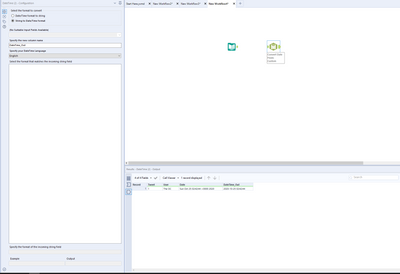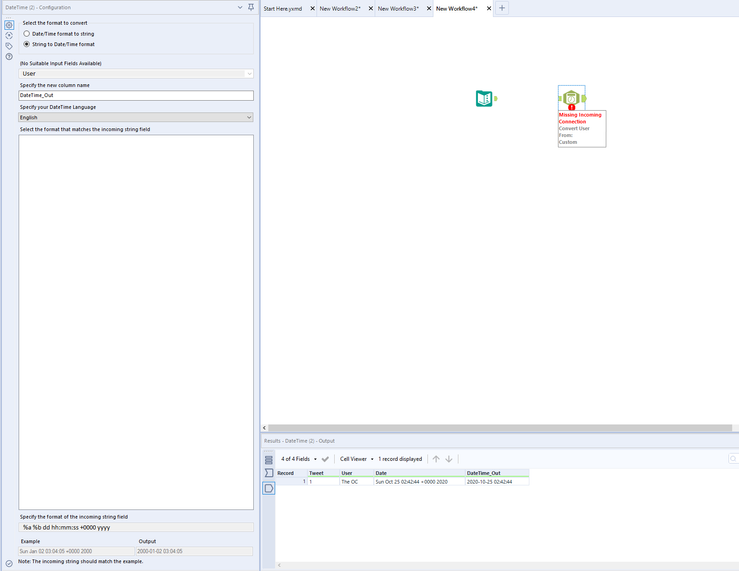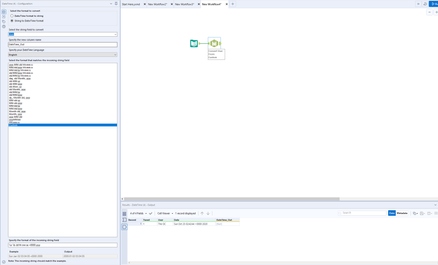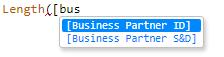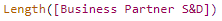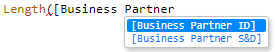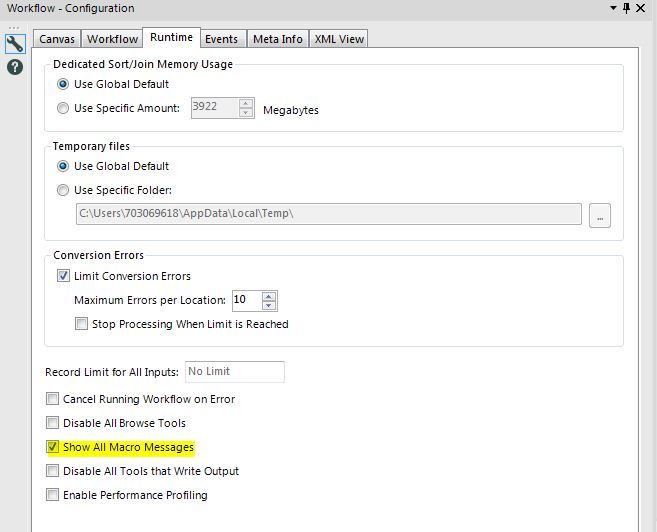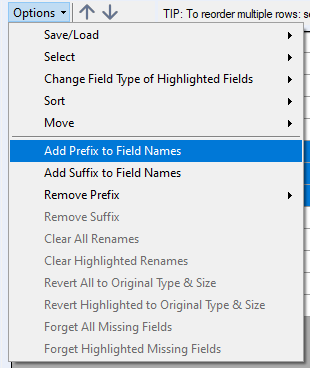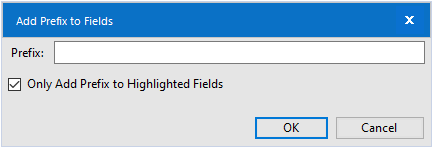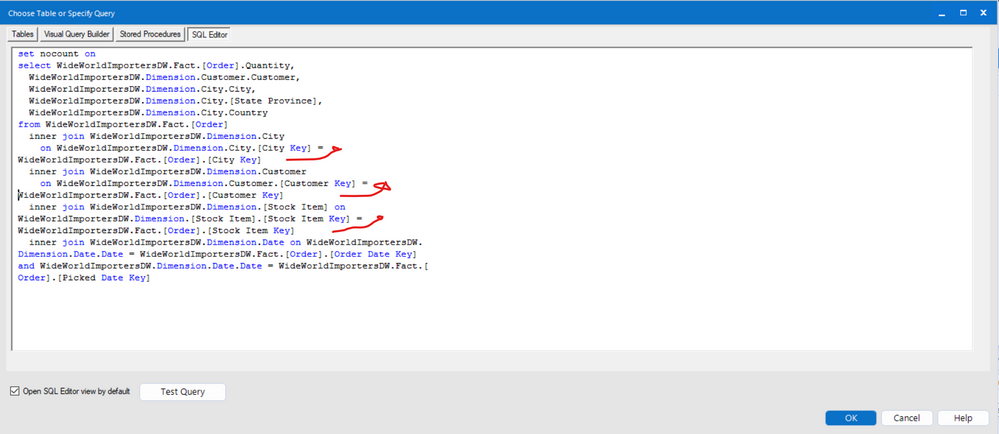Alteryx Designer Desktop Ideas
Share your Designer Desktop product ideas - we're listening!Submitting an Idea?
Be sure to review our Idea Submission Guidelines for more information!
Submission Guidelines- Community
- :
- Community
- :
- Participate
- :
- Ideas
- :
- Designer Desktop: Top Ideas
Featured Ideas
Hello,
After used the new "Image Recognition Tool" a few days, I think you could improve it :
> by adding the dimensional constraints in front of each of the pre-trained models,
> by adding a true tool to divide the training data correctly (in order to have an equivalent number of images for each of the labels)
> at least, allow the tool to use black & white images (I wanted to test it on the MNIST, but the tool tells me that it necessarily needs RGB images) ?
Question : do you in the future allow the user to choose between CPU or GPU usage ?
In any case, thank you again for this new tool, it is certainly perfectible, but very simple to use, and I sincerely think that it will allow a greater number of people to understand the many use cases made possible thanks to image recognition.
Thank you again
Kévin VANCAPPEL (France ;-))
Thank you again.
Kévin VANCAPPEL
This idea is to fix one of the Power BI Output tool options for existing datasets.
Currently, if the 'Replace existing dataset' option is selected, the dataset is dropped and replaced with one having the same name. Problem with this is that any reports or dashboards using that dataset become invalid (likely due to a changed internal identifier).
Idea is to change the 'Replace existing dataset' functionality to delete & replace the data within a dataset rather than deleting & replacing the dataset itself.
This behavior is described in the following thread & flagged as 'solved' although the workaround isn't practical as a true solution to the issue. We'd like to see this supported more seamlessly via Alteryx.
https://community.alteryx.com/t5/Alteryx-Designer-Discussions/Publish-to-Power-BI-breaks-linked-Powe...
When copying and pasting the datetime tool, or disconnecting its input, it loses its configuration. This can be really frustrating if it has an unusual formula, and can result in looking up the datatime functions again: https://help.alteryx.com/current/designer/datetime-functions and working out how to reconfigure the tool.
Steps to reproduce this issue:
1. Set up datetime tool
2. Delete Input Connector:
3. Reconnect and notice the formula is missing and it has been reset to a completely fresh DateTime Tool:
Proposed solution:
The Datetime tool should remember the previous configuration, and go back to this when the input is deleted or it is copy pasted. It will then be able to be reconnected.
Steps in proposed solution:
1. Setup Datetime tool
2. Delete input Connector (Note the DateTime Config and Annotation Remaining, but still being not editable)
3. Reconnect the tool for it to still be configured for the data
Can get the global search to include the Toolkits? They are currently not in the Alteryx community pages and are extremely useful for helping people get started. They are located https://www.alteryx.com/analytic-starter-kits , which seems to be outside the realm of the global search.
When I proceed with this command in a python tool:
from ayx import Package
Package.installPackages(package='pandas',install_type='install --upgrade')
in Alteryx it only updates to 0.25, but the Latest version is 1.1.2.
When I would like to upgrade from the Python side i get the following:
ERROR: ayx 1.0.54 has requirement pandas<0.25.0,>=0.24.2, but you'll have pandas 1.1.2 which is incompatible.
Can you please make sure we can upgrade to the latest version of pandas without any compatibility issue?
This is important because of json_normalize. Really useful tool, available from pandas 1.0.3!
Hello Dev Gurus -
The message tool is nice, but anything you want to learn about what is happening is problematic because the messages you are writing to try to understand your workflow are lost in a sea of other messages. This is especially problematic when you are trying to understand what is happening within a macro and you enable 'show all macro messages' in the runtime options.
That being said, what would really help is for messages created with the message tool to have a tag as a user created message. Then, at message evaluation time, you get all errors / all conversion warnings / all warnings / all user defined messages. In this way, when you write an iterative macro and are giving yourself the state of the data on a run by run basis, you can just goto a panel that shows you just your messages, and not the entire syslog which is like drinking out of a fire hose.
Thank you for attending my ted talk regarding Message Tool Improvements.
A tiny quality of life fix to make auto-complete in formulas even better:
When you have writ a formula, like below, auto-complete helpfully suggest field names
and enable me to select the right field
If I need to change this field again, auto-complete again pops up the possible fields
However upon selecting the new field, I get this mess where part of the old field is intertwined with the new field, leaving an invalid fomula without manual correction
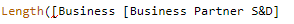
Would it be possible for the program to remove the entire old field, before inserting the new field?
I find that to do a simple concatenation of multiple fields, it takes multiple tools where it seems one would suffice. For example, if I had an address parsed into multiple fields (House Number, Street, Apt, City, State, Zip Code, Country), to combine these into a single address field, I'd have two options: Formula that manually adds each field with +' '+ in between each field, which is a lot of typing and selecting...Or Transpose data and then Summarize (concatenating) the values field with a space delimiter between each record.
Seems to me that a simpler solution would be a concatenate tool that might look and feel much like the Select tool, allowing you to choose a name for your concatenated string, input a delimiter, select the fields to concatenate, and re-order them within the tool. Bonus if it automatically converted everything to string fields (or at least allows you to designate whether you want to concatenate all your fields as numbers or strings, and then translates accordingly). Extra bonus if you also had the option to put a different delimiter after every field...
Not a super complex thing to do this task with the given tools, but it does seem like a fairly straightforward add that would likely save a whole bunch of folks at least a few minutes here and there.
I would like to see a way to partially execute a workflow (specifically for an App) for the purposes of allowing user to make selections based on a dynamic data flow.
Ex:
1. Database Selection Interface
Click Next
2. Select from available columns to pass through to the output file.
Click Next
3. Pick from selected fields which fields should be pivoted.
Output file and complete run time
This was a simple example to explain a case, but the most common use I could see is for APIs.
With complex ETL jobs, we often have a very similar ETL process that needs to be run for multiple different tables (with different surrogate and natural key column IDs)
While you can do a bulk-replace by opening this up in notepad (in XML format) - it would be better if the user could do a find/replace for all instances of a table-name or a columnID from the designer UI (a deep find/replace into all the tools).
This can also be used when a field is renamed in the beginning of the flow, so that we can update this for the remainder of the flow without having to do this by trial/error.
In the browse tool, and the cell viewer attached to the browse tool - the standard control keys (control A for select all; control C for copy) do not behave as they would normally - in order to select all in the cell viewer, you have to right-click and say "Select All".
Please could you include these capabilities in the basic browse tool (control-A and control-C)?
Many thanks
Sean
I would love to have a User Setting Default where it allows the "Show All Macro Messages" to be on for all workflows instead of having to turn it on for each workflow.
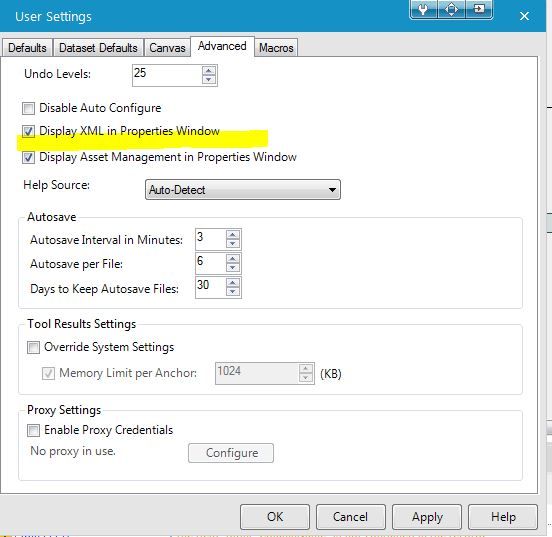
With the new intelligence suite there is a much higher use of blob files and we would like to be able to input them as a regular input instead of having to use non- standard tools like Image, report text or a combination of directory/blob or input/download to pull in images, etc. I would like to see the standard input tool capable of bringing in blob files as well.
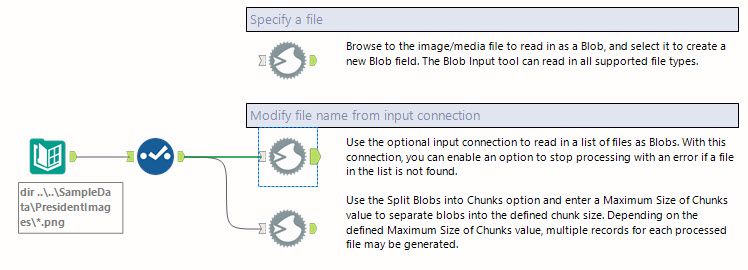
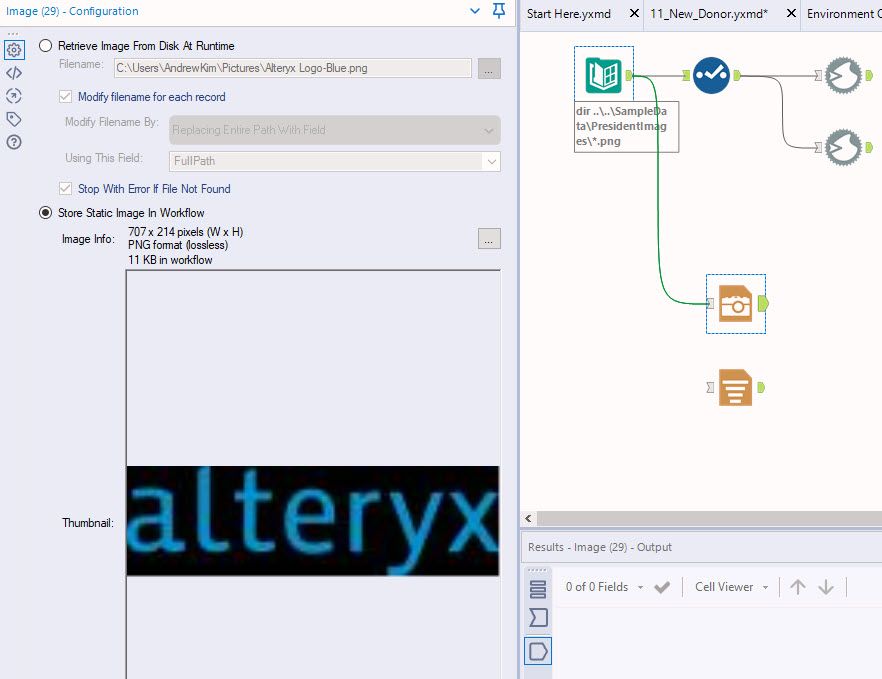
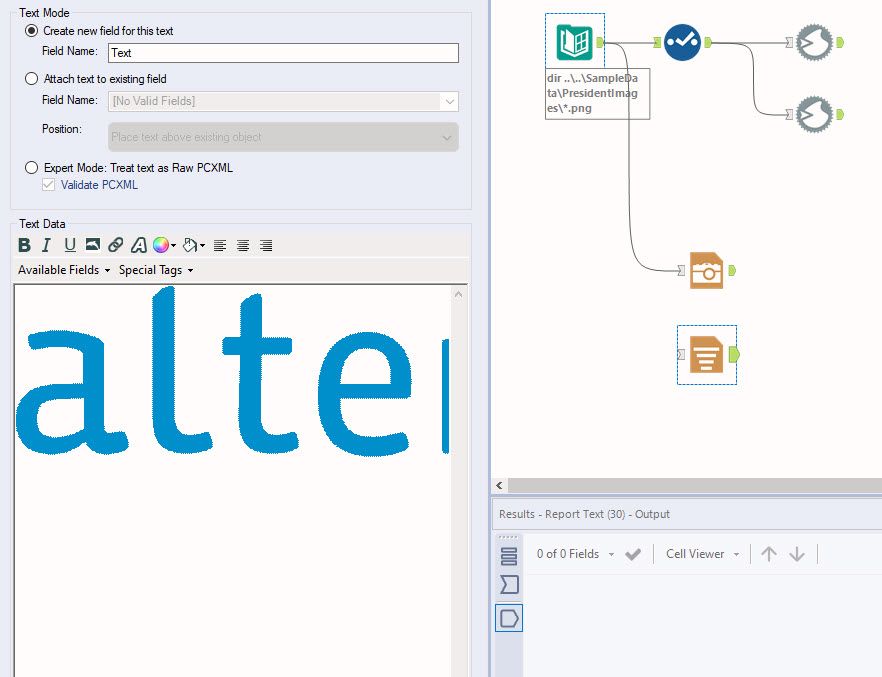
Enable Gallery Server Connections as Input for In-DB Tools. Currently, we can only create file connections, and we'd like to centralize all connections to our Gallery Connections.
Lately I've used the 'Add Prefix to Field Names' option in the Select tool. It works great, however when you click the button to add a prefix, the new window pops up and the focus is on the checkbox. I think when this box pops up, the focus should be in the text box so the user can start typing right after they click the button. This is the same case for the Add Suffix option, too.
It would be helpful to have the same options for App chaining as Events in cases where there is user intervention required to correct input parameters, etc. This would also create continuity between a scheduled workflow and a Gallery app when you are upgrading a workflow for ad-hoc cases and interactivity.
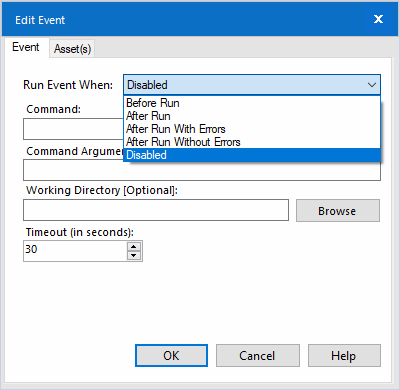

Currently, when multiple tabs are created in the Interface Designer, Alteryx will require the user to click through all tabs before running the app. Many times, extra tabs are there for advanced settings that may confuse the average user.
I propose a check box in the Tab Configuration to allow the tab to be a "background, or silent" tab, that is not clicked through in the process of running the app.
While exporting a report to Excel via the Table/Layout/Render tools, it would be helpful to have the ability to manually adjust the size of specific columns within the report table.
Currently, Alteryx auto-corrects the column widths based on the data in the columns and the selected paper size, even if you select specific column widths using the Table tool. This is a great feature for reporting, however in my use-case my output report contains two blank columns which will be manually edited by my team. Because these two "manual update" columns are blank in Alteryx, the column widths on the output are quite small compared to the other columns, and this will require manual column width formatting within the Excel sheet to both accommodate the (often lengthy) manual updates that will be entered into these two columns, and to keep the report within the paper size parameters.
Thanks!
Taryn
I'd consider myself as a power user in most of the tools I use. No matter what program it is, I try to learn most of the useful shortcuts and code them into my mouse or keypad.
It's probably pretty uncommon that someone uses a mouse with 12 extra keys or a keypad, but I think many people would be happy to have the option to define shortcuts for everything. I don't really ask for shortcuts for everything by default, but a menu like Microsoft Word has it, that would be great.
For reference:
Microsoft Word has a menu were nearly every possible action is listed and you are able to define/assign shortcuts (one or more) for every action available.
(Sorry it's German. Path: File > Options > Customize Ribbon > Customize)
the SQL Editing screen has recently been changed (thank you @jpoz and team!) - and now has syntax indenting and keyword coloring.
Could I ask for a minor change:
- The tool seems to be doing a word-wrap even if the container doesn't need it - for example in the screenshot below, the entire on clause can fit on one line because I've expanded the window so that it doesn't need to wrap.
- Could you also default to putting the ON clause for a join 4 spaces indented underneath the join clause? worked example below.
Wordwrap:
Indenting Structure:
Could we use a default structure for queries where the on part is indented underneath the Join?
Select
Field1,
Field2,
field3
from
Table1
inner join table2
On Table1.key = table2.key
and table1.keyb = table2.keyb
inner join table3
on table3.key = table1.key
and table3.date = table1.date
Environment variables act as a shortcut so that different computers can be configured in different ways, but a particular path will still point to the right place.
For example if you open up explorer and go to %TEMP%\ - you will open up whichever folder is set up as Temp on this machine. This is super useful so that you can use a particular logical folder without knowing the actual placement on every machine (for example the Windows Directory)
This works partially in the Directory / input - when you put in the environment variable, it is able to search possible subdirectories (screenshot 1) but it does not work once you run the workflow (screenshot 2).
It seems as if the designer hits the Windows API directly, but it does not work within the engine.
Please could you alter the engine to be able to make full use of the environment variables on the machine in question in the directory path or input tool path?

- New Idea 275
- Accepting Votes 1,815
- Comments Requested 23
- Under Review 173
- Accepted 58
- Ongoing 6
- Coming Soon 19
- Implemented 483
- Not Planned 115
- Revisit 61
- Partner Dependent 4
- Inactive 672
-
Admin Settings
20 -
AMP Engine
27 -
API
11 -
API SDK
218 -
Category Address
13 -
Category Apps
113 -
Category Behavior Analysis
5 -
Category Calgary
21 -
Category Connectors
247 -
Category Data Investigation
77 -
Category Demographic Analysis
2 -
Category Developer
208 -
Category Documentation
80 -
Category In Database
214 -
Category Input Output
641 -
Category Interface
240 -
Category Join
103 -
Category Machine Learning
3 -
Category Macros
153 -
Category Parse
76 -
Category Predictive
77 -
Category Preparation
394 -
Category Prescriptive
1 -
Category Reporting
198 -
Category Spatial
81 -
Category Text Mining
23 -
Category Time Series
22 -
Category Transform
89 -
Configuration
1 -
Content
1 -
Data Connectors
964 -
Data Products
2 -
Desktop Experience
1,538 -
Documentation
64 -
Engine
126 -
Enhancement
331 -
Feature Request
213 -
General
307 -
General Suggestion
6 -
Insights Dataset
2 -
Installation
24 -
Licenses and Activation
15 -
Licensing
12 -
Localization
8 -
Location Intelligence
80 -
Machine Learning
13 -
My Alteryx
1 -
New Request
194 -
New Tool
32 -
Permissions
1 -
Runtime
28 -
Scheduler
23 -
SDK
10 -
Setup & Configuration
58 -
Tool Improvement
210 -
User Experience Design
165 -
User Settings
80 -
UX
223 -
XML
7
- « Previous
- Next »
-
NicoleJ on: Disable mouse wheel interactions for unexpanded dr...
- TUSHAR050392 on: Read an Open Excel file through Input/Dynamic Inpu...
- NeoInfiniTech on: Extended Concatenate Functionality for Cross Tab T...
- AudreyMcPfe on: Overhaul Management of Server Connections
-
AlteryxIdeasTea
m on: Expression Editors: Quality of life update - StarTrader on: Allow for the ability to turn off annotations on a...
- simonaubert_bd on: Download tool : load a request from postman/bruno ...
- rpeswar98 on: Alternative approach to Chained Apps : Ability to ...
-
caltang on: Identify Indent Level
- simonaubert_bd on: OpenAI connector : ability to choose a non-default...
| User | Likes Count |
|---|---|
| 20 | |
| 9 | |
| 6 | |
| 6 | |
| 5 |