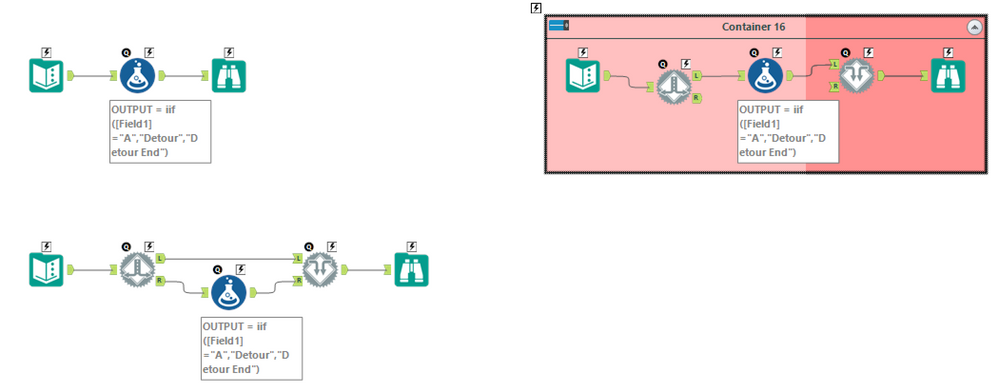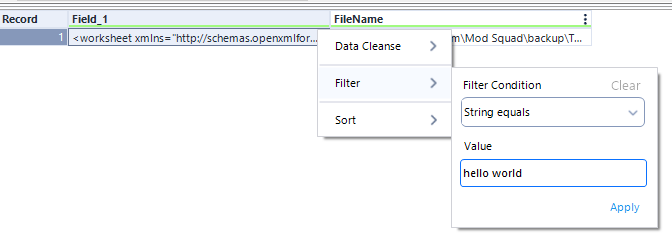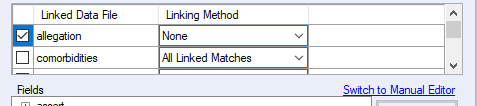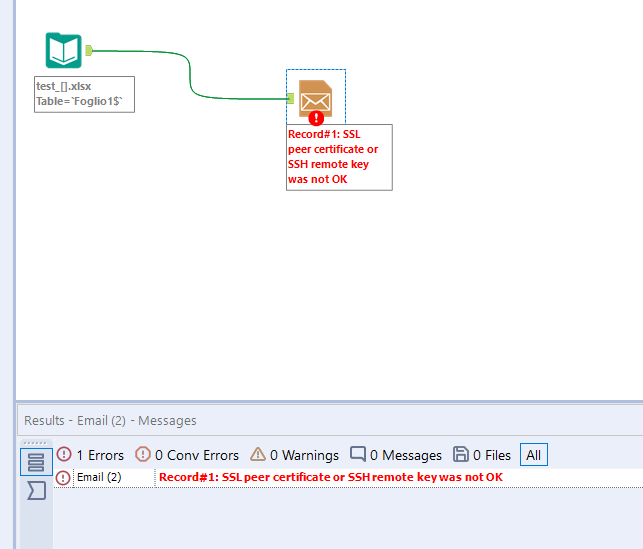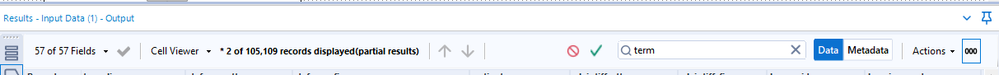Alteryx Designer Desktop Ideas
Share your Designer Desktop product ideas - we're listening!Submitting an Idea?
Be sure to review our Idea Submission Guidelines for more information!
Submission Guidelines- Community
- :
- Community
- :
- Participate
- :
- Ideas
- :
- Designer Desktop: New Ideas
Featured Ideas
Hello,
After used the new "Image Recognition Tool" a few days, I think you could improve it :
> by adding the dimensional constraints in front of each of the pre-trained models,
> by adding a true tool to divide the training data correctly (in order to have an equivalent number of images for each of the labels)
> at least, allow the tool to use black & white images (I wanted to test it on the MNIST, but the tool tells me that it necessarily needs RGB images) ?
Question : do you in the future allow the user to choose between CPU or GPU usage ?
In any case, thank you again for this new tool, it is certainly perfectible, but very simple to use, and I sincerely think that it will allow a greater number of people to understand the many use cases made possible thanks to image recognition.
Thank you again
Kévin VANCAPPEL (France ;-))
Thank you again.
Kévin VANCAPPEL
Instead of using the arrows, I think it would be nice to be able to drag and drop the questions to rearrange them in the Interface Designer. This would go more hand in hand with the drag and drop experience of Alteryx.
Additionally, when a lot of interface tools are on the canvas, Designer really slows down if you need to rearrange the order of the tools in the Interface Designer. I would like to see if there is any way that this can be sped up.
Thanks!
Hello,
I do not want to go to quick access and then to the downloads folder. Mostly we search on the community and download workflows as well as companying files. to reopen the files which are placed in the downloads folder i have to go there.
to speed this up, please put a downloads folder quick link to the left bar:
thx
Dear Community,
could you please change the path processing of the alteryx app interface so that we can paste path links with quotation marks without getting an error by the alteryx app?
this would enhance workflow speed because one cannot save folder location for the interface to search for first when browsing files. it always begins at the pc level or something.
so the workaround would be to just paste the file location path in the browser window of the interface, then pressing browse again to just scroll through the wished folder.
this idea is not only for the purpose of the workaround but also for itself worth it.
in windows one can easily copy file paths by holding down shift and right mouse click and the clicking on "copy path" . the copy is in the clipboard which i would like to pass to the alteryx app just like this without the necessity to remove the quotation marks as this costs time and is difficult when paths are long.
thank you
Can we have a comparison tool in Alteryx as we have in Adobe Pro for PDF comparison.
It will be of a great help to multiple people across globe.
@RithiS ,
I'm a fan of using DETOUR tools in Alteryx. I often place "test" code into a standard workflow and opt to use it or not based upon a detour. The challenge is that adding a detour and detour end invariably leads to having to re-route connectors (default of adding tools is to connect to the left). Here's a picture:
What I'd like to do is SELECT the tool or tools that I want to connect around (in this case, just the formula tool). I'd like to right-click and DETOUR. The detour and detour end would be added (putting the selected tools in the path of the RIGHT option. This would greatly speed up the tool configuration process.
If you want to go for extra credit, you could modify the GUI to express which direction a detour is travelling in a standard workflow (e.g. make connections wireless or dashed when not selected).
Cheers,
Mark
After I type something into the filter box, I should be able hit enter and then it just applies my change (ie enter hits the apply button). It used to be this way, but it's not working as of 2021.2. This feels like a very tiny move in the wrong direction. Currently enter does nothing. It looks like if I hit tab twice and then enter, it finds the apply button. I shouldn't have to hit tab twice.
Hello - The Input Data tool allows you to import a list of sheet names, but it doesn't let you import a list of named ranges. I'm proposing the Input Data tool allows you to import a list of named ranges for as many Excel file formats as possible. Right now when I go to import say an xlsx or xlsm the Input Data tool allows me to select from a drop down of named ranges, so it seems the functionality is already there. I am not aware of a reasonable approach to getting a list of named ranges other than opening up the Excel file as XML, specifically xl/workbook.xml - however, I've ran into issues with this approach providing sheet names instead of named ranges (unsure why but I posted about this here https://community.alteryx.com/t5/Alteryx-Designer-Discussions/How-do-I-get-a-list-of-all-named-range...)
If we were able to import a list named ranges I think the benefits are obvious. The one that really stands out to me is that if you have a standard when creating named ranges (for example "prefix_name1, prefix_name2" etc... you could search for specific prefixes to find the named ranges available. In a large portfolio of models deploying such a standard the total universe of named ranges might not be known ahead of time except the prefix to search. I'm curious if this resonates with others.
Thank you
I am currently working on building self-serve Analytics apps for colleagues and I am using the Email tool for this. However, the credentials have to entered directly into the tool and whenever the password changes this needs to be again changed into the workflow by the workflow developer.
This means that:
A) Workflow developer needs to have access to the mailbox used in the From field
B) Only the developer's email address can be used in the From field
C) The developer needs to connect with mailbox user in person or over video-conference, share control of his own machine and have the user put in their credentials every time the mailbox user's password changes.
These are three major hindrances in using the email tool to its full potential.
Solution:
Provide an option in the Alteryx server to have a database where users can create a record of their credentials (hashed of course) and with each record a token number is generated. The token number can be shared with the developer who will update that in the email tool. Whenever the password changes, the user can directly retrieve his old credentials and change them using the same token number. This method will eliminate the above mentioned three constraints and allow for use of email tool to create complete self-serve apps.
It would be nice if we could resize the linked calgary tables box in the calgary input tool. It only shows 2 tables by default. I would like to be able to show more at times. I can change the size of the fields and query boxes, but the linked tables box is fixed at 2 rows by default.
Using Email tool, you are not able to send email via SMTP server that uses STARTTLS protocol and self-signed certificate for completing the handshake between the client and the server. You face an error:
This is due to the fact that the Alteryx Designer SMTP client uses cURL and it does not read the Microsoft cert store, but instead looks at a specific .pem file listed in the installation directory: {AlteryxInstall}\bin\RuntimeData\Certificates\cacert.pem
I would really appreciate if Alteryx Designer will be able to look into the Microsoft certificates store so that it should be able to use self-signed certificates available there.
Self-signed certificates are often use in the companies in order to get more secures their own communications.
Thanks
please refer to the case #00447188 for more details
Dear all,
I'm involved in testing new data source called Yellowbrick at Zurich North America. We are replacing Netezza with Yellowbrick as our single data source for all data marts. Currently in our Alteryx designer version 2021.2, we do not have Yellowbrick as one of the data sources, and we had to use the "PostgreSQL" to test the connection to new Yellowbrick data source.
Could you or someone please add Yellowbrick to one of the available data sources so that it'll be easier for our Alteryx users to find that data source rather than go to that confusing "PostgreSQL"?
Sincerely,
Andy Dryden
In Excel you can use an Indirect function to create strings to return a valid cell reference.
For example if in column A you have a list of sheet names e.g.
A1 = New York
A2 = Paris
A3 = London
Then you could create a formula which is Indirect(A1&"!B2") to reference the cell B2 in the New York tab.
An example of where I'd want to use this in Alteryx is to create a dynamic value based on a variable field.
For example based on this data:
I write [car make]+"_"+[car model] in the formula it will return the following
Volkswagen_Golf
Pontiac_Firebird
Audi_TT
Subaru_Outback etc.
However if I want it to be dynamic in an app or macro to allow the user to choose a suffix via a drop down this is not straight forward.
If I set up the tooling in this way:
What I get is the [#1] will bring in the field name and not the field value. So it would come through as Volkswagen_car model.
So my suggestion is that you have the ability to something like
[car make]+indirect("["+[#1]+"]") which would evaluate to [car make]+"_"+[car model] when car model is selected in the drop down.
The current workaround with help from @JonathanSherman is to use a dynamic select where [Name] = [#1] then join that onto the original dataset and use a dynamic rename create a new dynamic suffix field that can then be used.
Which while a nice design pattern, isn't as intuitive as indirect for those coming from a strong Excel background.
To allow users to pull data from Power BI, eg. datasets and usage data, to allow it to be manipulated in Alteryx.
Hi!
So Dynamic Select is a wonderful tool - but in Formula mode it effectively acts as a filter. It drops all of the other fields which don't match the filter and they disappear - floating in the workflow ether, dreaming of the Join tool or other way they can be given XML life anew. It would be super cool if in stead of just having those Fields which are true exit and continue into the workflow if the False fields could be launched back into the workflow space via a False anchor like on a filter tool....
Hypothetical situation - I'm looking to isolate some fields and convert them to a different format based upon name or other characteristic. I'm doing this not to jettison my data set, but to improve it. I run dynamic select and multi-field tool, and suddenly I'm scratching my head. How do I rejoin my workflow with my new and improved data easily? The most direct, albeit stylistically immature way is apparently to a a new_ to my newly created new type fields, join the old fields versus the datastream and drop both of the old fields in place of the New_ versions (soon to shed their prefixes in a dynamic rename)... It works, but it could be much easier.
Thanks!
Hello all,
First of all, I really appreciate the effort made by Alteryx to provide an efficient way to try the software, especially the nonAdmin install. It helped me a lot to show Alteryx to Tableau or Qlik Users, solving in a few minutes their use cases. But there is still a little thing that can break the "whaoo effect" : for the trial, you just have an installer and this installer can be blocked by security. It happened to me today and it was SOOOOOO frustrating.
Best regards,
Simon
Hello All,
As of today, Alteryx can use the proxy settings set in Windows Network and Internet Settings "Server pulls the proxy settings displayed in Engine > Proxy from the Windows internet settings for the user logged into the machine. If there are no proxy settings for the user logged into the machine, Engine > Proxy isn't available within the System Settings menu.". Then, you can override the credentials (but not the adress) in system settings but also in user settings.
The issue : in many organizations, there are several proxies that you can use for different use case. And by default, it can happen access to API are blocked by these proxies. The user, which is not admin cannot change his Windows Settings... and even if it's done by IT, it will impact all the system, including other software and leading to safety failures.
What I suggest :
-ability to change credentials AND adress
-a multi-level settings for both credentials and adress:
default : Windows Settings
System Settings
User Settings
Workflow Settings
Download tool/ Settings
Best Regards,
Simon
The ARIMA tool provides a ton of valuable information with just a small amount of effort. And the "I" anchor efficiently outputs test results to evaluate the effectiveness of the model.
Annoyingly, in the Browse tool off the "I" anchor, test definitions such as MPE/MAPE/MASE cannot be read when hovering without widening the Configuration window beyond the chart above. Definitions have a wider range than the chart itself. The user has to manually widen and then subsequently unwiden the Configuration window to read.
Idea would be for the tooltips when hovering to be as wide as the chart above. That would avoid repetitive resizing of the Configuration window.
When you enter a search term in the results window, it would be great if it highlighted that term in the data results window. Otherwise, it still takes work to find where your search term is located in each row.
Upper management do not get to be part of the workflow build. When presenting the final product to them as the current solution in pdf print, they complain about the size and the legibility of the workflow. I propose that Alteryx Team could do some enhancement about this feature where large workflows can be automatically printed with minimal effort where the containers would not break in halves or at ends. It does look confusing for someone who has never seen the workflow before or know what it does. Currently, if we change the settings to any format and any settings, you do see some containers that break and continues on the following page. However, best practice would be to print any workflow without doing a lot of manipulation in the settings and all have few or every container(s) printed on different page(s).
I hope my explanation above made sense to what the ultimate solution should look like. Thanks!
- New Idea 275
- Accepting Votes 1,815
- Comments Requested 23
- Under Review 173
- Accepted 58
- Ongoing 6
- Coming Soon 19
- Implemented 483
- Not Planned 115
- Revisit 61
- Partner Dependent 4
- Inactive 672
-
Admin Settings
20 -
AMP Engine
27 -
API
11 -
API SDK
218 -
Category Address
13 -
Category Apps
113 -
Category Behavior Analysis
5 -
Category Calgary
21 -
Category Connectors
247 -
Category Data Investigation
77 -
Category Demographic Analysis
2 -
Category Developer
208 -
Category Documentation
80 -
Category In Database
214 -
Category Input Output
641 -
Category Interface
240 -
Category Join
103 -
Category Machine Learning
3 -
Category Macros
153 -
Category Parse
76 -
Category Predictive
77 -
Category Preparation
394 -
Category Prescriptive
1 -
Category Reporting
198 -
Category Spatial
81 -
Category Text Mining
23 -
Category Time Series
22 -
Category Transform
89 -
Configuration
1 -
Content
1 -
Data Connectors
964 -
Data Products
2 -
Desktop Experience
1,538 -
Documentation
64 -
Engine
126 -
Enhancement
331 -
Feature Request
213 -
General
307 -
General Suggestion
6 -
Insights Dataset
2 -
Installation
24 -
Licenses and Activation
15 -
Licensing
12 -
Localization
8 -
Location Intelligence
80 -
Machine Learning
13 -
My Alteryx
1 -
New Request
194 -
New Tool
32 -
Permissions
1 -
Runtime
28 -
Scheduler
23 -
SDK
10 -
Setup & Configuration
58 -
Tool Improvement
210 -
User Experience Design
165 -
User Settings
80 -
UX
223 -
XML
7
- « Previous
- Next »
-
NicoleJ on: Disable mouse wheel interactions for unexpanded dr...
- TUSHAR050392 on: Read an Open Excel file through Input/Dynamic Inpu...
- NeoInfiniTech on: Extended Concatenate Functionality for Cross Tab T...
- AudreyMcPfe on: Overhaul Management of Server Connections
-
AlteryxIdeasTea
m on: Expression Editors: Quality of life update - StarTrader on: Allow for the ability to turn off annotations on a...
- simonaubert_bd on: Download tool : load a request from postman/bruno ...
- rpeswar98 on: Alternative approach to Chained Apps : Ability to ...
-
caltang on: Identify Indent Level
- simonaubert_bd on: OpenAI connector : ability to choose a non-default...
| User | Likes Count |
|---|---|
| 20 | |
| 9 | |
| 6 | |
| 6 | |
| 5 |