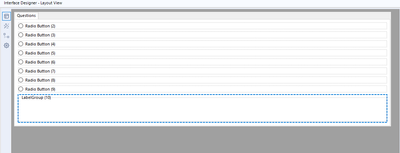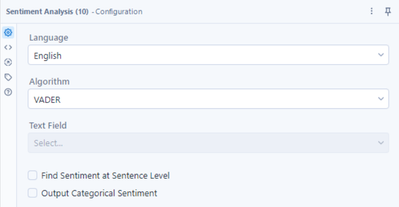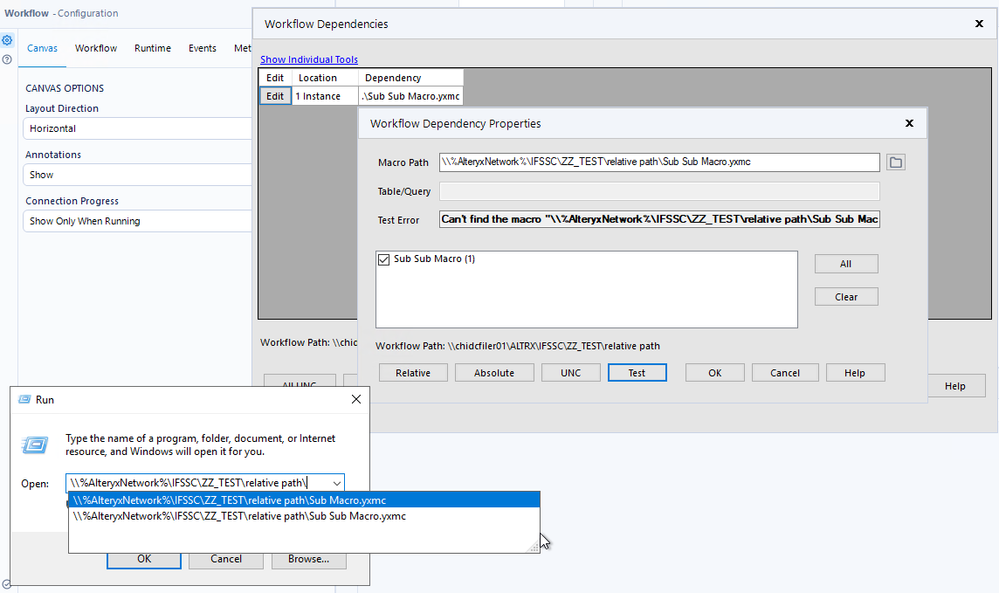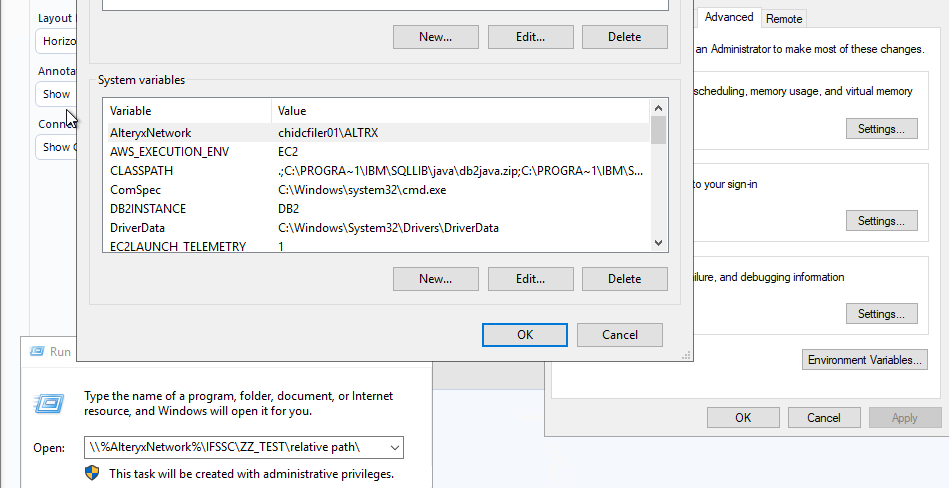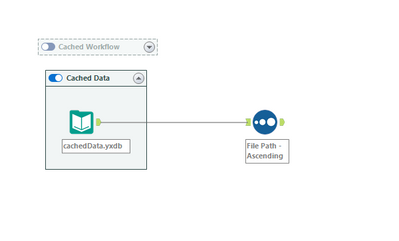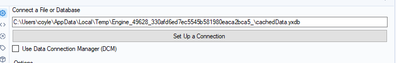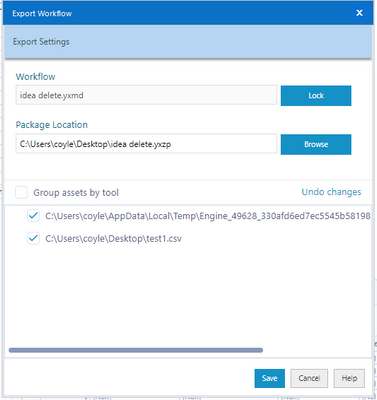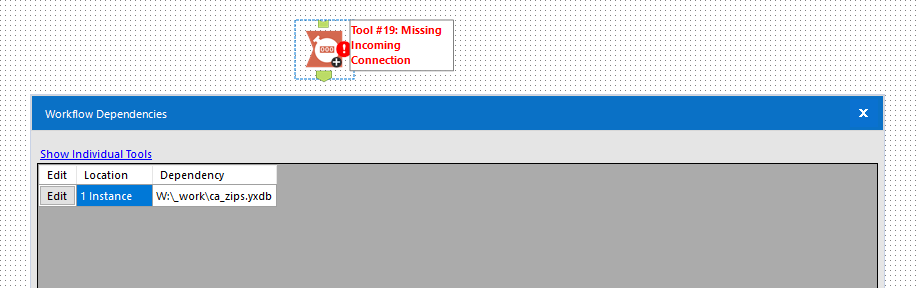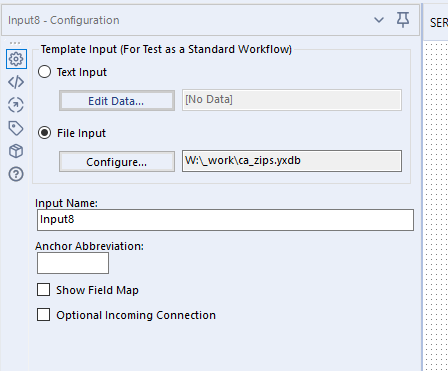Alteryx Designer Desktop Ideas
Share your Designer Desktop product ideas - we're listening!Submitting an Idea?
Be sure to review our Idea Submission Guidelines for more information!
Submission Guidelines- Community
- :
- Community
- :
- Participate
- :
- Ideas
- :
- Designer Desktop : 人気アイデア
Featured Ideas
Hello,
After used the new "Image Recognition Tool" a few days, I think you could improve it :
> by adding the dimensional constraints in front of each of the pre-trained models,
> by adding a true tool to divide the training data correctly (in order to have an equivalent number of images for each of the labels)
> at least, allow the tool to use black & white images (I wanted to test it on the MNIST, but the tool tells me that it necessarily needs RGB images) ?
Question : do you in the future allow the user to choose between CPU or GPU usage ?
In any case, thank you again for this new tool, it is certainly perfectible, but very simple to use, and I sincerely think that it will allow a greater number of people to understand the many use cases made possible thanks to image recognition.
Thank you again
Kévin VANCAPPEL (France ;-))
Thank you again.
Kévin VANCAPPEL
It is just a bit of annoyance, really. I'd like to see the option of inputting a hexcode of color and/or a screen color picker in the color dialog. At the moment, you have to change R, G, B separately or play around with the cursor to find the right color.
The color dialog is relevant for the documentation purposes but also reporting tools and I'm sure it would make life easier to some people, especially when branding colours are important.
Having the ability to call-out via ARROWS/SYMBOLS (gold star) would be nice without requiring the user to create images and call them to the canvas. This makes the workflow even more readable.
Watermarks (e.g. DRAFT, AMP, Do NOT AMP, FINAL) would be useful on the canvas as well.
Cheers,
Mark
For the Output tool, File Format of Microsoft Excel (*.xlsx) - the non-Legacy one - it doesn't have the "Delete Data & Append" option that the Legacy ad 97-2003 Excel formats have.
Having the Delete Data & Append for the most recent version of Excel would be very beneficial. Without it, there does not appear to be a way to udpate an existing Excel sheet using an Alteryx workflow while preserving the formatting within the Excel sheet. The option to Overwrite/Drop removes all formatting.
I have this workflow refreshing an Excel sheet daily, and then am emailing it to a distribution at the end of the workflow. Unfortunately, right now I have to use the 97-2003 format to preserve the formatting of the Excel sheet when it is automatically refreshed and emailed each day.
Can you please assess adding this option? Thanks!
When using a File Browse to get a file from a user on the gallery, I want to be able to limit the sheets available as options to select from. Currently all sheets and named ranges in the workbook appear in the list. In the example below, I would want to be able to limit the options to just the Allow sheet so that the <List of Sheet Names> and the Don't Allow sheet are not even options for the user.
I find the Run Command tool to be counter-intuitive: rather than supplying a required I/O parameter (in at least one of "Write Source" and/or "Read Results"), I would rather just use a "Block Until Done" approach to 1. write file, 2. issue custom system command, 3. read file. An even simpler example is the case where I don't need I/O to/from the system command... in that case, I just want to issue the command, nothing more. But the current tool will require me to specify a dummy file, which is counter-intuitive and also leaves that unnecessary file somewhere.
To fix this up without breaking existing user implementations, the "idea" is:
- Do not require either "Write Source" or "Read Result" ... allow both to be blank.
- Allow (but don't require) any of "Command," "Command Arguments," and "Working Directory" to be dynamically populated from fields in the data streamed into the tool.
So... any existing user implementation should be unnaffected... but these changes would allow users to implement system commands in a more intuitive manner, and even allow for very dynamic system commands based on the workflow.
Thanks!
Dear all,
I'm involved in testing new data source called Yellowbrick at Zurich North America. We are replacing Netezza with Yellowbrick as our single data source for all data marts. Currently in our Alteryx designer version 2021.2, we do not have Yellowbrick as one of the data sources, and we had to use the "PostgreSQL" to test the connection to new Yellowbrick data source.
Could you or someone please add Yellowbrick to one of the available data sources so that it'll be easier for our Alteryx users to find that data source rather than go to that confusing "PostgreSQL"?
Sincerely,
Andy Dryden
In Alteryx enable connections to Oracle Databases that are configured to use External Authentication.
This should allow Alteryx workflows to connect to Oracle databases using different authentication mechanisms, e.g. Kerberos.
Please see this discussion for some analysis on what would be required in Alteryx to support Oracle Database External Authentication:
Essentially this would involve Alteryx allowing users to specify that a connection to an Oracle database will utilize external authentication.
Then when connecting to an Oracle database with external authentication, Alteryx would pass the relevant parameter to Oracle to indicate external authentication is required (and Alteryx would not pass user name and password info). Then authentication with the Oracle database would be controlled by the external authentication configuration on the computer running Alteryx.
For more information on Oracle Database External Authentication see:
It would be really helpful to have a bulk load 'output' tool to Snowflake. This would be functionality similar to what is available with the Redshift bulk loader.
Currently it takes a reaaally long time to insert via ODBC or would require you to write a custom solution to get this to work.
This article explains the general steps but some of the manual steps outlined would have to be automated to arrive at a solution that is entirely encapsulated within a workflow.
http://insightsthroughdata.com/how-to-load-data-in-bulk-to-snowflake-with-alteryx/
Hello!
This is along the same lines as my other thread:
https://community.alteryx.com/t5/Alteryx-Designer-Ideas/Allow-For-Drag-and-Drop-in-The-Interface-Des...
I love building Analytic Apps, and i wish it was just a little bit quicker to do.
Currently when adding an element from the dropdown to the interface designer:
it will always be added to the bottom of the interface:
And requires moving manually. It would be great if depending on where you have selected on the interface, the element is created. For instance, i would like to select one of my elements:
Hit add - Label:
And the label be created under my element:
Thanks,
TheOC
I use the skip 1st N rows in almost all my workflows and find that I have unwanted rows at the bottom of my data a lot and will end up having to sort the data before being able to skip the 1st N rows. It would be a lot easier to just skip the last N rows instead.
When moving a tool container, all of the tools within it become mis-aligned with the canvas grid. Moving any single tool immediately re-aligns it to the grid, which puts it out of alignment with the rest of the tools in the container.
Example: Put 3 tools in a row in a tool container, all aligned horizontally. Next, move the container. Now, move the middle tool, then try to place it back in alignment with the other two. You won't be able to, because they are out of alignment with the canvas grid.
Please fix this.
Please add a configuration to the RedShift bulk load to EITHER use access keys or an IAM EC2 role for access.
We should not have to specify access keys when we are in an IAM enabled environment.
Thanks
Currently only VADER algorithm is available however other algorithms might be interesting alternative. By other algorithms I mean: TextBlob, Flair and Custom option.
Cheers,
Pawel
Hi,
Due to our setup, we need to have the path defined as Environment variables, so they will point to different paths in case a user opens the WF locally or the server is running it.
The issue is that the path of dependency does not accept the windows defined variables:
Thank you!
Hello!
Currently when you share a workflow that contains a Directory tool, it will instantly fail if you do not setup the directory tool to point at a similar folder structure. This is expected, but can make it painful to share workflows between multiple users, especially when a shared network drive and dynamic paths cannot be used.
What I propose as an addition to Alteryx Designer would be the option to 'convert to yxdb' / 'cache and replace' any tools that are at the start of a workflow, similar to the cache and run workflow option:
What i expect this to do is to containerise the tools previously used, and create a new file within a temporary location, and replace the containerised tool connection with a new data input to that file:
Why this would be fantastic, is that it would allow me to now export the workflow, including the file that has been created:
and I could then share that with a colleague.
Kind Regards,
Owen
Hi,
It would be helpful to improve the tools regarding connections, for example:
In a snowflake data connection tool, it would be good to have the form to fill with the necessary parameteres of warehouse/role/etc as shown in the driver configuration, instead of setting all this details in the driver or manually in the connection string (and for snowbl (bulk) the connection string is not applying the adicional parameters at all). Also for bulk output we would like to have the DSN-less option available.
Regards.
DELETE from Source_Data Where ID in
SELECT ID from My_Temp_Table where FLAG = 'Y'
....
Essentially, I want to update a DB table with either an update or with the deletion of rows. I can't delete all of the data. My work around will be to create/insert into a table the keys that i want to delete and try to use a input/output tool with SQL that performs the delete. Any other suggestions are welcome, but a tool is best.
Thanks,
Mark
With more and more enterprises moving to cloud infrastructures and Azure being one of the most used one, there should be support for its authentication service Azure Active Directory (AAD).
Currently if you are using cloud services like Azure SQL Servers the only way to connect is with SQL login, which in a corporate environment is insecure and administrative overhead to manage.
The only work around I found so far is creating an ODBC 17 connection that supports AAD authentication and connect to it in Alteryx.
Please see the post below covering that topic:
I find it annoying that the count records and heat map macros have file inputs which point to a W drive. This will show up in workflow dependencies and can cause false alarm warnings. Since these are packaged with Designer, simply change the macros to text inputs instead of file input.
Thanks!
It would be helpful to be able to embed a macro within my workflows so in the end I have one single file.
Similar to how Excel becomes a macro enabled file, it would be great if the actual macro could be contained in the workflow. As it stands now, the macro that I insert into a workflow is similar to a linked cell in MS Excel that points to another file. If the macro is moved the workflow becomes broken. I often work on a larger workflow that I save locally while developing. Once it's complete, I then save the workflow to a network drive and have to delete the macros and reinsert these. It also makes it challenging if I were to send a workflow to someone else... I will have to give them instructions on which macros to insert and where. Similar to a container, they could be minimized so to speak to their normal icon, and then expanded/opened if any edits were needed....then collapsed when done.
Thanks for the consideration.
- New Idea 275
- Accepting Votes 1,815
- Comments Requested 23
- Under Review 173
- Accepted 58
- Ongoing 6
- Coming Soon 19
- Implemented 483
- Not Planned 115
- Revisit 61
- Partner Dependent 4
- Inactive 672
-
Admin Settings
20 -
AMP Engine
27 -
API
11 -
API SDK
218 -
Category Address
13 -
Category Apps
113 -
Category Behavior Analysis
5 -
Category Calgary
21 -
Category Connectors
247 -
Category Data Investigation
77 -
Category Demographic Analysis
2 -
Category Developer
208 -
Category Documentation
80 -
Category In Database
214 -
Category Input Output
641 -
Category Interface
240 -
Category Join
103 -
Category Machine Learning
3 -
Category Macros
153 -
Category Parse
76 -
Category Predictive
77 -
Category Preparation
394 -
Category Prescriptive
1 -
Category Reporting
198 -
Category Spatial
81 -
Category Text Mining
23 -
Category Time Series
22 -
Category Transform
89 -
Configuration
1 -
Content
1 -
Data Connectors
964 -
Data Products
2 -
Desktop Experience
1,538 -
Documentation
64 -
Engine
126 -
Enhancement
331 -
Feature Request
213 -
General
307 -
General Suggestion
6 -
Insights Dataset
2 -
Installation
24 -
Licenses and Activation
15 -
Licensing
12 -
Localization
8 -
Location Intelligence
80 -
Machine Learning
13 -
My Alteryx
1 -
New Request
194 -
New Tool
32 -
Permissions
1 -
Runtime
28 -
Scheduler
23 -
SDK
10 -
Setup & Configuration
58 -
Tool Improvement
210 -
User Experience Design
165 -
User Settings
80 -
UX
223 -
XML
7
- « 前へ
- 次へ »
-
NicoleJ 場所: Disable mouse wheel interactions for unexpanded dr...
- TUSHAR050392 場所: Read an Open Excel file through Input/Dynamic Inpu...
- NeoInfiniTech 場所: Extended Concatenate Functionality for Cross Tab T...
- AudreyMcPfe 場所: Overhaul Management of Server Connections
-
AlteryxIdeasTea
m 場所: Expression Editors: Quality of life update - StarTrader 場所: Allow for the ability to turn off annotations on a...
- simonaubert_bd 場所: Download tool : load a request from postman/bruno ...
- rpeswar98 場所: Alternative approach to Chained Apps : Ability to ...
-
caltang 場所: Identify Indent Level
- simonaubert_bd 場所: OpenAI connector : ability to choose a non-default...