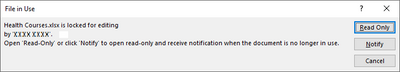Featured Ideas
Hello,
After used the new "Image Recognition Tool" a few days, I think you could improve it :
> by adding the dimensional constraints in front of each of the pre-trained models,
> by adding a true tool to divide the training data correctly (in order to have an equivalent number of images for each of the labels)
> at least, allow the tool to use black & white images (I wanted to test it on the MNIST, but the tool tells me that it necessarily needs RGB images) ?
Question : do you in the future allow the user to choose between CPU or GPU usage ?
In any case, thank you again for this new tool, it is certainly perfectible, but very simple to use, and I sincerely think that it will allow a greater number of people to understand the many use cases made possible thanks to image recognition.
Thank you again
Kévin VANCAPPEL (France ;-))
Thank you again.
Kévin VANCAPPEL
For the Output tool, File Format of Microsoft Excel (*.xlsx) - the non-Legacy one - it doesn't have the "Delete Data & Append" option that the Legacy ad 97-2003 Excel formats have.
Having the Delete Data & Append for the most recent version of Excel would be very beneficial. Without it, there does not appear to be a way to udpate an existing Excel sheet using an Alteryx workflow while preserving the formatting within the Excel sheet. The option to Overwrite/Drop removes all formatting.
I have this workflow refreshing an Excel sheet daily, and then am emailing it to a distribution at the end of the workflow. Unfortunately, right now I have to use the 97-2003 format to preserve the formatting of the Excel sheet when it is automatically refreshed and emailed each day.
Can you please assess adding this option? Thanks!
Many software & hardware companies take a very quantitative approach to driving their product innovation so that they can show an improvement over time on a standard baseline of how the product is used today; and then compare this to the way it can solve the problem in the new version and measure the improvement.
For example:
- Database vendors have been doing this for years using TPC benchmarks (http://www.tpc.org/) where a FIXED set of tasks is agreed as a benchmark and the database vendors then they iterate year over year to improve performance based on these benchmarks
- Graphics card companies or GPU companies have used benchmarks for years (e.g. TimeSpy; Cinebench etc).
How could this translate for Alteryx?
- Every year at Inspire - we hear the stats that say that 90-95% of the time taken is data preparation
- We also know that the reason for buying Alteryx is to reduce the time & skill level required to achieve these outcomes - again, as reenforced by the message that we're driving towards self-service analytics & Citizen-data-analytics.
The dream:
Wouldn't it be great if Alteryx could say: "In the 2019.3 release - we have taken 10% off the benchmark of common tasks as measured by time taken to complete" - and show a 25% reduction year over year in the time to complete this battery of data preparation tasks?
One proposed method:
- Take an agreed benchmark set of tasks / data / problems / outcomes, based on a standard data set - these should include all of the common data preparation problems that people face like date normalization; joining; filtering; table sync (incremental sync as well as dump-and-load); etc.
- Measure the time it takes users to complete these data-prep/ data movement/ data cleanup tasks on the benchmark data & problem set using the latest innovations and tools
- This time then becomes the measure - if it takes an average user 20 mins to complete these data prep tasks today; and in the 2019.3 release it takes 18 mins, then we've taken 10% off the cost of the largest piece of the data analytics pipeline.
What would this give Alteryx?
This could be very simple to administer; and if done well it could give Alteryx:
- A clear and unambiguous marketing message that they are super-focussed on solving for the 90-95% of your time that is NOT being spent on analytics, but rather on data prep
- It would also provide focus to drive the platform in the direction of the biggest pain points - all the teams across the platform can then rally around a really deep focus on the user and accelerating their "time from raw data to analytics".
- A competitive differentiation - invite your competitors to take part too just like TPC.org or any of the other benchmarks
What this is / is NOT:
- This is not a run-time measure - i.e. this is not measuring transactions or rows per second
- This should be focussed on "Given this problem; and raw data - what is the time it takes you, and the number of clicks and mouse moves etc - to get to the point where you can take raw data, and get it prepped and clean enough to do the analysis".
- This should NOT be a test of "Once you've got clean data - how quickly can you do machine learning; or decision trees; or predictive analytics" - as we have said above, that is not the big problem - the big problem is the 90-95% of the time which is spent on data prep / transport / and cleanup.
Loads of ways that this could be administered - starting point is to agree to drive this quantitatively on a fixed benchmark of tasks and data
@LDuane ; @SteveA ; @jpoz ; @AshleyK ; @AJacobson ; @DerekK ; @Cimmel ; @TuvyL ; @KatieH ; @TomSt ; @AdamR_AYX ; @apolly
I'm sure there's a reason behind it, but can we please be allowed to run calculations on null values in a formula tool? right now, if we sum three values (1 + 3 + [null]) it produces [null], can the formula tool just ignore the null values? the only way around this is to fill the [null] cells with a value and that adds an additional step to what should be a fairly straight forward process. That value would have to be different for a multiplication formula vs an addition formula in order to not change the answer materially whereas ignoring the value is a more consistent solution.
Please add reply-to field for email tool.
I find the Run Command tool to be counter-intuitive: rather than supplying a required I/O parameter (in at least one of "Write Source" and/or "Read Results"), I would rather just use a "Block Until Done" approach to 1. write file, 2. issue custom system command, 3. read file. An even simpler example is the case where I don't need I/O to/from the system command... in that case, I just want to issue the command, nothing more. But the current tool will require me to specify a dummy file, which is counter-intuitive and also leaves that unnecessary file somewhere.
To fix this up without breaking existing user implementations, the "idea" is:
- Do not require either "Write Source" or "Read Result" ... allow both to be blank.
- Allow (but don't require) any of "Command," "Command Arguments," and "Working Directory" to be dynamically populated from fields in the data streamed into the tool.
So... any existing user implementation should be unnaffected... but these changes would allow users to implement system commands in a more intuitive manner, and even allow for very dynamic system commands based on the workflow.
Thanks!
Hey there,
The performance profiling option on the "runtime" tab is very helpful to identify bottlenecks on a long-running workflow. However this is missing (along with the entire "Runtime" tab) if I change this to a macro.
Given that the only way to build relatively complex dependant chain jobs is to wrap them in dummy batch macros (using a macro like a sub-procedure with flow-of-control on the master-canvas) - most of our work is done in Macros - so it would be helpful to be able to performance profile them during testing.
To avoid some errors occurring during upgrade or even installation, it would be great to add an option in the installer to go with a fresh installation (remove any previous Alteryx Designer).
If selected, option would:
- Warn users that everything Alteryx related is going to be deleted
- Generate a log of what is going to be removed
- Rename folders and registry keys listed there: https://community.alteryx.com/t5/Alteryx-Designer/Complete-Uninstall-of-Alteryx-Designer/ta-p/402897
(rename instead of delete to avoid "bad surprises")
A similar option could exist when one would like to uninstall Alteryx Designer.
This would remove the frustration of having to rely on a "white knight" when something happens in the middle of an upgrade or an installation.
Thanks,
PaulN
It can be daunting to find the tool that is currently being processed by the engine in workflows that contain hundreds of tools with many ins, outs, and branches. During runtime, I want to be shown the tool that is running on the canvas. This functionality should be in the form of a button or something to direct focus to that area. It should not be the default.
As an analyst in a large team, there has been occasions when multiple users are editing the same workflow resulting in duplicated efforts and overwritten work.
This is particularly an issue with remote working when it's not so easy or instant to ask your colleagues "Are you working on X?"
Having a notification pop-up (like the MS example below) would be extremely helpful in order to know if another user is already accessing the workflow so multiple users do not end up editing the same workflow independently.
After using the PCA can there be a model object to output to be able to "score" new data?
Similar to PCA transform here https://stackoverflow.com/questions/26182329/how-do-i-convert-new-data-into-the-pca-components-of-my...
As currently there is no way to use this model with new data
Have you ever had the business deliver an Excel (EEK!) file to be passed into Alteryx with a different number of header rows (because it looks pretty and is convenient)? Never, you say? Lies!
I would suggest adding an option to the Input Data Tool that would give us the ability concatenate multiple header rows. This would help enable accurate data profiling for columns when output and eliminate loss from unnecessary conversion errors. Currently, the options allow us to Start Data Input on Line X; however, if the header for the column is on multiple rows, they would have to be manually entered after input due to only being able to select the lowest possible row to assure the data is accurately passed. The solution would be to be able to specify the number of rows that contain headers, concatenate them to a single row (ignoring null and carriage return) and then output that as the header.
The current functionality, in a situation where each row has a variable number of header rows, causes forced errors such as a scientific string conversion of a numeric value.
Here is the issue I have, when you are using a Join tool and you have multiple columns that you are joining on (to the point that they don't all show in the
Configuration window), i have a tendency to use the mouse scroll wheel to move down to see additional columns i am joining on. The mouse scroll controls different things depending on where your cursor is. If your cursor is over the Left or Right columns then the scroll button will change the Fields you are using to join on. I have messed up more workflows then i care to mention due to this. I do not think it is appropriate for the scroll wheel to effect and change the fields in the configuration window and it should only be used to scroll up and down in the configuration window.
Alteryx doesnt support querying tables within Apache Ignite via Ignite ODBC connector. Connectivity from Ignite being an in memory database with Alteryx would help in better connectivity via ODBC.
When moving a tool container, all of the tools within it become mis-aligned with the canvas grid. Moving any single tool immediately re-aligns it to the grid, which puts it out of alignment with the rest of the tools in the container.
Example: Put 3 tools in a row in a tool container, all aligned horizontally. Next, move the container. Now, move the middle tool, then try to place it back in alignment with the other two. You won't be able to, because they are out of alignment with the canvas grid.
Please fix this.
My team uses a shared macro repository (say F:\AlteryxMacros), and we recently ran into an issue with the default save location for macros. While we save most macros to our repository, there are times when folks save their macros elsewhere (let's say C:\MyAwesomeWorkflow). The issue we've encountered is that if you go to file >> save as with a macro, it will ALWAYS default to the macro repository, even when my macro is currently saved elsewhere (C:\MyAwesomeWorkflow). Speaking for a friend, people have accidentally saved things to the macro repository by accident. Or, they waste time navigating from the macro repository to the their current folder.
If a macro is saved somewhere, please change the file >> save as to default to the current folder. Thanks!
Would be nice to have a way to cache-uncache all inputs or a selected group of tools. Caching and Uncaching workflows with many input tools or slow data-read tools gets to be a bit cumbersome. Would be a nice QoL improvement :)
I looked around for something like this but didn't see a solution, so thought I'd recommend. Please let me know if something like this exists already natively in designer desktop.
It'd be great to have all DCM connections available in the Data connections window.
And when Use Data connection Manager (DCM) is ticked, The screen defaults to DCM Connection list.
Although this could also effect ANY formula, the RegEx tool does not support a flag for Multiline. Often incoming data contains multiple lines of data and the user must replace new lines and carriage returns with a space or other delimiter in order to operate a regular expression on all of the data.
RegEx has a multiline flag (for Alteryx it would be a checkbox) that allows it to handle each line separately.
domain.com
test.com
site.com
if these are individual records, then \w+\.com$ works wonderfully, if these are all contained in a single EXCEL cell, then you need to write to community to figure out what to do.
Cheers,
Mark
As each version of Alteryx is rolled out, it would be much easier for our users and admin team to validate the new version, if Alteryx allowed parallel installs of many different versions of the software.
So - our team is currently on 11.3 - if we could roll out 11.5 in parallel then we could very easily allow users to revert to 11.3 if there are issues, or else remove 11.3 after 2-3 weeks if no issues.
The same goes for versions which are in BETA.
This would be a huge help!
cc: @avinashbonu ; @Deeksha ; @revathi
DELETE from Source_Data Where ID in
SELECT ID from My_Temp_Table where FLAG = 'Y'
....
Essentially, I want to update a DB table with either an update or with the deletion of rows. I can't delete all of the data. My work around will be to create/insert into a table the keys that i want to delete and try to use a input/output tool with SQL that performs the delete. Any other suggestions are welcome, but a tool is best.
Thanks,
Mark