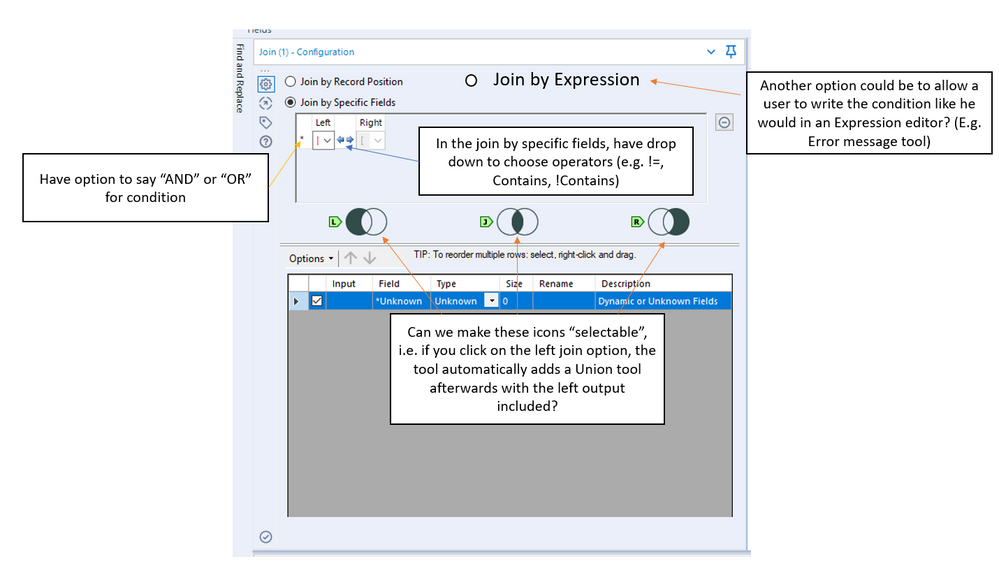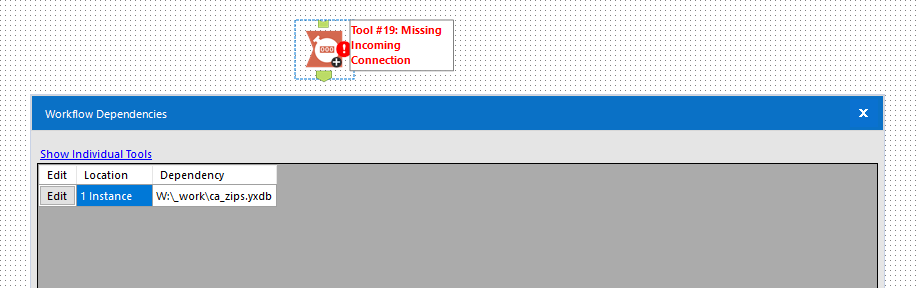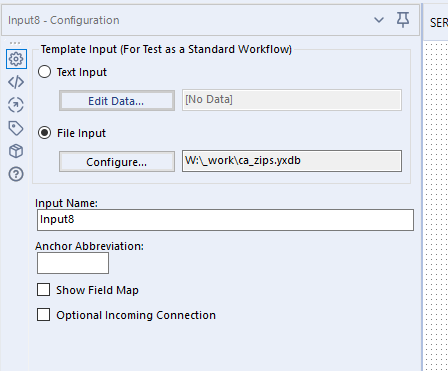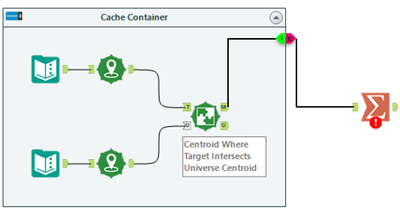Alteryx Designer Desktop Ideas
Share your Designer Desktop product ideas - we're listening!Submitting an Idea?
Be sure to review our Idea Submission Guidelines for more information!
Submission Guidelines- Community
- :
- Community
- :
- Participate
- :
- Ideas
- :
- Designer Desktop: New Ideas
Featured Ideas
Hello,
After used the new "Image Recognition Tool" a few days, I think you could improve it :
> by adding the dimensional constraints in front of each of the pre-trained models,
> by adding a true tool to divide the training data correctly (in order to have an equivalent number of images for each of the labels)
> at least, allow the tool to use black & white images (I wanted to test it on the MNIST, but the tool tells me that it necessarily needs RGB images) ?
Question : do you in the future allow the user to choose between CPU or GPU usage ?
In any case, thank you again for this new tool, it is certainly perfectible, but very simple to use, and I sincerely think that it will allow a greater number of people to understand the many use cases made possible thanks to image recognition.
Thank you again
Kévin VANCAPPEL (France ;-))
Thank you again.
Kévin VANCAPPEL
Please consider making the Count Record tool configurable so that users can receive a visual read of results in canvas. This would quickly assist in ensuring a user's ability to verify a workflow is functioning as expected or not. Currently there is no in canvas visual cue tied to the counter. If a user is expecting a certain count result (e.g. zero), the user has to click on the count records function to see if the result meets expectations or not. Users may spend a lot of time checking each stage of a workflow to ensure everything is flowing appropriately. A visual cue of results would reduce that time to check. Outside of runtime errors, there is currently no visual cue to indicate a possible problem or unexpected exception to a filter or other macro.
Two suggestions:
1) Allow users to color code count results in specific count results or ranges. (e.g. if a user is expecting a zero count, allow them to change the color of the counter to red for anything not resulting in zero and green if count is zero). Or allow them to set a color range depending on the count total (e.g. a user may need some visual tolerance indicator with a count under 100 as green, 101-200 as yellow, 201-300 as orange and 300+ as red).
2) Show the actual count in the Count Record macro icon.
Thank you!
-
API SDK
-
Category Developer
-
Enhancement
Would like to be able to connect to the Stibo STEP system/database as a Data Source. Some people have the Stibo server on-premise while others have it hosted in Amazon (AWS).
Not sure what else I could provide at this point for further details.
-
Engine
-
Enhancement
Hello Alteryx Gurus -
I've got some workflows that run daily, but there are times, depending on the breaks, wherein I don't get any data from one of my data sources. Which is actually fine, nobody did Job X today. But it makes Alteryx puke out and I get an error message emailed to me. Ultimately, I've got to hop into the rather voluminous log entries to determine if this was a data stream not initialized / was empty error, or something else that I actually need to care about.
That being said, in the coding realm, it is relatively simple to look for specific flavors of exceptions and then just eat them without notifying people. So, why not add something to the runtime / events panel for emailing at error time to allow for ignoring data stream not initialized errors? In this way, I could get notified when there is a real error I need to pay attention to, and not get notified when there is no new data, which isn't really that big a deal.
Thank you for attending my TED talk on enhanced error reporting and exception classification capabilities.
-
Engine
-
Enhancement
Hi
The wording of the tool tip displayed in results window cells with long strings is misleading. The current wording is "This cell has truncated characters".
New users tend to infer that this means that the data value has been truncated somewhere upstream. See here, here and here. Changing this message to something like "Only a portion of long strings is displayed" will help reduce the confusion immensely.
Dan
-
Enhancement
-
UX
When building API calls within Alteryx there are a few common steps required
1) Build out the URI for the API call (base URL plus any query parameters)
2) Deal with authentication, such as basic authentication requires taking a key and secret, base 64 encoding and passing this into the tool
3) parsing the results out and processing these downstream
For this idea I am specifically focusing on step 3 (but it would be great to have common authentication methods in-built within the download tool (step 2)!).
There are common steps required to parse out the results, such as using Filter (to check for a 200 response), JSON parse, text to columns and then cross tab to get the results into a readable format. These will all be common steps anyone who has worked with APIs will be familiar with:
This is all fine for a regular user to quickly add in and configure these tools. However there is no validation here for the JSON result being as expected, which when embedding an API into a batch macro or analytic app means it can easily fail.
One example of a failure which I've recently come across is where the output JSON doesn't have all fields (name:value pairs) depending the json response. For example using the UK Companies House API, when looking at the ceased to act field at this endpoint - https://developer-specs.company-information.service.gov.uk/companies-house-public-data-api/resources... the ceased to act field only appears in the results if a person has actually ceased to act. This is important if you have downstream tools such as a formula to create a field [Active] where you have:
IF ISNull([ceased_to_act]) THEN "Active" ELSE "Ceased to Act" ENDIFHowever without modification the macro / app will error if any results are returned where there is not this field.
A workaround is to add in the Crew Ensure Fields or union on a list of fields, to ensure that the Cease to Act field is present in the output for all API calls. But looking at some other tools it would be good if an expected Schema could be built in to the download tool to do this automatically.
For example in Power Automate this is achieved as follows:
I am a big advocate of not making things unnecessarily complicated. Therefore I would categorise this as an ease of use feature to improve the experience of working with APIs within Alteryx and make APIs (as load of integrations are API based) accessible to as many users as possible.
-
API SDK
-
Category Developer
-
Enhancement
-
UX
Hello
I have searched the community but haven't found any obvious solutions to this.
When using a cross tab I often find that there shouldn't be any aggregated values and if there is it means there is an issue with my data or workflow.
Therefore I think a useful feature would be an option for the cross tab tool to be able to return an error if it trying to aggregate any values.
I have a work around by using a summarize tool to count the non unique records and then a test to see if there are any duplicates but I think this could be a useful addition to the tool.
Thanks
-
Category Transform
-
Desktop Experience
-
Enhancement
Hi all,
When debugging an error, we need to verify tool by tool in a sequence to better understand what is really going on.
Sometimes the tools are miles away from each other. Imagine a gigantic workflow with a lot of connections going back and forth and wireless connections everywhere to help the workflow organization. Here is an example with more than 1300 tools:
My idea is to have a shortcut showing all the previous/next tools and by selecting the previous/next one you go directly to them.
Something like this:
What do you guys think about that?
Best,
Fernando Vizcaino
-
Enhancement
-
UX
Issue:
Oftentimes when a workflow has an error, the error message is very long and is difficult to read in the results window. Currently, if you hover over the error message in the results window, the error message will popout but only for a couple seconds. Reading the error messages is a crucial step in troubleshooting the issue with a workflow, however, with the current experience it becomes very difficult to read the entire error message prior to the popout expiring.
Solution:
Simply double clicking any message, especially an error message, in the results window should have a permanent popout window presented to the user. This message window will allow the user to scroll down to read the entire message (if lengthy), popout the window further, minimize the window, and exit the window entirely.
-
Enhancement
-
UX
Hi,
This idea is to suggest we add additional comparison capability to the Designer Join tool to more closely mirror what is possible in SQL. Usually, teams work around this limitation by adding tools after the Join tool (or using SQL queries at the start of a workflow), but it would be great to do this in the Join Tool itself.
The current Join Tool in Alteryx only allows for exact field comparisons, but not for more flexible joins, such as the example below
LOAD * FROM Table A
LEFT Join Table B
ON A.Firstname=B.FirstName
And A.Country <> B.Country
AND A.Lastname LIKE (B.Lastname)
OR A.Nationality = B.Nationality
I've drawn a mock-up of what I think could be enhancements to the existing tool. In simple terms, I think there are these options for improvement:
1. When joining on specific fields, allow the user to specify operators for how the fields should join, e.g. Field A=Field B and Field C !Contains Field D (almost like the Filter Tool does this). This could be enabled by permitting operators in the menu between the 2 fields, as illustrated below
2. Have the option to say that if either field matches, you'd like to join (i.e. option to choose if this is an AND or OR join condition). A new field would need to be made to the left of the field selection, as illustrated below
3. Perhaps there could be the option to write the expression as you would a formula for the Error message tool (but in a positive context), e.g. Field A != Field B
4. How about enabling the Left Join/Right Join/Full Outer Join options from within the Join tool? E.g. if you select the Venn Diagram buttons, you will return your selection? If you don't want to compromise existing capability, you can automatically add a pre-configured Union tool (with the correct left/right/join inputs) after the Join tool based on the user's selection?
Regards,
Tom
-
Category Join
-
Desktop Experience
-
Enhancement
When using the Sharepoint Output tool - we have seen a few situations (which are widely reported in the designer discussions thread) where the write to sharepoint fails, but no error is raised.
This often happens because of mismatch in data types, but we've also seen this for other reasons (e.g. we had this once due to column ordering). In the worst case - this can end up with the sharepoint list being emptied out if the write fails on the first item, again with no error indicator.
The Sharepoint Input and Output are very widely used as a way of giving users a very simple UI to input data that can flow into an Alteryx Canvas - so this is a very commonly used pattern in our environment.
Could we request that the Sharepoint output tool be changed to include explicit errors and warnings on write, so that the user has a guarantee that either the write took place or there was an error to reflect the issue?
Thank you.
-
Engine
-
Enhancement
I find it annoying that the count records and heat map macros have file inputs which point to a W drive. This will show up in workflow dependencies and can cause false alarm warnings. Since these are packaged with Designer, simply change the macros to text inputs instead of file input.
Thanks!
-
Enhancement
-
UX
With the new keyboard shortcuts in 2021.1, I would love to see this same functionality added to the global search. I would like for
1) The global search bar to be accessible via a keyboard shortcut
2) You can navigate through the results with the arrow keys and
3) I can click enter on a tool and it will add it to the canvas just like the tool palette now functions in 21.1.
cc: @A11yKyle
-
Enhancement
-
UX
Hi,
Can we get this list updated?
https://community.alteryx.com/t5/Videos/Video-Training-Index/td-p/45161
I think it is one of the most interesting sources of knowledge on Alteryx community but unfortunately, it wasn't updated for the last year.
It is possible that new sessions will be added here?
-
Documentation
-
Enhancement
When outputting data to a spreadsheet, the default option is "output to a new sheet". The second time you run your process, you get an error unless you are amazing enough to remember to change the output option to "overwrite sheet".
If you change to "overwrite sheet" for the first run, it actually works just fine and creates the new sheet.
Can Alteryx just eliminate the "output to a new sheet option" so that users will no longer be concerned that "Alteryx doesn't work" when they get this error after creating their first process? And the rest of us will be able to save the run time with an error, then the change of the option?
Thanks!
-
Category Interface
-
Desktop Experience
-
Enhancement
Cleanse Macro
Given a choice between the delivered macro and the CReW macro, I’ll choose the CReW macro for both speed and functionality. Wikipedia says, “Data cleansing or data cleaning is the process of detecting and correcting (or removing) corrupt or inaccurate records from a record set, table, or database and refers to identifying incomplete, incorrect, inaccurate or irrelevant parts of the data and then replacing, modifying, or deleting the dirty or coarse data.” If Alteryx were to convert the macro to a true tool, here is my feature request list:
Performance:
- AMP compatible – Fast!
- Faster than the CReW macro for deleting empty fields/rows
- Resolve time it takes to load the tool (current macro versions are slow), html is faster.
Feature Enhancement:
- Allow selection of fields based on data type
- Include incoming/outgoing SELECT functionality
- Allow for PREFIX functionality (like multi-field formula), but NOT default
- Read incoming metadata to provide color coding of fields to indicate where potential problems exist (e.g. NULL, Whitespace) – part of browse everywhere currently
- Allow for Nulls to convert to 0/blank or 0/blank to convert to Null
- When removing punctuation, provide for exceptions (e.g. Numeric set of negative, comma and period).
- Include HTML tag removal
- Support internationalization (character sets)
Going the extra mile:
- Display or opt for output, cleanup metrics. How dirty was my data? Potentially, allow for ERROR to stop workflow if garbage is detected.
- Optional: Detect outliers in numeric data. I’ve got an outlier detection macro that we can review, but while you are passing all of the data for numeric values, explaining or tagging outliers would be useful. Could be a box-whisker on numeric values maybe?
- Make outlier actionable
- Identify in data (new field indicator)
- Remove
- Modify/Impute
- Test/Preview against metadata: (pre-run), see what the incoming/outgoing results would be on *all of the metadata before I run the workflow.
- camelCase: https://en.wikipedia.org/wiki/Camel_case
- Identify/Replace unknown values (e.g. N/A, Not Applicable, #) with Null() or other?
- Identify/Remove duplicate values within a cell
- See also: https://en.wikipedia.org/wiki/Data_cleansing
- Option to point to a “personal” dictionary for spelling or validation
- Provide “smart” annotation on tool
- Make outlier actionable
-
Category Preparation
-
Desktop Experience
-
Enhancement
It would be great if Tool Containers had an I/O connector icon where you can connect the last tool in that container to and then Cache the container so that it wouldn't have to run every time.
For example, in the diagram below, the output of the Spatial Match would connect to an object such as the "I" that I drew below. We would then be able to cache the output of that container so that all objects in the container wouldn't have to run each time. The "O" would be the cached output and would feed the rest of the workflow.
-
Enhancement
-
UX
The data view of any anchor is searchable. I want to search the metadata view please.
-
Enhancement
-
New Request
-
UX
Currently Alteryx supports floating windows for some of the windows. But I would like to open multiple workflow at the same time. It is good for multiple display since I can view 2 workflows at once, 1 for main development and 1 just for testing a small part before putting in the main workflow.
-
Enhancement
-
UX
Need a way to highlight lines whether that means right-clicking and selecting a color or what-not, but just having the lines become black & BOLD doesn't cut it. It's not easy on the eyes. If I could click this line/connector and make it bright green that would be ideal and then I can see where it connects better when zooming out.
-
Enhancement
-
UX
I would like to lasso or select multiple tools and have a count of selected tools. Perhaps this count could be in a tool tip or somewhere else.
-
Enhancement
-
New Request
-
UX
- New Idea 256
- Accepting Votes 1,818
- Comments Requested 25
- Under Review 168
- Accepted 56
- Ongoing 5
- Coming Soon 11
- Implemented 481
- Not Planned 118
- Revisit 64
- Partner Dependent 4
- Inactive 674
-
Admin Settings
20 -
AMP Engine
27 -
API
11 -
API SDK
218 -
Category Address
13 -
Category Apps
112 -
Category Behavior Analysis
5 -
Category Calgary
21 -
Category Connectors
245 -
Category Data Investigation
76 -
Category Demographic Analysis
2 -
Category Developer
208 -
Category Documentation
80 -
Category In Database
214 -
Category Input Output
636 -
Category Interface
238 -
Category Join
102 -
Category Machine Learning
3 -
Category Macros
153 -
Category Parse
76 -
Category Predictive
77 -
Category Preparation
391 -
Category Prescriptive
1 -
Category Reporting
198 -
Category Spatial
81 -
Category Text Mining
23 -
Category Time Series
22 -
Category Transform
87 -
Configuration
1 -
Data Connectors
958 -
Data Products
3 -
Desktop Experience
1,523 -
Documentation
64 -
Engine
125 -
Enhancement
314 -
Feature Request
212 -
General
307 -
General Suggestion
4 -
Insights Dataset
2 -
Installation
24 -
Licenses and Activation
15 -
Licensing
12 -
Localization
8 -
Location Intelligence
80 -
Machine Learning
13 -
New Request
188 -
New Tool
32 -
Permissions
1 -
Runtime
28 -
Scheduler
24 -
SDK
10 -
Setup & Configuration
58 -
Tool Improvement
210 -
User Experience Design
165 -
User Settings
77 -
UX
223 -
XML
7
- « Previous
- Next »
- rpeswar98 on: Alternative approach to Chained Apps : Ability to ...
-
caltang on: Identify Indent Level
- simonaubert_bd on: OpenAI connector : ability to choose a non-default...
- maryjdavies on: Lock & Unlock Workflows with Password
- nzp1 on: Easy button to convert Containers to Control Conta...
-
Qiu on: Features to know the version of Alteryx Designer D...
- DataNath on: Update Render to allow Excel Sheet Naming
- aatalai on: Applying a PCA model to new data
- charlieepes on: Multi-Fill Tool
- seven on: Turn Off / Ignore Warnings from Parse Tools