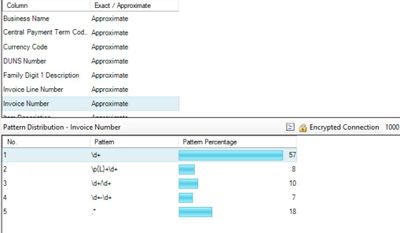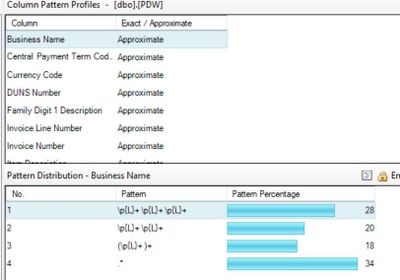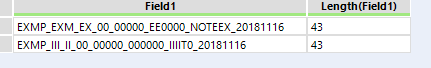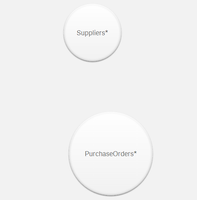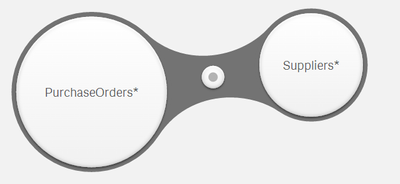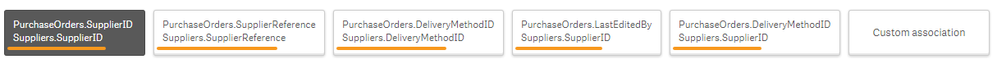Alteryx Designer Desktop Ideas
Share your Designer Desktop product ideas - we're listening!Submitting an Idea?
Be sure to review our Idea Submission Guidelines for more information!
Submission Guidelines- Community
- :
- Community
- :
- Participate
- :
- Ideas
- :
- Designer Desktop : Nouvelles idées
Featured Ideas
Hello,
After used the new "Image Recognition Tool" a few days, I think you could improve it :
> by adding the dimensional constraints in front of each of the pre-trained models,
> by adding a true tool to divide the training data correctly (in order to have an equivalent number of images for each of the labels)
> at least, allow the tool to use black & white images (I wanted to test it on the MNIST, but the tool tells me that it necessarily needs RGB images) ?
Question : do you in the future allow the user to choose between CPU or GPU usage ?
In any case, thank you again for this new tool, it is certainly perfectible, but very simple to use, and I sincerely think that it will allow a greater number of people to understand the many use cases made possible thanks to image recognition.
Thank you again
Kévin VANCAPPEL (France ;-))
Thank you again.
Kévin VANCAPPEL
Issue: How can I return 100,000 rows (results) from Google Analytics.
As per the GA Tool video overview, in the advanced options of the API call, I can set the maxResults to an integer to throttle the API. However, as per the Google Analytics Core Reporting API reference the maximum number of results returned by one request is 10,000 no matter what it's set to. After that paging is required by altering the start-index parameter. How can this be achieved? Is it possible already?
Google Analytics Core Reporting API references:
Is there another tool in Alteryx (perhaps a custom tool where I can implement my own Google Analytics API code) to pull as many records as desired?
-
Category Data Investigation
-
Desktop Experience
I have seen the Browse tool offering a basic level of profiling results in the profile table and also a basic data profile tool under Investigation category. But both of them lack the pattern profiling option. I would like to see a pattern profiling option inside Alteryx too, which can show the pattern distribution of column data something like below (This is from SQL Data Profile viewer).
This can be very helpful in checking the data quality, by picking up data anomalies and checking inconsistencies.
-
Category Data Investigation
-
Desktop Experience
It would often be very useful to have the ability to search for a field in a browse too.
At the moment i don't think there's an easy way to manually trace data through a workflow
For example you have created a workflow with various Joins, filters, etc. and notice that the final output is missing data for "ABC limited". The only way to find at what step ABC limited dropped out of the workflow is to add 10 filter tools branching out from before and after each step in the workflow's logic then re-run the workflow (which might take 5-10 minutes) to see if where "ABC limited" has gone. You fix the problem "ABC ltd" didn't join to "ABC Limited", but now you want to also check for XYZ limited so you have to manually edit all 10 filter tools. It seems you have fixed the problem, but now your workflow is a mess of 10 filter tools.
Alternatively you could copy and paste the data from every browse tool into an excel workbook and use their search function instead, but that's obviously a cumbersome and unhelpful process, particularly as the excel sheet will have to be remade with every run of the workflow.
You could also use sort tools throughout before a browse tool, but that is still slow and doesn't help with cases where "ABC Ltd" is matching to "The ABC Co ltd"
Perhaps it would be much easier to just have a small search box in every browse tool?
Or is there a feature that I'm not aware of that makes this process of quality checking your workflow easier already?
-
Category Data Investigation
-
Category Input Output
-
Data Connectors
-
Desktop Experience
Unsupervised learning method to detect topics in a text document.
Helpful for users interested in text mining.
-
Category Data Investigation
-
Category Predictive
-
Desktop Experience
Hi there,
I noticed that here: https://help.alteryx.com/current/DataRobotAutomodelTool.htm it is mentioned that the number of workers can be set, and that the default is 2. However, this option seems to be removed, and the default seems to be max.
-
Category Data Investigation
-
Desktop Experience
It is disorienting when I am creating string fields explicitly coded to a specific length, then viewing my results window and having the values not line up across rows. If a font like courier were added as an option, this could be avoided.
Example:
-
Category Data Investigation
-
Desktop Experience
Please add a tool to edit different cells in table randomly and update the source after editing. Similar to the "Edit Top 200 rows in SQL". That would be very much helpful
-
Category Data Investigation
-
Category Input Output
-
Data Connectors
-
Desktop Experience
Designer should support statistical testing tools that ignore data distribution and support Statistical Learning methods.
Alteryx already supports resampling for predictive modeling with Cross-Validation.
Resampling tools for bootstrap and permutation tests (supporting with or without replacement) should be tools for analysts and data scientists alike that assess random variability in a statistic without needing to worry about the restrictions of the data's distribution, as is the case with many parametric tests, most commonly supported by the t-test Tool in Alteryx. With modern computing power the need for hundred-year-old statistical sampling testing is fading: the power to sample a data set thousands of times to compare results to random chance is much easier today.
The tool's results could include, like R, outputs of not only the results histogram but the associated Q-Q plot that visualizes the distribution of the data for the analyst. This would duplicate the Distribution Analysis tool somewhat, but the Q-Q plot is, to me, a major missing element in the simplest visualization of data. This tool could be very valuable in terms of feeding the A/B Test tools.
-
Category Data Investigation
-
Category Predictive
-
Desktop Experience
Hi,
This feature isn't a must - but would definitely be a nice to have.
Similar to the excel having a tab with key figures like average, count and sum
It would be a really good idea to do something similar within Alteryx just to have a quick glance on key figures/functions (example attached - apologise for the bad paint job but definitely would look good with Alteryx colour scheme)
Thanks
-
Category Data Investigation
-
Category Input Output
-
Category Reporting
-
Category Transform
Right now - if a tool generates an error - there is nothing productive that you can do with the error rows, these are just sent to the error log and depending on your settings the entire canvas will fail.
Could we change this in the Designer to work more like SSIS - where almost every tool has an error output, so that you can send the good rows one way, and the error rows the other way, and then continue processing? The error rows can be sent to an error table or workflow or data-quality service; and the good rows can be sent onwards. Because you have access to the error rows, you can also do run stats of "successful rows vs. unsuccessful"
This would make a big difference in the velocity of developing a canvas or prepping data.
Can take some screenshots if that helps?
-
Category Data Investigation
-
Desktop Experience
-
General
Similar to the Select tool's Unknown Field Checkbox, I figured it would be useful for the Data Cleansing tool to have this functionality as well in order to avoid a scenario where after a cross-tab you have a new numeric field, one of which has a Null value, so you can't total up multiple fields because the Null value will prevent the addition from happening. If the Unknown Field box were checked off in the Data Cleansing tool then this problem would be avoided.
-
Category Data Investigation
-
Desktop Experience
Right now there is not an exception join in DB which means if I want to remove records I have to filter on NULL and with large tables this is really inefficient.
-
Category Data Investigation
-
Category In Database
-
Category Preparation
-
Data Connectors
Not sure if there is already tool like this, if not, it would help to have a test data generator.
It would be a combination of data type and nature of data. For e.g. Person Name whose meaning is self explanatory and is a string. Similarly phone number which is numeric but would be different than sales amount.
This can help save time during the development and QA phases when real live data might not be available and team would need to mock up such data for testing the code developed.
It may be driven by either some sort public databases like Government provides portals/APIs or internal alteryx maintained dictionary data.
An advanced step to this might be data generated by purpose. Say even inside Person name data would be different when testing a plain use caae vs master data management use case.
-
Category Data Investigation
-
Category Preparation
-
Desktop Experience
Hi,
I wasted a good old chunk of time dealing with non-breaking spaces, and Alteryx could be improved by handling this automatically.
A space is a space, right? Nope, there are spaces (ASCII value decimal 32) and there are non-breaking spaces (ASCII value decimal 160). They look the same, but have slightly different behaviour in certain circumstances, like when text is auto-wrapped.
The DataCleansing tool cleans spaces, but leaves non-breaking spaces.
The Data Grid puts a warning on cells with leading or trailing spaces, but remains silent for non-breaking spaces.
I was trying to match two strings, that looked identical. I had DataCleansed my cells, and the grid was showing me nothing wrong with the data. In desperation, I copied the two data cells that I expected to match to a text editor (Textpad), and then examined the binary ASCII values of the data. One cell had a trailing non-breaking space, and that caused the failure to match.
This was hard to find. For someone less hopelessly nerdy, it would be practically impossible.
As a small change, it might be really useful for Alteryx to include non-breaking spaces in it's definition of "space", such that DataCleansing tool removes it, and the Data Grid flags up the cell as having a leading or trailing space.
You could pick up non-breaking spaces from HTML, or from Excel. I think mine came from a SQL script but I am not sure how it was there. They are out there, and they will bite.
-
Category Data Investigation
-
Category Preparation
-
Desktop Experience
It would be great to have a way to find a column by its name.
This feature would be particularly useful when exploring with data sets having a large number of fields.
This feature would be useful within several tool, in particular with the "Browse" tool and with the "Input" tool.
Ideally the user should be able to "Ctrl-F" and jump to the column matching the name being typed.
Alternatively, the user could be able to sort the columns alphabetically.
Thank you for considering this feature suggestion.
Davide Gerbaudo
P.S. I understand from this discussion that such feature is not currently available.
-
Category Data Investigation
-
Category Input Output
-
Data Connectors
-
Desktop Experience
This idea arose recently when working specifically with the Association Analysis tool, but I have a feeling that other predictive tools could benefit as well. I was trying to run an association analysis for a large number of variables, but when I was investigating the output using the new interactive tools, I was presented with something similar to this:
While the correlation plot draws your high to high associations, the user is unable to read the field names, and the tooltip only provides the correlation value rather than the fields with the value. As such, I shifted my attention to the report output, which looked like this:
While I could now read everything, it made pulling out the insights much more difficult. Wanting the best of both worlds, I decided to extract the correlation table from the R output and drop it into Tableau for a filterable, interactive version of the correlation matrix. This turned out to be much easier said than done. Because the R output comes in report form, I tried to use the report extract macros mentioned in this thread to pull out the actual values. This was an issue due to the report formatting, so instead I cracked open the macro to extract the data directly from the R output. To make a long story shorter, this ended up being problematic due to report formats, batch macro pathing, and an unidentifiable bug.
In the end, it would be great if there was a “Data” output for reports from certain predictive tools that would benefit from further analysis. While the reports and interactive outputs are great for ingesting small model outputs, at times there is a need to extract the data itself for further analysis/visualization. This is one example, as is the model coefficients from regression analyses that I have used in the past. I know Dr. Dan created a model coefficients macro for the case of regression, but I have to imagine that there are other cases where the data is desired along with the report/interactive output.
-
Category Data Investigation
-
Category Predictive
-
Desktop Experience
A question has been coming up from several users at my workplace about allowing a column description to display in the Visual Query Builder instead of or along with the column name.
The column names in our database are based on an older naming convention, and sometimes the names aren't that easy to understand. We do see that (if a column does have a column description in metadata) it shows when hovering over the particular column; however, the consensus is that we'd like to reverse this and have the column description displayed with the column name shown on hover.
It would be a huge increase to efficiency and workflow development if this could be implemented.
-
Category Connectors
-
Category Data Investigation
-
Category In Database
-
Category Input Output
Hi All,
I think this suggestion would be be ideal for the Join tool and it's related cousins (Join Multiple etc.) and would improve the experience of data blending for all users.
I am going to rely on Qlik Sense for this explanation as this functionality is native to that product.
When we bring in two data sources and use the join tool to blend we are required to select the field or fields upon which we want to base our join.
In Qlik Sense we can see our two data sources:
We can then drag them together and it will form suggestions based on data association density:
This helps with identifying how tables should be joined, and at the very least shows commonalities between data streams, based on the data within the tables and not any naming conventions.
It would be nice to have the functionality to generate suggestions based on association density between two data streams, and then to apply the join from a selection.
Thoughts?
-
Category Data Investigation
-
Category Join
-
Category Preparation
-
Desktop Experience
Hi alteryx can you please create a poll or an forms to fill or approval processes kind of tools . I know we have some analytics app tools but can we create something like google forms where we can easily create forms and get data outputs. Emails notifications for those forms and approvals .. etc ..
-
API SDK
-
Category Data Investigation
-
Category Developer
-
Category Macros
Hi all,
One if the most common data-investigation tasks we have to do is comparing 2 data-sets. This may be making sure the columns are the same, field-name match, or even looking at row data. I think that this would be a tremendous addition to the core toolset. I've made a fairly good start on it, and am more than happy if you want to take this and extend or add to it (i give this freely with no claim on the work).
Very very happy to work with the team to build this out if it's useful
Cheers
Sean
-
Category Data Investigation
-
Desktop Experience
- New Idea 216
- Accepting Votes 1 826
- Comments Requested 25
- Under Review 154
- Accepted 61
- Ongoing 5
- Coming Soon 6
- Implemented 480
- Not Planned 122
- Revisit 67
- Partner Dependent 4
- Inactive 674
-
Admin Settings
19 -
AMP Engine
27 -
API
11 -
API SDK
217 -
Category Address
13 -
Category Apps
111 -
Category Behavior Analysis
5 -
Category Calgary
21 -
Category Connectors
240 -
Category Data Investigation
75 -
Category Demographic Analysis
2 -
Category Developer
206 -
Category Documentation
78 -
Category In Database
212 -
Category Input Output
632 -
Category Interface
236 -
Category Join
101 -
Category Machine Learning
3 -
Category Macros
153 -
Category Parse
75 -
Category Predictive
77 -
Category Preparation
385 -
Category Prescriptive
1 -
Category Reporting
198 -
Category Spatial
81 -
Category Text Mining
23 -
Category Time Series
22 -
Category Transform
87 -
Configuration
1 -
Data Connectors
949 -
Desktop Experience
1 498 -
Documentation
64 -
Engine
123 -
Enhancement
282 -
Feature Request
212 -
General
307 -
General Suggestion
4 -
Insights Dataset
2 -
Installation
24 -
Licenses and Activation
15 -
Licensing
10 -
Localization
8 -
Location Intelligence
80 -
Machine Learning
13 -
New Request
178 -
New Tool
32 -
Permissions
1 -
Runtime
28 -
Scheduler
21 -
SDK
10 -
Setup & Configuration
58 -
Tool Improvement
210 -
User Experience Design
165 -
User Settings
73 -
UX
220 -
XML
7
- « Précédent
- Suivant »
- aatalai sur : Applying a PCA model to new data
- charlieepes sur : Multi-Fill Tool
- vijayguru sur : YXDB SQL Tool to fetch the required data
- apathetichell sur : Github support
- Fabrice_P sur : Hide/Unhide password button
- cjaneczko sur : Adjustable Delay for Control Containers
-
Watermark sur : Dynamic Input: Check box to include a field with D...
- aatalai sur : cross tab special characters
- KamenRider sur : Expand Character Limit of Email Fields to >254
- TimN sur : When activate license key, display more informatio...
| Utilisateur | Compte |
|---|---|
| 54 | |
| 13 | |
| 12 | |
| 8 | |
| 6 |