Alteryx Designer Desktop Discussions
Find answers, ask questions, and share expertise about Alteryx Designer Desktop and Intelligence Suite.- Community
- :
- Community
- :
- Participate
- :
- Discussions
- :
- Designer Desktop
- :
- Pulling data from Linear Regression report output
Pulling data from Linear Regression report output
- Subscribe to RSS Feed
- Mark Topic as New
- Mark Topic as Read
- Float this Topic for Current User
- Bookmark
- Subscribe
- Mute
- Printer Friendly Page
- Mark as New
- Bookmark
- Subscribe
- Mute
- Subscribe to RSS Feed
- Permalink
- Notify Moderator
Solved! Go to Solution.
- Labels:
-
Predictive Analysis
- Mark as New
- Bookmark
- Subscribe
- Mute
- Subscribe to RSS Feed
- Permalink
- Notify Moderator
As per your query, what you can do is:
1. Open the Linear Regression Tool and Goto R tool.
2. From the first output (1) of R tool, you can parse the data (using Text to Columns Tool) and get the required output you would like to continue with.
3. For furthur information, you can check the following snapshot of customized Linear Regression. The highlighted area is the area of your interest.
.
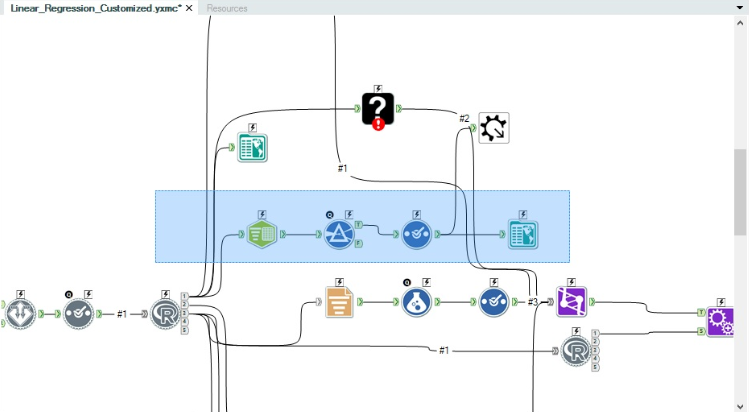
Hope this will help you.
- Mark as New
- Bookmark
- Subscribe
- Mute
- Subscribe to RSS Feed
- Permalink
- Notify Moderator
Hi,
I'm confused as to how this works specifically. What are you parsing by when you add the text/column function?? The report that comes out from that output is not broken down in a way where you can easily parse out what variable is tied to what coefficient, etc.
This seems like a pretty basic functionality that's missing in Alteryx. You would think it's obvious that we want an easy way to use the regression output for further calculations (e.g., predicting what model says would be variable given x, y, z, etc.) Am I missing something?
- Mark as New
- Bookmark
- Subscribe
- Mute
- Subscribe to RSS Feed
- Permalink
- Notify Moderator
- Mark as New
- Bookmark
- Subscribe
- Mute
- Subscribe to RSS Feed
- Permalink
- Notify Moderator
I'm not at my PC right now but I'll post it first thing (its v late here in UK).
- Mark as New
- Bookmark
- Subscribe
- Mute
- Subscribe to RSS Feed
- Permalink
- Notify Moderator
I have this macro in my old email address which has gone, but the solution is akin to this one:
http://community.alteryx.com/t5/Advanced-Analytics/Spline-Tool-Output/td-p/325
Perhaps @DrDan can post the relevant R code we can turn into a macro as this link doesn't work for Linear Regression.
Chris
- Mark as New
- Bookmark
- Subscribe
- Mute
- Subscribe to RSS Feed
- Permalink
- Notify Moderator
Attached is the macro to which Chris is referring. The input to the macro is an Alteryx data stream containing a model created by one of the standard Alteryx predictive modeling tools (e.g., Linear Regression) and the output is a table that consists of the names of the model coefficients along with the corresponding coefficient values. In addition, below is the R code within the macro (with added comments):
# Read in the Alteryx stream containing the model object
the.model <- read.Alteryx("#1")
# Make sure that it is in fact a model object, and return an error if it is not
if (!all(names(the.model) %in% c("Name", "Object")))
stop.Alteryx("A model object was not provided")
# The model object has been serialized as a string, which on being read from Alteryx is
# converted to an R factor. The line of code first coerces the serialized model string to
# a string (in R a "character" data type) and the unserialized the model object
mod.obj <- unserializeObject(as.character(the.model$Object[1]))
# From the first test error check we know the Alteryx stream contained a model, but not
# all models have coefficients, so test to see if there are model coefficients, and throw an
# error otherwise
if (!is.null(mod.obj$coefficients)) {
the.coefs <- mod.obj$coefficients
write.Alteryx(data.frame(Variable = names(the.coefs), Coefficient = the.coefs))
} else {
stop.Alteryx(paste("A model of class", class(mod.obj)[1], "does not have coefficients"))
}
This code and the corresponding macro will work for the Linear, Logistic, Count, and Gamma Regression tools. However, if the objective is to calculate predicted values from the model, then extracting the coefficients and using them in a formula tool (or in some other tool) is strongly discouraged. The reasons for this are: (1) the process of translating a set of model coefficients to a formula is often prone to serious error (particularly when categorical variables are used) and (2) doing this is likely to be a waste of time on the part of the user since the Score tool will acurately calculate fitted values at the very small cost of dragging one additional tool onto the canvas.
It turns out you can expose anything related to an R model object to Alteryx using an R tool, whether that is needed, or is even a good choice, is another matter.
- Mark as New
- Bookmark
- Subscribe
- Mute
- Subscribe to RSS Feed
- Permalink
- Notify Moderator
Hello DrDan,
Thanks for the macro. it is very helpful.
Is there any way to fetch the values of "R square", "Adjusted R square" and the "p-values of the corresponding coefficients" as well in the macro you have provided. I tried, however no luck.
Request you to kindly help for the same.
Thanks,
Jai
- Mark as New
- Bookmark
- Subscribe
- Mute
- Subscribe to RSS Feed
- Permalink
- Notify Moderator
@jaituteja, sorry for a somewhat slow response. However, I do have a fairly complete one.
The issue you are likely running into is that the quantities you want are not stored in the model object, they are calculated by the summary methods for the linear regression model object. It turns out that the summary method also produces an object (it turns out everything in R is an object). One trick is R-squared and adjusted R-squared are scalars, while the p-values are a vector, so getting them output to Alteryx properly is a bit tricky. In the code below, I just don't extract the p-values, but the full coefficient summary table and write it to one Alteryx table (you can select only the p-values using a select tool in Alteryx), and then I get the R-squared and adjusted R-Squared values and write them to another table. Here is the R code that goes into an R tool:
# Read in the data stream containing the R lm model object and unserialize the object
mod_df <- read.Alteryx("#1")
mod_obj <- unserializeObject(as.character(mod_df$Object[1]))
# Get the summary object for the model, all the statistics of interest are in the summary
the_summary <- summary(mod_obj)
# Prepare the full coefficient results table, which includes the p-values
coef_table <- as.data.frame(the_summary$coefficients)
# Add the coefficient names to the table
coef_table <- cbind(data.frame(var = row.names(coef_table)), coef_table)
# Provide R friendly names to the table fields
names(coef_table) <- c("Variable", "Coefficient", "StdError", "t_value", "p-value")
# Write the coefficient table out to Alteryx in the first R tool output
write.Alteryx(coef_table)
# Write out the R-Squared and Adjusted R-Squared values to the second R tool output as a data frame with one row and two columns
write.Alteryx(data.frame(R_Sqr = the_summary$r.squared, Adj_R_Sqr = the_summary$adj.r.squared), 2)
In terms of the Alteryx macro, the original Model Coefficients macro is a good template, with the exception that there will now need to be two macro output tools, one for the coefficient table, the other for the R-squared values.
Dan
- Mark as New
- Bookmark
- Subscribe
- Mute
- Subscribe to RSS Feed
- Permalink
- Notify Moderator
hi,
I wonder if you could help me.
I use your example but I am hanging ...
I set up a linear regression tool, connected the R output of the regression tool to the R-icon containing your macro code, but it does not work as it das not find the input #1.
do I miss a step in between?
thanks
best wishes
gerald
-
Academy
6 -
ADAPT
2 -
Adobe
204 -
Advent of Code
3 -
Alias Manager
78 -
Alteryx Copilot
25 -
Alteryx Designer
7 -
Alteryx Editions
94 -
Alteryx Practice
20 -
Amazon S3
149 -
AMP Engine
252 -
Announcement
1 -
API
1,208 -
App Builder
116 -
Apps
1,360 -
Assets | Wealth Management
1 -
Basic Creator
15 -
Batch Macro
1,558 -
Behavior Analysis
246 -
Best Practices
2,693 -
Bug
719 -
Bugs & Issues
1 -
Calgary
67 -
CASS
53 -
Chained App
268 -
Common Use Cases
3,823 -
Community
26 -
Computer Vision
85 -
Connectors
1,426 -
Conversation Starter
3 -
COVID-19
1 -
Custom Formula Function
1 -
Custom Tools
1,936 -
Data
1 -
Data Challenge
10 -
Data Investigation
3,486 -
Data Science
3 -
Database Connection
2,220 -
Datasets
5,221 -
Date Time
3,227 -
Demographic Analysis
186 -
Designer Cloud
740 -
Developer
4,368 -
Developer Tools
3,528 -
Documentation
526 -
Download
1,037 -
Dynamic Processing
2,937 -
Email
927 -
Engine
145 -
Enterprise (Edition)
1 -
Error Message
2,256 -
Events
198 -
Expression
1,868 -
Financial Services
1 -
Full Creator
2 -
Fun
2 -
Fuzzy Match
711 -
Gallery
666 -
GenAI Tools
3 -
General
2 -
Google Analytics
155 -
Help
4,706 -
In Database
966 -
Input
4,291 -
Installation
360 -
Interface Tools
1,900 -
Iterative Macro
1,094 -
Join
1,957 -
Licensing
252 -
Location Optimizer
60 -
Machine Learning
259 -
Macros
2,862 -
Marketo
12 -
Marketplace
23 -
MongoDB
82 -
Off-Topic
5 -
Optimization
750 -
Output
5,252 -
Parse
2,327 -
Power BI
228 -
Predictive Analysis
936 -
Preparation
5,167 -
Prescriptive Analytics
205 -
Professional (Edition)
4 -
Publish
257 -
Python
855 -
Qlik
39 -
Question
1 -
Questions
2 -
R Tool
476 -
Regex
2,339 -
Reporting
2,431 -
Resource
1 -
Run Command
575 -
Salesforce
277 -
Scheduler
411 -
Search Feedback
3 -
Server
629 -
Settings
933 -
Setup & Configuration
3 -
Sharepoint
626 -
Spatial Analysis
599 -
Starter (Edition)
1 -
Tableau
512 -
Tax & Audit
1 -
Text Mining
468 -
Thursday Thought
4 -
Time Series
431 -
Tips and Tricks
4,187 -
Topic of Interest
1,126 -
Transformation
3,726 -
Twitter
23 -
Udacity
84 -
Updates
1 -
Viewer
3 -
Workflow
9,975
- « Previous
- Next »
