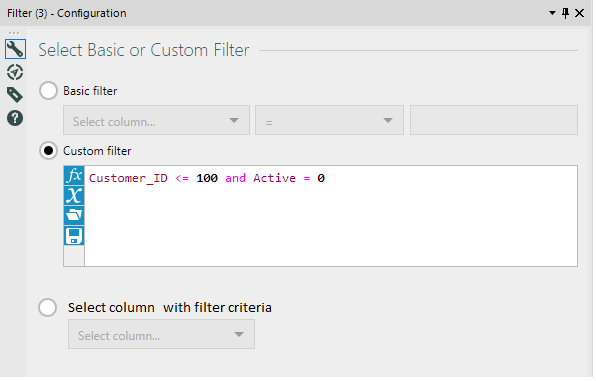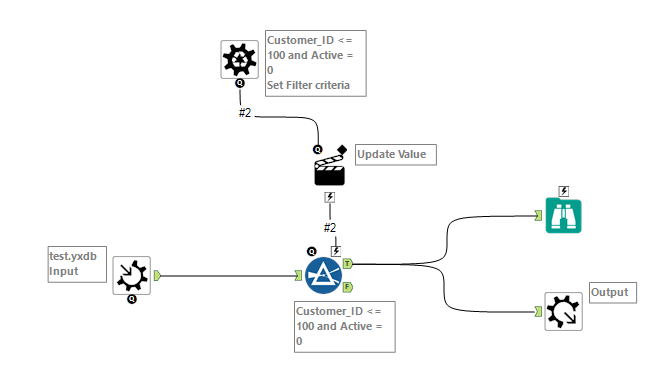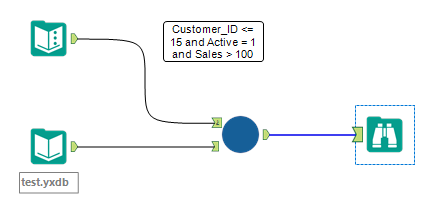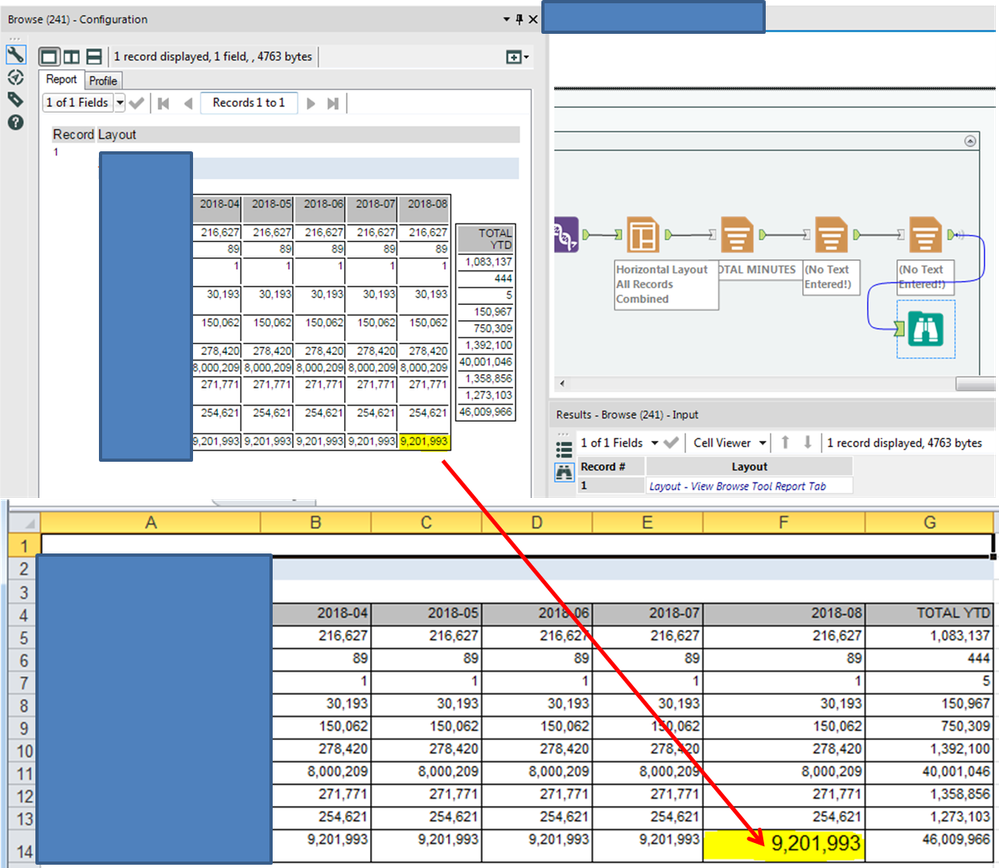Alteryx Designer Desktop Ideas
Share your Designer Desktop product ideas - we're listening!Submitting an Idea?
Be sure to review our Idea Submission Guidelines for more information!
Submission Guidelines- Community
- :
- Community
- :
- Participate
- :
- Ideas
- :
- Designer Desktop: New Ideas
Featured Ideas
Hello,
After used the new "Image Recognition Tool" a few days, I think you could improve it :
> by adding the dimensional constraints in front of each of the pre-trained models,
> by adding a true tool to divide the training data correctly (in order to have an equivalent number of images for each of the labels)
> at least, allow the tool to use black & white images (I wanted to test it on the MNIST, but the tool tells me that it necessarily needs RGB images) ?
Question : do you in the future allow the user to choose between CPU or GPU usage ?
In any case, thank you again for this new tool, it is certainly perfectible, but very simple to use, and I sincerely think that it will allow a greater number of people to understand the many use cases made possible thanks to image recognition.
Thank you again
Kévin VANCAPPEL (France ;-))
Thank you again.
Kévin VANCAPPEL
This suggestion is particularly relevant for macros and custom tools created with the Python SDK, but I think it can apply to other tools as well.
When searching for tools in Alteryx, I can easily find tools I want fairly quickly. However, I often don't know which tool category it is in, which can sometimes slow me down (it is sometimes faster/easier for me to go to the tool category, rather than search for the tool I want).
As a quick example, I just installed the Word Cloud tool that @NeilR shared here: https://community.alteryx.com/t5/Dev-Space/Python-Tool-Challenge-BUILD-a-Python-tool-and-win-a-prize... . I was able to find the tool really easily using search once it was installed, but in order to find the tool category, I either had to unzip the .yxi file and find out where it was, or click around through the tool categories until I found it (it was in the Reporting tools, which makes a lot of sense).
Could we add something either to the search window or to the description/config of tools which calls out where a given tool is in the Tool Palette?
I have many monthly financial reports in MS Word that is build up on the same structure (same headings, tables etc.). I would like to import those reports into Alteryx in order to structured and analyse the data in Alteryx and presenting later in Power BI.
A good solution might be a tool that read the word document and input one row for each paragraph, including some paragraph information like style (e.g. Heading 1, Heading 2, Normal, Punctuation etc.). Where there are tables in the document; several fields should be added and separated in Field 1, Field 2... in order to extract and analyse the content of each table.
Ref. also the discussion Input Data from Word document (.docx) and the idea Natively Support PDF as Input.
Hello,
It was be nice if we could see the Regex Tool be a little more interactive. I am thinking a little more similar to the Formula tool where you can have expression display. I often use this site first https://regex101.com/ to practice a Regex formula before applying it. I love how this site highlights the data as you build the expression and also provide a comprehensive quick reference. Just an idea to make it easier for those non Regex experts.
Thanks,
Derek
This should be a simple addition:
In the same way that many default tools automatically generate annotations when they are dropped into the workflow, or their configurations are modified, there should be a way to add custom annotations for custom made macros.
Thanks!
Like for Salesforce Input and Output tools, the Salesforce Wave Output should offer the possibility to change the URL for the connection.
I struggled connecting to Einstein Analytics (Wave) in one of our company sandbox. I could not. However, I succeeded when I changed the harcoded url in both the macro and its related javascript.
Francois
In earlier versions the MongoDB Output did not pass fields with null values; this was ideal for storing individual attributes, where one person may have 4 attributes and another may have only 2 attributes, because we did not waste space storing empty or null values. The newer versions pass these fields with null values; I would like the option to not pass these fields. Please see an example below. Thank you for your consideration.
Workflow Results
| ID | Attribute1 | Attribute2 | Attribute3 | Attribute4 |
| 1 | A | B | C | D |
| 2 | Z | Y |
MongoDB Output Current Versions
{"_id" : "1",
"Attribute1" : "A",
"Attribute2" : "B",
"Attribute3" : "C",
"Attribute4" : "D"}
{"_id" : "2",
"Attribute1" : "Z",
"Attribute2" : "Y",
"Attribute3" : null,
"Attribute4" : null}
Desired MongoDB Output (previous functionality)
{"_id" : "1",
"Attribute1" : "A",
"Attribute2" : "B",
"Attribute3" : "C",
"Attribute4" : "D"}
{"_id" : "2",
"Attribute1" : "Z",
"Attribute2" : "Y"}
Is it possible to expand the filter function with an extra option to select a field with a filter definition in it. I want this so i can define a filter over multiple fields an type.
I saw that Carlos has made a similar macro (Click here).
To execute a filter saved in a record set i now have build a macro. this is how my macro looks like. nothing fancy but it does his job.
the macro is then called like this:
regards Humberto
US and Canada datasets are underlined so far but,
Alteryx is expanding towards, Denmark, Germany, France and several other countries...
The question is; Why don't we have Eurostat data provided as well?
Bulk options for some datasets are available.
Even one can get a grasp on micro datasets and Alteryx may have a deal inf this micro dataset is anonymized...
Not sure if this has been submitted... or if this option is already in a newer version.
There should be an option, after correcting an issue/error within a workflow for users to start again at the error point instead of running the entire workflow again.
This option will help users to streamline the process of building workflows and avoid wasted time spent waiting for large complex workflows to complete or error out.
This appears to be a bug with either the Layout Tool or the Render Tool. When I setup two Tables using the Horizontal Layout Tool and export to Excel using the Render tool, the font size of the bottom-right cell of the first table is too large. No amount of changing the font properties within the Alteryx Reporting tools appears to fix this.
A suggestion for the designer product...
When one right clicks on tab showing a workflow, an option should come up to duplicate workflow/macro/etc.
When in the flow of designing a workflow, I often accidentally click on the help ? Icon on the side bar of the configuration window, thereby launching a browser window, taking me out if Alteryx and interrupting my flow. Would love to have some UX indication, perhaps a different color, that clicking on this icon will redirect the user out of Alteryx.
When you right click on a macro, and say Open Macro - it opens up a new copy even if there's an existing copy of exactly the same file open already.
Please can you change this to focus on the existing copy by default? I've wasted hours editing the wrong one, or doing split editing across two copies of the same file.
Presently when mapping an Excel file to an input tool the tool only recognizes sheets it does not recognize named tables (ranges) as possible inputs. When using PowerBI to read Excel inputs I can select either sheets or named ranges as input. Alteryx input tool should do the same.
Some of us work in teams to build complex workflows, resulting in various versions that have to be stitched together. It would be amazing to have the workflow on a shared drive and have a mode where multiple users can build, review, and modify simultaneously. (This was one of the biggest sells for our company migration from Microsoft Office to Google suite).
This would promote collaboration, learning, and more efficient and quality driven workflows.
It would be wonderful for Alteryx to be able to connect to and query OData feeds natively, rather than using a 3rd-party driver or custom macro.
OData querying is supported by quite a few familiar products, including Excel and PowerBI, SSIS/SSRS, FME Safe, Tableau, and many others. And the protocol is used to publish feeds from Microsoft Dynamics and Sharepoint, as well as many of the 10,000 publically available government datasets with API's (esp. those hosted by Socrata)
I didn't see it as in the Idea section, but questions and workarounds have been discussed in the community a few times (11/15, 3/18, 4/18), and suggestions seem to be just to buy the $400-600 ODBC driver from CDATA (or ZappySys), or I could use a VBA script in Excel trigger a refresh, or create my own Alteryx connector macro (great series btw, though most was beyond my understanding!)
While not opposed paying, kludging, or learning to program, they're just one more thing to build/buy, install, maintain, and break at the most inconvenient time 🙂
Thanks,
Chadd
OData Overview:
OData (Open Data Protocol) is an ISO/IEC approved, OASIS standard that defines a set of best practices for building and consuming RESTful APIs. OData helps you focus on your business logic while building RESTful APIs without having to worry about the various approaches to define request and response headers, status codes, HTTP methods, URL conventions, media types, payload formats, query options, etc. OData also provides guidance for tracking changes, defining functions/actions for reusable procedures, and sending asynchronous/batch requests. OData RESTful APIs are easy to consume. The OData metadata, a machine-readable description of the data model of the APIs, enables the creation of powerful generic client proxies and tools.
More info at at http://odata.org
In order to debug a call to a REST API - it is often necessary to take the web call, and pop this into a web browser. Can you add a second output to a RestAPI tool (a derivative of the Download tool) that has a second output that provides the full web call that was made, including the full parameterised URL. This would make it MUCH easier to debug rest API calls.
cc: @TashaA
Similar to this idea https://community.alteryx.com/t5/Alteryx-Designer-Ideas/Download-tool-Request-and-Response-details/i...
except my preference would be to pull Rest API calls into a more specific tool and give a second output for the responses
We have been running into an issue lately where a workflow error thrown by a message tool was not properly halting execution of downstream tools. It appears that the Message and Test tools do not actually throw an error in the engine, but rather just write the error to the log so even if you have your workflow set to Cancel on Error, they won’t kill the workflow.
After doing some exploring, it seems that there are four different ways to detect and raise error conditions in workflows:
- Test tool
- Message tool with "Error" set as the message type
- Message tool with "Error - And Stop Passing Records Through This Tool" set as the message type
- An Error Message tool wrapped inside of a macro
Methods 1 and 2 will not properly kill execution, while methods 3 and 4 will kill execution and stop downstream processing. If a user wants to flag an issue in their log, but not stop execution of a workflow, the warning would work well, and I think ensuring that each of these methods properly kills execution of workflows would alleviate confusion and potential errors.
I have attached a workflow highlighting the four different scenarios outlined above. If the green containers are both disabled, the output will still write despite errors in the workflow and "Cancel Running Workflow on Error" turned on.
I am parsing retailer promotions and have two input strings:
1. take a further 10%
2. take an additional 10%
I am using the regex parse tool to parse out the discount value, using the following regex:
further|additional (\d+)%
When the input contains examples of both options (i.e 'further' and 'additional'), the tool only seems to parse the first one encountered.
E.g if I state the regex string as:
further|additional (\d+)%
It only parses line 1 above
And if I state the regex string as:
additional|further (\d+)%
It only parse line 2
A lot of popular machine learning systems use a computer's GPU to speed up some of the math to a huge degree. The header on this article on Medium shows a 15x difference from a high-end CPU vs a high-end GPU. It could also create an improvement in the spatial tools. Perhaps Alteryx should add this functionality in order to speed up these tools, which I can imagine are currently some of the slowest.
- New Idea 208
- Accepting Votes 1,837
- Comments Requested 25
- Under Review 150
- Accepted 55
- Ongoing 7
- Coming Soon 8
- Implemented 473
- Not Planned 123
- Revisit 68
- Partner Dependent 4
- Inactive 674
-
Admin Settings
19 -
AMP Engine
27 -
API
11 -
API SDK
217 -
Category Address
13 -
Category Apps
111 -
Category Behavior Analysis
5 -
Category Calgary
21 -
Category Connectors
239 -
Category Data Investigation
75 -
Category Demographic Analysis
2 -
Category Developer
206 -
Category Documentation
77 -
Category In Database
212 -
Category Input Output
632 -
Category Interface
236 -
Category Join
101 -
Category Machine Learning
3 -
Category Macros
153 -
Category Parse
75 -
Category Predictive
76 -
Category Preparation
384 -
Category Prescriptive
1 -
Category Reporting
198 -
Category Spatial
80 -
Category Text Mining
23 -
Category Time Series
22 -
Category Transform
87 -
Configuration
1 -
Data Connectors
948 -
Desktop Experience
1,493 -
Documentation
64 -
Engine
122 -
Enhancement
275 -
Feature Request
212 -
General
307 -
General Suggestion
4 -
Insights Dataset
2 -
Installation
24 -
Licenses and Activation
15 -
Licensing
10 -
Localization
8 -
Location Intelligence
79 -
Machine Learning
13 -
New Request
177 -
New Tool
32 -
Permissions
1 -
Runtime
28 -
Scheduler
21 -
SDK
10 -
Setup & Configuration
58 -
Tool Improvement
210 -
User Experience Design
165 -
User Settings
73 -
UX
220 -
XML
7
- « Previous
- Next »
- vijayguru on: YXDB SQL Tool to fetch the required data
- apathetichell on: Github support
- Fabrice_P on: Hide/Unhide password button
- cjaneczko on: Adjustable Delay for Control Containers
-
Watermark on: Dynamic Input: Check box to include a field with D...
- aatalai on: cross tab special characters
- KamenRider on: Expand Character Limit of Email Fields to >254
- TimN on: When activate license key, display more informatio...
- simonaubert_bd on: Supporting QVDs
- simonaubert_bd on: In database : documentation for SQL field types ve...