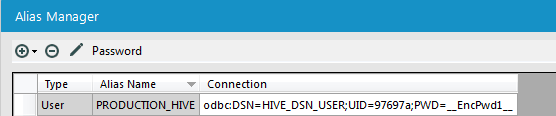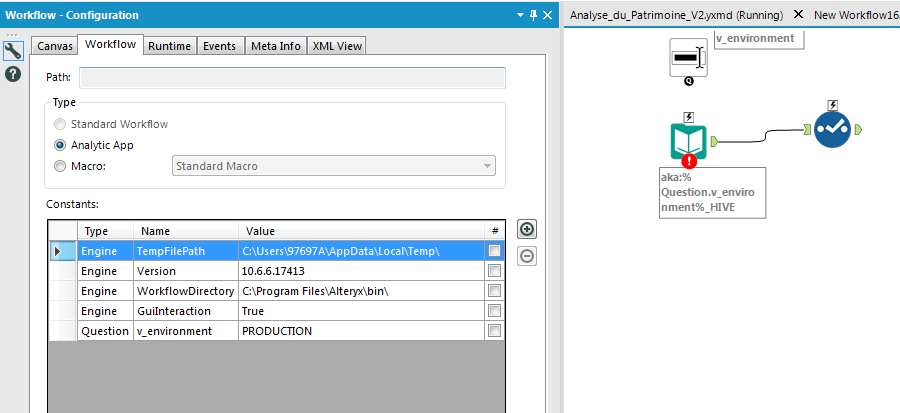Alteryx Designer Desktop Ideas
Share your Designer Desktop product ideas - we're listening!Submitting an Idea?
Be sure to review our Idea Submission Guidelines for more information!
Submission Guidelines- Community
- :
- Community
- :
- Participate
- :
- Ideas
- :
- Designer Desktop: New Ideas
Featured Ideas
Hello,
After used the new "Image Recognition Tool" a few days, I think you could improve it :
> by adding the dimensional constraints in front of each of the pre-trained models,
> by adding a true tool to divide the training data correctly (in order to have an equivalent number of images for each of the labels)
> at least, allow the tool to use black & white images (I wanted to test it on the MNIST, but the tool tells me that it necessarily needs RGB images) ?
Question : do you in the future allow the user to choose between CPU or GPU usage ?
In any case, thank you again for this new tool, it is certainly perfectible, but very simple to use, and I sincerely think that it will allow a greater number of people to understand the many use cases made possible thanks to image recognition.
Thank you again
Kévin VANCAPPEL (France ;-))
Thank you again.
Kévin VANCAPPEL
I need support for outbound data streams to be gzip compressed. Ideally, this would be done by a new tool that can be inserted into a workflow (maybe similar to the Base 64 Encoding tool). Just including it in the Output Tool will not address my needs as I will be sending gzip payloads to a cloud API. There are two main reasons why this is necessary (and without it, quite possibly a roadblock for our enterprise's use of Alteryx):
- Some APIs enforce gzip encoding, therefore Alteryx cannot currently be used to interact with such APIs
- When transmitting large volumes of data across the Internet, gzip compression will significantly decrease transmission times
Copy & paste from my post here.
The Python SDK offers a possiblity to automatically install Python packages through pip when installing using the requirements.txt. Some changes to the virtual environment of the tool might not be covered by this: For example, downloading and configuring language models for spaCy cannot be solved through the requirements.txt alone (similar for training corpora for NLTK).
So, as an idea for future versions of the SDK: Allow us to specify a Python script that is run when a tool is installed. This way we might be able to set up the environment, load additional tools etc.
// This is my new formula MAX([Price] * [Quantity],0) // This was my old formula // [Price] * [Quantity]
Imagine being able to SELECT your text block (could be many lines) and right-clicking to see an option to Comment or Un-Comment those configuration statements. I thought that you'd like it too.
Cheers,
Mark
Under the new licensing system (licenses.alteryx.com), I don't have the ability to truly release a license seat without user interaction. Currently, I have to revoke the license and then have that user start up alteryx on their machine to complete the process. Until the user starts up alteryx, I cannot reallocate that license.
I would like the ability to obsolete a license where as soon as I click the button in the licensing portal, I can immediately reallocate that license to somebody else. This functionality existed in the previous licensing system and is not available in the new licensing system.
Hello Community & Devs!
This idea consists of a couple of requests that are related to the same topic - table styling using the formula field. As most probably know, the table tool offers column/row specific formatting. Some of the basic formatting offered in the configuration are: fonts, texts colors, and backgrounds. For anything that doesn't fall into these types of formatting rules, there is a "Formula" option that allows the user to define CSS-like statements to format the selected column, row, or cell. Related to this formula, I have two requests:
- I would like a double border to be included as an option. After speaking with a support engineer, they do not believe this is currently available. The double border is used in most financial documents as the "sum line". I see a lot of uses for this, especially in my industry. I would expect a formula like this: "border-top: 1px solid double black;" to give a result like this:
Desired OutputBut it gives a result like this:
Current Alteryx Output
- I would like to see additional documentation on this Style Formula field so users have a reference when attempting to do advanced styling on a table. I don't think it's sufficient to say, "Use of this requires a solid understanding of CSS styles" if all CSS styling options aren't available. Documentation would at least let us know that what we are attempting to do isn't possible.
Thanks for considering my ideas!
-Nick
Hi,
This feature isn't a must - but would definitely be a nice to have.
Similar to the excel having a tab with key figures like average, count and sum
It would be a really good idea to do something similar within Alteryx just to have a quick glance on key figures/functions (example attached - apologise for the bad paint job but definitely would look good with Alteryx colour scheme)
Thanks
Hello,
we have several environment in our organization : dev, recept, production.
In order to make that change safe we intend to make several connection (standard alias) like
PRODUCTION_HIVE
DEV_HIVE
RECEPT_HIVE
In our workflows, we want to use aka:%Question.v_environment%HIVE
Sadly, this solution does not work despite the value defaut.
I'm only just starting to explore the python and html sdks, but I think this functionality would be really useful for Alteryx tools.
I foresee cases where a custom tool is developed and we want to install it for 20+ users. Rather than having each user manually open and install the file, and troubleshooting for each of them (which could also become challenging if we want to deploy an enhancement to a tool in the future), I'd like a method (preferably via command line) to automatically install a tool for a user without any interaction/input.
This would allow for targeted tool deployment as well as large-scale tool maintenance as custom Python tools mature in the enterprise space.
I have a problem when transferring records between different O365 Sharepoint Sites. It seems that Alteryx cannot maintain 2 separate connections at the same time. I can transfer fine if I read from one site to a temp file and then, in another workflow, read from the file and write to the second site.
I can work around the problem using Block until Done, but there are some situations where I need to be able to compare between lists in 2 different sites and write back to one or both depending on the results. it would be much more convenient to be have multiple connections open simultaneously. I'm aware that Alteryx uses the SharePoint API to move information around. This API does allow multiple connections. I'm not familiar with the internals of how Alteryx accesses the API, perhaps the OAuth token is shared through out the workflow process, but this should be posssible
Thanks for considering this
Dan
Hi Alteryx,
I am not sure if there already is an easy solution to sharing workflows between people using different language settings in Alteryx, so here goes.
My colleague is using the German version of Alteryx and both I and our server is using the English version of Alteryx. When he shares a workflow with interface tools, all connection strings disappear. This is due to the references in the script behind Alteryx are different. So in the German version, the connection is supposed to connect to a tool called "Aktion", but for the English version it needs to connect to a tool called "Action". The same example with "Frage" and "Question". It is funnily enough only an issue if at least one of the connection tools is an Interface tool. If it is not Interface tools, then the original connection remains as if it auto-detects and changes the language.
The solution as is now is opening the Alteryx flow with a text editor and search for the German word, e.g. "Frage" and replace it with "Question". After saving and opening with Alteryx again, it works. However, we would like to avoid this little detour into the text editor. So, if it is possible for Alteryx to auto-detect and adjust the language for Interface tools as well or if it is possible to adjust the settings regarding language for a specific flow/macro, then this would be great.
Please let me know if another solution is already available.
Best regards,
Jeanette
It would be handy to have a tool that mirrored another specified tool in the workflow. I frequently use the same regex or filter configurations in multiple parts of my workflow. If I could just update one of those tools and have every other one where I want the same logic applied to automatically update, that would make things easier.
Users would just have to enter the tool ID of the tool they want mirrored.
Now that Alteryx releases updates to Designer every quarter I'll likely be updating my copy of Designer frequently. Meanwhile, my IT team doesn't want to have to update Server every quarter to stay compatible. Problem there is, when I create workflows in the latest version of Designer they can't run on the older version of Server, nor on the Gallery.
Some features that would allow me to work around this:
- If I could elect what version I want to use when uploading to the gallery.
- If instead of having to upload workflows from within Designer (which thereby opens the workflow in whatever version I have installed on my machine) I could upload workflows from the Gallery website by navigating to a folder on my directory and selecting a given workflow. That way I could open the workflow in Notepad beforehand and alter the version number to match Server.
I'm guessing this is a niche problem that few others will encounter:
- Not everyone is as big a nerd as me and will insist on updating Designer each quarter
- Other companies may have IT teams that update Server each quarter
- You can install an admin and non-admin version of Alteryx on your machine (I plan on doing this once IT responds to my internal service request).
- You could use the admin version for the latest and greatest version of Alteryx
- You could use the non-admin version to match whatever version of Server IT has installed and use that to upload (first opening the workflow in notepad to manually overwrite the version number to match server)
I collaborate with a team using Git. We commit all of our work automatically with the exception of the Alteryx Alias file. It must be moved manually into the repository and then other teammates must move it out of the repository manually into their local folder and overwrite the old file. This is not an enterprise-friendly solution. If we could configure the location of the Alias file in Designer, we could set it to live in the repository. That way, everyone could automatically have the latest file with tracked changes. Please create this functionality. Thank you.
It would be awesome to default a container color depending on what tools you were using within that container. For instance:
Mostly input tools - container defaults to green
mostly prep tools - container defaults to blue
Mostly output/reporting tools - container defaults to orange
Along with this, it would be neat to be able to customize those colors depending on which tools mostly fill the container.
-AD
Hi there!~
I work as an accountant for one of the nation's largest firms. In my day-to-day work, I utilize alteryx to cleanse and format data provided by our clients in preparation for use in another program that is very specific with its imports.
I was recently reviewing an Alteryx workflow prepared by a colleague. Upon attempting to run it again (with new input data) I noted some data fall out and am now reviewing the workflow tool by tool (first to develop understanding of the developer's mind, and second to make changes where needed).
During this review, I thought it would be very cool to have a Review/Markup view, where each tool could have a checkbox that could be checked/unchecked if that specific tool was reviewed/unreviewed. There could also be a circle function that could bring attention to specific places that are of concern in a workflow. This might work similar to how when one drags an Interface tool on the canvas, appropriate connections above non-Interface tools appear, only it would be a view that could be turned on/off.
In addition, I have a tendency to annotate the heck out of my workflows I create -- however there isn't really a way for reviewers to do this without modifying the workflow annotations nor adding a Comment tool with comments. It's especially difficult to do the later since space might be tight. Having a comment function that only shows up in the Review/Markup view would be amazing and very appreciated as I don't want to visually alter the workflow to accommodate such comments if it can be helped.
It would be even more helpful if a review/markup report (maybe a temporary PDF or .yxdb) that would summarized what was summarized as "reviewed, with no comments", "reviewed, with comments', "unreviewed, with comments", "needs attention", etc.
Lastly, with regards to fallout data, I would like to tag/trace a record and, after running the workflow, have the last location of that record be circled in red (or some other visual cue) on the canvas. Currently, I just create a "Flag" column (or, if it works, track a specific RecordID in Alteryx and follow my best guess of where the data may have fallen off -- something that can be very time consuming when I'm not familiar with the workflow.
The organization I work for has experienced some of the best time savings from Alteryx and currently supplies licenses to our staff members. In particular our Audit function may need to review some client processes, which may be entirely in some part Alteryx. As our managers attain Alteryx familiarity, they may also want to review our workflows for completeness and data integrity purposes. Having these functions above would definitely be something to look into and would further drive the review function further away from other more archaic programs and increase our usage of Alteryx throughout, and I'd be happy to be part of a testing for this if possible!
Thanks!~
Jon
I would like to suggest creating a fix to allow In-DB Connect tool's custom SQL to read Common Table Expressions. As of 2018.2, the SQL fails due to the fact that In-DB tools wrap everything in a select * statement. Since CTE's need to start with With, this causes the SQL to error out. This would be a huge help instead of having to write nested sub selects in a long, complex SQL code!
The actual Mongo output tool does not allow to specify field type (except for the primary _id field). The tool just assumes that all fields are string. Many of our CSV files incorporate string representation of ObjectId (ex: "56df422c08420b523aa00a77").
When we import those CSV we have to run a an additional script that will convert all the id into ObjectId fields. Same thing with the date -> Mongo Date.
If the tool would allow us to do this, it would save us a billion time across all our ETL processes.
Regards,
I often have up to ten or more workflows open at a time, several are named and are active workflows that I want to save, and the rest are just scratch workflows where I'm trying something out. When I close Alteryx it asks if I want to save changes to workflows, with the list of all the workflows. If I don't want to save the scratch workflows, I have to cancel, close each one individually, then exit Alteryx again, saving the ones I want to save.
It would be great if there was a check box next to the workflows in the list where you could check the ones you want to save, and it would drop the rest.
Currently SharePoint List Input tool can only pull out Date/DateTime values in UTC
DateToLocal formula can be converted back to local time but it has the issue for Date Only values.
It will be great if Alteryx allow user to select to pull Date/DateTime values in UTC or Local Time.
- New Idea 209
- Accepting Votes 1,836
- Comments Requested 25
- Under Review 152
- Accepted 55
- Ongoing 7
- Coming Soon 8
- Implemented 473
- Not Planned 123
- Revisit 67
- Partner Dependent 4
- Inactive 674
-
Admin Settings
19 -
AMP Engine
27 -
API
11 -
API SDK
217 -
Category Address
13 -
Category Apps
111 -
Category Behavior Analysis
5 -
Category Calgary
21 -
Category Connectors
239 -
Category Data Investigation
75 -
Category Demographic Analysis
2 -
Category Developer
206 -
Category Documentation
77 -
Category In Database
212 -
Category Input Output
632 -
Category Interface
236 -
Category Join
101 -
Category Machine Learning
3 -
Category Macros
153 -
Category Parse
75 -
Category Predictive
76 -
Category Preparation
384 -
Category Prescriptive
1 -
Category Reporting
198 -
Category Spatial
80 -
Category Text Mining
23 -
Category Time Series
22 -
Category Transform
87 -
Configuration
1 -
Data Connectors
948 -
Desktop Experience
1,493 -
Documentation
64 -
Engine
123 -
Enhancement
276 -
Feature Request
212 -
General
307 -
General Suggestion
4 -
Insights Dataset
2 -
Installation
24 -
Licenses and Activation
15 -
Licensing
10 -
Localization
8 -
Location Intelligence
79 -
Machine Learning
13 -
New Request
177 -
New Tool
32 -
Permissions
1 -
Runtime
28 -
Scheduler
21 -
SDK
10 -
Setup & Configuration
58 -
Tool Improvement
210 -
User Experience Design
165 -
User Settings
73 -
UX
220 -
XML
7
- « Previous
- Next »
- vijayguru on: YXDB SQL Tool to fetch the required data
- apathetichell on: Github support
- Fabrice_P on: Hide/Unhide password button
- cjaneczko on: Adjustable Delay for Control Containers
-
Watermark on: Dynamic Input: Check box to include a field with D...
- aatalai on: cross tab special characters
- KamenRider on: Expand Character Limit of Email Fields to >254
- TimN on: When activate license key, display more informatio...
- simonaubert_bd on: Supporting QVDs
- simonaubert_bd on: In database : documentation for SQL field types ve...