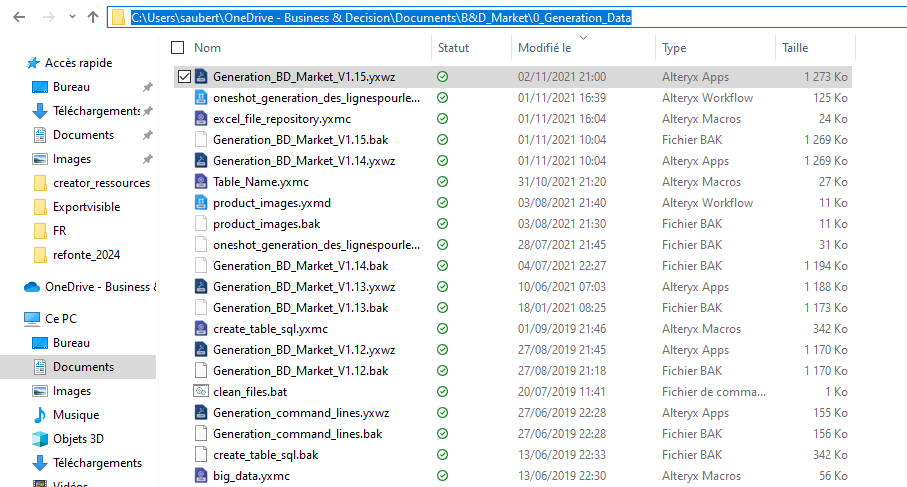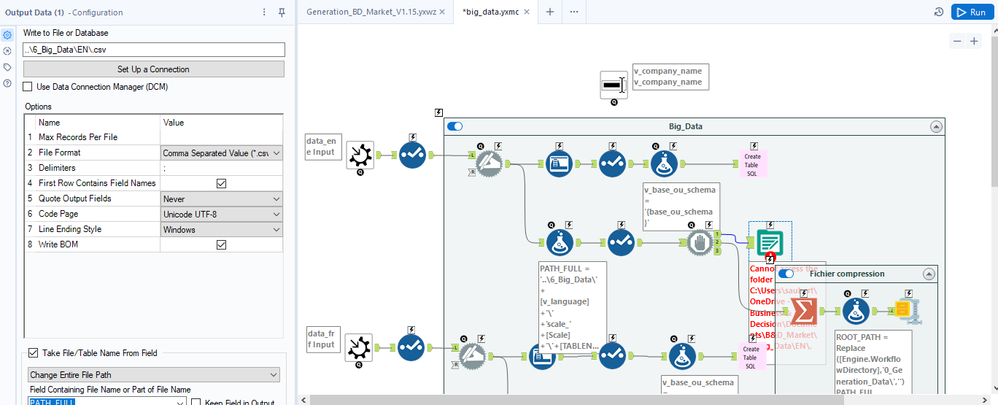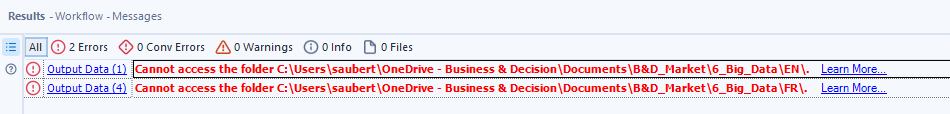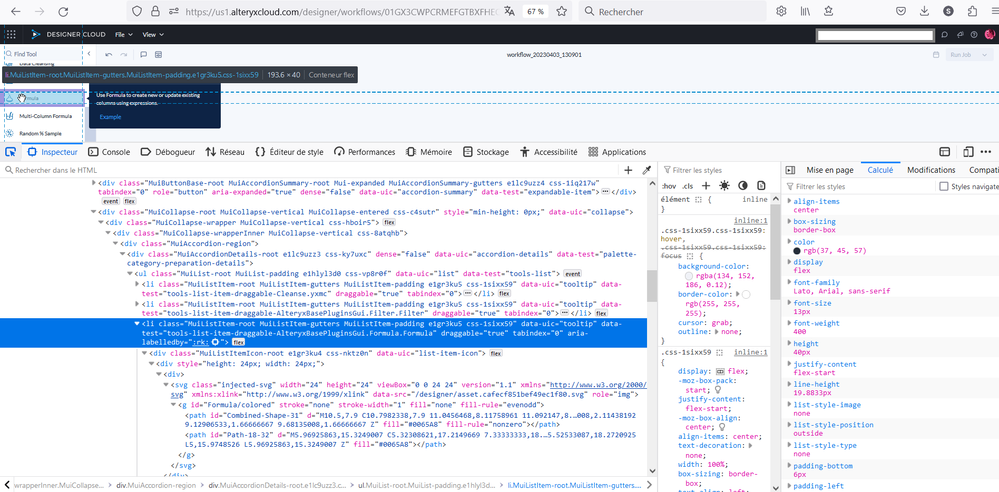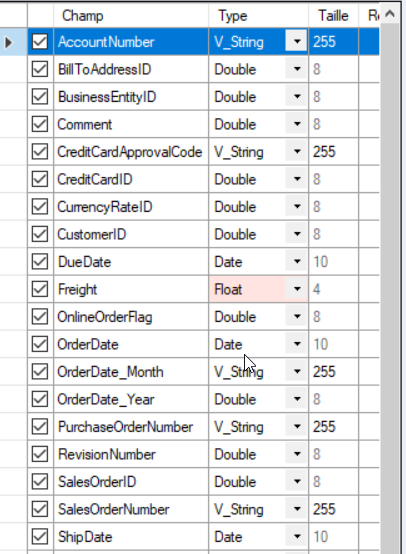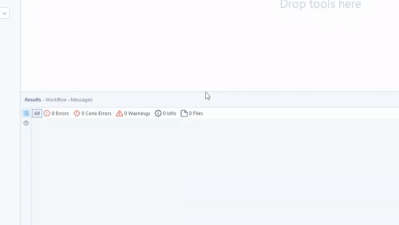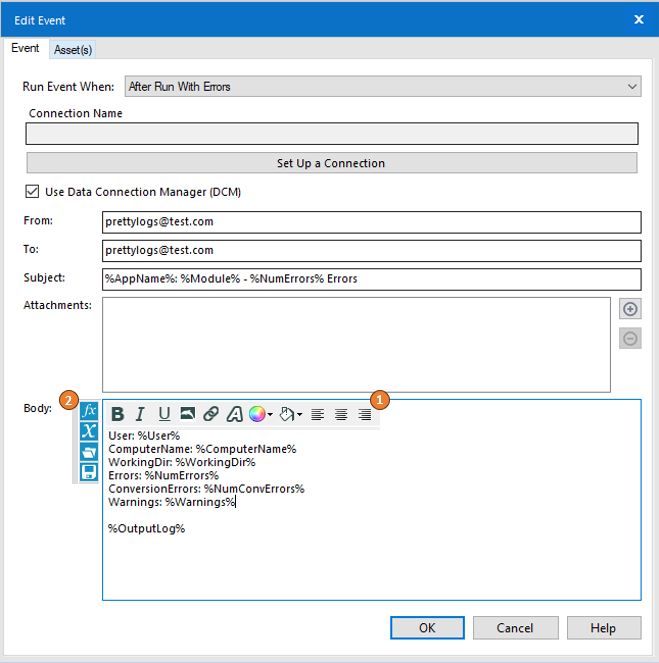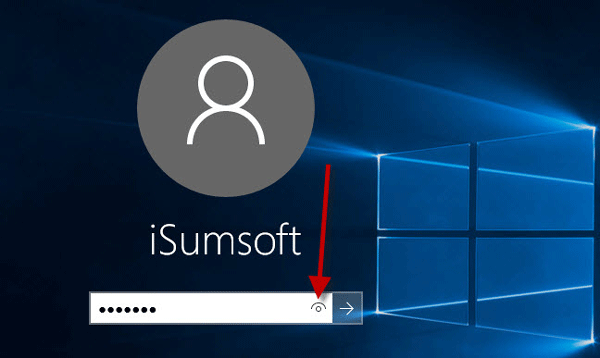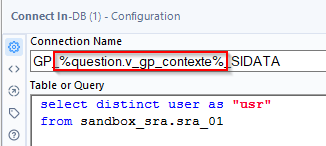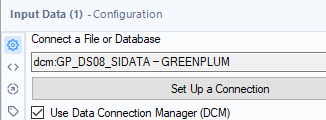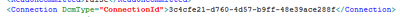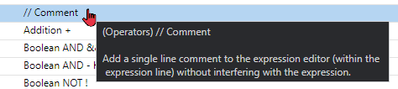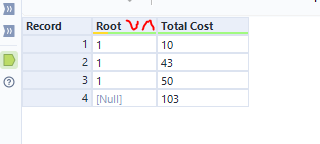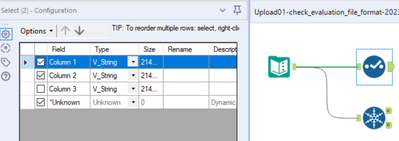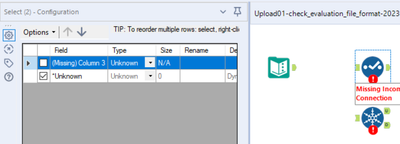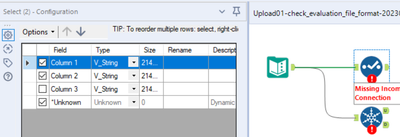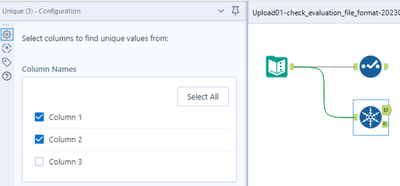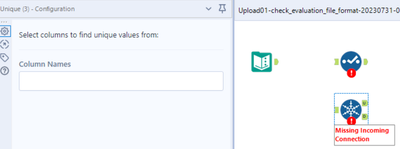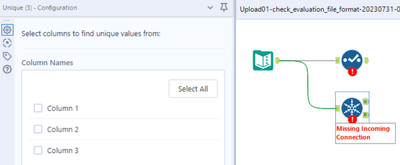Alteryx Designer Desktop Ideas
Share your Designer Desktop product ideas - we're listening!Submitting an Idea?
Be sure to review our Idea Submission Guidelines for more information!
Submission Guidelines- Community
- :
- Community
- :
- Participate
- :
- Ideas
- :
- Designer Desktop
Featured Ideas
Hello,
After used the new "Image Recognition Tool" a few days, I think you could improve it :
> by adding the dimensional constraints in front of each of the pre-trained models,
> by adding a true tool to divide the training data correctly (in order to have an equivalent number of images for each of the labels)
> at least, allow the tool to use black & white images (I wanted to test it on the MNIST, but the tool tells me that it necessarily needs RGB images) ?
Question : do you in the future allow the user to choose between CPU or GPU usage ?
In any case, thank you again for this new tool, it is certainly perfectible, but very simple to use, and I sincerely think that it will allow a greater number of people to understand the many use cases made possible thanks to image recognition.
Thank you again
Kévin VANCAPPEL (France ;-))
Thank you again.
Kévin VANCAPPEL
Hello all,
We all know for sure that != is the Alteryx operator for inequality. However, I suggest the implementation of <> as an other operator for inequality. Why ?
<> is a very common operator in most languages/tools such as SQL, Qlik or Tableau. It's by far more intuitive than != and it will help interoperability and copy/paste of expression between tools or from/to in-database mode to/from in-memory mode.
Best regards,
Simon
-
Category Preparation
-
Enhancement
Hello all,
Here the issue : I have a workflow in my One Drive folder
In that workflow, I use a macro that writes a file with a relative path (..\6_Big_Data\EN\.csv ) :
Strangely, it doesn't work and the error message seems to relate to a folder that doesn't exist (but also, not the one I have set)
ErrorLink: Output Data (1): https://community.alteryx.com/t5/*/*/ta-p/724327?utm_source=designer&utm_medium=resultsgrid|Cannot access the folder C:\Users\saubert\OneDrive - Business & Decision\Documents\B&D_Market\6_Big_Data\EN\.
I really would like that to work :)
Best regards,
Simon
-
Category Input Output
-
Engine
-
Enhancement
Hello all,
A few years ago, I asked for svg support in Alteryx (https://community.alteryx.com/t5/Alteryx-Designer-Desktop-Ideas/svg-support-for-icon-comment-image-e... ). Now, there is Alteryx Designer Cloud with other icons... already in svg !
So I think it would be great to have an harmonization between designer and cloud.
Best regards,
Simon
-
Enhancement
-
UX
I would like a way to disable all containers within a workflow with a single click. It could be simply disable / enable all or a series of check boxes, one for each container, where you can choose to disable / enable all or a chosen selection.
In large workflows, with many containers, if you want to run a single container while testing it can take a while to scroll up and down the workflow disabling each container in turn.
-
Enhancement
-
New Request
-
UX
Hello all,
It's really frustrating to have an "alteryx field type" in In-Database Select. It doesn't even make sense since we're manipulating only data in SQL database where those types does not exist. What we should see is the SQL field type.
Best regards,
Simon
-
Category In Database
-
Enhancement
Hey all,
I don't know about you, but I have always had trouble hovering the mouse over the Results window pane trying to get the resize icon to appear. It seems like you need surgeon level precision to find the icon! 😷
I love Designer and want to see it be the best it can possibly be. I feel like increasing the clickable/hovering area for this resize would be amazingly helpful!
Just wanted to see if we could get some community momentum going in order to get some developer eyes on this issue. 🙂
Please help by bumping/upvoting this thread!
-K
Migrated this from another thread. Some folks tagged from the original post :)
@cpatrickwk @caltang @afellows @MRod @alexnajm @ericsmalley @MilindG @Prometheus @innovate20
-
Enhancement
-
UX
Hello all,
The reasons why I would the cadence to be back to quarter release :
-for customers, a quarter cadence means waiting less time to profit of the Alteryx new features so more value
-quarter cadence is now an industry standard on data software.
-the new situation of special cadence creates a lot of frustration. And frustration is pretty bad in business.
-for partners, the new situation means less customer upgrade opportunities, so less cash but also less contacts with customers.
Best regards,
Simon
-
Desktop Experience
-
Enhancement
-
Installation
-
New Request
Everyone knows the importance of adding the appropriate controls and governance to your workflows - and often, this means including events that will generate notifications if a workflow is running with errors.
But who is the audience of that email? If it's not a developer, will that person know what they are reading and where to focus?
How about a developer that would like to customize the message that the end user will receive?
Porting some existing functionality from other tools in the Alteryx toolkit to the Events page could easily provide added flexibility to event generation:
1) Add a formatting bar to the tool like shown in the image below
-- Style changes
-- Alignment
-- Highlighting
-- Coloring
-- Images
2) Add a function bar to the tool like shown in the image below
-- Ability to view all available variables
-- Ability to apply formulas using variables
-- Ability to save formulas
What do you think? Give this post a thumbs up if you find the post helpful!
-
Enhancement
-
UX
Currently if I have a connection between two tools as per the example below:
I can drag and drop a new tool on the connection between these tools to add it in:
And designer updates the connections nicely, however if I select multiple tools and try and collectively drop them inbetween, on a connection then it won't allow me to do this, and will move the connection out of the way so it doesn't cause an overlap.
Therefore as a QoL improvement it would be great if there was a multi-drop option on connections between tools.
-
Enhancement
-
UX
Hello all,
We all have experienced these last years the now famous concept of hide/unhide password :
Here a few examples of it
I would like this exact principle everywhere we have a password on Alteryx.
Best regards,
Simon
-
Enhancement
-
UX
Hello all,
As of today, we use the good old alias in-memory to connect to our datasources in in-memory. We have several environments so we use constants in order to change the name of the in-memory alias during execution.
To illustrate :
Depending of the environment, the constant « v_gp_contexte » will take different values :
- GP_DS08_SIDATA for la dev.
- GP_EE_SIDATA for prod.
Sounds nice, right? But now, we would like to use DCM and the nightmare begins :
We can't manually change the name and set the question :
if we look at the xml of the workflow, we only find an id so editing it is useless :
(for informationDCM connections are stored in some sqlite db in C:\Users\{yourname}\AppData\Local\Alteryx
So, I would like to use the DCM inside the in-memory alias (the in-memory alias is stored and can be edited), just like for in-db connection alias.
Best regards,
Simon
-
Category Input Output
-
Enhancement
-
User Settings
Good morning!
This may be a very simple thing, but would it be possible to add a DateTimeQuarter() function? We have DateTime Second, Minute, Day, Month, and Year, and being able to have an easy formula for the quarter as well would be incredibly convenient.
Thanks,
Kat
-
Category Preparation
-
Enhancement
Formula Tool --> Functions --> Operators list
The operator titles for the two comment functions are too similar, the difference cannot be determined unless checking the hover text.
Can the title for /* Comment */ be adjusted to make it more clear that it is for block or multi-line usage?
I didn't understand the difference until I saw this post on LinkedIn:
https://www.linkedin.com/feed/update/urn:li:activity:7165816592063266817/
/* Comment */ --> /* Block Comment */ | /* Multi-line Comment */
-
Category Preparation
-
Enhancement
Currently it's not possible to "switch off" interface tools in the same was as we can with the other tools. This limits the functionality especially within chained apps. If we could switch these tools off it would be much easier for us to tailor the experience by allowing selections to be activated by logic, rather than simply the data therein.
Please Alteryx Gods. I beseech thee!
*lights candles*
-
Enhancement
-
UX
For all Alteryx versions I can remember, when entering a connection string into an input tool (e.g., "C:\Users\mbarone\Desktop\ . . . "), you could just start typing and it would auto-complete. This is no longer the case when DCM is enabled. This is a huge efficiency hit we're taking, and is enough for us not to enable DCM (optional or otherwise), given the fact that current workflow connection manager works just fine (meaning the "akas").
Please bring back auto-complete/predictive text when DCM is enabled.
-
Enhancement
-
UX
Adding a up and down arrow on each column would make it easier and quicker to sort columns then the drop down menu or sort tool
-
Enhancement
-
UX
Just like there is search bar for Select Tool, there should be one for Data Cleansing tool also.
-
Category Transform
-
Desktop Experience
-
Enhancement
In some cases, the information about incoming columns to tools are (temporarily) forgotten, e.g. if Autoconfig is switched off, if the incoming connection is temporarily missing, or if column names are generated dynamically and the workflow has not been executed, yet.
Many tools deal with that situation well, e.g. Selection, Formula, or Summarize. In these cases, the tools tell the user that they cannot find incoming columns, but they preserve the configuration so that the user still can (at least partially) work on these tools and important information on the configuration is not lost:
Example Select Tool
- First step: Connections present, configuration typed in:
- Second step: Connection cut, confguration opened. The configuration looks screwed up but implicitly contains all settings:
- Third step: Connection re-connected. The configuration is as before:
Other tools behave the opposite, for example Unique or Macro Input (an for sure many other tools). If the incoming columns are currently unknown to the Designer and you click once on the symbol, the entire configuration of this tool is lost. You might try to get the configuration back by pressing undo. This, in most cases does not work. Or, even worse, you find out what happened later when it's too late for undo. In this case, you either have an old version of that workflow to look up the configuration or you have to re-develop it. In any case, this is unnecessary and time-consuming software behaviour.
Example Unique Tool
- Step 1: Connections present, configuration typed in:
- Step 2: Connection cut, confguration opened. The configuration is empty:
- Step 3: Connection re-connected: The entire configuration is permanently lost:
I wasn't sure whether I should report this as a bug or a feature enhancement. It is somehow in between. Two aspects tell me that this should be changed:
- Inconsistent behaviour of different tools for now reason,
- Easy loss of programming work, resulting in time-consuming bug fixing.
Please make sure that all tools preserve their configuration also if information on incoming columns is temporarily lost.
-
Enhancement
-
UX
We have lots of tools that create new column(s) from the Inputs, e.g., Generate Rows. It'd be very nice if the new column(s) is/are highlighted in the Output. This makes it a lot easier for users when developing the workflow.
-
Enhancement
-
UX
We have discussed on several occasions and in different forums, about the importance of having or providing Alteryx with order of execution control, conditional executions, design patterns and even orchestration.
I presented this idea some time ago, but someone asked me if it was posted, and since it was not, I’m putting it here so you can give some feedback on it.
The basic concept behind this idea is to allow us (users) to have:
- Design Patterns
- Repetitive patterns to be reusable.
- Select after and Input tool
- Drop Nulls
- Get not matching records from join
- Conditional execution
- Tell Alteryx to execute some logic if something happens.
- Record count
- Errors
- Any other condition
- Order of execution
- Need to tell Alteryx what to run first, what to run next, and so on…
- Run this first
- Execute this portion after previous finished
- Wait until “X” finishes to execute “Y”
- Orchestration
- Putting all together
This approach involves some functionalities that are already within the product (like exploiting Filtering logic, loading & saving, caching, blocking among others), exposed within a Tool Container with enhanced attributes, like this example:
The approach is to extend Tool Container’s attributes.
This proposition uses actual functionalities we already have in Designer.
So, basically, the Tool Container gets ‘superpowers’, with the addition of some capabilities like: Accepting input data, saving the contents within the container (to create a design pattern, or very commonly used sequence of tools chained together), output data, run the contents of the tools included in the container, etc.), plus a configuration screen like:
- Refers to the actual interface of the Tool Container.
- Provides the ability to disable a Container (and all tools within) once it runs.
- Idea based on actual behavior: When we enable or disable a Tool Container from an interface Tool.
- Input and output data to the container’s logic, will allow to pickup and/or save files from a particular container, to be used in later containers or persist data as a partial result from the entire workflow’s logic (for example updating a dimensions table)
- Based on actual behavior: Input & Output Data, Cache, Run Command Tools, and some macros like Prepare Attachment.
- Order of Execution: Can be Absolute or Relative. In case of Absolute run, we take the containers in order, executing their contents. If Relative, we have the options to configure which container should run before and after, block until previous container finishes or wait until this container finishes prior to execute next container in list.
- Based on actual behavior: Block until done, Cache, Find Replace, some interface Designer capabilities (for chained apps for example), macros’ basic behaviors.
- Conditional Execution: In order to be able to conditionally execute other containers, conditions must be evaluated. In this case, the idea is to evaluate conditions within the data, interface tools or Error/Warnings occurrence.
- Based on actual behavior: Filter tool, some Interface Tools, test Tool, Cache, Select.
- Notes: Documentation text that will appear automatically inside the container, with options to place it on top or below the tools, or hide it.
This should end a brief introduction to the idea, but taking it a little further, it will allow even to have something like an Orchestration layout, where the users can drag and drop containers or patterns and orchestrate them in a solution, like we can do with the Visual Layout Tool or the Interactive Chart tool:
I'm looking forward to hear what you think.
Best
-
Category Interface
-
Desktop Experience
-
Engine
-
Enhancement
- New Idea 210
- Accepting Votes 1,827
- Comments Requested 25
- Under Review 152
- Accepted 61
- Ongoing 5
- Coming Soon 6
- Implemented 480
- Not Planned 123
- Revisit 67
- Partner Dependent 4
- Inactive 674
-
Admin Settings
19 -
AMP Engine
27 -
API
11 -
API SDK
217 -
Category Address
13 -
Category Apps
111 -
Category Behavior Analysis
5 -
Category Calgary
21 -
Category Connectors
239 -
Category Data Investigation
75 -
Category Demographic Analysis
2 -
Category Developer
206 -
Category Documentation
77 -
Category In Database
212 -
Category Input Output
632 -
Category Interface
236 -
Category Join
101 -
Category Machine Learning
3 -
Category Macros
153 -
Category Parse
75 -
Category Predictive
76 -
Category Preparation
384 -
Category Prescriptive
1 -
Category Reporting
198 -
Category Spatial
80 -
Category Text Mining
23 -
Category Time Series
22 -
Category Transform
87 -
Configuration
1 -
Data Connectors
948 -
Desktop Experience
1,494 -
Documentation
64 -
Engine
123 -
Enhancement
277 -
Feature Request
212 -
General
307 -
General Suggestion
4 -
Insights Dataset
2 -
Installation
24 -
Licenses and Activation
15 -
Licensing
10 -
Localization
8 -
Location Intelligence
79 -
Machine Learning
13 -
New Request
177 -
New Tool
32 -
Permissions
1 -
Runtime
28 -
Scheduler
21 -
SDK
10 -
Setup & Configuration
58 -
Tool Improvement
210 -
User Experience Design
165 -
User Settings
73 -
UX
220 -
XML
7
- « Previous
- Next »
- vijayguru on: YXDB SQL Tool to fetch the required data
- apathetichell on: Github support
- Fabrice_P on: Hide/Unhide password button
- cjaneczko on: Adjustable Delay for Control Containers
-
Watermark on: Dynamic Input: Check box to include a field with D...
- aatalai on: cross tab special characters
- KamenRider on: Expand Character Limit of Email Fields to >254
- TimN on: When activate license key, display more informatio...
- simonaubert_bd on: Supporting QVDs
- simonaubert_bd on: In database : documentation for SQL field types ve...
| User | Likes Count |
|---|---|
| 48 | |
| 30 | |
| 14 | |
| 11 | |
| 6 |