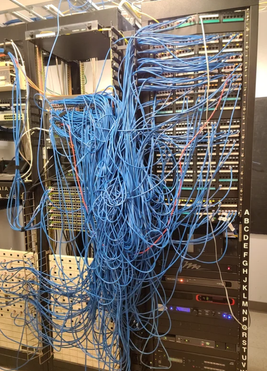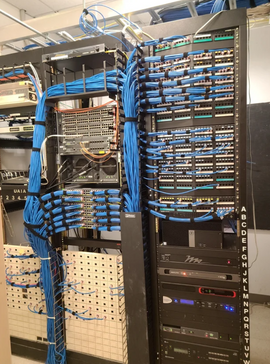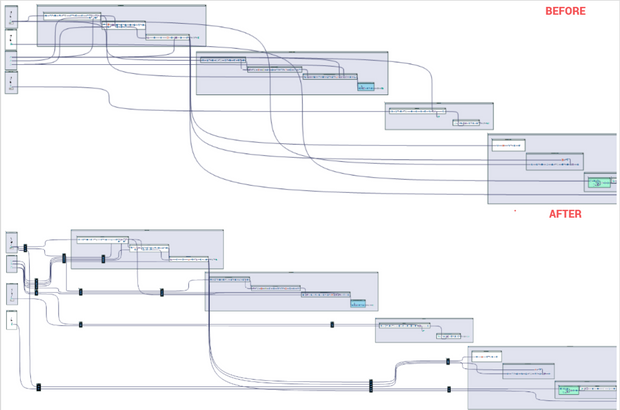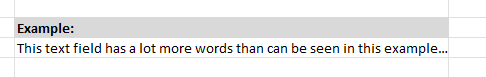Featured Ideas
Hello,
After used the new "Image Recognition Tool" a few days, I think you could improve it :
> by adding the dimensional constraints in front of each of the pre-trained models,
> by adding a true tool to divide the training data correctly (in order to have an equivalent number of images for each of the labels)
> at least, allow the tool to use black & white images (I wanted to test it on the MNIST, but the tool tells me that it necessarily needs RGB images) ?
Question : do you in the future allow the user to choose between CPU or GPU usage ?
In any case, thank you again for this new tool, it is certainly perfectible, but very simple to use, and I sincerely think that it will allow a greater number of people to understand the many use cases made possible thanks to image recognition.
Thank you again
Kévin VANCAPPEL (France ;-))
Thank you again.
Kévin VANCAPPEL
We have a feature to limit the number of records, and I thought why not have a column limit as well?
Columns take up a lot of space and processing, the more columns we have the more it slows down. So if we can declare it at the start to import the first 20 columns always, it’ll ensure that any new or unwanted columns in Excel will be avoided.
Hi
Currently the date time now input outputs data only in string format, it could be useful if there was an option to output the data in date or date time format.
Hello,
Right now you can write a file into sharepoint. However, sometimes, you just want to upload a file. There is already the ability to download (for Sharepoint input). I would like the same for uploading a file (based on an path or workflow dependancies).
Best regards,
Simon
I would like the parse tools (regex, split to columns...) to by defualt, not point at any column.
The parse tools need to be pointed at a column, however they by defualt configure them selves to point at the first column. Every time I use them, I enter the other configuration options, such as a regular expression, then hit run. After hitting run, my output column will be populated with only null values yet I will recieve no error.
The reason for this, is 100% EBKAC (error between keyboard and chair), as I have forgotton to point the tool to the correct column, and instead its looking at the defualt (first column)
If the defualt option didnt exist, or was blank, the tool would then error telling me to think about what im doing and point the tool to the correct column.
I believe this change in the tools defualt behaviour would save hours of debug time, wondering why my regex statment isnt working, when in actual fact im just looking at the wrong column.
Hello,
The Data source window allow severla kind of connections like quick connect, ODBC, etc. But the order is not the same and this is confusing :
Best regards,
Simon
In the 20 years of my career I have built many automations using many tools. Alteryx is one of the best but lacks a key function that many others have. The File Browse Tool and the Folder Browse tool should be able to be configured with default values.
There should be an option under the File Specification that says "Default Location". When the user clicks browse button in the Analytical Interface it should default to opening that location ( eg.. \\ShareDrive\Reports\Finance\ ). If this location in inaccessible by the user or Account running the job then either an error should be thrown and the flow stopped or a default location open as in 2024.2
Users have requested this as when you have a large network browsing to the file you need can be slow and cumbersome. Ideally we should be able set the default location in the Designer to the folder where the file they want "most likely" is. Saving the user time and effort. This same concept applies to Folder Browse.
The funny part about this is when you ask Alteryx Co-Pilot (or ChatGPT, or Microsoft Co-Pilot) how to do this. Even it figures this was a option that exists.
When the name of a field is changed early in a workflow, all corresponding tools that use the renamed field should have the option to auto update the field name. This way I don't have to manully update the name of each effected field.
Whenever we upload a workflow in the Gallery, we have to manually unselect, one by one, all the workflow assets in order to avoid them being packaged, because we use absolute UNC paths everywhere: if an asset is packaged, there might be errors due to relative paths
It would save time to have the option to either "Select all" or "Unselect all" in the interface shown in the attachment (Capture.png)
Currently the dynamic select tool let's you choose fields you want select or not, however it would be useful to have other features in the select tool i.e change data type/field size. This can be done via the multi field formula tool, but would be useful if it could be done via formulas/selection of a specific data type
Hi everyone! I have been trying to find a way to do this without creating a new idea, but I have decided to make it an official 'Idea' to see if there is anyone else that might appreciate a feature like this (or has found there own way to do it!)
Do your workflows look like this...
but you wish they could look like this?
Well... they can with your help!
Okay, I might be crazy...but its worth a shot.
While I understand this is an extremely niche issue, in my experience, it can become very difficult to trace the data through unmanaged lines in large workflows. I think it will be great to cable manage canvas lines so workflows are easier to follow. Heck, while I am already at it, I think it we should all start calling these canvas lines cables... They don't carry electricity, but they sure do carry data!
Here is an example I created in Alteryx using select tools and containers:
Hello,
What about a new tool to deal with file actions, such as deleting, renaming, moving, etc ? Today, we do that with cmd, not the easiest way to do. I have developed a tool on Amphi that gives a good idea of what we could have on Alteryx
Here the result :
That can help with temporary, useless files and probably other use cases.
Best regards,
Simon
As part of the options of the select tool, it would be really helpful if the 'Change Field type of Highlighted Fields' included the Forced type which would detect for each highlight field, the current type, and change it to the forced version of that type. Currently we need to go through each column to achieve this, and with a lot of columns (that are not consistent across different sheets, so a .yxft is not suitable) this is a massive pain. It seems fairly straight forward to add this as an option called 'forced' or something alongside the other data types
Currently, the Alteryx Designer canvas can only be extended to the right and downward. This restriction makes organizing complex workflows more difficult, especially when trying to insert new logic upstream or manage spatial layout more naturally. It forces users to design in a constrained directional flow, limiting flexibility and sometimes resulting in awkwardly stretched workflows.
Proposed Solution:
Introduce an Infinite Canvas option that allows users to pan and place tools in any direction: left, right, up, or down. This would:
- Enable more natural workflow layout and organization
- Allow insertion of tools before existing logic without major rearrangement
- Improve visibility and navigation for large, complex workflows
- Mirror the functionality of modern visual tools like Figma, Miro, or Lucidchart
Bonus Suggestion:
Include a toggle or setting in Preferences to enable Infinite Canvas mode, so users can choose their preferred design behavior.
Impact:
Improved usability, better layout control, reduced time spent reformatting workflows, and a more modern, flexible design experience for Alteryx users at all levels.
When working within the Table Tool, there are many options to help users format the width of their columns (i.e. Automatic, Fixed, or Percentage).
It would be nice to see an option added to disable word-wrapping. Meaning, expand to encompass the header or data within the field so that each row is of uniform height regardless of the option:
Fixed: The rest of the data would just be masked like in excel:
Percentage: Same as fixed (above), but relative to the variable width...
Automatic: Resizing to the required width, regardless.
- It would also be nice to have options under automatic, akin to constraints
- Automatic, but with a maximum width of...
- Automatic, but with a minimum width of....
- But regardless without word-wrapping
Why this matters: When producing automation, especially for finalized outputs such as reports and tables; having maximum control over the output format is vital to ensuring downstream users don't have to continue to manipulate the output to suit their needs. Maybe this isn't best practice, but when has customer demands ever taken a backseat to best practices! 😉
Similar to the setting that you have in many individual tools (join, append, select, et al) where you can go to options and choose to "forget missing fields" it would be nice where you could go to options for the entire flow and "forget missing fields".
This would remove the headache that you have with large flows where you make a change(s) then have to go back through each and every tool to "forget" within that tool. Yes you could still do it individually, but if you chose, you could also do it universally for the entire flow all at once to all the 'missing fields'.
Hello,
A very simple idea :
as of today, there are dedicated connectors to Sharepoint, OneDrive and Azure Data Lake.
For all these connectors, the files we can read are limited, very limited : xlsx, csv, yxdb
The location of the storage is not relevant, we should be able to read any already supported file on these locations (like parquet or shp or whatever).
Best regards,
Simon
Idea: “Create THEN Append” Output Mode for Files and Databases
When outputting data in Alteryx—whether to an Excel file or a database table—the standard practice is:
First run: Set the output tool to “Create New Sheet” or “Create New Table.”
Subsequent runs: Manually change the setting to “Append to Existing.”
This works fine, but it’s very easy to forget to switch from "Create" to "Append" after the first run—especially in iterative development or when building workflows for others.
Suggested Enhancement:
Add a new option to the Output Data tool called:
“Create THEN Append”
Behavior:
On the first run, it creates the file/sheet or table.
On future runs, it automatically switches to append mode without needing manual intervention.
Why This Matters:
Prevents data loss from accidentally overwriting files/tables.
Improves automation and reusability.
Makes workflows more reliable when shared with others.
Mirrors functionality found in many ETL tools that allow dynamic "upsert-like" behavior.
Applies To:
Excel outputs (new sheet creation vs. append)
Database outputs (new table vs. append to existing)
CSV or flat file outputs where structure remains consistent
A client just asked me if there was an easy way to convert regular Containers to Control Containers - unfortunately we have to delete the old container and readd the tools into the new Control Container.
What if we could just right click on the regular Container and say "Convert to Control Container"? Or even vice versa?!
Currently if I have a connection between two tools as per the example below:
I can drag and drop a new tool on the connection between these tools to add it in:
And designer updates the connections nicely, however if I select multiple tools and try and collectively drop them inbetween, on a connection then it won't allow me to do this, and will move the connection out of the way so it doesn't cause an overlap.
Therefore as a QoL improvement it would be great if there was a multi-drop option on connections between tools.
The TO field (and I assume other fields) in the Email tool seem to have a 254 character limit - this should be increased heavily as there are many distribution lists that will go above this character limit!
- Solved: Email tool recipients list truncating emails - Alteryx Community
- Solved: Email Widget: Cut off all the emails in the "To" r... - Alteryx Community
- Re: Email Address Truncated in the "To" Field - Alteryx Community
A distribution list works but is not ideal. Thumbs up if you like this idea!