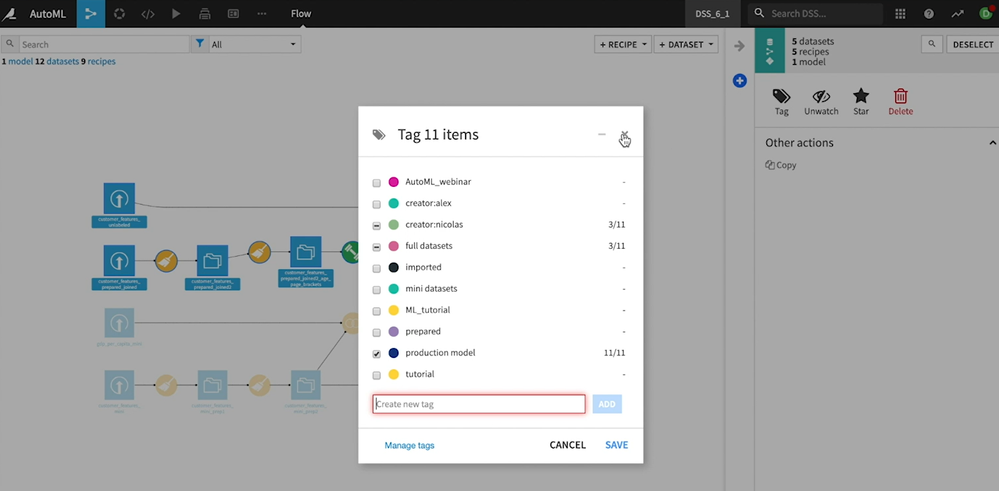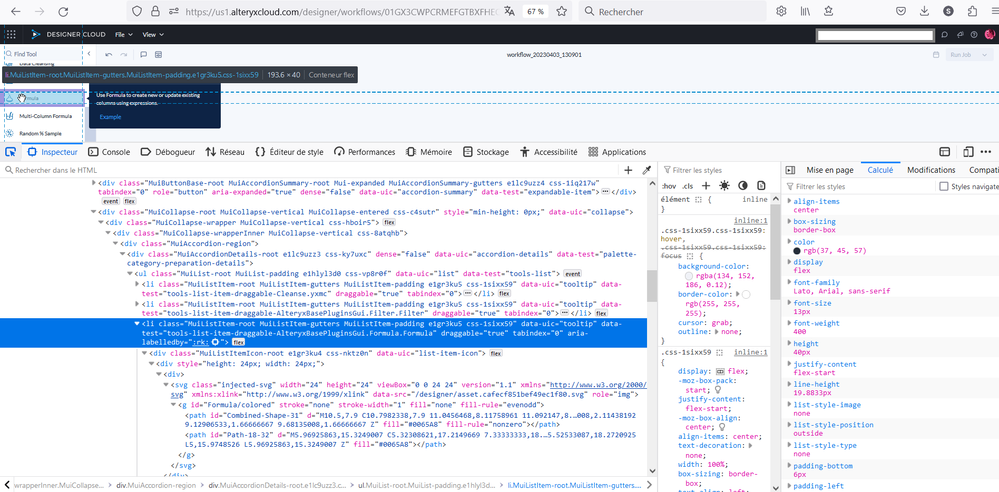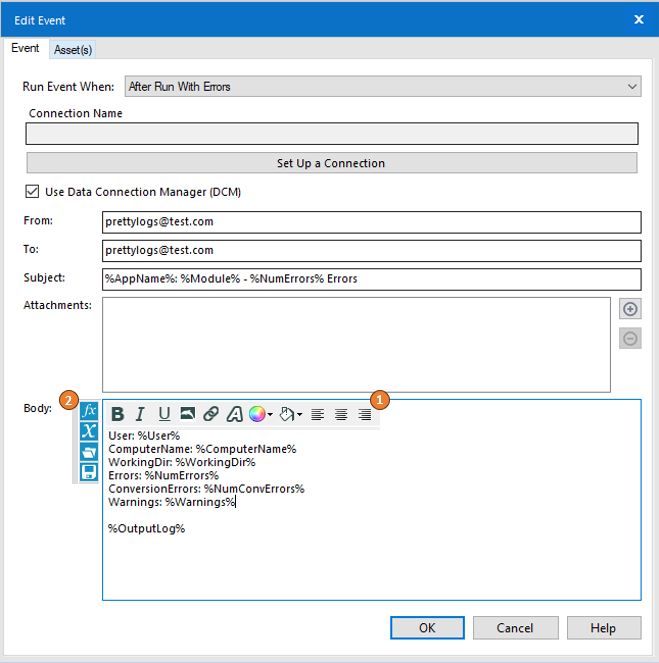Alteryx Designer Desktop Ideas
Share your Designer Desktop product ideas - we're listening!Submitting an Idea?
Be sure to review our Idea Submission Guidelines for more information!
Submission Guidelines- Community
- :
- Community
- :
- Participate
- :
- Ideas
- :
- Designer Desktop: Hot Ideas
Featured Ideas
Hello,
After used the new "Image Recognition Tool" a few days, I think you could improve it :
> by adding the dimensional constraints in front of each of the pre-trained models,
> by adding a true tool to divide the training data correctly (in order to have an equivalent number of images for each of the labels)
> at least, allow the tool to use black & white images (I wanted to test it on the MNIST, but the tool tells me that it necessarily needs RGB images) ?
Question : do you in the future allow the user to choose between CPU or GPU usage ?
In any case, thank you again for this new tool, it is certainly perfectible, but very simple to use, and I sincerely think that it will allow a greater number of people to understand the many use cases made possible thanks to image recognition.
Thank you again
Kévin VANCAPPEL (France ;-))
Thank you again.
Kévin VANCAPPEL
My organization use the SharePoint Files Input and SharePoint Files Output (v2.1.0) and connect with the Client ID, Client Secret, and Tenant ID. After a workflow is saved and scheduled on the server users receive the error "Failed to connect to SharePoint AADSTS700082: The refresh token has expired due to inactivity" every 90 days. My organization is not able to extend the 90 day limit or create non-expiring tokens.
If would be great if the SharePoint connectors could automatically refresh the token when it expires so users don't have to open the workflow and do it manually.
Documenting your Alteryx workflow is important because it allows others to understand and modify it as needed. To document your workflow effectively, you should provide detailed information about your inputs, outputs, tools used, and any assumptions or limitations.
When it comes to documentation, annotations are often more practical than the comments tool. However, the comments tool in Alteryx offers a useful feature that allows you to customize the background, font, and border colors. These customizable colors can be beneficial when reviewing workflows, as they help draw attention to specific details or notes.
In the screenshot below, you can observe that the highlighted comment attracts more attention compared to the annotation on the left side, even though they contain the same comment.
It would be great if the color customization features available in the comments tool could also be added to the annotations of any tool.
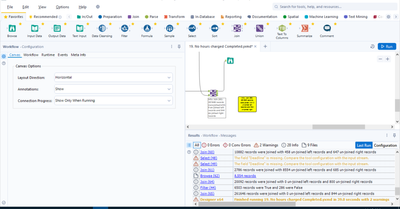
I’ve been using the Regex tool more and more now. I have a use case which can parse text if the text inside matches a certain pattern. Sometimes it returns no results and that is by design.
Having the warnings pop up so many times is not helpful when it is a genuine miss and a fine one at that.
Just like the Union tool having the ability to ignore warnings, like Dynamic Rename as well, can we have the ignore function for all parse tools?
That’s the idea in a nutshell.
Hello,
Working on Dataiku DSS and there is a cool feature : they can tag tools, parts of a worklow.. and then emphasize the tools tagged.
Best regards,
Simon
Hello all,
A few years ago, I asked for svg support in Alteryx (https://community.alteryx.com/t5/Alteryx-Designer-Desktop-Ideas/svg-support-for-icon-comment-image-e... ). Now, there is Alteryx Designer Cloud with other icons... already in svg !
So I think it would be great to have an harmonization between designer and cloud.
Best regards,
Simon
Everyone knows the importance of adding the appropriate controls and governance to your workflows - and often, this means including events that will generate notifications if a workflow is running with errors.
But who is the audience of that email? If it's not a developer, will that person know what they are reading and where to focus?
How about a developer that would like to customize the message that the end user will receive?
Porting some existing functionality from other tools in the Alteryx toolkit to the Events page could easily provide added flexibility to event generation:
1) Add a formatting bar to the tool like shown in the image below
-- Style changes
-- Alignment
-- Highlighting
-- Coloring
-- Images
2) Add a function bar to the tool like shown in the image below
-- Ability to view all available variables
-- Ability to apply formulas using variables
-- Ability to save formulas
What do you think? Give this post a thumbs up if you find the post helpful!
Hello all,
I really appreciate the ability to test tools in the Laboratory category :
However, these nice tools should go out of laboratory and become supported after a few monhs/quarters. Right now, without Alteryx support, we cannot use it for production workflow.
Example given :
Visual Layout Tool introduced in 2017
https://community.alteryx.com/t5/Alteryx-Designer-Knowledge-Base/Tool-Mastery-Visual-Layout/ta-p/835...
Make columns Tool also introduced in 2017
https://community.alteryx.com/t5/Alteryx-Designer-Knowledge-Base/Make-Columns-Tool/ta-p/67108
Transpose In-DB in 10.6 introduced 2016
https://help.alteryx.com/10.6/LockInTranspose.htm
etc, etc...
Best regards,
Simon
The JOIN tool could use some love. Let's consider merging the JOIN and UNION functions into a single tool. Instead of strictly L, J, and R outputs, we could have an option to allow for all standard SQL joins:
- Cross Join (Warning!!!)
- Inner Join (boring)
- Left Outer Join (saves time configuring Union)
- Right Outer Join (saves time ...)
- Full Outer Join (saves time ...)
Being able to JOIN on case-insensitive values is a big bonus (resisted urge to BOLD and change font size).
Being able to JOIN on date-range is often requested.
Being able to JOIN on numeric-range is often requested.
If we are combining tools, getting UNIQUE on L or R (or both) inputs would also save time. Most JOIN errors are because the incoming (R) data contains duplicates by KEY.
cheers,
Mark
Hi @NicoleJ
Hello all,
As of today, when you want to retrieve or create a file on Apache Spark for Databricks, you have only two choices : CSV and Avro
However it's clearly missing parquet file type :
-it's faster
-it's better for storage
-it's standard and already supported as input/output of Alteryx or for HDFS so doesn't seem hard to add here.
Best regards,
Simon
Hello,
This is a popular feature on other tools, such as Talend (now Talaxie) : the ability to export the workflow as a vectorized screenshot in svg.
Why ? it helps to build documentation, svg being vectorized, it means the picture can be zoomed in without losing quality.
Of course, that would mean before that Alteryx use svg for icons as required here https://community.alteryx.com/t5/Alteryx-Designer-Desktop-Ideas/svg-support-for-icon-comment-image-e...
Best regards
Simon
Hello,
I think I have neer wrotten an easier idea : the tooltip for the run workflow button should indicate the keyboard shortcut (ctrl+R). So simple, so intuitive..
Best regards,
Simon
Connecting to Smartsheets using Alteryx Desktop (and by extension, Alteryx Server) is extremely cumbersome. If a user wants to read data from Smartsheet, they are required to get an API token (preferred) or use a username/password
Then do one of the following to read data from Smartsheets:
1. a. Install a ODBC driver
b. Configure a DSN connection for ODBC
c. Use the input data using a generic ODBC connection
or
2. Use python
To write data to Smartsheets, a user can use Python or upload the data using an API call - both very hard for end users to use especially if they're not Python developers.
Regardless, all of these are problematic. On the server I manage, I have over 15 ODBC connections to Smartsheets and it's getting very hard to upgrade the server hardware because of them. Creating a native connector for input/output of data to Smartsheets will eliminate a headache of managing ODBC connections, and make it simple for Alteryx Desktop users to read and write data.
I would like to propose three feature enhancements for the Cross Tab tool under the Transform tool category.
1. Bringing Concat Unique functionality, which is an idea that is currently in Coming Soon status.
2. Adding Start and End in addition to Separator, similar to the Concatenate Properties found in the Summarize tool.
3. Changing the Default Size from 2048 to 1073741823 (max V_WString size). It is common for especially new users to ignore the truncation errors and potentially miss important data that may need to be processed downstream.
To allow users to pull data from Power BI, eg. datasets and usage data, to allow it to be manipulated in Alteryx.
There is no tool that exists that outputs all records that are duplicates (those sharing the selected values with at least one other record) and also outputs the records that are not duplicates (those not sharing the selected values with at least one other record).
The Unique Tool is not sufficient. It only provides the first record of a unique duplicate group along with any non-duplicates and then provides a secondary output that only contains the additional records of a duplicate group. Sometimes you only care about the duplicates and want to quickly see what differs between the unique groups.
For example, if there are 4 records with the City of Austin and I am looking for duplicates on City I want to see all 4 records with Austin in the output so I can quickly compare additional fields to see what might differ, or if they are all indeed truly duplicates.
A very useful and common function
https://www.w3schools.com/sql/func_sqlserver_coalesce.asp
Return the first non-null value in a list:
It exits in SQL, Qlik Sense, etc...
Best regards,
Simon
Currently it's not possible to "switch off" interface tools in the same was as we can with the other tools. This limits the functionality especially within chained apps. If we could switch these tools off it would be much easier for us to tailor the experience by allowing selections to be activated by logic, rather than simply the data therein.
Please Alteryx Gods. I beseech thee!
*lights candles*
Hello all,
Like many softwares in the market, Alteryx uses third-party components developed by other teams/providers/entities. This is a good thing since it means standard features for a very low price. However, these components are very regurarly upgraded (usually several times a year) while Alteryx doesn't upgrade it... this leads to lack of features, performance issues, bugs let uncorrected or worse, safety failures.
Among these third-party components :
- CURL (behind Download tool for API) : on Alteryx 7.15 (2006) while the current release is 8.0 (2023)
- Active Query Builder (behind Visual Query Builder) : several years behind
- R : on Alteryx 4.1.3 (march 2022) while the next is 4.3 (april 2023)
- Python : on Alteryx 3.8.5 (2020) whil the current is 3.10 (april 2023)
-etc, etc....
-
of course, you can't upgrade each time but once a year seems a minimum...
Best regards,
Simon
I am aware that an Auto-Documenter tool is available in the Gallery, but that has not been maintained since 2020.
It would be great if Alteryx could have that as an added feature to the Designer as an option for end-users to utilize.
The breakdown of it can be done via XML parsing as such:
<Nodes>: Configuration of tools
<Connections>: The tools used
<Properties>: Workflow properties
Right now, the current workaround is for users to export their XML, and the internal Alteryx development team has to build another workflow that reads the XML accordingly + parses it to fit what is needed.
It would be better for Alteryx to build something more robust, and perhaps even include some elements of AiDIN which they are promoting now.
Please add a toggle for Dark Mode as Alteryx, after all these years of using it, is burning out my retinas.
The OS and most apps have a Dark Mode theme so flipping back to a bright white canvas is very jarring. I tried to adjust the canvas colors in a more muted way but never can get it to work satisfactorily and still be as easy to read as the retina burning default.
- New Idea 289
- Accepting Votes 1,791
- Comments Requested 22
- Under Review 166
- Accepted 55
- Ongoing 8
- Coming Soon 7
- Implemented 539
- Not Planned 111
- Revisit 59
- Partner Dependent 4
- Inactive 674
-
Admin Settings
20 -
AMP Engine
27 -
API
11 -
API SDK
219 -
Category Address
13 -
Category Apps
113 -
Category Behavior Analysis
5 -
Category Calgary
21 -
Category Connectors
247 -
Category Data Investigation
79 -
Category Demographic Analysis
2 -
Category Developer
208 -
Category Documentation
80 -
Category In Database
215 -
Category Input Output
645 -
Category Interface
240 -
Category Join
103 -
Category Machine Learning
3 -
Category Macros
153 -
Category Parse
76 -
Category Predictive
79 -
Category Preparation
395 -
Category Prescriptive
1 -
Category Reporting
198 -
Category Spatial
81 -
Category Text Mining
23 -
Category Time Series
22 -
Category Transform
89 -
Configuration
1 -
Content
1 -
Data Connectors
968 -
Data Products
3 -
Desktop Experience
1,550 -
Documentation
64 -
Engine
127 -
Enhancement
342 -
Feature Request
213 -
General
307 -
General Suggestion
6 -
Insights Dataset
2 -
Installation
24 -
Licenses and Activation
15 -
Licensing
13 -
Localization
8 -
Location Intelligence
80 -
Machine Learning
13 -
My Alteryx
1 -
New Request
203 -
New Tool
32 -
Permissions
1 -
Runtime
28 -
Scheduler
24 -
SDK
10 -
Setup & Configuration
58 -
Tool Improvement
210 -
User Experience Design
165 -
User Settings
81 -
UX
223 -
XML
7
- « Previous
- Next »
- Shifty on: Copy Tool Configuration
- simonaubert_bd on: A formula to get DCM connection name and type (and...
-
NicoleJ on: Disable mouse wheel interactions for unexpanded dr...
- haraldharders on: Improve Text Input tool
- simonaubert_bd on: Unique key detector tool
- TUSHAR050392 on: Read an Open Excel file through Input/Dynamic Inpu...
- jackchoy on: Enhancing Data Cleaning
- NeoInfiniTech on: Extended Concatenate Functionality for Cross Tab T...
- AudreyMcPfe on: Overhaul Management of Server Connections
-
AlteryxIdeasTea
m on: Expression Editors: Quality of life update
| User | Likes Count |
|---|---|
| 17 | |
| 6 | |
| 5 | |
| 4 | |
| 3 |