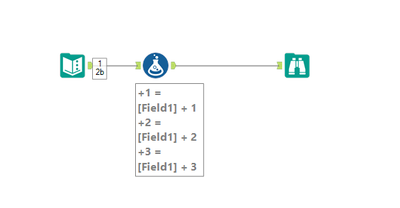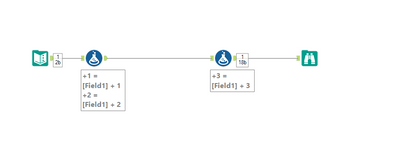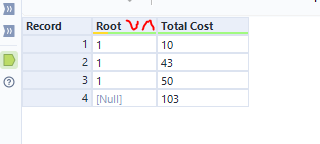Alteryx Designer Desktop Ideas
Share your Designer Desktop product ideas - we're listening!Submitting an Idea?
Be sure to review our Idea Submission Guidelines for more information!
Submission Guidelines- Community
- :
- Community
- :
- Participate
- :
- Ideas
- :
- Designer Desktop: Top Ideas
Featured Ideas
Hello,
After used the new "Image Recognition Tool" a few days, I think you could improve it :
> by adding the dimensional constraints in front of each of the pre-trained models,
> by adding a true tool to divide the training data correctly (in order to have an equivalent number of images for each of the labels)
> at least, allow the tool to use black & white images (I wanted to test it on the MNIST, but the tool tells me that it necessarily needs RGB images) ?
Question : do you in the future allow the user to choose between CPU or GPU usage ?
In any case, thank you again for this new tool, it is certainly perfectible, but very simple to use, and I sincerely think that it will allow a greater number of people to understand the many use cases made possible thanks to image recognition.
Thank you again
Kévin VANCAPPEL (France ;-))
Thank you again.
Kévin VANCAPPEL
It would be great if we could have a Windows Active Directory data connector tool added to the standard Alteryx toolset.
MS Excel Power Query and PowerBI both can connect to Active Directory for use as a data source, but are both very cumbersome to use. Having a connector in Alteryx that can read AD data into a workflow would be super helpful for a long list of use cases. A couple that are top of mind for me are:
-Leveraging group membership info for dynamic distribution of reports or datasets
-Being able to build reporting and dashboards about the organization (useful for Tech audit, HR, etc.)
I've seen links to an old project on GitHub of someone that started development on this, but the method (just copy these random .dlls into your program directory) is seriously frowned upon by any enterpise IT. Would be great if Alteryx could pick up that work, polish it a bit and add it to the actual Alteryx Designer toolset.
- moving or renaming a file after importing it
- deleting a file after importing it
- moving or copying a file after successfully exporting it
- writing a temporary file (i.e. batch file for RunCommand tool), then deleting it when finished
When I use the Comment Tool its difficult to select the tools inside it, but when I use the Container Tool the Container Text doesn't support Font Sizes, and doesn't support multiple lines of text so I end up moving the Comment into the Container, but still have problems selecting a group of tools.
So a combined Comment and Container Tools would be wonderful!
Bonus: If the Comment Tool could support Multiple Font Sizes.
It would be great if there was an option in the configuration of the Output Tool to create the output directory if it doesn't already exist. Maybe also to append instead of overwrite for all file types too?
I surprisingly couldn't find this anywhere else as I know it's been discussed in person on many occasions.
Basically the Formula tool needs to be smarter in many ways, but this particular post focuses on the Data Type component.
The formula tool, should not always default to V_String as the data type when entering data or a formula into the formula tool, it should look at the data type and estimate the most likely option.
I know there are times where the logical type might not be consistent in all fields, but the Data Preview and the Function of the formula should be used to determine the most likely option.
E.G. If I type a number or a date directly into the formula tool, then Alteryx should be smart enough to change the data type from the standard V_String to Int, Double or date.
This is an extension to the ideas posted here:
Hello!
I am just making a quick suggestion, specifically for the Formula tool within Alteryx.
Often when I am working on a larger workflow - I will end up optimising the workflow towards the end. I typically end up removing unnecessary tools, fields, and rethinking my logic.
Much of this optimisation, is also merging formula tools where possible. For instance, if I have 3 formulas - its much cleaner (and I would suspect faster) to have these all within one tool. For instance, a scaled down example:
to this:
This requires a lot of copy and paste - especially if the formulas/column names are long - this can be two copy and pastes, and waiting for tools to load between them, per formula (i do appreciate, this sounds an incredibly small problem to have, but on what I would consider a large workflow, a tool loading can actually take a couple of seconds - and this could burn some time. Additionally, there's always potential problems when it comes to copy/pasting or retyping with errors).
My proposed solution to this, is the ability to drag a formula onto another - very similar to dragging a tool onto a connection. This integration would look like:
Drag to the first formula:
Release:
Formula has been appended to the formula tool:
I think this will help people visually optimise their workflows!
Cheers,
TheOC
Please could you enhance the Alteryx download tool to support SFTP connections with Private Key authentication as well. This is not currently supported and all of our SFTP use cases use PK.
This is a QoL-request, and I love me some QoL-updates!
While I'm developing I often need the output of a workflow as input for the next phase of my development. For example: an API run returns job location, status, and authentication ids. I want to use these in a new workflow to start experimenting what'll work best. Because of the experimenting part, I always do this in a new workflow and not cache and continue in my main flow.
Writing a temporary output file always feels like unnescesary steps, and tbh I don't want to write a file for a step that'll be gone before it reaches production. Esp if there is sensitive information in it.
Thanks.
I would like to suggest creating a fix to allow In-DB Connect tool's custom SQL to read Common Table Expressions. As of 2018.2, the SQL fails due to the fact that In-DB tools wrap everything in a select * statement. Since CTE's need to start with With, this causes the SQL to error out. This would be a huge help instead of having to write nested sub selects in a long, complex SQL code!
Adding a up and down arrow on each column would make it easier and quicker to sort columns then the drop down menu or sort tool
I understand the need for "exclusive rights" when using an input tool. Unfortunately, due to the nature of some corporate data, getting write access to a file is not always possible. I would like to have the ability to configure an input tool to open a file in "Read Only" mode while producing a warning message that the file was processed in that mode and may not contain the lastest version pf the data. I envision this as a checkbox option in the tool configuration panel.
Hi,
A lot of companies now are deploying on both AWS and Microsoft Azure.
Alteryx supports AWS S3 object storage out of the box, it would be important to support Microsoft Azure blob as part of the native Alteryx product as well.
Cheers,
Adrian
Desperately looking for a way to connect to SQL Server Analysis Services through Alteryx as more and more of our large datasets from our older systems are moving to here in the next few months. We can connect using PowerBi with limitations (connecting 'Live' does not allow merge and connecting with Import, you need to use MDX or DAX syntax). We run into import and export limitations, too. We are not allowed access to the underlying tables, but the tables with the measures, dimensions and fields. PowerBi is a big step up from pivot tables, but Alteryx would be so much better. Ideas for connecting this up are are welcome!
Currently it's not possible to "switch off" interface tools in the same was as we can with the other tools. This limits the functionality especially within chained apps. If we could switch these tools off it would be much easier for us to tailor the experience by allowing selections to be activated by logic, rather than simply the data therein.
Please Alteryx Gods. I beseech thee!
*lights candles*
A common problem with the R tool is that it outputs "False Errors" like the following: "The R.exe exit code (4294967295) indicted an error"
I call this a false error because data passes out of the R script the same as if there were no error. As such, this error can generally be ignored. In my use case, however, my R tool is embedded within an iterative macro, and the error causes the iterator to stop running.
I was able to create a workaround by moving the R tool to a separate workflow and calling it from the CReW runner macro within my iterator, effectively suppressing the error message, but this solution is a bit clumsy, requires unnecessary read/writes, and uses nonstandard macros.
I propose the solution suggested by @mbarone (https://community.alteryx.com/t5/Alteryx-Designer-Discussions/Boosted-Model-Error/td-p/5509) to only generate an error when the R return code is 1, indicating a true error, and to either ignore these false errors or pass them as warnings. This will allow R scripts and R-based tools to be embedded within iterative macros without breaking.
Hello all,
As of today, you can populate the Drop Down tool in the interface category with a query launched from a in-memory connection. I would really appreciate the ability to use instead an in-db connection.
Why ?
It means managing two connections instead of one, and finding ways to manage it on server for both of them, etc etc.. Simplicity is key.
Best regards,
Simon
Would like to direclty query Hyperion Cube / Essbase data source directly - please propose functionality in next release or add a user macro to the gallery. Thanks -cb
Statistics are tools used by a lot of DB to improve speed of queries (Hive, Vertica, etc...). It may be interesting to have an option on the write in db or data stream in to calculate the statistics. (something like a check box for )
Example on Hive : analyse {table} comute statistics; analyse {table} compute statistics for columns;
Please improve the Excel XLSX output options in the Output tool, or create a new Excel Output tool,
or enhance the Render tool to include an Excel output option, with no focus on margins, paper size, or paper orientation
The problem with the current Basic Table and Render tools are they are geared towards reporting, with a focus on page size and margins.
Many of us use Excel as simply a general output method, with no consideration for fitting the output on a printed page.
The new tool or Render enhancement would handle different formats/different schemas without the need for a batch macro, and would include the options below.
The only current option to export different schemas to different Sheets in one Excel file, without regard to paper formatting, is to use a batch macro and include the CReW macro Wait a Second, to allow Excel to properly shut down before a new Sheet is created, to avoid file-write-contention issues.
Including the Wait a Second macro increased the completion time for one of my workflows by 50%, as shown in the screehshots below.
I have a Powershell script that includes many of the formatting options below, but it would be a great help if a native Output or Reporting tool included these options:
Allow options below for specific selected Sheet names, or for All Sheets
AllColumns_MaxWidth: Maximum width for ALL columns in the spreadsheet. Default value = 50. This value can be changed for specific columns by using option Column_SetWidth.
Column_SetWidth: Set selected columns to an exact width. For the selected columns, this value will override the value in AllColumns_MaxWidth.
Column_Centered: Set selected columns to have text centered horizontally.
Column_WrapText: Set selected columns to Wrap text.
AllCells_WrapText: Checkbox: wrap text in every cell in the entire worksheet. Default value = False.
AllRows_AutoFit: Checkbox: to set the height for every row to autofit. Default value False.
Header_Format: checkbox for Bold, specify header cells background color, Border size: 1pt, 2pt, 3pt, and border color, Enable_Data_Filter: checkbox
Header_freeze_top_row: checkbox, or specify A2:B2 to freeze panes
Sheet_overflow: checkbox: if the number of Sheet rows exceeds Excel limit, automatically create the next sheet with "(2)" appended
Column_format_Currency: Set selected columns to Currency: currency format, with comma separators, and negative numbers colored red.
Column_format_TwoDecimals: Set selected columns to Two decimals: two decimals, with comma separators, and negative numbers colored red.
Note: If the same field name is used in Column_Currency and Column_TwoDecimals, the field will be formatted with two decimals, and not formatted as currency.
Column_format_ShortDate: Set selected columns to Short Date: the Excel default for Short Date is "MM/DD/YYYY".
File_suggest_read_only: checkbox: Set flag to display this message when a user opens the Excel file: "The author would like you to open 'Analytic List.xlsx' as read-only unless you need to make changes. Open as read-only?
vb code: xlWB.ReadOnlyRecommended = True
File_name_include_date_time: checkboxes to add file name Prefix or Suffix with creation Date and/or Time
========
Examples:
My only current option: use a batch macro, plus a Wait a Second macro, to write different formats/schemas to multiple Sheets in one Excel file:
Using the Wait a Second macro, to allow Excel to shut down before writing a new Sheet, to avoid write-contention issues, results in a workflow that runs 50% longer:
I propose another wildcard, %ErrorLog%, that would simply output the error codes and narratives instead of having to use the %OutputLog% to see these. I'd rather not have a 4 MB text email depicting every line of code and action in the module when all I really need to see are the errors.
- New Idea 275
- Accepting Votes 1,815
- Comments Requested 23
- Under Review 174
- Accepted 58
- Ongoing 6
- Coming Soon 18
- Implemented 483
- Not Planned 115
- Revisit 61
- Partner Dependent 4
- Inactive 672
-
Admin Settings
20 -
AMP Engine
27 -
API
11 -
API SDK
218 -
Category Address
13 -
Category Apps
113 -
Category Behavior Analysis
5 -
Category Calgary
21 -
Category Connectors
247 -
Category Data Investigation
77 -
Category Demographic Analysis
2 -
Category Developer
208 -
Category Documentation
80 -
Category In Database
214 -
Category Input Output
641 -
Category Interface
240 -
Category Join
103 -
Category Machine Learning
3 -
Category Macros
153 -
Category Parse
76 -
Category Predictive
77 -
Category Preparation
394 -
Category Prescriptive
1 -
Category Reporting
198 -
Category Spatial
81 -
Category Text Mining
23 -
Category Time Series
22 -
Category Transform
89 -
Configuration
1 -
Content
1 -
Data Connectors
964 -
Data Products
2 -
Desktop Experience
1,538 -
Documentation
64 -
Engine
126 -
Enhancement
331 -
Feature Request
213 -
General
307 -
General Suggestion
6 -
Insights Dataset
2 -
Installation
24 -
Licenses and Activation
15 -
Licensing
12 -
Localization
8 -
Location Intelligence
80 -
Machine Learning
13 -
My Alteryx
1 -
New Request
194 -
New Tool
32 -
Permissions
1 -
Runtime
28 -
Scheduler
23 -
SDK
10 -
Setup & Configuration
58 -
Tool Improvement
210 -
User Experience Design
165 -
User Settings
80 -
UX
223 -
XML
7
- « Previous
- Next »
-
NicoleJ on: Disable mouse wheel interactions for unexpanded dr...
- TUSHAR050392 on: Read an Open Excel file through Input/Dynamic Inpu...
- jackchoy on: Enhancing Data Cleaning
- NeoInfiniTech on: Extended Concatenate Functionality for Cross Tab T...
- AudreyMcPfe on: Overhaul Management of Server Connections
-
AlteryxIdeasTea
m on: Expression Editors: Quality of life update - StarTrader on: Allow for the ability to turn off annotations on a...
- simonaubert_bd on: Download tool : load a request from postman/bruno ...
- rpeswar98 on: Alternative approach to Chained Apps : Ability to ...
-
caltang on: Identify Indent Level
| User | Likes Count |
|---|---|
| 16 | |
| 9 | |
| 7 | |
| 5 | |
| 4 |