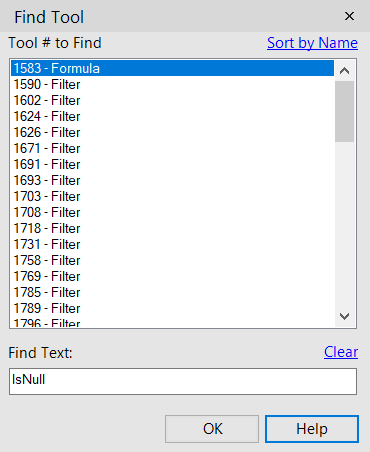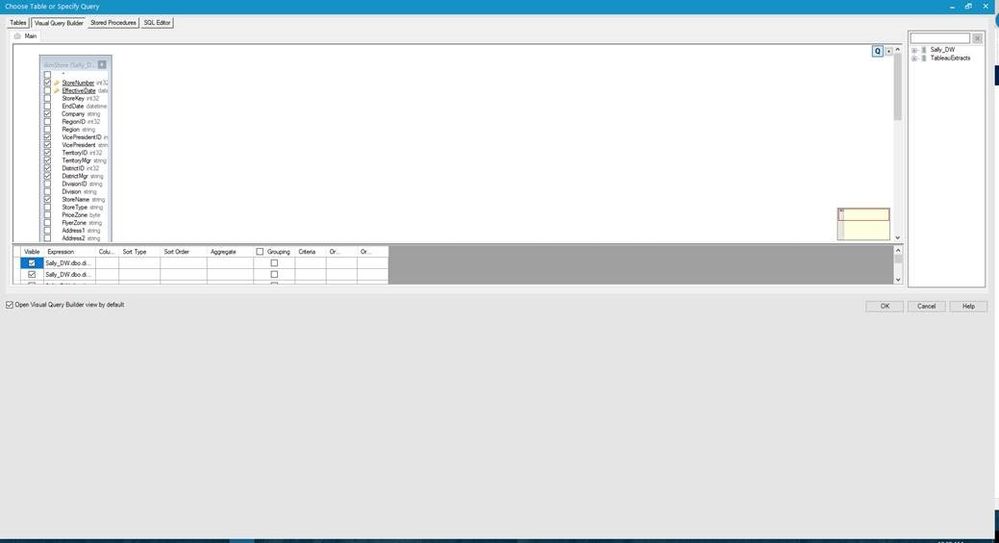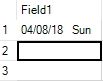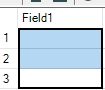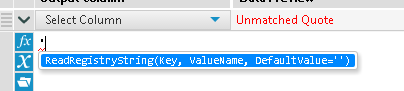Alteryx Designer Desktop Ideas
Share your Designer Desktop product ideas - we're listening!Submitting an Idea?
Be sure to review our Idea Submission Guidelines for more information!
Submission Guidelines- Community
- :
- Community
- :
- Participate
- :
- Ideas
- :
- Designer Desktop: New Ideas
Featured Ideas
Hello,
After used the new "Image Recognition Tool" a few days, I think you could improve it :
> by adding the dimensional constraints in front of each of the pre-trained models,
> by adding a true tool to divide the training data correctly (in order to have an equivalent number of images for each of the labels)
> at least, allow the tool to use black & white images (I wanted to test it on the MNIST, but the tool tells me that it necessarily needs RGB images) ?
Question : do you in the future allow the user to choose between CPU or GPU usage ?
In any case, thank you again for this new tool, it is certainly perfectible, but very simple to use, and I sincerely think that it will allow a greater number of people to understand the many use cases made possible thanks to image recognition.
Thank you again
Kévin VANCAPPEL (France ;-))
Thank you again.
Kévin VANCAPPEL
In the Overview pane - can you please show which tools have completed the current run, when viewing this pane during a canvas run? That would allow for a progress check at a glance.
We have to run the full workflow at a time, if you can please think of something like partial running of the workflow and also while designing the flow if we add new tools, we have to run the entire flow again.
Why can't it hold the intermediate data to avoid re-running the entire code.
Create the ability to randomly sample X number of records. For example, randomly select 16 samples from a data set.
When you right click on a Macro tool (e.g. Google Analytics) within a workflow, you can choose the version of the tool to use. However, it does not indicate which version of the tool is already in use.
Why is this an issue for me?
I have a workflow with 15 instances of the Google Analytics tool. (I needed to use the API for each month fo GA data and then use a join. I built it this way due to the restriction on the number of records.)
So when I update the Google Analytics tool I have to do it 15 times. I'd like to be sure the update is needed before I start.
Alteryx Support confirm that there is no way to tell which version of the macro is in use.
When testing an app, I always use the Debug Mode.
However, if I have any files in the app that are using a relative reference (and are not being updated by the app), they continue to have that relative reference in Debug mode. But in Debug Mode, this Debug workflow is located in a totally different computer location that my app - C:\Users\username\AppData\Local\Temp
So when I try to run the workflow in Debug mode, it can no longer find my files that used a relative reference path.
Can you make it so that when you are in Debug mode, the relative references are changed to absolute references so the files can be found? I find it really inefficient to have to either:
1 - repoint my files that have a relative reference to their locations so they can be found when the workflow is run
2 - save the debug workflow to where the app is located so the relative reference works.
Thanks
Currently Alteryx does not support writing to SharePoint document libraries.
However there are success sometimes but not at other times.
Please see attachment where we ran into an issue.
See this link for additional information.
We need official support for reading and writing to SharePoint document libraries.
It's an important Output target, and will becoming more so, as Alteryx enhances its reporting capabilities.
Hi,
I understand that we can find tools that uses formula by ctrl+F.
I wish we can find text and replace the formula like excel does.
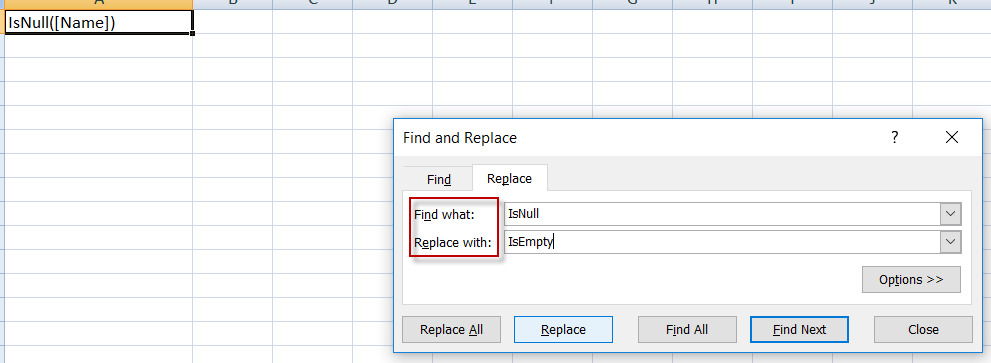
knozawa
These tools seem to be volatile, as in if you click on them before you run the workflow they lose their configuration. This is infuriating. Can we change this to be like every other tool where you can copy, paste or click into it at any time and it remembers its config.
Nick
With the amount of users that use the publish to tableau server macros to automate workflows into Tableau, I think its about time we had a native tool that publishes to Tableau instead of the rather painful exercise of figuring out which version of the macro we are using and what version of Tableau Server we are publishing to. The current process is not efficient and frustrating when the server changes on both the Tableau and Alteryx side.
Hi,
Currently loading large files to Postgres SQL(over 100 MB) takes an extremely long time. For example writing a 1GB file to Postgres SQL takes 27 minutes! This is serious impacting our ability to use Alteryx as an ETL tool for loading our target Postgres Data Warehouse. We would really like to see the bulk load capacity to Postgres supported by Alteryx to help alleviate the performance issues.
Thanks,
Vijaya
I've had several of my users complaining about the Visual Query Builder view after the last couple of releases. When you maximize the window, half of the screen is taken up by blank gray space and there is no way to adjust it and it's very difficult for those who do not know SQL to build their queries in this very small white space. Need to be able to adjust the gray space.
in our organization people are moving away from network drives to BOX for file repository and they needs to use to connect to BOX using Alteryx as an Input and Output platform where they should be able to access files to read and write.
Currently few of the users are able to use the BOX as a repository using BOX Sync tool (Map BOX as a network drive) but that is not at all useful when they try to save into a gallery and run or schedule on the gallery. A connector for BOX will be of great help.
Support richer copy/paste functionality within the text input tools. Specifically allowing multiple records to be pasted at one time when bringing in lists from an unsupported file sources.
Currently when multiple rows or cells are selected and copied.

Only 1 value is copied into the text input record:
Adding and selecting multiple rows results the same - only 1 record pasted.
The idea is to store credentials, login/pw in a "credential alias".
Then, those credential aliases can be used in :
-traditional aliases/connection
-in database aliases/connection
-hdfs aliases/connection
-API
-on user aliases for connected controllers/gallery
...etc.
The idea is that I only have to change the credentials once for all the connection type (on Hive, I have the in db alias, the traditional alias and even an HDFS alias using exactly the same credentials !! and I have to change all that manually).
A recent post solution (https://community.alteryx.com/t5/Data-Preparation-Blending/Can-somebody-tell-me-where-is-quot-Choose...) by @patrick_digan alerted me to a loss of functionality of the Input Tool. In order to define a range of data via SQL to Excel (e.g. Sheet3$A1:C10) you need to know a work-around instead of just modifying the SQL. The work-around is to modify the XML. I would like to see that functionality returned to the Input tool.
Cheers,
Mark
Ok Alteryx, we totally love your product. And I've got a super quick fix for you. Why on earth would you Autocomplete the ubiquitous tick mark as "ReadRegistryString(Key, ValueName, DefaultValue='')"
?
I find myself in this situation constantly where, 'dummy' suddenly becomes 'dummyReadRegistryString('HKEY_LOCAL_MACHINE\SOFTWARE\SRC\Alteryx\4.1', 'InstallDir')' the moment I strike the enter key.
Pls help, I don't ask for much.
Dear Team
If we are having a heavy Workflow in development phase, consider that we are in the last section of development. Every time when we run the workflow it starts running from the Input Tool. Rather we can have a checkpoint tool where in the data flow will be fixed until the check point and running my work flow will start from that specific check point input.
This reduces my Development time a lot. Please advice on the same.
Thanks in advance.
Regards,
Gowtham Raja S
+91 9787585961
In one of the recent releases, Alteryx enhanced the error message when there is an error within the Formula tool to display the error and the formula expression number.
Example:
Error: Formula (3): Parse Error at char(0): Unknown variable "TEST" (Expression #2)
My suggestion would be to label the different expressions within the formula tool with expression numbers. And/or code the expression name when there is an error message.
Often we run into two pretty common situations:
- You want to move a Select, Formula, or Filter to a different point in your workflow
- You want to remove a tool entirely, without affecting the workflow in any other way.
In both cases, I would prefer that I can set the default behaviour of ctrl-x or delete like the way 'Delete and connect around' behaves.
Thanks,
Ruud
- New Idea 274
- Accepting Votes 1,815
- Comments Requested 23
- Under Review 173
- Accepted 58
- Ongoing 6
- Coming Soon 19
- Implemented 483
- Not Planned 115
- Revisit 61
- Partner Dependent 4
- Inactive 672
-
Admin Settings
20 -
AMP Engine
27 -
API
11 -
API SDK
218 -
Category Address
13 -
Category Apps
113 -
Category Behavior Analysis
5 -
Category Calgary
21 -
Category Connectors
247 -
Category Data Investigation
77 -
Category Demographic Analysis
2 -
Category Developer
208 -
Category Documentation
80 -
Category In Database
214 -
Category Input Output
640 -
Category Interface
239 -
Category Join
103 -
Category Machine Learning
3 -
Category Macros
153 -
Category Parse
76 -
Category Predictive
77 -
Category Preparation
394 -
Category Prescriptive
1 -
Category Reporting
198 -
Category Spatial
81 -
Category Text Mining
23 -
Category Time Series
22 -
Category Transform
89 -
Configuration
1 -
Content
1 -
Data Connectors
963 -
Data Products
2 -
Desktop Experience
1,537 -
Documentation
64 -
Engine
126 -
Enhancement
330 -
Feature Request
213 -
General
307 -
General Suggestion
6 -
Insights Dataset
2 -
Installation
24 -
Licenses and Activation
15 -
Licensing
12 -
Localization
8 -
Location Intelligence
80 -
Machine Learning
13 -
My Alteryx
1 -
New Request
194 -
New Tool
32 -
Permissions
1 -
Runtime
28 -
Scheduler
23 -
SDK
10 -
Setup & Configuration
58 -
Tool Improvement
210 -
User Experience Design
165 -
User Settings
80 -
UX
223 -
XML
7
- « Previous
- Next »
-
NicoleJ on: Disable mouse wheel interactions for unexpanded dr...
- TUSHAR050392 on: Read an Open Excel file through Input/Dynamic Inpu...
- NeoInfiniTech on: Extended Concatenate Functionality for Cross Tab T...
- AudreyMcPfe on: Overhaul Management of Server Connections
-
AlteryxIdeasTea
m on: Expression Editors: Quality of life update - StarTrader on: Allow for the ability to turn off annotations on a...
- simonaubert_bd on: Download tool : load a request from postman/bruno ...
- rpeswar98 on: Alternative approach to Chained Apps : Ability to ...
-
caltang on: Identify Indent Level
- simonaubert_bd on: OpenAI connector : ability to choose a non-default...
| User | Likes Count |
|---|---|
| 23 | |
| 5 | |
| 5 | |
| 5 | |
| 5 |