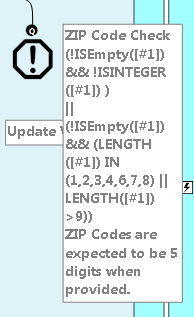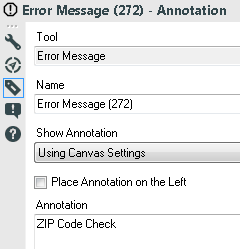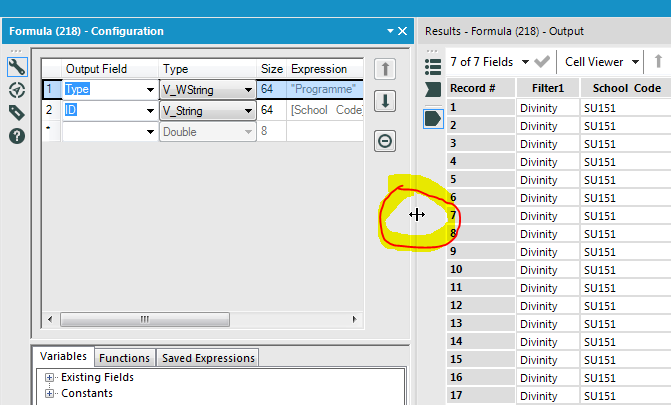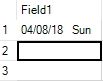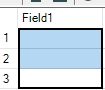Alteryx Designer Desktop Ideas
Share your Designer Desktop product ideas - we're listening!Submitting an Idea?
Be sure to review our Idea Submission Guidelines for more information!
Submission Guidelines- Community
- :
- Community
- :
- Participate
- :
- Ideas
- :
- Designer Desktop: Hot Ideas
Featured Ideas
Hello,
After used the new "Image Recognition Tool" a few days, I think you could improve it :
> by adding the dimensional constraints in front of each of the pre-trained models,
> by adding a true tool to divide the training data correctly (in order to have an equivalent number of images for each of the labels)
> at least, allow the tool to use black & white images (I wanted to test it on the MNIST, but the tool tells me that it necessarily needs RGB images) ?
Question : do you in the future allow the user to choose between CPU or GPU usage ?
In any case, thank you again for this new tool, it is certainly perfectible, but very simple to use, and I sincerely think that it will allow a greater number of people to understand the many use cases made possible thanks to image recognition.
Thank you again
Kévin VANCAPPEL (France ;-))
Thank you again.
Kévin VANCAPPEL
Feature: If an instance of Alteryx is already running then on double clicking a *.yxmd file in Windows Explorer it should open in a New Tab of existing instance instead of launching another instance of Alteryx.
Issue: Each new instance of Alteryx puts load on the system memory due to an additional AlteryxGui.exe process.
Workaround: Currently we can drag & drop the *.yxmd file from Windows Explorer onto the running Alteryx instance to open in a new tab of the current instance but the same behaviour on double clicking the *.yxmd would be highly appreciated.
For example I have an ERROR MESSAGE tool that is rather verbose. I chose to modify the annotation as: ZIP Code Check. I presumed that the result would simply be "ZIP Code Check", but Alteryx added that to the beginning of the annotation rather than replacing the whole annotation. I reported this as a bug, but was told that this was designed to operate in this manner. It was suggested that I bring this out as a "New Idea" to the community for review. If you agree that the tools should operate in a similar fashion for annotation (or other actions) across the pallet, please STAR this. Otherwise, I'm happy to hear your feedback.
Thanks,
Mark
Would it be possible to have the text wrap inside the box when we are creating new formulas?
As @Jonathan-Sherman pointed out in his blog post we love that the toolbar is back in version 2020.2!
One way that this toolbar could be enhanced, however, is to allow the use of the save button while a workflow is running. The user can still click File->Save while the workflow is running, but it would be quicker to be able to use the button on the toolbar.
I know this has been suggested before, but it would be great if calculations and transformations could be cached between workflow executions. Perhaps the browse tools could be configured as caches. Any spot that has a browse tool fixes the value of that node between runs provided that there are no upstream tool changes. The cache could be optional (or flushed) to allow for dynamic input data that could change between executions, even if the tool chain didn't.
Both Input and Output tools should have the ability to read or write any file type from/into standard compression types (ZIP and GZIP). This would be helpful when managing large files.
Our company is still using 9.5 so if this is addressed in 10....I appologize.
Currently the Join Tool Options drop down has [Select-->Select All] and [Select-->Deselect All]. I think an additional [Select-->Select All Left] and [Select-->Select All Right] would be handy.
Thank You
Right now the PublishToPowerBI connector only publishes to "My Workspace." I manage datasets that feed reports for multiple workspaces, some of which are not necessarily personal workspaces (so there is no login associated). A drop-down that lets you select which workspace, that you are a member of, would be fantastic!
The workaround right now is to ETL in Alteryx then save the dataset out to OneDrive. You can then "Publish" the Excel sheet to Power BI natively, and the data refreshes once an hour. This works for some data, but we have use cases that need refresh rates much higher than that. Plus publishing directly to Power BI would be ideal.
I'm just submitting @neilgallen's idea from here. The labels in the results window are still white, which is no longer visible. You can barely see that they're indeed still there when you hover over them.
I have a dual monitor setup. My canvas lives on the left monitor, and I combine tool config and results on the right monitor. I've noticed that it's incredibly difficult to resize the config vs results window size. This is because you have to hover over EXACTLY the right part of the divider until the resize icon appears, as below:
The difficulty arises because the target zone, over which the cursor changes from an arrow to the resize tool, is only 1 pixel wide. If you have a high resolution screen, or a slightly fiddly mouse, it's almost impossible to successfully hover over the correct place. Please consider increasing the width of the hover zone to facilitate window resizing. I hope I've explained this adequately, please let me know if I need to amend. Thanks!
Alteryx Designer should automatically save my modules on a regular basis so that if I have a failure of some sort, my hard work will not be lost.
With complex ETL jobs, we often have a very similar ETL process that needs to be run for multiple different tables (with different surrogate and natural key column IDs)
While you can do a bulk-replace by opening this up in notepad (in XML format) - it would be better if the user could do a find/replace for all instances of a table-name or a columnID from the designer UI (a deep find/replace into all the tools).
This can also be used when a field is renamed in the beginning of the flow, so that we can update this for the remainder of the flow without having to do this by trial/error.
We waste a lot of time to search a field to join it in join or to deselect it select or to summarize in summarize. This mainly happens when we have long list of fields.
As search bar to find the field on top of any of these tools will be really helpful.
Specially, for join tool if we can type the field name while joining would really help.
Thank you,
Sanju
When you add a tool in the canvas, the annotation is automatically set (for example the formula, or connection configuration etc). You can then customize the annotation text in the "Annotation" tool's tab. But sometimes it can be useful to revert to the "automatic" annotation, and it doesn't seem possible once you set it to something different.
Apparently there is currently no way to reset a tool's annotation text to the automatic value.
I've found a way to do it by editing the xml content of the file : as far as I know you just have to delete the <AnnotationText>[...]</AnnotationText> tag and reload the file, and the annotation gets back to the default "automatic" value, which is still present in the <DefaultAnnotationText> tag.
I think a simple button in the tool's annotation tab to reset it would be nice.
Thank you!
The regular filter tool is great because I get the true and false returns. When doing ad-hoc analytics it would be super helpful if the date filter did the same thing.
In the example below, I had to create an "IF" statement that returned a T/F value and then fitler out based on the output of that formula.
Support richer copy/paste functionality within the text input tools. Specifically allowing multiple records to be pasted at one time when bringing in lists from an unsupported file sources.
Currently when multiple rows or cells are selected and copied.

Only 1 value is copied into the text input record:
Adding and selecting multiple rows results the same - only 1 record pasted.
1) A single tool that I want to connect to several tools (e.g. an input connecting to a number of selects)
2) Several tools that I want to connect to a single tool (e.g. several inputs connecting to a single union tool)
The current interface requires that I establish these connections by connecting the tools individually. It would be great to have the ability to have a right-click option. Simplistically, it might work something like this...
1) Select the tools that you want connected to a single tool (e.g. all the selects); Right-click; Get connection from Tool...{drop down list}
2) Select the tools that you want to get their connection from a single tool (e.g. all the inputs); Right-click; Connect to Tool...{drop down list}
I'll admit it, I'm a coder, a keyboard guy, a sublime text typing junkie; but I love Alteryx. Currently if I open a new workflow and start typing what happens? nothing... Wa wa. Now lets imagine I'm already pretty familiar with Alteryx and I'm 5 moves ahead of my click and drag.
Wouldn't it be wonderful if I could click a whitespace and start typing? Typing would bring up a context menu search with tools found by the search (similar to the "search all tools" in the upper left corner, but next to the cursor, and vertical). I could continue typing until one tool was left or select a tool using my cursor keys. Hitting 'Enter' would insert the tool where I had originally clicked and open another tool search window, selecting the next tool would automagically connect the two and on down the line (if multiple leg outputs exist for the tool the context menu would appear allowing me to select the leg I want it to connect to, hitting Enter would again bring up the tool search...
Now get this, go back to just after my first search... if instead of Enter I hit the "Tab" key, boom, it would take me to the configuration panel and allow me to fill in/tab through the configuration. Hit enter again and I'm off to the races with another tool search.
All you click and draggers don't lose any functionality, and we keyboarders can swiftly race through development with ease. How about that? (the standard syntax check/path validation would need to be paused to keep development quick until I clicked again on the workflow which would execute the Rapid development mode.)
@MarcH I'm putting your name on this one:
Yesterday I was working with @Cedric via WebEx and we were building a macro together. We were making several field substitutions and and Cedric stated the obvious, "Alteryx should make this easier".
Contains([Field_X],"XYZ")
He would double click [Field_X] and the result is a partial selection: [Field_X]. The brackets don't get selected.
I'm sure that there is a good explanation for why this happens, it just doesn't make the UX wonderful.
Cheers,
Mark
Similar to how there is a functionality to use pip through the ayxinstallPackages, there needs to be a way to upgrade python itself. There are important packages such as keras that have errors in Python 3.6 that are not present when used with 3.7 so it should really be up to the user as to which python package to use. Another solution could also be to allow the user to point to their own local installation of Python so that the user can maintain consistency between their own local site-packages and the one that Alteryx has.
- New Idea 274
- Accepting Votes 1,815
- Comments Requested 23
- Under Review 173
- Accepted 58
- Ongoing 6
- Coming Soon 19
- Implemented 483
- Not Planned 115
- Revisit 61
- Partner Dependent 4
- Inactive 672
-
Admin Settings
20 -
AMP Engine
27 -
API
11 -
API SDK
218 -
Category Address
13 -
Category Apps
113 -
Category Behavior Analysis
5 -
Category Calgary
21 -
Category Connectors
247 -
Category Data Investigation
77 -
Category Demographic Analysis
2 -
Category Developer
208 -
Category Documentation
80 -
Category In Database
214 -
Category Input Output
640 -
Category Interface
239 -
Category Join
103 -
Category Machine Learning
3 -
Category Macros
153 -
Category Parse
76 -
Category Predictive
77 -
Category Preparation
394 -
Category Prescriptive
1 -
Category Reporting
198 -
Category Spatial
81 -
Category Text Mining
23 -
Category Time Series
22 -
Category Transform
89 -
Configuration
1 -
Content
1 -
Data Connectors
963 -
Data Products
2 -
Desktop Experience
1,537 -
Documentation
64 -
Engine
126 -
Enhancement
330 -
Feature Request
213 -
General
307 -
General Suggestion
6 -
Insights Dataset
2 -
Installation
24 -
Licenses and Activation
15 -
Licensing
12 -
Localization
8 -
Location Intelligence
80 -
Machine Learning
13 -
My Alteryx
1 -
New Request
194 -
New Tool
32 -
Permissions
1 -
Runtime
28 -
Scheduler
23 -
SDK
10 -
Setup & Configuration
58 -
Tool Improvement
210 -
User Experience Design
165 -
User Settings
80 -
UX
223 -
XML
7
- « Previous
- Next »
-
NicoleJ on: Disable mouse wheel interactions for unexpanded dr...
- TUSHAR050392 on: Read an Open Excel file through Input/Dynamic Inpu...
- NeoInfiniTech on: Extended Concatenate Functionality for Cross Tab T...
- AudreyMcPfe on: Overhaul Management of Server Connections
-
AlteryxIdeasTea
m on: Expression Editors: Quality of life update - StarTrader on: Allow for the ability to turn off annotations on a...
- simonaubert_bd on: Download tool : load a request from postman/bruno ...
- rpeswar98 on: Alternative approach to Chained Apps : Ability to ...
-
caltang on: Identify Indent Level
- simonaubert_bd on: OpenAI connector : ability to choose a non-default...
| User | Likes Count |
|---|---|
| 23 | |
| 5 | |
| 5 | |
| 5 | |
| 5 |