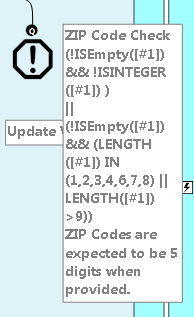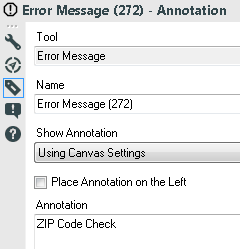Alteryx Designer Desktop Ideas
Share your Designer Desktop product ideas - we're listening!Submitting an Idea?
Be sure to review our Idea Submission Guidelines for more information!
Submission Guidelines- Community
- :
- Community
- :
- Participate
- :
- Ideas
- :
- Designer Desktop: Hot Ideas
Featured Ideas
Hello,
After used the new "Image Recognition Tool" a few days, I think you could improve it :
> by adding the dimensional constraints in front of each of the pre-trained models,
> by adding a true tool to divide the training data correctly (in order to have an equivalent number of images for each of the labels)
> at least, allow the tool to use black & white images (I wanted to test it on the MNIST, but the tool tells me that it necessarily needs RGB images) ?
Question : do you in the future allow the user to choose between CPU or GPU usage ?
In any case, thank you again for this new tool, it is certainly perfectible, but very simple to use, and I sincerely think that it will allow a greater number of people to understand the many use cases made possible thanks to image recognition.
Thank you again
Kévin VANCAPPEL (France ;-))
Thank you again.
Kévin VANCAPPEL
It seems that version 10.6 (still in beta) will have easy to use linear programming tool... We'll be able to allocate assets optimally, optimize our marketing decisions by inputting the predictions we had with predictive tools etc.
But when it comes to Non-linear models what happens? The idea is to add Alteryx designer an evolutionary optimization capability as well...
I've used a similar tool in excel which was very useful called Evolver; http://www.palisade.com/evolver/ It will be awesome to see that in the coming versions...
To note that one optimisation method does not rule them all and evolutionary algorithms are the slowest probably,
But I believe it will enable us to optimize hyperparameters of our models and greatly get better results...
For example I have an ERROR MESSAGE tool that is rather verbose. I chose to modify the annotation as: ZIP Code Check. I presumed that the result would simply be "ZIP Code Check", but Alteryx added that to the beginning of the annotation rather than replacing the whole annotation. I reported this as a bug, but was told that this was designed to operate in this manner. It was suggested that I bring this out as a "New Idea" to the community for review. If you agree that the tools should operate in a similar fashion for annotation (or other actions) across the pallet, please STAR this. Otherwise, I'm happy to hear your feedback.
Thanks,
Mark
I don't work with Boolean fields particularly often, so I only just found this need. When looking at a Boolean field inside of a Browse tool, the Browse Profile is surprisingly unhelpful, and states "Chart not available for this data type".
When looking at the same data as a V_STRING, there is a lot of very helpful information displayed:
Obviously some of the String information in the second screenshot is likely unnecessary, but I'd like to see enhancements to support some more information, or at least the frequency chart for Boolean fields.
Hi team,
I have a set of data that contains functional mapping of cost centers of the organisation. Such mapping is maintained by an administrator in the system and he manages and modifies/add changes.
Administrator does not consider the case sensitivity and sometime may write the same function name in UPPER and Proper case say for example "OPERATIONS" and "Operations"
I need to use such mapping in a workflow where I need to extract unique function names from the mapping.
Since a function has more than one cost centers so there are multiple lines for a function name in the mapping.
I used Unique tool to do this. But this tool has a limitation that it considers the case sensitivity and reads the same word written in different case type as two unique values.
So in my case the i got two lines for the same function - one in UPPER case i.e. "OPERATIONS" and other with Proper case i.e. "Operations"
In order to tackle this problem, I used formula tool to convert entire text in uniform case type and then applied Unique tool.
Suggestion : I suggest enhancing the Unique tool to give user an option to configure it to consider case sensitivity while selecting unique values from the data.
I love how the new (as of 2018.3) Python tool has a Jupyter notebook in the config panel. Jupyter is great, has a lot of built-in help, and is so robust that there is really no need for an external installation of any Python IDE anywhere else. I would love to see that with the R tool as well. For now (as of 2018.3), it's much easier to develop R outside of Alteryx, e.g. in R Studio, and then copy the code in the R tool.
Therefore, this request is to implement R just like Python, using Jupyter. This would allow us to script it and see our visualizations (etc) right in our Jupyter window. It would eliminate the need to have R-Studio off on the side. Here are a couple links that may hint how to make it happen:
- http://docs.anaconda.com/anaconda/user-guide/tasks/use-r-language/
- http://docs.anaconda.com/anaconda/navigator/tutorials/r-lang/
Hope you can make it happen -- thanks!
Allow User to set priorities of streams in tool and to be able to release streams in a certain order.
Hello,
could you improve the sample tool to able it using a variable ?
For exemple : the user could use a variable instead for "N".
Thank you
Kévin V.
Alteryx should allow its users to easily connect to datasources that they need for their work. On post COVID-19 world, the use of virtual services/tools is increasing and more data is being generated on those platforms. Alteryx users are then getting requests to analyze the data to advise business on their performance on these platforms.
To name a few, here are platforms that are on focus of some business now:
Zoom
Youtube
Facebook (and Facebook Live)
All these platforms offer some sort of API solution to connect to business data. However the process to get all pieces together in Alteryx to put our hands in the data is daunting. For users that do not have a strong background in programing it is even worse.
Alteryx needs to catch up and provide standard connectors to these services. Connecting to ODBC databases is not enough anymore.
Thanks
For those of us dealing with mail files, it would be nice to be able to run presort discounts, but we need the following CASS fields for those discounts:
Line of Travel, Ascending/Descending Code & Walk Sequence.
The format of these is always:
For Excel, create a summary sheet and set as the first tab, then create detailed sheets as additional tabs in the same .xlsx file.
The summary sheet always has the same fields, but the fields may reference different detail tabs day to day.
After the output, I can manually open Excel and change the field to a formula that references the other tabs (hyperlink function).
It would be great if I could just type the hyperlink formula in Alteryx and have that embedded into the Excel output.
The same goes for PDFs, except I would reference other pages (or if using PDF portfolio I would reference other PDFs in the same portfolio).
When developing in Python using custom objects - you often use print( object) or str(object) to see what's in this object quickly.
For example
myDictionary = {
'CarType': 'Ford',
'Cost': 20000}
this defines a dictionary. If I want to quickly look into these to see what's there I can use:
print(myDictionary)
# gives {'Cost': 20000, 'CarType': 'Ford'}
str(myDictionary)
"{'Cost': 20000, 'CarType': 'Ford'}"
This is incredibly useful for debugging and to understand how these custom objects / classes work.
Please could you add an overload to the str() method to allow this kind of simple debugging and understanding for all the classes used in the Alteryx Python SDK (https://help.alteryx.com/20193/developer-help/sdks/build-custom-tools/python-engine-sdk/classes)
For example:
str(record_info_in) which is of type <class 'AlteryxPythonSDK.RecordInfo'>) gives you <AlteryxPythonSDK.RecordInfo object at 0x000001A2C48C3190> which is not very helpful.
Much more useful would be to flatten this into a string format or dictionary so that users can see what's in the RecordInfo object that they're working with to make delivery and debugging easier.
In the designer - when you attempt to open a canvas from your company server - you're given a search screen to find your canvas.
This search sometimes does partial string match and sometimes not - this inconsistency is confusing (full worked up solution in the screenshots below).
For example - if you search for the word "full" it will bring back "main - full download" but will not bring back "main - checkFullDownload".
Please can you change this search process to work on any substring of the canvas name - that is the intuitive behavior that users would expect.
Thank you.



When developing HTML GUI for an alteryx tool - it has to be done in hand-code.
There are 2 main challenges here:
a) it is not approachable for new folk. If we want the HTML SDK to be adopted more broadly, then it needs to be a graded learning curve where people without coding experience can use it and grow in confidence
b) it's not efficient. the only way to know if you've done something right or wrong is to type it up in notepad, and then try it in Alteryx and see what breaks.
Could we instead move to an IDE type approach like Visual studio (screenshot below)?
Here:
- the user can drag & drop tools from the toolbox (left)
- position them visually in the design surface (center)
- while still having the ability to set custom properties or behaviours (right)
- and jump straight into code if you're comfortable (bottom)
And when you're ready to test it, you hit "start", and any errors or issues are reported at the bottom of the screen.
cc: @BlytheE
It seems that currently the Python tool is raising a `FileNotFoundError` exception in Python when there is not data incoming on an input connection. I have, for example, a Filter tool before the Python tool and sometimes there is just no data coming to Python tool - as it is intended.
Unfortunately, the Python tools gives my an error message in those cases with this message before the error:
This is only the case when there is no data incoming. In all other cases, the tool works fine.
Since this is not really an error, a way to either catch this before using `Alteryx.read("#1")` or just having `Alteryx.read()` return an empty data.frame (as I would expect it to do) would be appreciated.
One of the tools that I use the most is the SELECT tool because I normally get large data sets with fields that I won't be using for a specific analysis or with fields that need re-naming. In the same way, sometimes Alteryx will mark a field in a different type than the one I need (e.g. date field as string). That's when the SELECT comes in handy.
However, often times when dealing with multiple sources and having many SELECT tools on your canvas can make the workflow look a little "crowded". Not to mention adding extra tools that will need later explanation when presenting/sharing your canvas with others. That is why my suggestion is to give the CONNECTION tool "more power" by offering some of the functionality found in the SELECT tool.
For instance, if one of the most used features of the SELECT tool is to choose the fields that will move through the workflow, then may be we can make that feature available in the CONNECTION tool. Similarly, if one of the most used features (by Alteryx users) is to re-name fields or change the field type, then may be we can make that available in the CONNECTION tool as well.
At the end, developers can benefit from speeding up workflow development processes and end-users will benefit by having cleaner workflows presented to them, which always help to get the message across.
What do you guys think? Any of you feel the same? Leave your comments below.
My team has requested that the user interface for one of our macros is color coded to indicate the priority of certain inputs. This would be a huge help in making our large interface easier for a user to fill out and utilize.
While In-db tools are very helpful and cut down the time needed to write complex SQL , there are some steps that are faster by directly writing SQL like window functions- OVER (PARTITION BY .....). In Alteryx, we need to create multiple joins and summaries to perform a window function. It would be immensely helpful if there was a SQL editor tool for in-db workflows where we can edit the SQL code at any point in the workflow, or even better, if they can add an "edit" function to every in-db tool where we can customize the SQL code generated and then send to the next tool.
This will cut down the time immensely and streamline the workflow to make Alteryx a true contender for the ETL solution space.
Business problem
Alteryx's block until done tool is a terrific way to sort which records go to which stream first. However, during the last couple of years my team has experienced several times where there are gaps in functionality. For example, we output data into a relational database (SQL Server) with foreign key constraints. In this manner, one output tool must be completed (the dimension tables) before the others (fact tables) to properly load data. Block until done doesn't always work in these cases, and our team has frequently relied on using chained apps or other clunky workarounds. This creates unnecessary complexity for a simple problem.
A potential solution
Allow an optional setting in the output tool that waits for another tool in the same workflow to complete first.
Our company requires a password change every 3 months, which wreaks havoc bc i have to manually change each workflows input data connection configuration every time this happens to put in my latest credentials. Not the most efficient process for all the automated workflows I have on the gallery.
Instead, it would be great if alteryx could load in usernames and passwords via a field from the workflow. This way, I could just update the one excel file with two fields for username and password and every workflow referencing it with an input data connection would automatically pass on the new credentials every 3 months, not disturbing any of my autoscheduled workflows.
- New Idea 233
- Accepting Votes 1,823
- Comments Requested 25
- Under Review 160
- Accepted 59
- Ongoing 5
- Coming Soon 9
- Implemented 481
- Not Planned 119
- Revisit 65
- Partner Dependent 4
- Inactive 674
-
Admin Settings
19 -
AMP Engine
27 -
API
11 -
API SDK
217 -
Category Address
13 -
Category Apps
112 -
Category Behavior Analysis
5 -
Category Calgary
21 -
Category Connectors
241 -
Category Data Investigation
76 -
Category Demographic Analysis
2 -
Category Developer
207 -
Category Documentation
79 -
Category In Database
212 -
Category Input Output
634 -
Category Interface
237 -
Category Join
101 -
Category Machine Learning
3 -
Category Macros
153 -
Category Parse
76 -
Category Predictive
77 -
Category Preparation
387 -
Category Prescriptive
1 -
Category Reporting
198 -
Category Spatial
81 -
Category Text Mining
23 -
Category Time Series
22 -
Category Transform
87 -
Configuration
1 -
Data Connectors
952 -
Data Products
1 -
Desktop Experience
1,509 -
Documentation
64 -
Engine
124 -
Enhancement
296 -
Feature Request
212 -
General
307 -
General Suggestion
4 -
Insights Dataset
2 -
Installation
24 -
Licenses and Activation
15 -
Licensing
11 -
Localization
8 -
Location Intelligence
80 -
Machine Learning
13 -
New Request
181 -
New Tool
32 -
Permissions
1 -
Runtime
28 -
Scheduler
23 -
SDK
10 -
Setup & Configuration
58 -
Tool Improvement
210 -
User Experience Design
165 -
User Settings
76 -
UX
220 -
XML
7
- « Previous
- Next »
-
fmvizcaino on: Easy button to convert Containers to Control Conta...
-
Qiu on: Features to know the version of Alteryx Designer D...
- DataNath on: Update Render to allow Excel Sheet Naming
- aatalai on: Applying a PCA model to new data
- charlieepes on: Multi-Fill Tool
- vijayguru on: YXDB SQL Tool to fetch the required data
- bighead on: <> as operator for inequality
- apathetichell on: Github support
- Fabrice_P on: Hide/Unhide password button
- simonaubert_bd on: ADBC connectivity : faster columnar storage query
| User | Likes Count |
|---|---|
| 61 | |
| 17 | |
| 13 | |
| 13 | |
| 10 |