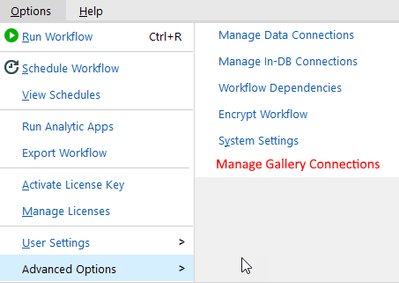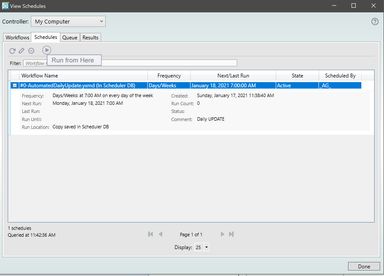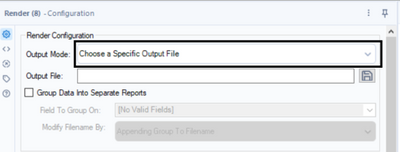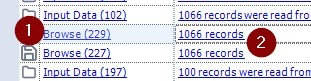Alteryx Designer Desktop Ideas
Share your Designer Desktop product ideas - we're listening!Submitting an Idea?
Be sure to review our Idea Submission Guidelines for more information!
Submission Guidelines- Community
- :
- Community
- :
- Participate
- :
- Ideas
- :
- Designer Desktop: Hot Ideas
Featured Ideas
Hello,
After used the new "Image Recognition Tool" a few days, I think you could improve it :
> by adding the dimensional constraints in front of each of the pre-trained models,
> by adding a true tool to divide the training data correctly (in order to have an equivalent number of images for each of the labels)
> at least, allow the tool to use black & white images (I wanted to test it on the MNIST, but the tool tells me that it necessarily needs RGB images) ?
Question : do you in the future allow the user to choose between CPU or GPU usage ?
In any case, thank you again for this new tool, it is certainly perfectible, but very simple to use, and I sincerely think that it will allow a greater number of people to understand the many use cases made possible thanks to image recognition.
Thank you again
Kévin VANCAPPEL (France ;-))
Thank you again.
Kévin VANCAPPEL
I would like to see In-DB batch macros, currently we are joining tables with 30 million+ records and we are having to run it through standards tools because we are unable to process via In-DB, which has a 20% improvement in processing speed based on the peformance profiling.
Multi-Resolution Raster format, or .mrr, is a MapInfo Pro Advanced file format that is becoming increasingly common as an output option for many software providers. It is being used in place of .grd and .tiff file formats in some instances, because of its many advantages over most raster formats. I would like to request that alteryx allow .mrr files to be included as input options, as it seems this trend isn't going to decrease anytime soon.
I recently ran into an issue where I had to remove my company's gallery from my Designer's Save As menu. Unfortunately, figuring out how to do this in the UI took far longer than I anticipated, and I actually blew it away using the registry. Eventually I found that when going to Save As, you can either remove it from the "Connecting" splash screen or you can press the gear from the Save As dialog box and remove the gallery that way, neither of which are an intuitive way to manage gallery removal. I would advocate for adding an entry to the Advanced Options menu along with data source collections for adding/removing/modifying gallery connections.
As this list of connection, dependency, and gallery management entries continues to grow, it may also make sense to remove it from "Advanced Options" and create a more descriptive "Data" or "Connections" menu or sub-menu. I think it would be helpful to see aliases, in-db connections, dependencies, assets, and gallery management all grouped together within the interface.
A typical macro does the same job every time. I therefore want it to have the same annotation each time.
I want it to have a default annotation that I save in the Interface Designer. This annotation will be shown on the canvas whenever the macro is added.
The Summarize tool should have an option to ignore warnings like this:
Group Bys on Double or Float are not recommended due to rounding error.
As a user, I would like to have the ability to define the default table formatting settings for font, border, font size, font style etc within the table tool so that I do not have to redefine each time I create a table.
I understand I could copy the table after doing it once and use for subsequent tables created, however it would nice to do this once and utilize this as the default for future workflows.
These settings could be defined in a report focused section of User Settings, or defined within the tool. For example, if in the tool, features could include a box to (make current settings default, revert back to factory default, etc.) Another beneficial feature would be to create "presets" that could be selected from a drop down that would automatically update the customized settings to match a previously defined combination of formatting specifications.
This could be extended further to formatting rules related to columns and tables as well, saving the time spent on setting up rules previously utilized.
I've come across multiple requests for help that relate to dates. Having to know that "2016-05-04" is the only way to get May 4th, 2016 into a date field is sometimes a challenge for new users. When they begin to use date functions and now have to learn adding and trimming etcetera the complication factor increases. Then we date time format and have to do all of this in English (my one and only language), makes me think that there is room for improvements.
This should be for all tools where formulas can be written and should work for all formulas as well, but I will give you my specific pain point as a easy to understand example.
When I write any formula where I am using CONTAINS, i am always thinking through the issue and writing the formula at the same time so I think [Name] contains "Test"
and I write [Name] and have to go back and add the CONTAINS before it, but when you do that instead of automatically wrapping itself around the field it does this:
Contains(String, Target)[Name]
Can we get an enhancement that sees if you are writing a formula up against a FieldName it will automatically "ingest" the field name into the syntax and leave you with something like this:
Contains([Name] , Target)
That will leave all the other variables which still need to be completed, but it will save time of having to clean up the text of the formula itself.
****Hopefully this makes sense. If you need me to expand on this, let me know. Otherwise hopefully other folks feel my pain and can add their commentary in here as well.
Thanks
I love the dynamic rename tool because quite often my headers are in the first row of data in a text file (or sometimes, Excel!).
However, whenever I open a workflow, I have to run the workflow first in order to make the rest of the workflow aware of the field names that I've mapped in the dynamic rename tool, and to clear out missing fields from downstream tools. When a workflow takes a while to run, this is a cumbersome step.
Alteryx Designer should be aware of the field names downstream from the dynamic rename tool, and make them available in the workflow for use downstream as soon as they are added (or when the workflow is initially opened without having been run first).
A simple, very simple idea that can save a few clicks for everyone and that costs less than 1 hour of development :
Just display all the tool categories on a fresh install. There is not need at all to display only a few and that's the first thing I have to do on every fresh install.
The US Address/Company Name/Zip Code Fuzzy Match template options are great. If there isn't already, it would be great if there was a UK version of these too!
In a previous lifetime I spent a lot of time developing data processing workflows in Microsoft Access before moving into Alteryx as my primary data processing tool. Although Alteryx is, on the whole, vastly more feature rich than Access, Access has a couple of very simple features which Alteryx could integrate into the Browse tool to significantly improve its usability. In particular, I am suggesting the option to add a totals/summary row to the browse tool to calculate basic statistics for columns on demand.
Attached is a screenshot of a totals row for a dummy table in Access. As you can see, a user can select from various summary statistics including sum, average, count etc.
Almost every day I export data from the browse tool to Excel multiple times, simply to calculate column totals. A totals row in the browse tool would remove a major source of reasons for me to export to Excel and would significantly increase the browse tool's usefulness.
I am a big user of the browse tool and the filter option within the browse tool. In many cases I filter on multiple columns at the same time as I'm sure many users do. I am suggesting the following 2 enhancements to filter functionality in the browse tool:
1. After applying some filters, although I can see the filter icon activate at the top of the tool, it is difficult to know at a glance which columns have filters applied without clicking on every column heading and examining the filter settings. In the event a column is filtered, a filter icon could be provided at the top of the column to easily identify filtered columns, removing the need for users to memorise filtered columns.
2. After applying multiple filters, if a user clicks onto another tool with the workflow or anywhere else on the canvas - even accidentally - all filters will be removed and the user will need to reapply them. In my view it would make more sense to make the filters persistent, or at least give users the option of doing so. Doing so would be a big time saver.
Please add an option to set datatype on import tools.
This would be the same feature as a select tool, but build into the input tool.
E.G if you read several excel files with dynamic input, you can get an error because of different schemas (lets say a cell is read as text in one sheet, and the same cell is read as a number in another sheet).
I was looking at the ideas history to see if this was already posted and couldn't find it, but feel free to merge if there is a existing one.
The motivation for this is that I have a workflow that works perfectly when you hit the run button in Designer, but fails when runs from schedule (To local computer).
So the idea is to allow the users to run the workflows from within the scheduler, once a workflow has been scheduled (So it runs exactly as it'll be when the schedule triggers it, but without having to reschedule every time).
Correct me if I'm wrong, but wasn't this possible in old (I mean very old) versions of Designer?
Currently saving file output as PowerPoint is possible only doing workaround as in Megan's article (link below) using Render Tool. It might be more intuitive to implement PowerPoint to supported options in "Output Mode" dropdown.
Cheers,
Pawel
So I discovered this neat little tip today where if you have a browse tool in your workflow and click on the hyperlink (2 in the picture below) whilst the workflow is running, it will open a pop-out browse rather than show the data in the results window, meaning you can still see all of the messages). However, If you click on the Tool name/ID (1 in the image) is locks the results window to that tool. Idea for a fix here
And this lead me to think that Alteryx must be populating the temporary browse anywhere in memory as it's running, so it would be great if it was possible to either click on the tool anchors or the tool names in the results window whilst the workflow is running to see the browse anywhere data.
Hi Team,
I am starting to utilize alteryx as our platform to run our daily data load process. A bunch of the data are sent via SFTP and it would be a lot simpler if the following features are directly available instead of utilizing the run command and/or scripting.
1. Ability to use wildcard in the download instead of specifically defining the filenames. (can be done indirectly but have to use multiple tools --> 2 downloads, parse, etc.)
2. Ability to delete files after the files have been downloaded successfully.
- I have seen a couple of posts in the community trying to do this but haven't found one that worked for me; again this was utilizing run command and scripts and other utility programs)
Appreciate if you can look into this request !
There should be an option where an existing SQL query or a complex logic is converted by Alteryx intelligently into an Alteryx high level workflow with tools suggestion which can be modified by the developers.
For e.g. Salesforce Einstein Analytics has an option where an existing dataflow (traditional way of performing data prep.) can be converted to a recipe (premium version of a dataflow with advanced features) using a single click. It gives an option for the user to make additional modifications/enhancements on top of it.
Would like to see a connector (similar to existing AWS S3 connectors) for Google Cloud storage. I need to download data from the Developer Play console, and they provide a mechanism for accessing the csv data files directly:
https://support.google.com/googleplay/android-developer/answer/6135870
If we had a Input data connector to browse and select CSV files from Google Cloud (either specifically or dynamically), that would make it much easier than running it via a Python script
- New Idea 275
- Accepting Votes 1,815
- Comments Requested 23
- Under Review 173
- Accepted 58
- Ongoing 6
- Coming Soon 19
- Implemented 483
- Not Planned 115
- Revisit 61
- Partner Dependent 4
- Inactive 672
-
Admin Settings
20 -
AMP Engine
27 -
API
11 -
API SDK
218 -
Category Address
13 -
Category Apps
113 -
Category Behavior Analysis
5 -
Category Calgary
21 -
Category Connectors
247 -
Category Data Investigation
77 -
Category Demographic Analysis
2 -
Category Developer
208 -
Category Documentation
80 -
Category In Database
214 -
Category Input Output
641 -
Category Interface
240 -
Category Join
103 -
Category Machine Learning
3 -
Category Macros
153 -
Category Parse
76 -
Category Predictive
77 -
Category Preparation
394 -
Category Prescriptive
1 -
Category Reporting
198 -
Category Spatial
81 -
Category Text Mining
23 -
Category Time Series
22 -
Category Transform
89 -
Configuration
1 -
Content
1 -
Data Connectors
964 -
Data Products
2 -
Desktop Experience
1,538 -
Documentation
64 -
Engine
126 -
Enhancement
331 -
Feature Request
213 -
General
307 -
General Suggestion
6 -
Insights Dataset
2 -
Installation
24 -
Licenses and Activation
15 -
Licensing
12 -
Localization
8 -
Location Intelligence
80 -
Machine Learning
13 -
My Alteryx
1 -
New Request
194 -
New Tool
32 -
Permissions
1 -
Runtime
28 -
Scheduler
23 -
SDK
10 -
Setup & Configuration
58 -
Tool Improvement
210 -
User Experience Design
165 -
User Settings
80 -
UX
223 -
XML
7
- « Previous
- Next »
-
NicoleJ on: Disable mouse wheel interactions for unexpanded dr...
- TUSHAR050392 on: Read an Open Excel file through Input/Dynamic Inpu...
- NeoInfiniTech on: Extended Concatenate Functionality for Cross Tab T...
- AudreyMcPfe on: Overhaul Management of Server Connections
-
AlteryxIdeasTea
m on: Expression Editors: Quality of life update - StarTrader on: Allow for the ability to turn off annotations on a...
- simonaubert_bd on: Download tool : load a request from postman/bruno ...
- rpeswar98 on: Alternative approach to Chained Apps : Ability to ...
-
caltang on: Identify Indent Level
- simonaubert_bd on: OpenAI connector : ability to choose a non-default...
| User | Likes Count |
|---|---|
| 20 | |
| 9 | |
| 7 | |
| 6 | |
| 5 |