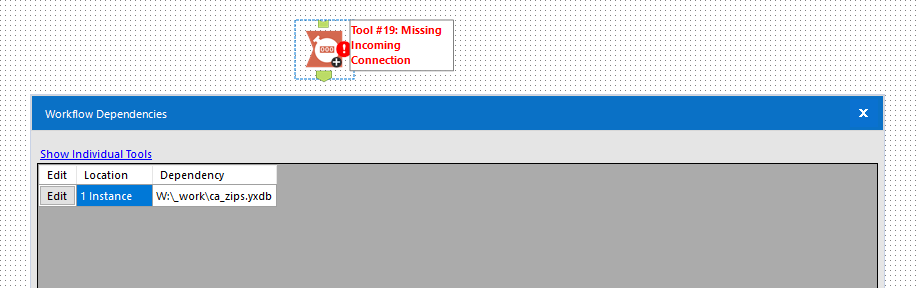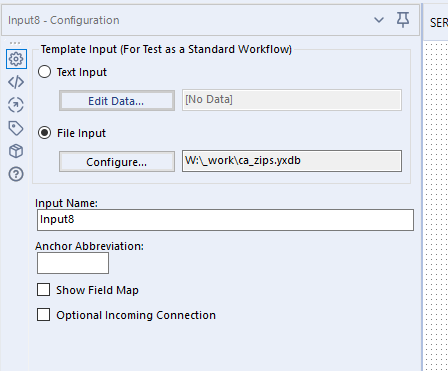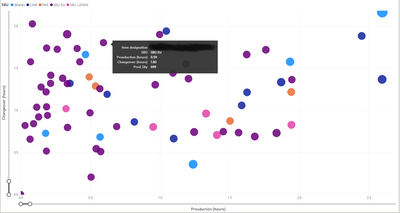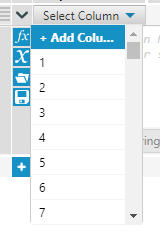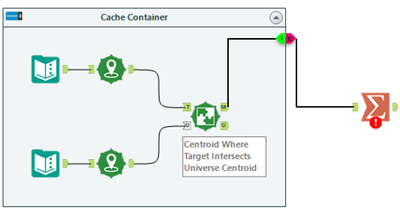Alteryx Designer Desktop Ideas
Share your Designer Desktop product ideas - we're listening!Submitting an Idea?
Be sure to review our Idea Submission Guidelines for more information!
Submission Guidelines- Community
- :
- Community
- :
- Participate
- :
- Ideas
- :
- Designer Desktop: New Ideas
Featured Ideas
Hello,
After used the new "Image Recognition Tool" a few days, I think you could improve it :
> by adding the dimensional constraints in front of each of the pre-trained models,
> by adding a true tool to divide the training data correctly (in order to have an equivalent number of images for each of the labels)
> at least, allow the tool to use black & white images (I wanted to test it on the MNIST, but the tool tells me that it necessarily needs RGB images) ?
Question : do you in the future allow the user to choose between CPU or GPU usage ?
In any case, thank you again for this new tool, it is certainly perfectible, but very simple to use, and I sincerely think that it will allow a greater number of people to understand the many use cases made possible thanks to image recognition.
Thank you again
Kévin VANCAPPEL (France ;-))
Thank you again.
Kévin VANCAPPEL
In the next product version, can the parameter options for the topic modelling be changed to allow the output of both word relevance summary and interactive chart? It's a bit strange to run the tool twice to get this output.
When using the Sharepoint Output tool - we have seen a few situations (which are widely reported in the designer discussions thread) where the write to sharepoint fails, but no error is raised.
This often happens because of mismatch in data types, but we've also seen this for other reasons (e.g. we had this once due to column ordering). In the worst case - this can end up with the sharepoint list being emptied out if the write fails on the first item, again with no error indicator.
The Sharepoint Input and Output are very widely used as a way of giving users a very simple UI to input data that can flow into an Alteryx Canvas - so this is a very commonly used pattern in our environment.
Could we request that the Sharepoint output tool be changed to include explicit errors and warnings on write, so that the user has a guarantee that either the write took place or there was an error to reflect the issue?
Thank you.
The Output tool currently creates a zero-row file if you filter all the rows out (an empty file)
However - there's a very common need to say "don't generate a file at all if there are zero rows" - for example if you are generating a "Daily Details" file and there are no daily details today, you want to suppress this file. This frequently trips up newer users since the only way to suppress a zero-row output file today is to it with macros.
Could you add a flag to the output tool to "Suppress empty files" so that if there are no rows to be written, Alteryx does NOT create an empty file? This way the user can be in control of what to do with empty record sets?
Over the period of time, it is quite natural to forget why we have used certain filter in the filter tool or why we have used certain transformation etc....
I am looking for an option for every tool that I use in the canvas... .by right click and choose "maintain legacy" kind of option and it opens up a pop-up or appears from the far right side of the canvas, and date and time is already populated there and provides a place to maintain 'note' of each of the transformation why we have done that and when we have done that. So, it helps us to track what changes have been done to the tool or workflow over period of time.
In our situation, we have been making several changes to the workflows and implementing new business rules as and when it becomes necessary. After a year or so, when we revisit the workflow, forgetting what kind of decisions made us make those changes to the rules or filters or joins etc...
Thank You,
Suresh Saguturu.
I often encounter situations where I would love to be able to use the tool container name as a constant within my workflow. This would be a huge time savor for me as I use containers often to segment my work and those segments often have a meaningful purpose within my workflow. Having the ability to use the name for decision making or as a file prefix/suffix would be a great enhancement
I find it annoying that the count records and heat map macros have file inputs which point to a W drive. This will show up in workflow dependencies and can cause false alarm warnings. Since these are packaged with Designer, simply change the macros to text inputs instead of file input.
Thanks!
With the new keyboard shortcuts in 2021.1, I would love to see this same functionality added to the global search. I would like for
1) The global search bar to be accessible via a keyboard shortcut
2) You can navigate through the results with the arrow keys and
3) I can click enter on a tool and it will add it to the canvas just like the tool palette now functions in 21.1.
cc: @A11yKyle
I think this was brought up a few years back but why doesn't the Union config by name option have a field map? It would stop that feeling you get when you browse your workflow after a union tool and find a column which is 5% blank and 95% full sitting next to one with a slightly different name which is 95% blank and 5% full.
Hi,
Can we get this list updated?
https://community.alteryx.com/t5/Videos/Video-Training-Index/td-p/45161
I think it is one of the most interesting sources of knowledge on Alteryx community but unfortunately, it wasn't updated for the last year.
It is possible that new sessions will be added here?
I would like to get a full legend overlay when hovering over the bubble (see example in power BI).
Hello gurus -
I think it would be an important safety valve if at application start up time, duplicate macros found in the 'classpath' (i.e., https://help.alteryx.com/current/server/install-custom-tools, ) generate a warning to the user. I know that if you have the same macro in the same folder you can get a warning at load time, but it doesn't seem to propagate out to different tiers on the macro loading path. As such, the developer can find themselves with difficult to diagnose behavior wherein the tool seems to be confused as to which macro metadata to use. I also imagine someone could also arrive at a situation where a developer was not using the version of the macro they were expecting unless they goto the workflow tab for every custom macro on their canvas.
Thank you for attending my TED talk on the upsides of providing warnings at startup of duplicate macros in different folder locations.
I would love to be able to see the actual curl statement that is executed as part of the download tool. Maybe something like a debug switch can be added which would produce 1 extra output field which is the curl statement itself? This would greatly enhance the ability to debug when things aren't working as expected from the download tool.
As pointed out by @Joshman108 in this post, you can lose some/all of your work in the table tool if the metadata is ever not flowing correctly. Losing your metadata can happen for a number of legitimate reasons (copying/pasting, crosstab tool upstream, python tool upstream etc.) There are a number of tools (including the table tool) where losing the matadata can prove catastrophic.
Consider these 2 simple examples:
1) We have the dynamic box checked and apply a rule to field 1:
If our table tool loses its metadata, our row rule is completely erased! I would expect the tool to remember our row rule once metadata is reestablished.
2) We have the dynamic box unchecked, as well as Field4 unchecked. We setup the same rule as before that references field4.
Now when the metadata is lost and restablished, the table tool does a good job of remembering that Field4 is supposed to be unselected, and that I had a rule for Field1; however, the rule has now been changed! I would expect the rule to also remember that I was referencing Field4. Note that if my rule had reference a field that was included in the table, it would have remembered the rule. It's only because my rule referenced Field4 which was not included in the table that my rule got messed up. In my rule, it now references Row# which is completely wrong:
When outputting data to a spreadsheet, the default option is "output to a new sheet". The second time you run your process, you get an error unless you are amazing enough to remember to change the output option to "overwrite sheet".
If you change to "overwrite sheet" for the first run, it actually works just fine and creates the new sheet.
Can Alteryx just eliminate the "output to a new sheet option" so that users will no longer be concerned that "Alteryx doesn't work" when they get this error after creating their first process? And the rest of us will be able to save the run time with an error, then the change of the option?
Thanks!
It would be great, if an ISO Weeknumber furmula was added to the Formula Tool. That way it would be easier to manage data and to get them in synch with other programs/databases, for example with Excel. Incorrect date usage between different systems can cause serious misunderstandings and inaccurate reports, thus resulting in negative impact on business decisions.
Nathan Coffee was kind enough to create a very complex Formula Tool which can produce that particular format, so the logic could be taken as an example or even a direct implementation point. Please find the WorkFlow attached.
Cleanse Macro
Given a choice between the delivered macro and the CReW macro, I’ll choose the CReW macro for both speed and functionality. Wikipedia says, “Data cleansing or data cleaning is the process of detecting and correcting (or removing) corrupt or inaccurate records from a record set, table, or database and refers to identifying incomplete, incorrect, inaccurate or irrelevant parts of the data and then replacing, modifying, or deleting the dirty or coarse data.” If Alteryx were to convert the macro to a true tool, here is my feature request list:
Performance:
- AMP compatible – Fast!
- Faster than the CReW macro for deleting empty fields/rows
- Resolve time it takes to load the tool (current macro versions are slow), html is faster.
Feature Enhancement:
- Allow selection of fields based on data type
- Include incoming/outgoing SELECT functionality
- Allow for PREFIX functionality (like multi-field formula), but NOT default
- Read incoming metadata to provide color coding of fields to indicate where potential problems exist (e.g. NULL, Whitespace) – part of browse everywhere currently
- Allow for Nulls to convert to 0/blank or 0/blank to convert to Null
- When removing punctuation, provide for exceptions (e.g. Numeric set of negative, comma and period).
- Include HTML tag removal
- Support internationalization (character sets)
Going the extra mile:
- Display or opt for output, cleanup metrics. How dirty was my data? Potentially, allow for ERROR to stop workflow if garbage is detected.
- Optional: Detect outliers in numeric data. I’ve got an outlier detection macro that we can review, but while you are passing all of the data for numeric values, explaining or tagging outliers would be useful. Could be a box-whisker on numeric values maybe?
- Make outlier actionable
- Identify in data (new field indicator)
- Remove
- Modify/Impute
- Test/Preview against metadata: (pre-run), see what the incoming/outgoing results would be on *all of the metadata before I run the workflow.
- camelCase: https://en.wikipedia.org/wiki/Camel_case
- Identify/Replace unknown values (e.g. N/A, Not Applicable, #) with Null() or other?
- Identify/Remove duplicate values within a cell
- See also: https://en.wikipedia.org/wiki/Data_cleansing
- Option to point to a “personal” dictionary for spelling or validation
- Provide “smart” annotation on tool
- Make outlier actionable
it would be great if the formula tool could expand the intellisense to the select column box. For example, I could start typing in the select column box and it would widdle down the list of fields down.let's suppose I wanted to update field 79A, I could type in 7 and it might show something like
7
17
27
37
70
71
79A
79B.
So if I typed in 79 then, it would further reduce it to
79A
79B
And i could select 79A.
It would be great if Tool Containers had an I/O connector icon where you can connect the last tool in that container to and then Cache the container so that it wouldn't have to run every time.
For example, in the diagram below, the output of the Spatial Match would connect to an object such as the "I" that I drew below. We would then be able to cache the output of that container so that all objects in the container wouldn't have to run each time. The "O" would be the cached output and would feed the rest of the workflow.
The standard Input tool has Password Encryption features as
Hide (Default)
Encrypt for User
Encrypt for Machine
However the Salesforce Input Tool v4.1 does not have similar user selectable password encryption features. As a result, while the tool runs on the desktop, it fails while pushing to the server since it was not encrypted on the server.
The main.py file line 71 has this command
self.password = self.alteryx_engine.decrypt_password(self.password)
From what I understand this can be enhanced to below
self.password = self.alteryx_engine.decrypt_password(self.password, option)
Option values:
0: Decrypt.
2: Machine encryption
3: User encryption
Similar logic can also be applied during encryption
This would make the Salesforce Input tool inline with the Password encryption features available in the Input tool
The data view of any anchor is searchable. I want to search the metadata view please.
- New Idea 275
- Accepting Votes 1,815
- Comments Requested 23
- Under Review 173
- Accepted 58
- Ongoing 6
- Coming Soon 19
- Implemented 483
- Not Planned 115
- Revisit 61
- Partner Dependent 4
- Inactive 672
-
Admin Settings
20 -
AMP Engine
27 -
API
11 -
API SDK
218 -
Category Address
13 -
Category Apps
113 -
Category Behavior Analysis
5 -
Category Calgary
21 -
Category Connectors
247 -
Category Data Investigation
77 -
Category Demographic Analysis
2 -
Category Developer
208 -
Category Documentation
80 -
Category In Database
214 -
Category Input Output
641 -
Category Interface
240 -
Category Join
103 -
Category Machine Learning
3 -
Category Macros
153 -
Category Parse
76 -
Category Predictive
77 -
Category Preparation
394 -
Category Prescriptive
1 -
Category Reporting
198 -
Category Spatial
81 -
Category Text Mining
23 -
Category Time Series
22 -
Category Transform
89 -
Configuration
1 -
Content
1 -
Data Connectors
964 -
Data Products
2 -
Desktop Experience
1,538 -
Documentation
64 -
Engine
126 -
Enhancement
331 -
Feature Request
213 -
General
307 -
General Suggestion
6 -
Insights Dataset
2 -
Installation
24 -
Licenses and Activation
15 -
Licensing
12 -
Localization
8 -
Location Intelligence
80 -
Machine Learning
13 -
My Alteryx
1 -
New Request
194 -
New Tool
32 -
Permissions
1 -
Runtime
28 -
Scheduler
23 -
SDK
10 -
Setup & Configuration
58 -
Tool Improvement
210 -
User Experience Design
165 -
User Settings
80 -
UX
223 -
XML
7
- « Previous
- Next »
-
NicoleJ on: Disable mouse wheel interactions for unexpanded dr...
- TUSHAR050392 on: Read an Open Excel file through Input/Dynamic Inpu...
- NeoInfiniTech on: Extended Concatenate Functionality for Cross Tab T...
- AudreyMcPfe on: Overhaul Management of Server Connections
-
AlteryxIdeasTea
m on: Expression Editors: Quality of life update - StarTrader on: Allow for the ability to turn off annotations on a...
- simonaubert_bd on: Download tool : load a request from postman/bruno ...
- rpeswar98 on: Alternative approach to Chained Apps : Ability to ...
-
caltang on: Identify Indent Level
- simonaubert_bd on: OpenAI connector : ability to choose a non-default...
| User | Likes Count |
|---|---|
| 20 | |
| 9 | |
| 7 | |
| 6 | |
| 5 |