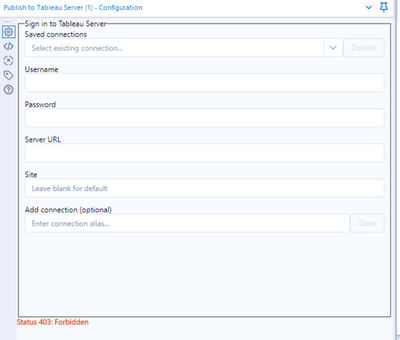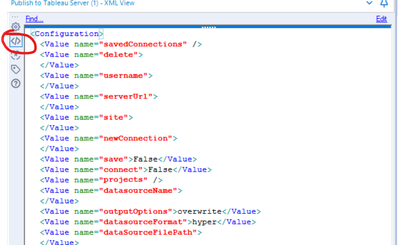Alteryx Designer Desktop Ideas
Share your Designer Desktop product ideas - we're listening!Submitting an Idea?
Be sure to review our Idea Submission Guidelines for more information!
Submission Guidelines- Community
- :
- Community
- :
- Participate
- :
- Ideas
- :
- Designer Desktop: Top Ideas
Featured Ideas
Hello,
After used the new "Image Recognition Tool" a few days, I think you could improve it :
> by adding the dimensional constraints in front of each of the pre-trained models,
> by adding a true tool to divide the training data correctly (in order to have an equivalent number of images for each of the labels)
> at least, allow the tool to use black & white images (I wanted to test it on the MNIST, but the tool tells me that it necessarily needs RGB images) ?
Question : do you in the future allow the user to choose between CPU or GPU usage ?
In any case, thank you again for this new tool, it is certainly perfectible, but very simple to use, and I sincerely think that it will allow a greater number of people to understand the many use cases made possible thanks to image recognition.
Thank you again
Kévin VANCAPPEL (France ;-))
Thank you again.
Kévin VANCAPPEL
Under the Runtime setting, there is an existing option to "Disable All Tools that Write Output". This is incredibly useful when developing workflows when you don't want to overwrite existing files.
But this option doesn't disable all outputs, like Publishing to Tableau!
I suggest adding the option to disable ALL kinds of outputs, uploads, and publishing (except possibly logging and caching).
There are many circumstances when you have to build an interative macro where it's not just the iterating data set that needs to change every iteration, but also a second data set.
Think about this like a loop where two different variables are updated on every iteration, not just the control variable in the For xxx control variable.
The way that users work around this is to use a temporary yxdb file where instead of a macro input you input from the yxdb, and then write back to the same yxdb. This allows you to pretend that you can adjust 2 different data sets on every cycle of the loop. there are 4 downsides to this:
a) User complexity - this breaks the conceptual simplicity of macro inputs since now the users have to understand that in situation X I use macro inputs; and in situation Y I have to use some other type of tool.
b) Speed penalty - writing to disk is between 1000x slower and 1 000 000x slower than working with data in memory (especially if it's in cache) - so by forcing this to go through a yxdb file, you do incur a speed penalty which is just not needed
c) blocking penalty - Because of the fact that you can't write to a file that you're still reading from, you need to pepper this with Block until done tools - and you need to initialize the macro using a first write to the yxdb file outside the macro - which further hurts speed. Given the nuanced behaviour of block-until-done, this also introduces user complexity issues
d) Self-contained - because you have to initialize these files outside the macro - the macro is no-longer self-contained and portable (which breaks the principle of Information Hiding which is a key pillar of good modular decoupled software design.
The other way that users work around this - is to serialize their entire second recordset into a field which then gets tacked onto the iterating data set using an iterative macro. This is HIGHLY wasteful becuase then you have to build a serialize & deserialize process for this second recordset. It fixes the speed and blocking penalites from above, but introduces a computational overhead which is generating no value; and makes this even more complex for users - and a further blocker to using macros.
Recommendation:
We could make this simpler by allowing users to create multiple pairs of macro input / macro outputs so that 2 or 3 or n different data sets can be updated with every iteration.
Below is a screenshot demonstrating this, from an Advent of code challenge - the details of the problem are not important - the issue at hand is that there are 2 record sets which both need to be updated on every iteration.
cc: @NicoleJohnson @Samanthaj_hughes @SteveA
I need to be able to connect to Salesforce CampaignInfluence object which is only available through API v37 or later. Currently, the Salesforce Connectors of the REST API is on v36 whereas the latest version is v41 (about a year gap between v36 and v41). I was told that there was no immediate plan to update the default connector to the latest version. It would be nice to have visibility on objects available on the newer versions.
In order to validate if an XML file meets the basic requirements for XML; or if it meets a given XML schema file - it would be very useful to have an XML tool that allows any given XML string to be validated against a specific XSD specification, or against the basic XML spec.
Hello!
I am making this idea request in response to this question:
https://community.alteryx.com/t5/Alteryx-Designer-Discussions/Is-it-possible-to-enable-Performance-P...
Currently, one of my favourite settings to enable in Alteryx is the performance profiling, as i get to see exactly how much time is being used at each step, and its a quick reminder to double check those tools that take a while for optimisation. However, i have to enable this on every new workflow that i open as the setting only applies to the current workflow, and it can be frustrating executing a large workflow only to realise after waiting for it to run, that this setting was not enabled.
What i'd like to propose, is an extra set of settings within the User Settings, default tab (which is currently):
To something like:
Which would simply enable these settings as a default, when a new workflow is made.
Let me know what you think! I think a couple of the other settings in there could see use, especially as the AMP engine develops and those who want to see all macro messages, for example.
Cheers,
TheOC
Here is the issue I have, when you are using a Join tool and you have multiple columns that you are joining on (to the point that they don't all show in the
Configuration window), i have a tendency to use the mouse scroll wheel to move down to see additional columns i am joining on. The mouse scroll controls different things depending on where your cursor is. If your cursor is over the Left or Right columns then the scroll button will change the Fields you are using to join on. I have messed up more workflows then i care to mention due to this. I do not think it is appropriate for the scroll wheel to effect and change the fields in the configuration window and it should only be used to scroll up and down in the configuration window.
How about giving an auto-layout button to help easily layout the canvas even if the user has not neatly created the workflow?
I've been spending some time looking at low-code app development platforms, and one of the features that these have which it would be great to see added into Alteryx Analytic Apps is the ability to display results directly in the app interface pane.
At the moment when an app successfully runs the results can be shown in a pop-out window, as shown below:
An example from a low code built app is this:
Therefore the new feature it would be great to add is a browse result window within the interface tool, or a way to render the results and display that in the window.
Looking forward to hearing from others and what else have you seen with web apps that it would be great to improve Alteryx Analytic Apps with?
I understand the difficulties of making Alteryx Designer and Alteryx Server available for Linux but there are so many organizations and possibilities for development and scaling on Linux environments. It would be incredibly helpful if Alteryx was available on Linux. Please strongly consider.
This is fairly simple/minor capability, but I do think it would save some time. Especially when developing back and forth between different layers of an Alteryx Environment.
Best,
dK
When using a File Browse to get a file from a user on the gallery, I want to be able to limit the sheets available as options to select from. Currently all sheets and named ranges in the workbook appear in the list. In the example below, I would want to be able to limit the options to just the Allow sheet so that the <List of Sheet Names> and the Don't Allow sheet are not even options for the user.
It would be interesting to have the ability to change the orientation of a tool container separate from the orientation of the workflow. For example having a vertical tool container within a horizontal workflow will help keep the workflow short enough to view on one page. Also it would look alot better to collapse and expand vertically in a horizontal workflow.
When viewing results of a workflow that has Errors, could we add External error resolution data if the user clicks on the error message? Like browse everywhere it could lookup the error in help and in community posts.
cheers,
mark
As of 2019.4+, Alteryx is now leveraging the Tableau Hyper API in order to output .Hyper files. Unfortunately, our hardware is not compatible with the Tableau Hyper API. It would be great if Alteryx could allow a best of both worlds in that they use the new Tableau Hyper API when possible but revert back to the old method (pre 2019.4) when the machine's hardware doesn't support the new Tableau Hyper API. Thanks!
Have External Tables in Snowflake be accessible in the Visual Query Builder.
Current state: External tables in the Snowflake DBMS are not available in the "visual query builder" tab of the green input tool. These tables are only available in the "Tables" tab.
Hi all,
One if the most common data-investigation tasks we have to do is comparing 2 data-sets. This may be making sure the columns are the same, field-name match, or even looking at row data. I think that this would be a tremendous addition to the core toolset. I've made a fairly good start on it, and am more than happy if you want to take this and extend or add to it (i give this freely with no claim on the work).
Very very happy to work with the team to build this out if it's useful
Cheers
Sean
I really like the Directory tool. Its very handy, especially in combination with the Dynamic Input.
But... I'd like to see other object (files and folders) attributes, like object level security (who has read, write, full, etc), last user to access, and user that created.
Idea: Support PLSQL Blocks DECLARE/BEGIN/END syntax would be very helpful in the Output data tool .
This should allow either running multi-step SQL statements or calling stored procedures.
Rationale: Sometimes you need to run extra code or stored procedures after the data has been processed. It is also be much easier sometimes to re-use legacy code than try to recreate as a complex Alteryx macro with a bunch of R code.
The tool already allows calling procedures in SQL Server, but not supporting this in ORACLE is a big challenge for us.
I would like to request that the Python tool metadata either be automatically populated after the code has run once, or a simple line of code added in the tool to output the metadata. Also, the metadata needs to be cached just like all of the other tools.
As it sits now, the Python tool is nearly unusable in a larger workflow. This is because it does not save or pass metadata in a workflow. Most other tools cache temporary metadata and pass it on to the next tool in line. This allows for things like selecting columns and seeing previews before the workflow is run.
Each time an edit is made to the workflow, the workflow must be re-run to update everything downstream of the Python tool. As you can imagine, this can get tedious (unusable) in larger workflows.
Alteryx support has replied with "this is expected behavior" and "It is giving that error because Alteryx is
doing a soft push for the metadata but unfortunately it is as designed."
Version 2.0 of the publish to Tableau tool does not work for the initial authentication if Tableau Server has CORS enabled.
This only impacts the UI for the tool that completes the sign in to Tableau Server and provides back the list of projects, data source names, etc.
When CORS is enabled, a 403 error is received with a response of invalid CORS request.
If the XML on the tool is manually edited and the tool is run, it works fine to publish to Tableau, with or without CORS enabled.
version 1.0.9 also works with no issues, but is not the ideal solution when users are on newer versions of Alteryx designer
Additionally calls to the REST API from a local desktop using postman or python work with or without CORS enabled.
Based on conversations with Alteryx support, the tool was not tested with CORS enabled, thus the bundle.js file completing the authentication for the GUI must not account for Tableau Servers with CORS enabled.
For those who build solutions with Tableau Server that utilize the REST API (e.g. like custom portals) CORS must be enabled to function, but it limits the ability to use version 2.0 of the publish to Tableau tool.
- New Idea 275
- Accepting Votes 1,815
- Comments Requested 23
- Under Review 173
- Accepted 58
- Ongoing 6
- Coming Soon 19
- Implemented 483
- Not Planned 115
- Revisit 61
- Partner Dependent 4
- Inactive 672
-
Admin Settings
20 -
AMP Engine
27 -
API
11 -
API SDK
218 -
Category Address
13 -
Category Apps
113 -
Category Behavior Analysis
5 -
Category Calgary
21 -
Category Connectors
247 -
Category Data Investigation
77 -
Category Demographic Analysis
2 -
Category Developer
208 -
Category Documentation
80 -
Category In Database
214 -
Category Input Output
641 -
Category Interface
240 -
Category Join
103 -
Category Machine Learning
3 -
Category Macros
153 -
Category Parse
76 -
Category Predictive
77 -
Category Preparation
394 -
Category Prescriptive
1 -
Category Reporting
198 -
Category Spatial
81 -
Category Text Mining
23 -
Category Time Series
22 -
Category Transform
89 -
Configuration
1 -
Content
1 -
Data Connectors
964 -
Data Products
2 -
Desktop Experience
1,538 -
Documentation
64 -
Engine
126 -
Enhancement
331 -
Feature Request
213 -
General
307 -
General Suggestion
6 -
Insights Dataset
2 -
Installation
24 -
Licenses and Activation
15 -
Licensing
12 -
Localization
8 -
Location Intelligence
80 -
Machine Learning
13 -
My Alteryx
1 -
New Request
194 -
New Tool
32 -
Permissions
1 -
Runtime
28 -
Scheduler
23 -
SDK
10 -
Setup & Configuration
58 -
Tool Improvement
210 -
User Experience Design
165 -
User Settings
80 -
UX
223 -
XML
7
- « Previous
- Next »
-
NicoleJ on: Disable mouse wheel interactions for unexpanded dr...
- TUSHAR050392 on: Read an Open Excel file through Input/Dynamic Inpu...
- NeoInfiniTech on: Extended Concatenate Functionality for Cross Tab T...
- AudreyMcPfe on: Overhaul Management of Server Connections
-
AlteryxIdeasTea
m on: Expression Editors: Quality of life update - StarTrader on: Allow for the ability to turn off annotations on a...
- simonaubert_bd on: Download tool : load a request from postman/bruno ...
- rpeswar98 on: Alternative approach to Chained Apps : Ability to ...
-
caltang on: Identify Indent Level
- simonaubert_bd on: OpenAI connector : ability to choose a non-default...
| User | Likes Count |
|---|---|
| 25 | |
| 9 | |
| 6 | |
| 6 | |
| 5 |