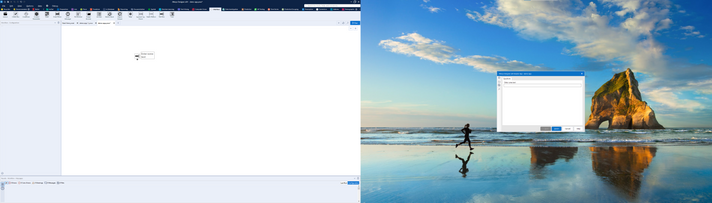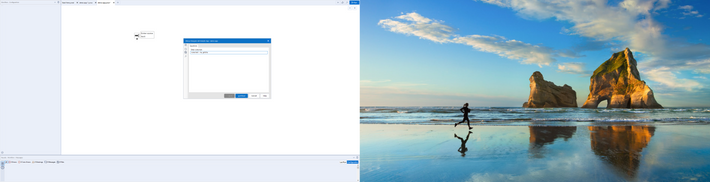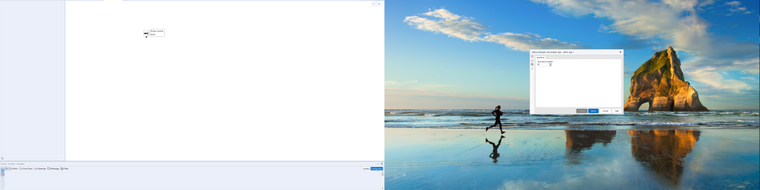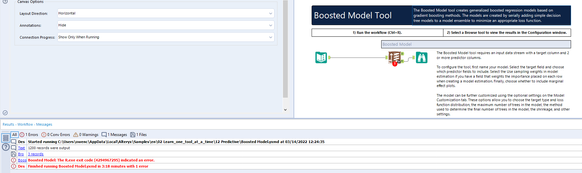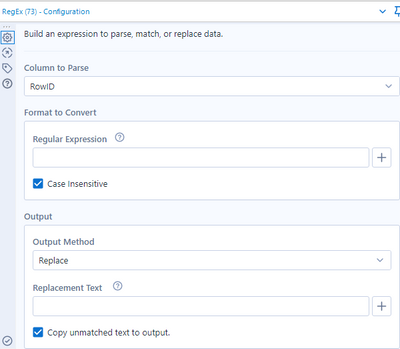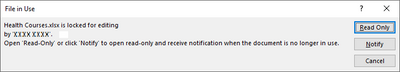Alteryx Designer Desktop Ideas
Share your Designer Desktop product ideas - we're listening!Submitting an Idea?
Be sure to review our Idea Submission Guidelines for more information!
Submission Guidelines- Community
- :
- Community
- :
- Participate
- :
- Ideas
- :
- Designer Desktop: New Ideas
Featured Ideas
Hello,
After used the new "Image Recognition Tool" a few days, I think you could improve it :
> by adding the dimensional constraints in front of each of the pre-trained models,
> by adding a true tool to divide the training data correctly (in order to have an equivalent number of images for each of the labels)
> at least, allow the tool to use black & white images (I wanted to test it on the MNIST, but the tool tells me that it necessarily needs RGB images) ?
Question : do you in the future allow the user to choose between CPU or GPU usage ?
In any case, thank you again for this new tool, it is certainly perfectible, but very simple to use, and I sincerely think that it will allow a greater number of people to understand the many use cases made possible thanks to image recognition.
Thank you again
Kévin VANCAPPEL (France ;-))
Thank you again.
Kévin VANCAPPEL
Please add an option to set datatype on import tools.
This would be the same feature as a select tool, but build into the input tool.
E.G if you read several excel files with dynamic input, you can get an error because of different schemas (lets say a cell is read as text in one sheet, and the same cell is read as a number in another sheet).
Salesforce Input connector tool currently uses REST API.
Can we please enhance this tool to use BULK API?
Use Case:
We are sourcing about 2 million rows of opportunity data from Salesforce do to some insight analysis. This Alteryx workflow takes over an hour to run. The same dataset when pulled using a different ETL tool (Informatica) produces the dataset within 2 min! That makes a HUGE difference when you have a number of process to run in a limited amount of time. Enabling BULK API functionality on Salesforce input tool will help solve this problem.
There have been requests for "parts of this request" - but not all in one task. Would like to have a "Deploy", "Cleanse", "Align", or "Scrub" tool.
When added to a workflow it would remove all fields that were developer remnants from changing source objects, joins, etc. Any field that is no longer is the source objects feeding it - would be deleted.
-Ken
How about a web scraping tool, or web scraping tab?
There are so many great web sites out there with all kinds of data, spot pricing for currency exchange, weather data, ship locations, pricing, no way to list them all here.
The idea is to have a tool or tab focused on scraping web data and performing analysis, or better still scraping web data and using with your own data. For instance, wouldn't it be great to compare sales data with weather data and see if temperature, or precipitation affects sales?
So there's a shortcut for running a workflow but for the life of me I can't seem to find a shortcut for running a workflow as an analytic app. Surely there should be one?
Ctrl + Shift + R seems like an obvious choice.
Shifty
The newest versions of Alteryx have the Designer Interface Calendar tool being very large when the app is run in Designer. Anyway to give us the option to size it? The old version was much more manageable from a development perspective when you have several of them on one screen. Now you can barely fit 3 of them in one 23in screen.
Currently, Alteryx .mrr inputs are essentially crippled by how long it takes to import the data into Alteryx. Furthermore, a .mrr of around 100MB ends up being many many GB in Alteryx because of spatial objects being created for every single bin, which is likely where the long import time is coming from.
If there was a simple option (like a checkbox on the config screen) to only import the bin ID and the decimal lat/long coordinates (with no spatial object), then the dataset size would be reduced by hundreds or thousands of times, and the load speed would hopefully be manageable.
Please fix the .mrr input as your geo-spatial analytics friends are being locked out of automated map analysis!!!
Please add undo or the option delete an added field when adding a file that has fixed width columns. If I select one position wrong, I have to start from scratch. This is not ideal.
I know it sounds trivial, but I hate having to do the extra click to get the browse tool to pop out. Just upgraded from 2020.2 to 2021.3. Before, you could pop out a browse window in 2 clicks:
Now you need 3 clicks:
Like I said, I know it sounds trivial, but when you do this dozens of times a day, it adds up to a big annoyance.
Anyway, was just wondering if enough others felt the same and if so, hopefully the browser behavior could be pushed back to a 2 click pop out.
Although I must say that I just LOVE the comma inserter.
The Alteryx produced macros which are available as downloads on gallery should be yxi (Alteryx installer) files instead of yxzp (packaged workflows) as this will put the tools into the correct tool palette.
For example the time series factory tools should appear in the time series tool palette when they are installed.
Hello,
Recently I've been building quite a few chained apps for specific use-cases. Some of which are typical to be run in Designer, and have many chains.
This may just be a multiple monitors pain, but when running a chained app, if I submit the first app and continue to the other if I have dragged the Analytic app window anywhere - it will reset back to its original position.
I have found this to be a pain point especially in demonstrating Analytic Apps to someone, as I tend to show one of my screens, and have to drag the new Analytic app window over at each stage. It would be a great QOL difference to have this retain its position.
Basic example for demonstration (showing both monitors):
Step 1: Run the first chained analytic app (See attached)
Step 2: Drag the app interface over, fill out the app, hit continue:
Step 3: Notice that the app interface has reset back to the right monitor:
This does seem to always start on the PC 'primary monitor', however, I don't tend to use my Alteryx on my primary monitor, and have requirements for my other monitor being the primary. I am hoping as a QOL change, it can either be changed to remember where it is (ideally) or if easier to implement, open on the monitor that has Alteryx Designer open.
Please see attached the workflow I used for an example, let me know if you have any questions.
Cheers,
TheOC
Hello!
I remember a while ago running into a peculiar error:
'The R.exe exit code (4294967295) indicted an error'. This was peculiar, as the data output was still seemingly correct, however, the error made me double-check the community for answers.
There are some very technical sources here:
https://community.alteryx.com/t5/Alteryx-Designer-Discussions/R-tool-Fake-Errors/td-p/25163
https://community.alteryx.com/t5/Alteryx-Designer-Discussions/Boosted-Model-Error/td-p/5509
but in short, this seems to be caused by a return code from C++ libraries, being understood by R as an error. Its a very inconsistent error, typically caused by low memory. This creates what most call a 'fake error' - the code runs perfectly fine, but seems to produce an error that doesn't actually indicate anything wrong.
Within those threads, its also stated that calling the garbage collection function (gc()) does tend to solve the problem on R exit, however this requires a user to understand basic R, and have access to the macro to be able to change the code - thus making predictive analytics more intimidating than it already is for new Alteryx users.
The first occurrence of this error seems to be way back in 2015, however the error is still being reported by users (see posts from 2020 and 2021):
https://community.alteryx.com/t5/Alteryx-Designer-Discussions/Password-protected-Excel-files-R-solut...
https://community.alteryx.com/t5/Alteryx-Designer-Knowledge-Base/Error-The-R-exe-exit-code-n-indicat...
An important issue of these 'fake errors', is not only that they cause confusion, but also that they will cause analytic apps and server workflows to not work as expected, and stop running depending on the configuration.
My suggestion would be to revisit this issue, as by my understanding it occurs inconsistently, and calling garbage collection does not always seem to fix it. Even if the Error message is still created, it may be worth Alteryx suppressing these errors, in the case they are not real errors.
Steps to reproduce:
(as mentioned, its very inconsistent)
1. Open the Boosted Model example workflow
2. *10 the number of maximum trees in the model, in the boosted model configuration (Model customization)
3. Run the workflow, inspect the results (which are seemingly correct), and the error message in the results window.
Hope this helps!
TheOC
Either as part of the Alteryx Easter Eggs (found in Help>About) or as part of the canvas, we should have an ability to enter the Konami code and see magic on the screen. The workflow moves, Space bends, something creative.
Cheers,
Mark
It would be absolutely marvellous if the ability to use a field as the replace value could be incorporated into the Regex tool. Currently the "Replacement Text" field is a hardcoded text value, and so to make that dynamic you have to wrap the tool in a batch and feed in the value as a Control Parameter. If we could just select a field to use as the replacement value, that would be spiffy.
M.
As an analyst in a large team, there has been occasions when multiple users are editing the same workflow resulting in duplicated efforts and overwritten work.
This is particularly an issue with remote working when it's not so easy or instant to ask your colleagues "Are you working on X?"
Having a notification pop-up (like the MS example below) would be extremely helpful in order to know if another user is already accessing the workflow so multiple users do not end up editing the same workflow independently.
Hello!
I'm submiting this idea to put other products into alteryx students program, I think that we (students) should have access to study these products (not only the Intelligence Suite, but Server as well).
Let's be honest here, almost no one add new tools from the right click menu. And few people use the Recommended tab. However, if those two are combined so the recommended tools will appear with a right click and then just one click away to add the tool, it'd improve by a lot the user experience and make development faster.
I would like to have the option in the Sort tool to sort by absolute value of a numeric column. Yes, I realize I can add a formula to calculate the absolute value, then sort, then remove the column, but I find that I do this frequently enough that it would be a good addition to the Sort tool.
Please introduce functionality whereby users can pull up a listing of all input data connections leveraging database queries. This would be exceedingly useful in instances where users can either individually or bulk edit various connection configurations, such as:
- change connection query
- change data connection source
- for example, if a connection configuration has changed via a new setup
This would be far more useful than scanning through the canvas looking for all of the input tools. Especially if the workflow is highly complex leveraging multiple inputs to various data sources. You could also incorporate a link for users to click on to take them to the point in the canvas where the input tool is located.
The more python and R development I do the more I want to use the shortcutes [CTRL] + [ENTER] to run my workflow,
Is it possible to add this as a second way to run the workflow?
I'm thinking its going to have to have a new shortcut anyways with cloud as [CTRL] + [R] would refresh the page! :D
Asking for a friend :D
- New Idea 258
- Accepting Votes 1,818
- Comments Requested 24
- Under Review 169
- Accepted 56
- Ongoing 5
- Coming Soon 11
- Implemented 481
- Not Planned 118
- Revisit 64
- Partner Dependent 4
- Inactive 674
-
Admin Settings
20 -
AMP Engine
27 -
API
11 -
API SDK
218 -
Category Address
13 -
Category Apps
112 -
Category Behavior Analysis
5 -
Category Calgary
21 -
Category Connectors
245 -
Category Data Investigation
76 -
Category Demographic Analysis
2 -
Category Developer
208 -
Category Documentation
80 -
Category In Database
214 -
Category Input Output
636 -
Category Interface
238 -
Category Join
102 -
Category Machine Learning
3 -
Category Macros
153 -
Category Parse
76 -
Category Predictive
77 -
Category Preparation
392 -
Category Prescriptive
1 -
Category Reporting
198 -
Category Spatial
81 -
Category Text Mining
23 -
Category Time Series
22 -
Category Transform
87 -
Configuration
1 -
Data Connectors
958 -
Data Products
3 -
Desktop Experience
1,525 -
Documentation
64 -
Engine
125 -
Enhancement
316 -
Feature Request
212 -
General
307 -
General Suggestion
4 -
Insights Dataset
2 -
Installation
24 -
Licenses and Activation
15 -
Licensing
12 -
Localization
8 -
Location Intelligence
80 -
Machine Learning
13 -
New Request
188 -
New Tool
32 -
Permissions
1 -
Runtime
28 -
Scheduler
24 -
SDK
10 -
Setup & Configuration
58 -
Tool Improvement
210 -
User Experience Design
165 -
User Settings
78 -
UX
223 -
XML
7
- « Previous
- Next »
- rpeswar98 on: Alternative approach to Chained Apps : Ability to ...
-
caltang on: Identify Indent Level
- simonaubert_bd on: OpenAI connector : ability to choose a non-default...
- maryjdavies on: Lock & Unlock Workflows with Password
- nzp1 on: Easy button to convert Containers to Control Conta...
-
Qiu on: Features to know the version of Alteryx Designer D...
- DataNath on: Update Render to allow Excel Sheet Naming
- aatalai on: Applying a PCA model to new data
- charlieepes on: Multi-Fill Tool
- seven on: Turn Off / Ignore Warnings from Parse Tools
| User | Likes Count |
|---|---|
| 27 | |
| 12 | |
| 11 | |
| 7 | |
| 6 |