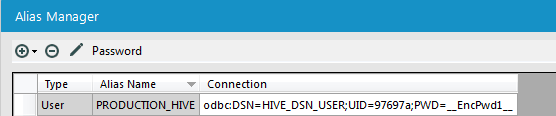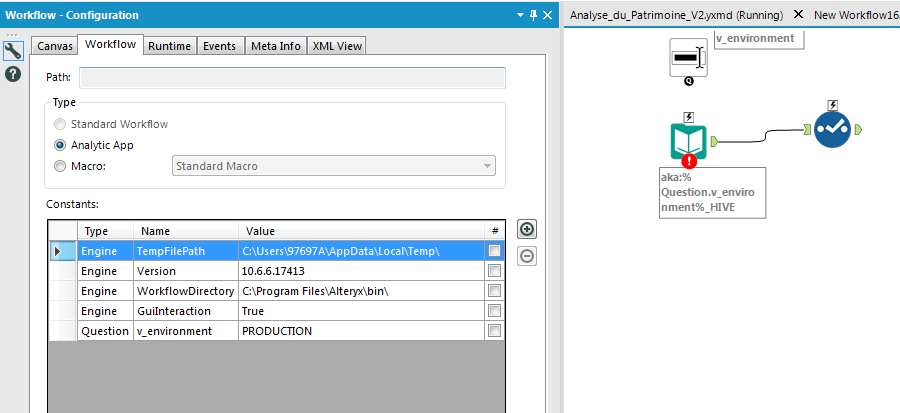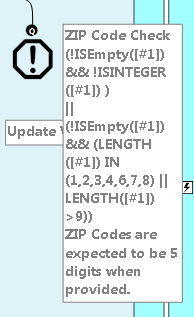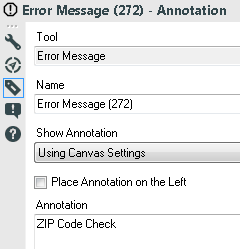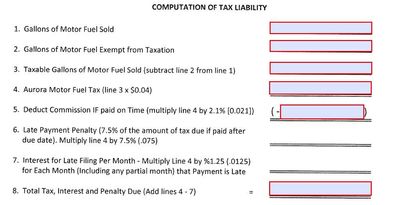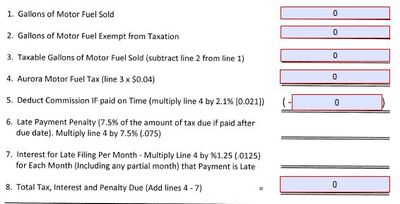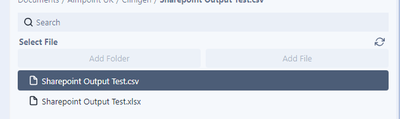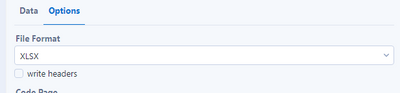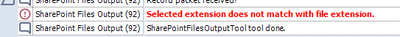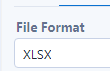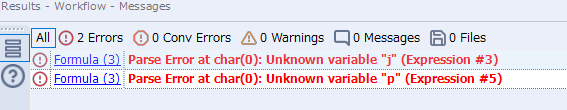Alteryx Designer Desktop Ideas
Share your Designer Desktop product ideas - we're listening!Submitting an Idea?
Be sure to review our Idea Submission Guidelines for more information!
Submission Guidelines- Community
- :
- Community
- :
- Participate
- :
- Ideas
- :
- Designer Desktop: Top Ideas
Featured Ideas
Hello,
After used the new "Image Recognition Tool" a few days, I think you could improve it :
> by adding the dimensional constraints in front of each of the pre-trained models,
> by adding a true tool to divide the training data correctly (in order to have an equivalent number of images for each of the labels)
> at least, allow the tool to use black & white images (I wanted to test it on the MNIST, but the tool tells me that it necessarily needs RGB images) ?
Question : do you in the future allow the user to choose between CPU or GPU usage ?
In any case, thank you again for this new tool, it is certainly perfectible, but very simple to use, and I sincerely think that it will allow a greater number of people to understand the many use cases made possible thanks to image recognition.
Thank you again
Kévin VANCAPPEL (France ;-))
Thank you again.
Kévin VANCAPPEL
Hello,
we have several environment in our organization : dev, recept, production.
In order to make that change safe we intend to make several connection (standard alias) like
PRODUCTION_HIVE
DEV_HIVE
RECEPT_HIVE
In our workflows, we want to use aka:%Question.v_environment%HIVE
Sadly, this solution does not work despite the value defaut.
With a module that contains a lot of tool containers, it would be nice to have an option (similar to Disable All Tool That Write Output in the RunTime TAB) to disable all Tool Containers and then I can go pick the one or two that I would like to enable.
Hi, All.
As a newbie, I am impressed with Alteryx's ability to deal with lots of formats / connections when importing / imputing data. In a pretty simple way
However, I feel it misses something much more "basic", in my opinion at least. The option of telling Alteryx which decimal separator occurs in database being imported. Like Excel, SAS, IBM SPSS, to name a few, all of them do... Having a default of comma being the decimal separator, but letting the user opting to change it. Numbers in US are separated (integer part from non-integer) by a dot. The entire rest of the world (or almost all of it, there are other exceptions) uses comma instead...
I have posted a flow to deal with it on Alteryx Gallery (it is attached here), but it is, at least in my opinion, something cumbersome that should be pretty straightforward.
So... Is this something I feel alone, or is this a suggestion that could be thought as an improvement for Input & Output tools in future releases of Alteryx?
My best regards,
Bruno.
As of today, you must use a data stream out and then a hdfs tool to write a table in the hdfs in csv. Giving that the credentials are the same and that the adress in the DSN is the adress of the hdfs, it seems possible to keep the data in Hadoop and just putting it from the base to the HDFS.
Currently on the input tool I can only specify if the first row contains data. It would be great if I could simply specify which row the data starts on, ie. row 4 or row 500, and then specify which row, if at all, contains the headers.
I periodically consume data from state governments that is available via an ESRI ArcGIS Server REST endpoint. Specifically, a FeatureServer class.
For example: http://staging.geodata.md.gov/appdata/rest/services/ChildCarePrograms/MD_ChildCareHomesAndCenters/Fe...
Currently, I have to import the data via ArcMap or ArcCatalog and then export it to a datatype that Alteryx supports.
It would be nice to access this data directly from within Alteryx.
Thanks!
In user settings you can define a "Logging Directory" and if you do the system will send the Output Log (Results view messages) to a file in that folder. The name generated is Alteryx_Log_ + an apparent sequential number, example: Alteryx_Log_1519833221_1.
This makes it impossible to identify which flow it is associated with and which instance of execution simply by looking at the name, you have to parse the content to see the flow name and start/end timestamps. For trouble shooting we want to be able to look at the list of file names and quickly see which file, of possibly hundreds of files, we need to look at to see what went wrong.
For example I have an ERROR MESSAGE tool that is rather verbose. I chose to modify the annotation as: ZIP Code Check. I presumed that the result would simply be "ZIP Code Check", but Alteryx added that to the beginning of the annotation rather than replacing the whole annotation. I reported this as a bug, but was told that this was designed to operate in this manner. It was suggested that I bring this out as a "New Idea" to the community for review. If you agree that the tools should operate in a similar fashion for annotation (or other actions) across the pallet, please STAR this. Otherwise, I'm happy to hear your feedback.
Thanks,
Mark
I often use user constants in my workflows and ever since the Workflow tab has been buried under the Canvas tab in the Workflow Configuration, I often forget to adjust my constants. Out of sight, out of mind.
My suggestion would be to create a tool that could be placed on the canvas with the constant name in the title area and a text box which shows the current value and allows the user to change the value before processing.
One additional output that would be very useful is to enable output values to be placed into a PDF that has pre-defined fields that can be created by using the Forms tool in Adobe Acrobat. Our company uses Alteryx to prepare information that will be used in tax returns. Currently, the data that gets outputted, is then manually entered into PDF fields but I think there is an opportunity to have Alteryx do this for us. See the pictures below, I can create forms that can be defined as "Text1", and then my idea is to tell Alteryx that one specific field value, should be put into the PDF form "Text1".
Hello all,
Change Data Capture ( https://en.wikipedia.org/wiki/Change_data_capture ) is an effective way to deal with changes in a database, allowing streaming or delta functionning. Several technos, more or less intrusive, can be applied (and combined). Ex : logs reading.
Qlik : https://www.qlik.com/us/streaming-data/data-streaming-cdc
Talend : https://www.talend.com/resources/change-data-capture/
Best regards,
Simon
In Japan, the prople usually use the date format "yyyy/mm/dd". But there is no preset in Date tool. So I usually use custom setting, but it is the waste of time.
So please add yyyy/mm/dd format to the preset in Date tool configuration for Japanese people.
There is an extensive need from customers to be able to create emails but not send them (right away at least).
I'm in the banking sector and I have been seeing many banks using Alteryx and Alteryx server in their routines. Also, when it comes to sending automatic e-mails in this sector, its very risky. We need a "four eyes check" when dealing with clients information. Currently there is no workaround that could be applied to e-mail tool when used in Alteryx server as well.
My idea is to simply create a button "Save in draft" in e-mail tool to create an .eml format as output. This .eml can be read by outlook and thus, it creates a draft.
This also should be taken into account when dealing with drafts in alteryx server, so that any user can run the workflow and get the desired draft.
Thanks
A few suggestions that I think can improve the Sharepoint Files Output Tool:
- Maybe I'm missing it, but I cannot see how you can delete a file from the output list once you've added it:
- Have the write headers output checkbox ticked by default as I expect this is the more common expectation:
- Take the file extension by default based on the users selection in the Options tab as I shouldn't have to write .xlsx for the extension:
Hi all,
I was recently helping a new starter assemble an app the included a long check box list in its interface, and stumbled upon a possible feature to be added to your interface tools. Here’s the situation in a nutshell:
- The analyst wanted to allow the end user to select a from a list of stores, so he used a List Box that populated from our store list in Oracle
- We have thousands of stores, so when rendered, the interface would be extremely long and cumbersome for the user
- I then suggested he use a Tree instead of a List Box for this part of the interface, as a Tree allows the designer to limit the Tree Window Height and display only XX lines to the user at a time
So, here’s my suggestion: Can a “Window Height” option be added to the List Box tool?
Given that Tree already has this functionality, I think it would make sense to include such a feature for List Box as well. As of v11.3, this feature does not appear to be included.
Thoughts?

Analytical apps currently do not have the ability to provide any indication of progress to users when hosted on the galaxy.
It would be valuable to be able to provide a progress bar or some indication of progress to the user when invoking analytical apps from the gallery.
It would be nice if AWS Glue had first class support in Alteryx. This would allow Alteryx to more seamlessly connect to data sources defined in the Glue metastore catalog. That alone would be handy and save on extra book-keeping. AWS Glue also has an ETL language for executing workflows on a managed Spark cluster, paying only for use. Integrating this big data tool with Alteyrx would be interesting as a way to execute in-database Spark workflows without the extra overhead of cluster management or Alteyrx connectivity
We aren't getting a huge amount of help from support on this, so I'm posting this idea to raise awareness for the product teams responsible for the Salesforce connectors and the embedded Python environment.
This post from user Dubya describes the issue in detail:
I have a workflow with several salesforce tools in it, which works fine on my machine. But we need another alteryx user in our office to be able to access, run and maintain the workflow too, via their machine and copy of alteryx designer.
However we're finding that the salesforce inputs and outputs can only be authenticated on one machine at a time.
When the other new user opens the original workflow from the shared network location, the salesforce tools display an error "Salesforce Input (1): {'error': 'invalid_grant', 'error_description': 'authentication failure'}" and the tools fail to load any data. But we can see the full query in the tool and we can even set the custom query option and validate the query successfully, which suggests the source is being correctly connected to and queried, but we just cant run the tool.
The only way to run the tool successfully is to change the credentials and re-authenticate the tool. However this then de-authenticates the original machine, and when we open up the workflow on there and try to run ying the workflow brings back the same error.
We've both tried this authentication back and forth on our own machines and each time one of us re-authenticates, it de-authenticates the other, leading to it triggering the error.
Can someone help explain what's going on and how to fix it, as this doesn't bode well for our collaboration.
We're both running:
The latest build of version of designer 2021.2 (original machine also running desktop automation)
Salesforce Input Tool v4.1.0
Salesforce Output Tool v1.3.0
My response here identifies that this is a problem for our organization as well:
We're experiencing the same issue. It appears to be related to how the tool handles password and security token decryption. I've found that when you modify the related registry entry from "true" to "false", you can see in the tool's xml that the encrypted password and security token are still in there. I'm not sure what else is going on behind the scenes beyond that, but that ought to be addressable by the product teams handling the Salesforce connectors and the Python installation embedded in Designer.
The only differences in our environment compared to u/Dubya's are that we're running on 2020.4 and attempting to use Salesforce Input Tool v4.2.4.
This is a must have for anyone who needs the ability to share workflows among multiple users. This is part of a series of problems that these updated connectors have been plagued with since introducing them years ago, and no one at Alteryx seems to care enough to truly fix the problems. Salesforce is a core system for our organization, so having tools that utilize the latest version of Salesforce's APIs is very important to us. The additional features that the Input tool provides are welcome, but these bugs have to be sorted out in order for us to extract any kind of value out of them. If the "deprecated" Salesforce tools were ever to be removed from Designer while there are issues with the "new" connectors, we would have no choice other than to never upgrade Designer/Server again and be forced to look for another product to serve as our ETL platform.
Please, please, please address this.
I want to jump to expression #3 of formula (3), when I see following error message. Now I can jump to formula (3), but only expression #1 is opened, not #3. If I have 30 expressions, it is hard to find #20 in 30s.
- New Idea 275
- Accepting Votes 1,815
- Comments Requested 23
- Under Review 173
- Accepted 58
- Ongoing 6
- Coming Soon 19
- Implemented 483
- Not Planned 115
- Revisit 61
- Partner Dependent 4
- Inactive 672
-
Admin Settings
20 -
AMP Engine
27 -
API
11 -
API SDK
218 -
Category Address
13 -
Category Apps
113 -
Category Behavior Analysis
5 -
Category Calgary
21 -
Category Connectors
247 -
Category Data Investigation
77 -
Category Demographic Analysis
2 -
Category Developer
208 -
Category Documentation
80 -
Category In Database
214 -
Category Input Output
641 -
Category Interface
240 -
Category Join
103 -
Category Machine Learning
3 -
Category Macros
153 -
Category Parse
76 -
Category Predictive
77 -
Category Preparation
394 -
Category Prescriptive
1 -
Category Reporting
198 -
Category Spatial
81 -
Category Text Mining
23 -
Category Time Series
22 -
Category Transform
89 -
Configuration
1 -
Content
1 -
Data Connectors
964 -
Data Products
2 -
Desktop Experience
1,538 -
Documentation
64 -
Engine
126 -
Enhancement
331 -
Feature Request
213 -
General
307 -
General Suggestion
6 -
Insights Dataset
2 -
Installation
24 -
Licenses and Activation
15 -
Licensing
12 -
Localization
8 -
Location Intelligence
80 -
Machine Learning
13 -
My Alteryx
1 -
New Request
194 -
New Tool
32 -
Permissions
1 -
Runtime
28 -
Scheduler
23 -
SDK
10 -
Setup & Configuration
58 -
Tool Improvement
210 -
User Experience Design
165 -
User Settings
80 -
UX
223 -
XML
7
- « Previous
- Next »
-
NicoleJ on: Disable mouse wheel interactions for unexpanded dr...
- TUSHAR050392 on: Read an Open Excel file through Input/Dynamic Inpu...
- NeoInfiniTech on: Extended Concatenate Functionality for Cross Tab T...
- AudreyMcPfe on: Overhaul Management of Server Connections
-
AlteryxIdeasTea
m on: Expression Editors: Quality of life update - StarTrader on: Allow for the ability to turn off annotations on a...
- simonaubert_bd on: Download tool : load a request from postman/bruno ...
- rpeswar98 on: Alternative approach to Chained Apps : Ability to ...
-
caltang on: Identify Indent Level
- simonaubert_bd on: OpenAI connector : ability to choose a non-default...
| User | Likes Count |
|---|---|
| 25 | |
| 9 | |
| 6 | |
| 6 | |
| 5 |