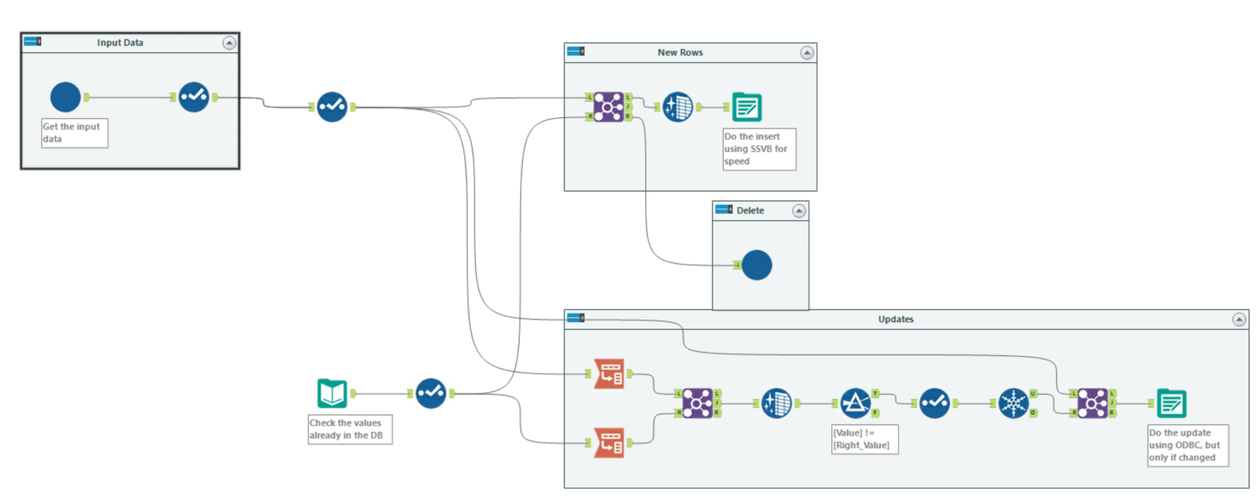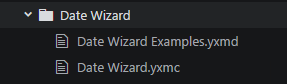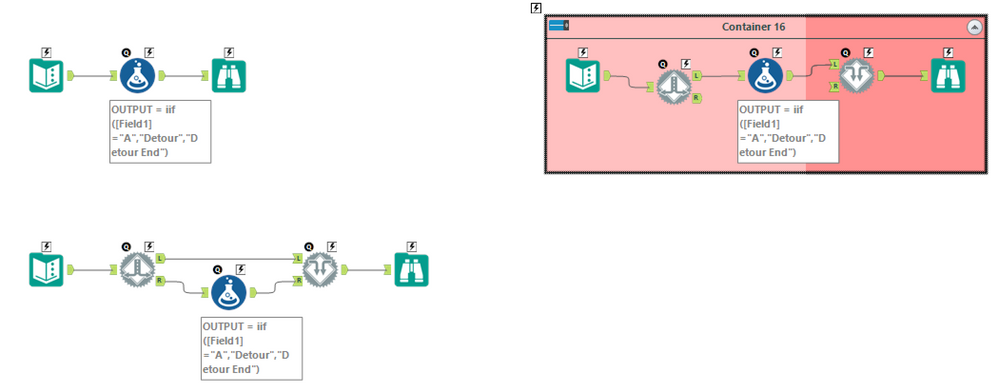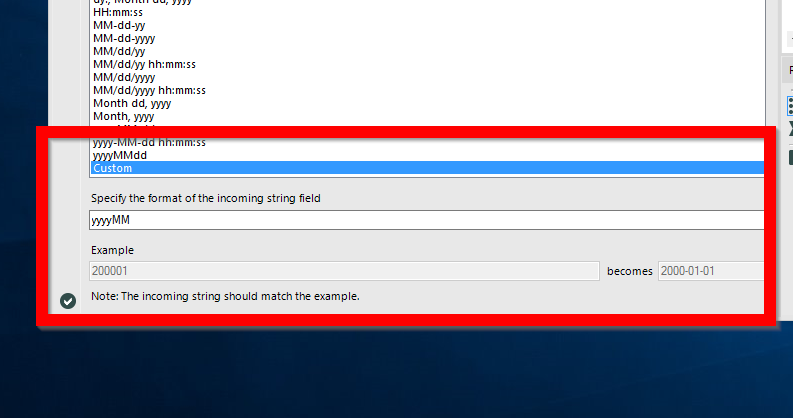Alteryx Designer Desktop Ideas
Share your Designer Desktop product ideas - we're listening!Submitting an Idea?
Be sure to review our Idea Submission Guidelines for more information!
Submission Guidelines- Community
- :
- Community
- :
- Participate
- :
- Ideas
- :
- Designer Desktop
Featured Ideas
Hello,
After used the new "Image Recognition Tool" a few days, I think you could improve it :
> by adding the dimensional constraints in front of each of the pre-trained models,
> by adding a true tool to divide the training data correctly (in order to have an equivalent number of images for each of the labels)
> at least, allow the tool to use black & white images (I wanted to test it on the MNIST, but the tool tells me that it necessarily needs RGB images) ?
Question : do you in the future allow the user to choose between CPU or GPU usage ?
In any case, thank you again for this new tool, it is certainly perfectible, but very simple to use, and I sincerely think that it will allow a greater number of people to understand the many use cases made possible thanks to image recognition.
Thank you again
Kévin VANCAPPEL (France ;-))
Thank you again.
Kévin VANCAPPEL
My team uses a shared macro repository (say F:\AlteryxMacros), and we recently ran into an issue with the default save location for macros. While we save most macros to our repository, there are times when folks save their macros elsewhere (let's say C:\MyAwesomeWorkflow). The issue we've encountered is that if you go to file >> save as with a macro, it will ALWAYS default to the macro repository, even when my macro is currently saved elsewhere (C:\MyAwesomeWorkflow). Speaking for a friend, people have accidentally saved things to the macro repository by accident. Or, they waste time navigating from the macro repository to the their current folder.
If a macro is saved somewhere, please change the file >> save as to default to the current folder. Thanks!
Hi there Alteryx team,
When we load data from raw files into a SQL table - we use this pattern in almost every single loader because the "Update, insert if new" functionality is so slow; it cannot take advantage of SSVB; it does not do deletes; and it doesn't check for changes in the data so your history tables get polluted with updates that are not real updates.
This pattern below addresses these concerns as follows:
- You explicitly separate out the inserts by comparing to the current table; and use SSVB on the connection - thereby maximizing the speed
- The ones that don't exist - you delete, and allow the history table to keep the history.
- Finally - the rows that exist in both source and target are checked for data changes and only updated if one or more fields have changed.
Given how commonly we have to do this (on almost EVERY data pipe from files into our database) - could we look at making an Incremental Update tool in Alteryx to make this easier? This is a common functionality in other ETL platforms, and this would be a great addition to Alteryx.
To avoid some errors occurring during upgrade or even installation, it would be great to add an option in the installer to go with a fresh installation (remove any previous Alteryx Designer).
If selected, option would:
- Warn users that everything Alteryx related is going to be deleted
- Generate a log of what is going to be removed
- Rename folders and registry keys listed there: https://community.alteryx.com/t5/Alteryx-Designer/Complete-Uninstall-of-Alteryx-Designer/ta-p/402897
(rename instead of delete to avoid "bad surprises")
A similar option could exist when one would like to uninstall Alteryx Designer.
This would remove the frustration of having to rely on a "white knight" when something happens in the middle of an upgrade or an installation.
Thanks,
PaulN
Hello,
It appears that Alteryx does not accept .svg (or other vector image format) for icons (I think to custom macro icons), image in comment, etc...
I think that would be a great idea, especially to manage web integration and support of different resolutions.
here an example of a svg logo I made :
As you can see you can zoom in/out without loose quality.
For reference, here is long blog post about why SVG is great : https://bumpsetcreative.com/10-reasons-the-image-format-svg-is-rocking-the-internet/
To sum it up :
1) SVGs are widely supported2) SVGs are speedy
3) SVGs scale perfectly
4) SVGs are high resolution
5) SVGs can be styled through CSS
6) SVGs can be animated
7) SVGs can be rearranged easily
😎 SVGs support transparency
9) SVGs are great for readability
10) SVGs stand out
Please upgrade the "curl.exe" that are packaged with Designer from 7.15 to 7.55 or greater to allow for -k flags. Also please allow the -k functionality for the Atleryx Download tool.
-k, --insecure
(TLS) By default, every SSL connection curl makes is verified to be secure. This option allows curl to proceed and operate even for server connections otherwise considered insecure.
The server connection is verified by making sure the server's certificate contains the right name and verifies successfully using the cert store.
Regards,
John Colgan
I like the new cache option in 2018.3, but I would like a user setting added that would allow me to 1) write the cache files to a local drive and 2) have them persist when I re-open Alteryx. Currently, the files are written to the user defaulted temp space and don't persist when Alteryx is closed down. Thanks!
Alteryx doesnt support querying tables within Apache Ignite via Ignite ODBC connector. Connectivity from Ignite being an in memory database with Alteryx would help in better connectivity via ODBC.
As seen in This Discussion Post, the idea here is to be able to add a link to example workflows in macro descriptions - like the ones seen in native tools.
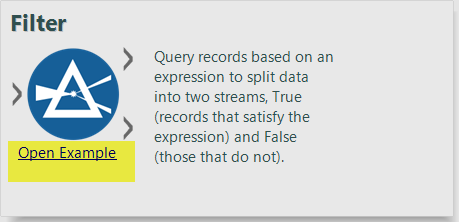
Many thanks to @jdunkerley79 for demonstrating how this can be done by manually editing the macro's XML - specifically by adding a child element to the <MetaInfo> section, like so:
<Example>
<Description>Open Example</Description>
<File>\\aSERVER\aRootDir\path\to\Alteryx\Macros\Date Wizard\Date Wizard Examples.yxmd</File>
</Example>One small caveat is that it doesn't support truly relative paths. @PaulN explained in the discussion post that a relative reference here would search in the sample folders.
"Alteryx default behavior is to look for examples under .\Alteryx\Samples\02 One-Tool Examples or Alteryx\Samples\02 One-Tool Examples (or .\Alteryx\Samples\en\02 One-Tool Examples)."
Having said that, trying to reference a macro example in the same folder (using a relative reference) will throw an error given the following situation:
Package Structure:
Date Wizard.yxmc XML edits:
<Example>
<Description>Open Example</Description>
<!-- THIS WORKS -->
<File>\\aSERVER\aRootDir\path\to\Alteryx\Macros\Date Wizard\Date Wizard Examples.yxmd</File>
<!-- THIS DOESNT
<File>Date Wizard Examples.yxmd</File>
<File>.\Date Wizard Examples.yxmd</File>
<File>./Date Wizard Examples.yxmd</File>
-->
</Example>This shows a link in the Macro description but yields an error (shown below) when it is clicked.
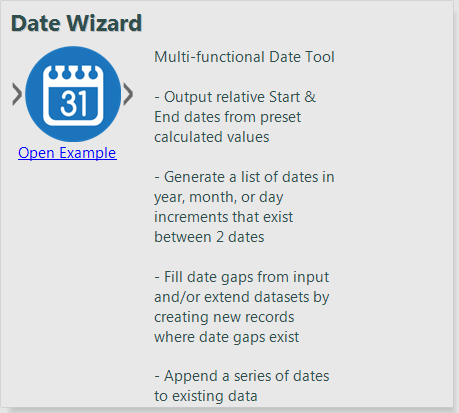

Once again, this works fine with an absolute file path reference.
Here is ultimately what I am suggesting: Can we add an option to the Interface Designer (that updates the XML) and have it allow relative paths? Allowing relative paths would obviously be essentially to maintaining the macro's ability to be "lift-and-shift" when packaged/moved/uploaded to servers/galleries etc.
I'm assuming the option could look something like this, similar to the "Help" file -only it would show link in the macro description...
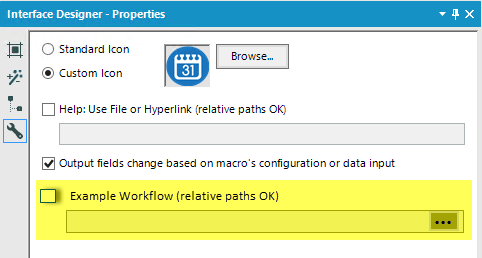
In conclusion, this would be very useful in providing links to example workflows for custom macros that may be complex and/or not self-explanatory.
Cheers,
Taylor Cox
I think we would all benefit from having IntelliSense within Alteryx. Just think about how much quicker writing formulas wold be or any time you need to reference your data within the various tools.
Here is the issue I have, when you are using a Join tool and you have multiple columns that you are joining on (to the point that they don't all show in the
Configuration window), i have a tendency to use the mouse scroll wheel to move down to see additional columns i am joining on. The mouse scroll controls different things depending on where your cursor is. If your cursor is over the Left or Right columns then the scroll button will change the Fields you are using to join on. I have messed up more workflows then i care to mention due to this. I do not think it is appropriate for the scroll wheel to effect and change the fields in the configuration window and it should only be used to scroll up and down in the configuration window.
@RithiS ,
I'm a fan of using DETOUR tools in Alteryx. I often place "test" code into a standard workflow and opt to use it or not based upon a detour. The challenge is that adding a detour and detour end invariably leads to having to re-route connectors (default of adding tools is to connect to the left). Here's a picture:
What I'd like to do is SELECT the tool or tools that I want to connect around (in this case, just the formula tool). I'd like to right-click and DETOUR. The detour and detour end would be added (putting the selected tools in the path of the RIGHT option. This would greatly speed up the tool configuration process.
If you want to go for extra credit, you could modify the GUI to express which direction a detour is travelling in a standard workflow (e.g. make connections wireless or dashed when not selected).
Cheers,
Mark
With the growing demand for data privacy and security, synthetic data generation is becoming an increasingly popular technique for generating datasets that can be shared without compromising sensitive information especially in the healthcare industry.
While Alteryx provides a range of tools, I believe that a custom tool could help meet the specific needs of a lot of healthcare organizations and customers.
Some potential features of a custom synthetic data generation tool for Alteryx could include:
Integration with other Alteryx tools: The tool could be seamlessly integrated with other Alteryx tools to provide a comprehensive data preparation and analysis platform.
Customizable data generation: Users could set parameters and define rules for generating synthetic data that accurately represents the statistical properties of the original dataset.
Data visualization and exploration: The tool could include features for visualizing and exploring the generated data to help users understand and validate the results.
I believe that a custom synthetic data generation tool could help our organization and customers generate high-quality synthetic datasets for testing, model training, and other purposes.
There is duplicated action in the table tool to force the user decide the decimal places.
In the normal situation, all the data preparation process has been completed prior to the Table tool, we just want to leverage on this tool to format the header or incorporate conditional formatting. However, once the Table tool is connected and we have to re-configure the decimal places for all the numeric columns, the column names will be varied from year to year and it brings additional manual intervention to the workflow.
We recommend to provide flexibility for us to take the original upstream data source without changing the underlying data set.
Lack of tools in Alteryx to extract data from True PDF. The current set of tools (Computer Vision) only allow us to extract data from images which is not ideal for True PDF documents in terms of accuracy.
Changing the Macro Input tool in an existing macro is dangerous and can result in unmapped fields or lost connections in workflows using the macro. For example, we have a widely used macro for which we'd like to change the name of an input field, change it's default type from Date to DateTime, make it optional while keeping other fields mandatory. Currently, we cannot find a solution which would not require us to fix each workflow using the macro after changing it. We should be able to change the field names, field types (e.g. String to V_WString, Date to DateTime), select optional fields and do other modifications to Macro Input without having to update each workflow using the macro. The new Macro Input UI could be enhanced with a window similar to that of Select tool's. Technically, the Macro Input fields could have a unique ID by which they would be recognised in workflows, so the field names would just be aliases that could be changed without losing the mapping. In summary, we are restricted to our initial setup of Macro Input and it is very complicated to change it afterwards, especially if the macro is used widely.
I've recently been delving into using the interface tools and there are a couple of glaring issues for me as a developer/designer, all having to do with the UI, ironically (yes, I used that correctly!) with the interface tools. The irony here is that the interface tools utilise a poor user interface.
Firstly, I finished this video to ensure I was indeed doing things correctly, and I was.
The UI for designer's interface tools is incredibly sluggish. In order to rearrange tools, each time you create a new one, you have to push the up arrow for each tool and you have to traverse the groupings.
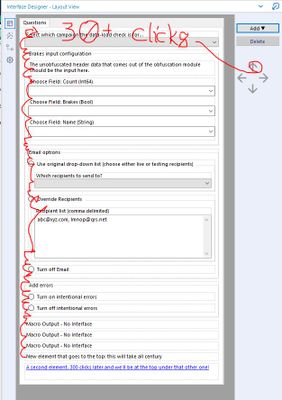
Instead of this, I suggest two changes to the interface designer.
- 1. Allow a control-click in the interface designer layout view so that multiple elements can be selected and they can traverse the groupings and be moved together. When one has, say 4 elements in 2 nested groupings, that is a lot of clicks to get your new element to the top. Having to do it with its radio-button partner: pretty much infuriating.
ONE at a time, children. No control-clicking. That would lead to pandemonium?Allow control-click in the tree view as well. The fact that we can only click one item at a time and move it one slot at a time is incredibly time consuming. It seems a no-brainer to at least allow a control-click here.
- Bonus: Include the ability to jump to the top and/or pop out a level with left/right arrows in the tree interface.
I know not everyone is building macros/apps and dealing with this, so I have little faith that this will jump to the top of your queue. But this is a painful part of the UI. I don't know if your UX designers could easily fix this or if it is more pain on your end than the pain you're giving me, but I just want to say: This hurts. 35 clicks every time I add a new element with no option to 'move to top' like you (wonderfully) do in the select tool is a big drag on my time (hint: maybe add that sort of functionality too; the select tool manages this stuff so well!). Which is supposedly valuable. In theory. But it certainly doesn't feel that way when I've spent 10 minutes clicking an up arrow (and yes, my UI is slow. And I may be exaggerating, but not by much!).
Thank you for your continued improvement!
-Çædric Justice
Alteryx Developer
Cambia Healthcare
Have you ever used a Join tool with several (or many) Join fields, looked at the the L and R outputs and wondered, why didn't these records join? When there are many columns in your data, this can be a hard question to answer. It would be very handy if Alteryx could somehow report the Field(s) that each record failed to join on (perhaps as an optional added field to the L and R outputs).
Currently, if you download and Alteryx package from an alternative version it doesn't allow import into a newer version.
Workflows allow this with a warning it would be good to allow it on packages too.
I would really love to have a tool "Dynamic change type" or "Dynamic re-type" which is used just as "Dynamic Rename".
- "Take Type from First Row of Data": By definition, all columns are of a string type initially. Sets the type of the column according to the string in the first row of data.
Col 1 Col 2 Col 3 Col 4 Double Int32 V_String Date 123.456 17 Hello 2023-10-30 3.4e17 123 Bye 2024-01-01 - "Take Type from Right Input Metadata": Changes the types of the left input table to the ones by right input.
- "Take Type from Right Input Rows": Changes the types based on a table with columns "Name" and "New Type".
Name New Type Col 1 Double Col 2 Int32 Col 3 V_String Col 4 Date
I love the new Custom Format option with the DateTime tool in Alteryx 11.0, this makes working with dates SO MUCH easier... BUT it would be great if you could update an existing field rather than having to create a new column (e.g. DateTime_Out) and then use a select to put this back to the original Date field.
- New Idea 395
- Accepting Votes 1,783
- Comments Requested 20
- Under Review 181
- Accepted 47
- Ongoing 7
- Coming Soon 13
- Implemented 550
- Not Planned 106
- Revisit 56
- Partner Dependent 3
- Inactive 674
-
Admin Settings
22 -
AMP Engine
27 -
API
11 -
API SDK
230 -
Bug
1 -
Category Address
13 -
Category Apps
114 -
Category Behavior Analysis
5 -
Category Calgary
21 -
Category Connectors
252 -
Category Data Investigation
79 -
Category Demographic Analysis
3 -
Category Developer
220 -
Category Documentation
82 -
Category In Database
215 -
Category Input Output
658 -
Category Interface
246 -
Category Join
109 -
Category Machine Learning
3 -
Category Macros
156 -
Category Parse
78 -
Category Predictive
79 -
Category Preparation
406 -
Category Prescriptive
2 -
Category Reporting
205 -
Category Spatial
83 -
Category Text Mining
23 -
Category Time Series
24 -
Category Transform
93 -
Configuration
1 -
Content
2 -
Data Connectors
985 -
Data Products
4 -
Desktop Experience
1,615 -
Documentation
64 -
Engine
136 -
Enhancement
421 -
Event
1 -
Feature Request
219 -
General
307 -
General Suggestion
8 -
Insights Dataset
2 -
Installation
26 -
Licenses and Activation
15 -
Licensing
15 -
Localization
8 -
Location Intelligence
82 -
Machine Learning
13 -
My Alteryx
1 -
New Request
229 -
New Tool
32 -
Permissions
1 -
Runtime
28 -
Scheduler
26 -
SDK
10 -
Setup & Configuration
58 -
Tool Improvement
210 -
User Experience Design
165 -
User Settings
87 -
UX
228 -
XML
7
- « Previous
- Next »
-
Carolyn on: Blob output to be turned off with 'Disable all too...
- MJ on: Add Tool Name Column to Control Container metadata...
-
fmvizcaino on: Show dialogue when workflow validation fails
- ANNE_LEROY on: Create a SharePoint Render tool
- jrlindem on: Non-Equi Relationships in the Join Tool
- AncientPandaman on: Continue support for .xls files
- EKasminsky on: Auto Cache Input Data on Run
- jrlindem on: Global Field Rename: Automatically Update Column N...
- simonaubert_bd on: Workflow to SQL/Python code translator
- abacon on: DateTimeNow and Data Cleansing tools to be conside...
| User | Likes Count |
|---|---|
| 7 | |
| 3 | |
| 3 | |
| 3 | |
| 3 |