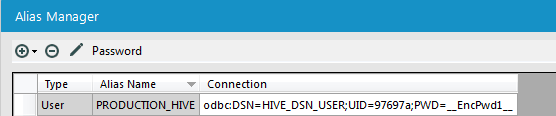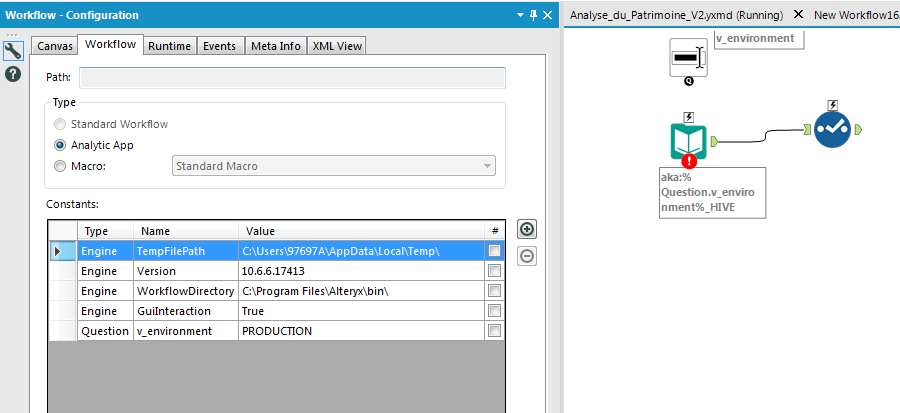Alteryx Designer Desktop Ideas
Share your Designer Desktop product ideas - we're listening!Submitting an Idea?
Be sure to review our Idea Submission Guidelines for more information!
Submission Guidelines- Community
- :
- Community
- :
- Participate
- :
- Ideas
- :
- Designer Desktop: Top Ideas
Featured Ideas
Hello,
After used the new "Image Recognition Tool" a few days, I think you could improve it :
> by adding the dimensional constraints in front of each of the pre-trained models,
> by adding a true tool to divide the training data correctly (in order to have an equivalent number of images for each of the labels)
> at least, allow the tool to use black & white images (I wanted to test it on the MNIST, but the tool tells me that it necessarily needs RGB images) ?
Question : do you in the future allow the user to choose between CPU or GPU usage ?
In any case, thank you again for this new tool, it is certainly perfectible, but very simple to use, and I sincerely think that it will allow a greater number of people to understand the many use cases made possible thanks to image recognition.
Thank you again
Kévin VANCAPPEL (France ;-))
Thank you again.
Kévin VANCAPPEL
Hello .. me again!
Please can you fix the copy and paste of renames across field. It's a behavior that I see in many tool's grids and drives me mad. Its not just select.
Take the attached screen shot. In the select tool, i've renamed "test 2" to "rename2". Fine it works. No issue.
I then copy rename2 and paste into the test3 field, and it copys the entire row's data (and metadata) into that little box, tabs, spaces the lot. I end up with something like the screenshot. Really not sure it was meant to be designed this way, as I cant really see the point.
Please can you fix this bug
Jay
Alteryx should raise a Conversion Error if re-sizing of a string field in a Select tool results in data truncation. It does this for integers but if a string is truncated there is no indication of this in the workflow output.
Storing macros in a central 'library' and accessing them via the "Macro Search Path" is great for ensuring that everyone is using the same code.
It would be great if the Alteryx installation process prompted for this information. In that way, a new user would automatically have access to the macros.
I know that incoming and outgoing connections can be wired and wireless, and that they will highlight when one clicks on a tool. However, it would be very useful to be able to highlight a particular connector in a particular colour (selected from a palette, perhaps, from the drop down window, or from the configuration). This would be especially useful when there are many connectors originating from a single tool.
Thanks
A problem that recently came up for us was the need to be able to build an application, called App A, that would launch App B and its set of choices under one set of logical circumstances, launch App C and its set of choices under a second set of logical circumstances, etc. After working with our Alteryx rep and trying to use the Run Command object to launch the apps from the command line (which caused a licensing issue error), we've been told that this is not something that is currently possible in Alteryx. We were wondering if it would be possible to get functionality like this in a future edition of Alteryx.
We are working on building out training content in a story mode and would like to have short snippets playing in a loop for people to see embedded in the workflow. Currently you can add a .gif to a comment background and it will provide a still image on the worklfow itself but functions as a gif in the configuration display. The interesting part is when you are running the workflow the .gif works and then it pauses it when the workflow has completed!
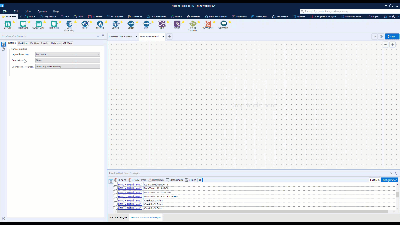
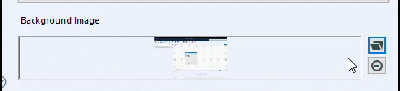
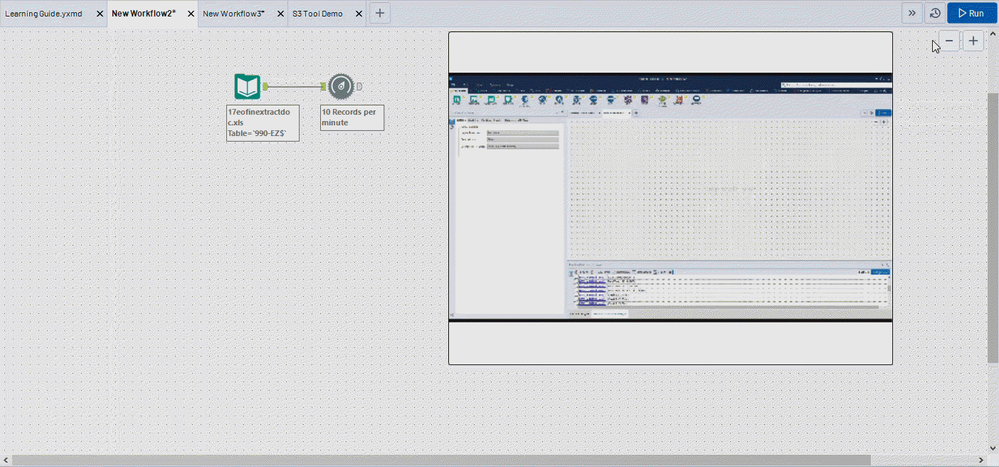
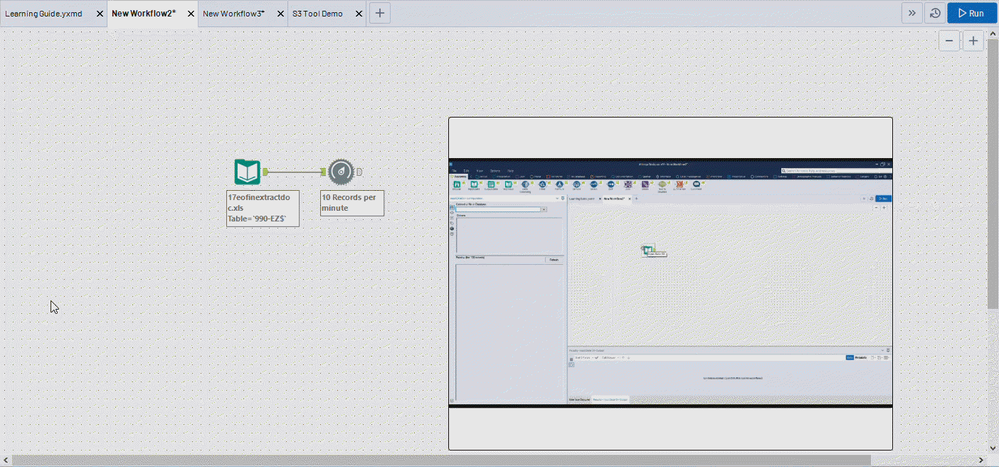
This idea is concerned with suggesting values based on text box entry in an analytic app. This would be an autocomplete within the text box interface based on matches to a list of connected values. For example, if someone was posting "805 Wells Road" it would expand the text box window and supply potential matches to click on.
Quick and dirty photoshop image below:
It would be nice to have the ability to have a workflow wait/pause tool that would pause the workflow for a given amount of time before proceeding to the next step (i.e. wait 300 seconds).
I have a workflow that uses the Run Command to run a batch file that kicks of a terminal emulator that cycles through steps the ultimately result in an exported text file that I use in an Alteryx workflow for further processing. The generation of the text file can take a few minutes. A delay could be placed in the batch file or terminal emulator script, but I think having a tool in the Alteryx workflow might be useful for other processes as well.
My fields names may be a little long (about 20 uppercase characters). As of today, I have to resize the column displaying the field name every time I browse the Select Tool, id est pretty much. If not blocking, it appears to be clearly frustrating that Alteryx doesn't save the size of the column...
Best regards.
We primarily work on tracking people through a store or any physical space and extract shopping trip information such as areas visited, dwell time, etc. This shopper track information consists of a series of X,Y coordinates which are also used to plot heat maps based on density of points in a given area.
I have been using a workaround due to the lack of cartesian coordinate support in spatial tools - involving converting cartesian values to Lat., Long. by dividing X,Y values by 10,000. This approach works fine for finding spatial matches between points and polygons. However, when using something like a heat map tool which requires Grid Size and Max Distance in Miles/Kilometers, since there is no support for smaller units of distance, you will not be able to generate a heatmap data file.
In addition to adding support for Cartesian coordinates, it would also be helpful to provide an option to load in a Floorplan/Image as Base Map when browsing Spatial tool results.
Hello,
we have several environment in our organization : dev, recept, production.
In order to make that change safe we intend to make several connection (standard alias) like
PRODUCTION_HIVE
DEV_HIVE
RECEPT_HIVE
In our workflows, we want to use aka:%Question.v_environment%HIVE
Sadly, this solution does not work despite the value defaut.
With a module that contains a lot of tool containers, it would be nice to have an option (similar to Disable All Tool That Write Output in the RunTime TAB) to disable all Tool Containers and then I can go pick the one or two that I would like to enable.
Hi, All.
As a newbie, I am impressed with Alteryx's ability to deal with lots of formats / connections when importing / imputing data. In a pretty simple way
However, I feel it misses something much more "basic", in my opinion at least. The option of telling Alteryx which decimal separator occurs in database being imported. Like Excel, SAS, IBM SPSS, to name a few, all of them do... Having a default of comma being the decimal separator, but letting the user opting to change it. Numbers in US are separated (integer part from non-integer) by a dot. The entire rest of the world (or almost all of it, there are other exceptions) uses comma instead...
I have posted a flow to deal with it on Alteryx Gallery (it is attached here), but it is, at least in my opinion, something cumbersome that should be pretty straightforward.
So... Is this something I feel alone, or is this a suggestion that could be thought as an improvement for Input & Output tools in future releases of Alteryx?
My best regards,
Bruno.
As of today, you must use a data stream out and then a hdfs tool to write a table in the hdfs in csv. Giving that the credentials are the same and that the adress in the DSN is the adress of the hdfs, it seems possible to keep the data in Hadoop and just putting it from the base to the HDFS.
Currently on the input tool I can only specify if the first row contains data. It would be great if I could simply specify which row the data starts on, ie. row 4 or row 500, and then specify which row, if at all, contains the headers.
I periodically consume data from state governments that is available via an ESRI ArcGIS Server REST endpoint. Specifically, a FeatureServer class.
For example: http://staging.geodata.md.gov/appdata/rest/services/ChildCarePrograms/MD_ChildCareHomesAndCenters/Fe...
Currently, I have to import the data via ArcMap or ArcCatalog and then export it to a datatype that Alteryx supports.
It would be nice to access this data directly from within Alteryx.
Thanks!
In user settings you can define a "Logging Directory" and if you do the system will send the Output Log (Results view messages) to a file in that folder. The name generated is Alteryx_Log_ + an apparent sequential number, example: Alteryx_Log_1519833221_1.
This makes it impossible to identify which flow it is associated with and which instance of execution simply by looking at the name, you have to parse the content to see the flow name and start/end timestamps. For trouble shooting we want to be able to look at the list of file names and quickly see which file, of possibly hundreds of files, we need to look at to see what went wrong.
- New Idea 258
- Accepting Votes 1,818
- Comments Requested 24
- Under Review 169
- Accepted 56
- Ongoing 5
- Coming Soon 11
- Implemented 481
- Not Planned 118
- Revisit 64
- Partner Dependent 4
- Inactive 674
-
Admin Settings
20 -
AMP Engine
27 -
API
11 -
API SDK
218 -
Category Address
13 -
Category Apps
112 -
Category Behavior Analysis
5 -
Category Calgary
21 -
Category Connectors
245 -
Category Data Investigation
76 -
Category Demographic Analysis
2 -
Category Developer
208 -
Category Documentation
80 -
Category In Database
214 -
Category Input Output
636 -
Category Interface
238 -
Category Join
102 -
Category Machine Learning
3 -
Category Macros
153 -
Category Parse
76 -
Category Predictive
77 -
Category Preparation
392 -
Category Prescriptive
1 -
Category Reporting
198 -
Category Spatial
81 -
Category Text Mining
23 -
Category Time Series
22 -
Category Transform
87 -
Configuration
1 -
Data Connectors
958 -
Data Products
3 -
Desktop Experience
1,525 -
Documentation
64 -
Engine
125 -
Enhancement
316 -
Feature Request
212 -
General
307 -
General Suggestion
4 -
Insights Dataset
2 -
Installation
24 -
Licenses and Activation
15 -
Licensing
12 -
Localization
8 -
Location Intelligence
80 -
Machine Learning
13 -
New Request
188 -
New Tool
32 -
Permissions
1 -
Runtime
28 -
Scheduler
24 -
SDK
10 -
Setup & Configuration
58 -
Tool Improvement
210 -
User Experience Design
165 -
User Settings
78 -
UX
223 -
XML
7
- « Previous
- Next »
- rpeswar98 on: Alternative approach to Chained Apps : Ability to ...
-
caltang on: Identify Indent Level
- simonaubert_bd on: OpenAI connector : ability to choose a non-default...
- maryjdavies on: Lock & Unlock Workflows with Password
- nzp1 on: Easy button to convert Containers to Control Conta...
-
Qiu on: Features to know the version of Alteryx Designer D...
- DataNath on: Update Render to allow Excel Sheet Naming
- aatalai on: Applying a PCA model to new data
- charlieepes on: Multi-Fill Tool
- seven on: Turn Off / Ignore Warnings from Parse Tools
| User | Likes Count |
|---|---|
| 27 | |
| 12 | |
| 11 | |
| 7 | |
| 6 |