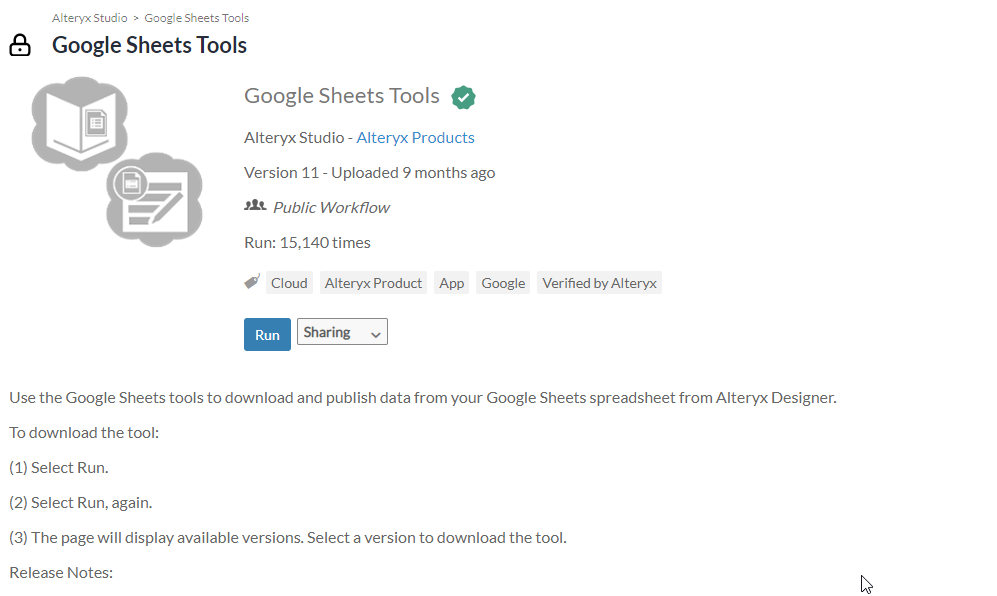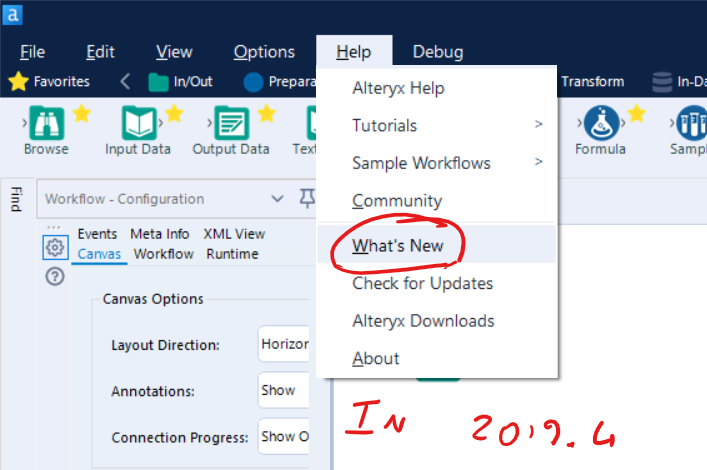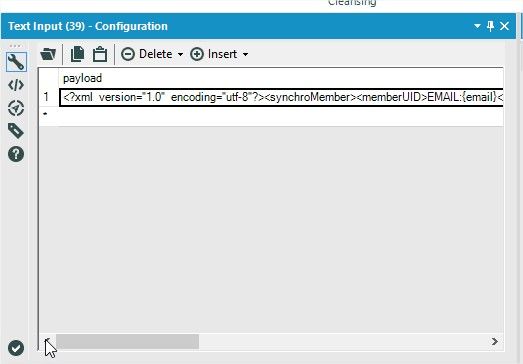Alteryx Designer Desktop Ideas
Share your Designer Desktop product ideas - we're listening!Submitting an Idea?
Be sure to review our Idea Submission Guidelines for more information!
Submission Guidelines- Community
- :
- Community
- :
- Participate
- :
- Ideas
- :
- Designer Desktop: Top Ideas
Featured Ideas
Hello,
After used the new "Image Recognition Tool" a few days, I think you could improve it :
> by adding the dimensional constraints in front of each of the pre-trained models,
> by adding a true tool to divide the training data correctly (in order to have an equivalent number of images for each of the labels)
> at least, allow the tool to use black & white images (I wanted to test it on the MNIST, but the tool tells me that it necessarily needs RGB images) ?
Question : do you in the future allow the user to choose between CPU or GPU usage ?
In any case, thank you again for this new tool, it is certainly perfectible, but very simple to use, and I sincerely think that it will allow a greater number of people to understand the many use cases made possible thanks to image recognition.
Thank you again
Kévin VANCAPPEL (France ;-))
Thank you again.
Kévin VANCAPPEL
One of the larger challenges that my organization's users have when moving from creating workflows in Designer to uploading them to the Gallery is dependencies and pathing. Given the fact that the server does not mount drives (e.g. G:\), but requires UNC pathing, this creates an additional step and hurdle for new users. Furthermore, understanding the difference between packaging an asset with a workflow and pathing live also introduces yet another consideration to check for. While Alteryx provides the ability to set each of these, I think that there is an opportunity from a UI perspective to better consolidate and expose dependency/asset management.
I only recently discovered the Workflow Dependencies window after using the product for two years, and probably should have known it was there, but I feel like tucking that dialog into Advanced Options is kind of a strange place to put it. In that menu, you have both User/System connection management, as well as Workflow-specific encryption and dependency management. Maybe I’m alone here, but I only think of hitting User Settings and Advanced Options when I am setting environment settings, not working on a workflow.
In order to effectively manage assets when creating a gallery workflow, I currently have to:
- Ensure that all of my Inputs are UNC pathed or go into the Dependency Manager to switch them all
- Uncheck any “live” file connections by clicking on the input and unchecking it in the Assets properties window. Even getting this property to show up is a bit of a pain point by telling my users they have to go to Edit User Settings-->Advanced-->Display Asset Management in Properties Window. Note that unchecking an input from the Edit button in the Workflow Dependencies window does not uncheck the asset (which seems like a bug to me).
- I can check on my assets when I go to save a workflow to the gallery, but that only saves it to the gallery copy, not the source workflow. In order to switch UNC pathing or asset inclusion in the original workflow, I have to go back to steps A and B.
Ultimately, I feel like a better user experience would be to consolidate each of these into a Workflow Dependencies & Assets dialog box that is comprehensive and consistent. This dialog box could be accessed either from an intuitive menu in Designer or from the Save As menu when uploading to Gallery, and the user would have the option to save the settings back to the source workflow. Furthermore, a validation step could be added to let the user know before uploading to the gallery that they have non-UNC paths and they could have the option to switch it prior to upload.
Hi Alteryx
I understand why you need to keep bloat away from the product and have tools available to download instead, it means you can iterate and update them outside the usual cadence cycles. But please, for the love of everything holy, make it easier to find them and download them.
Let me give you an example of downloading the Google Sheets Input Tool:
1. I type in the amazing search and find a help article on it, so far so good:
2. I am pointed to the Gallery:
3. I click but where do I look? I need to revert to the tiny search in the top left. This isn't obvious for new users
4. but the search doesn't come top, how some of these search results get in above what I need I have no idea. I get to page 4 before I see something that looks like what I need before I realise it is a third party tool having installed it. I come back, can't find the tool and so give up. If it's there somewhere then it needs to be more obvious.
5. I google - I finally find (third item) something that's more useful but only because I know what I'm looking for
6. I run the workflow, then run it again as per the instructions. At this point I'm losing the will to live tbh.
7. Finally something that looks useful, I bang the huge download button twice and wonder why it didn't work.
9. I read the text and realise I need to click the link - finally I have the installer.
That was a five minute job. It was painful. And I'm a seasoned Alteryx user. If I was a new user, I'd have given up at step 2 or 3.
But what was the thing I downloaded in Step 8? A set of release notes and links....why aren't these simply added to the help article I found in Step 1/2? It would surely be easier for you, and would be a whole lot easier for users. Why do we need this painful process?
Please please please make it easier for me to install new tools.
Connect to Azure SQL Database with Azure AD also with Multi-Factor Authentication is a crucial feature nowadays. The tool should be configurable by interface tools so we can change the database within the same Azure Database server.
There is a workaround to use ODBC for this but it does not support caching credentials and that's why problematic to use. The credential prompt is appearing every time we run the workflow. With ODBC it's also required to have a separate DSN for every database in the same server.
To make it easy for users there should be a native connector for this feature. The user experience should be easy as it's in an azure data lake connector.
Hello all,
From https://www.sqltutorial.org/sql-triggers/
Introduction to SQL Triggers
A trigger is a piece of code executed automatically in response to a specific event occurred on a table in the database.
A trigger is always associated with a particular table. If the table is deleted, all the associated triggers are also deleted automatically.
A trigger is invoked either before or after the following event:
- INSERT – when a new row is inserted
- UPDATE – when an existing row is updated
- DELETE – when a row is deleted.
When you issue an INSERT, UPDATE, or DELETE statement, the relational database management system (RDBMS) fires the corresponding trigger.
In some RDMBS, a trigger is also invoked in the result of executing a statement that calls the INSERT, UPDATE, or DELETE statement. For example, MySQL has the LOAD DATA INFILE, which reads rows from a text file and inserts into a table at a very high speed, invokes the BEFORE INSERT and AFTER INSERT triggers.
On the other hand, a statement may delete rows in a table but does not invoke the associated triggers. For example, TRUNCATE TABLE statement removes all rows in the table but does not invoke the BEFORE DELETE and AFTER DELETE triggers.
So basically, I would like to create some triggers from in db tools in Alteryx.
Best regards,
Simon
Having the open / close ( expand / collapse ) button for the tool container in lhe top right corner implies that everytime a big container is expanded, to close it the user has to move the pointer to its new position, which sometimes mean scrolling / zooming out and then zooming in to locate it.
I suggest to locate that button in the top left corner by the side of the enable/disable switch or even a double click mechanism for open/close, which would enable to user to open, see what is inside the container, and close it without moving the mouse to locate the new location of the button.
Hi currently the s3 upload tool only allows file format of *.yxdb , *.json, *.csv and *.avro
In order to optimize loading to redshift, it would be good to have a few more functions
1. Ability to s3 upload with *.gz format
eg: Reading in a file using the input tool -> s3 upload tool (which has a gzip function with the following options - record limit, delimiter, UTF8)
http://docs.aws.amazon.com/redshift/latest/dg/t_loading-gzip-compressed-data-files-from-S3.html
2. Change max record limit, delimiter, UTF8 format
3. Change the objectName to 'take file/table name from field' with filename containing filename or part of filename similar to the 'Output tool'
Adrian
It would be great if it were easier to add a comment tool to the canvas. As I think about what my workflows are lacking, it's good documentation. My biggest hurdle...is myself. I am simply too lazy to stop what I'm doing and add comment tools. What if you could either 1) double click on the canvas and it brings in a comment tool where I can start writing comments or 2) add a Keyboard short cut in order to add a comment tool (control + shift + C perhaps)? Either of these would help me build better documented workflows.
The Tableau Hyper API supports regular SQL queries, see https://help.tableau.com/current/api/hyper_api/en-us/reference/sql/index.html and https://help.tableau.com/current/api/hyper_api/en-us/docs/hyper_api_reference.html for more information. Being able to use the In-database tools for querying Hyper would let us take advantage of Hyper's internal optimizations just like other databases.
Tableau's Hyper file structure can store multiple tables and the published Hyper API exposes a SQL interface. Therefore instead of supporting the standard file-based interface (like text, Excel, etc.) for connecting to Hyper files how about supporting the database server interface used for MS SQL Server, PostgreSQL, etc. so we can select the schema, tables, fields, or even write SQL?
Two related ideas:
Supporting alternative schema & table names: https://community.alteryx.com/t5/Alteryx-Designer-Ideas/Input-tool-Support-more-than-Extract-Extract...
Supporting multiple table extracts: https://community.alteryx.com/t5/Alteryx-Designer-Ideas/Input-tool-support-multiple-table-extracts-f... to support multiple table extracts for the Input
Jonathan
My friend @jdunkerley79 posted a terse idea: https://community.alteryx.com/t5/Alteryx-Designer-Ideas/FieldName-constant-in-Generate-Rows-Tools-an... it is inactive, but I want to extend his thoughts.
Rephrasing his idea as mine: The tool defaults the expressions to use [RowCount]. If you should either "Update Existing Field" or change the "Create New Field" the default expressions MUST be updated manually. Please update the expressions to make use of the new field.
Well, that doesn't always work! Often it will. But if you change the TYPE to date, it certainly won't. In fact, I see many questions about joining from within a DATE RANGE and the technique to build date rows from the range requires the use of DateTimeAdd(). Wouldn't it be nice (like your sample workflows) to modify the default expression based on the change of data type? I think so.
If we were thinking easy. Suppose you could have a RANGE function (dates or numerics) where you simply selected the from, to fields and gave the user the option to select the units. Now the tool auto-configures itself to create all of the "days" between the from and to dates or "1.0" and it creates all unit values between the two numeric amounts.
These would be "Alteryx" worthy enhancements in my opinion.
Cheers,
Mark
Hi all,
Would it be possible to update the What's new page for 2019.4 to include the key features in this release (in my mind, one of the biggest features is the SQL formatting)?
Currently if you go to the What's new link in Designer, it takes you to the right webpage, but there is no content for 2019.4
Additionally - would it be possible to keep a few releases on this page - often people skip 2 or 3 updates so it's worth keeping the top highlights of the last 4 releases there so that people can see the new features and explore them.
The great thing about What's New pages is the ability to explore new features, so it's worth linking out to examples on a page like this if possible.
Currently, the Open Recent (from the File toolbar) generates a list of the 10 most recent workflows opened in Alteryx Designer. It would be useful to show even more (20-25?) workflows through this method as there is enough open space on the screen to do so.
Currently if I enter a long text using the Text Input Tool (for example when posting data using XML) it's impossible to see what's in the entire field since the horizontal scrolling immediately jumps to the next field instead of smoothly scrolling the (long) first field. I have to edit the data in Notepad and then paste back into Alteryx to fix.
Back in the days of Visual Basic 6, and Delphi 3 - the development environment for software coding started introducing the idea of Optimization hints - specifically looking at things like variables you'd declared but never used.
All of the Alteryx tips guides say "as early as possible use a Select tool to remove fields that are not used in the workflow" - it would be very useful if the Alteryx system did a reverse walk through the workflow (from outputs back to inputs) and suggested fields that were not used anywhere or components that could / should be removed because they don't go anywhere.
For example
- Unused Components: if I have a filter with a summarize on both legs, and only one leg goes to an output - then the summarize on the other leg is just a waste of processor and memory.
- Unused Fields: If I've been lazy and brought in all the fields in a spreadsheet and only used two of them through a complex and heavy workflow - then suggest that I only bring in 2; or that I add a select component for those two fields early on
- Ineffective data types:
- Numbers stored in a double that could be stored in an int16;
- numbers stored in strings;
- strings stored in very large containers which only need 10 characters;
- dates stored in strings
- Using a field for "True" and "False" instead of the Boolean True and False (1 and 0)
By adding a reverse-walk to a workflow (sort of like an A-B-Tree prune on a game-tree) - Alteryx could spot many of these kinds of issues - and by observing the workflow in action over a few iterations, it could identify the remainder.
Hi there,
In working with dates in strings, we have an option to use the DateTime tool to convert from string to DateTime, or to use a formula with DateTimeParse.
The DateTime tool is limited in the number of formats possible - and even if you edit the XML directly, you often can't get exactly the format that you are looking for (e.g. 01-sep-1975 - dd/mmm/yyyy) because it's not in the predefined list of "Format of Input String".
The DateTimeParse is similarly painful because it requires you to go and look up a set of arcane %b or %y characters on the Alteryx Help screen.
Would it be possible to change the treatment of dates so that:
- DateTime tool can take any format that you need - and includes a simple format builder tool so that people don't need to remember the codes
- The DateTimeParse function also uses the same format codes as the DateTime tool, and also includes a simple formula/format builder so that people don't need to remember the codes.
- When you point a DateTime tool to a column in a data-stream - it can read the data to determine the best format to suggest
- Finally - if you could profile the data, and clean it up visually (like the new release of Tableau; or like Cognos) where you can see the values on screen and apply a transformation to them in-situ, which then translates into Alteryx Formulas - it would be even more useful and rapid.
Cleaning up date handling would speed up date processing tremendously.
The ability to limit the number of records (either on a specific input tool, or via the Workflow Properties) is super useful when developing a workflow...
...but how many times do you forget that a record limit was set and then spend ridiculous amounts of time trying to figure out why something isn't working properly? (I can't be the only person this has happened to...).
Wouldn't it be fantastic if a warning/message was shown in the workflow results (e.g. "Input Tool (n) has a record limit set"
or "Record Limits are set on the Workflow Properties")?
I believe that in addition to the already suggested idea of having an option to avoid sending one email per record, the attachments capability should be overhauled. Sending multiple attachments in a single email is a common need, but the only Community idea is a partial address of the issue by requesting an ability to use semi-colon separated paths in a single field as the attachment criterion. This doesn't seem to be an optimal method given the potential usefulness of the tool and ease of use considerations.
I think that a full solution should include:
- The capability to select a (file paths) field of all desired attachments which can then be uploaded into a single email
- The ability to use wildcards or directories in the file input mode (as you find in the Input Tool) in order to upload multiple attachments to a single email)
This would be a transformative solution to a common email need, and I think greatly appreciated!
Hello,
Well, the title is pretty simple : it appears that the tendancy right now is to have web version of any software on a server.
A few notes about that :
-a lot of Alteryx competitors are already in this mode and it's hard to sell you're still with a desktop-only mode for design, even if the product is far better.
-a good idea is the one used by Qlik with Qlik Sense : they still have a desktop and a web version of Sense but the desktop works mainly as an hidden browser plus an engine. The web version is cool too because you can make your own application, or your own data connection etc..
-the main interest of a web implementation of Alteryx would be to reduce installation on client computers (and that means packaging the installer, managing the data connection, the paths, the access to macros... etc) and to have a better control of the users.
PS : this idea is soooo simple and so obvious I'm surprised I didn't find it. It may be a duplicate.
I just downloaded Alteryx Designer 2019.2 yesterday and got busy straight away but couldn't help notice that while I like the general look and feel of the tool and general design language, I'm concerned that configuring the tools I work with will require so much scrolling.
Could we add the ability to set the zoom level of the configuration pane like we do in the workflow window or have some form of control on how the config pane sizing of contents.
I have attached the config panes using the crosstab tool as an example with 2018.4 on the left and the new 2019.2 on the right. I took care to snapshot both versions the same dimension for a more apples to apples comparison.
Now that 2019.2 is officially released I'll raise this here as I know it was raised as part of the beta testing. With the new interactive browse tool when filtering results the record numbering restarts.
For example in this window from a weekly challenge, I originally have this:
Then when I filter on the Allocated column for records where the Allocated amount is 0, I get this:
And as you can see the Record on the left hand side is numbered 1 - 15, so when trying to locate one of these lines to check the formula is working as expected it makes it difficult to isolate, where as if I knew that filtered record 10 was actually record 394 in the data I can then scroll to that point.
I know a solution to this would be to add a record ID field to the data, but this is not always needed.
- New Idea 258
- Accepting Votes 1,818
- Comments Requested 24
- Under Review 169
- Accepted 56
- Ongoing 5
- Coming Soon 11
- Implemented 481
- Not Planned 118
- Revisit 64
- Partner Dependent 4
- Inactive 674
-
Admin Settings
20 -
AMP Engine
27 -
API
11 -
API SDK
218 -
Category Address
13 -
Category Apps
112 -
Category Behavior Analysis
5 -
Category Calgary
21 -
Category Connectors
245 -
Category Data Investigation
76 -
Category Demographic Analysis
2 -
Category Developer
208 -
Category Documentation
80 -
Category In Database
214 -
Category Input Output
636 -
Category Interface
238 -
Category Join
102 -
Category Machine Learning
3 -
Category Macros
153 -
Category Parse
76 -
Category Predictive
77 -
Category Preparation
392 -
Category Prescriptive
1 -
Category Reporting
198 -
Category Spatial
81 -
Category Text Mining
23 -
Category Time Series
22 -
Category Transform
87 -
Configuration
1 -
Data Connectors
958 -
Data Products
3 -
Desktop Experience
1,525 -
Documentation
64 -
Engine
125 -
Enhancement
316 -
Feature Request
212 -
General
307 -
General Suggestion
4 -
Insights Dataset
2 -
Installation
24 -
Licenses and Activation
15 -
Licensing
12 -
Localization
8 -
Location Intelligence
80 -
Machine Learning
13 -
New Request
188 -
New Tool
32 -
Permissions
1 -
Runtime
28 -
Scheduler
24 -
SDK
10 -
Setup & Configuration
58 -
Tool Improvement
210 -
User Experience Design
165 -
User Settings
78 -
UX
223 -
XML
7
- « Previous
- Next »
- rpeswar98 on: Alternative approach to Chained Apps : Ability to ...
-
caltang on: Identify Indent Level
- simonaubert_bd on: OpenAI connector : ability to choose a non-default...
- maryjdavies on: Lock & Unlock Workflows with Password
- nzp1 on: Easy button to convert Containers to Control Conta...
-
Qiu on: Features to know the version of Alteryx Designer D...
- DataNath on: Update Render to allow Excel Sheet Naming
- aatalai on: Applying a PCA model to new data
- charlieepes on: Multi-Fill Tool
- seven on: Turn Off / Ignore Warnings from Parse Tools
| User | Likes Count |
|---|---|
| 27 | |
| 12 | |
| 11 | |
| 7 | |
| 6 |